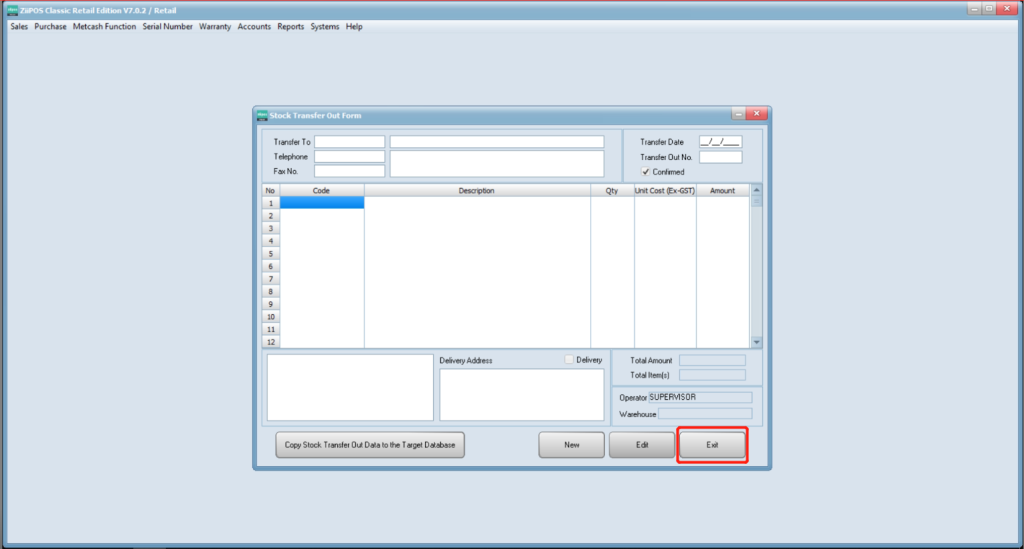Stock Transfer Out is very similar to Invoice, except it is not a recorded transaction in Accounts Receivable but only affected in Stock Control.
- Go to “Purchase” and click “Stock Transfer Out”.
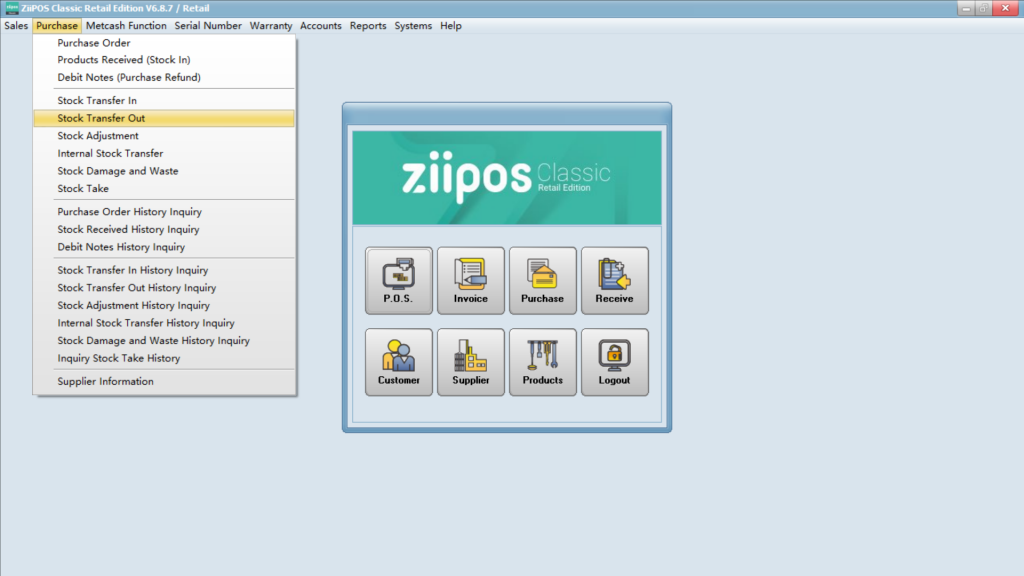
- Click on New button and enter the order details.
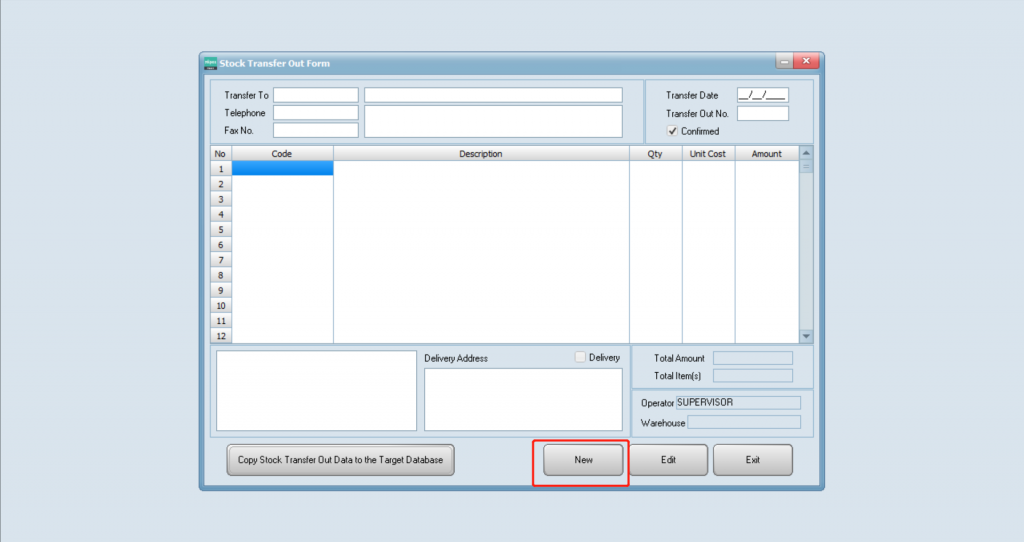
- Press F5 in Transfer To field and select from a list of customers.
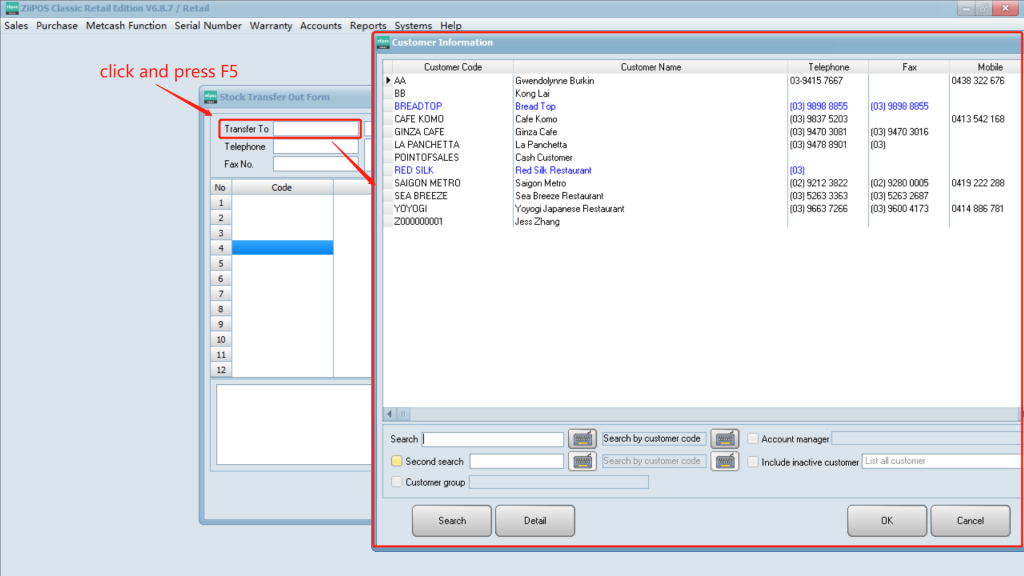
- Select Customer from the existing customer lists.
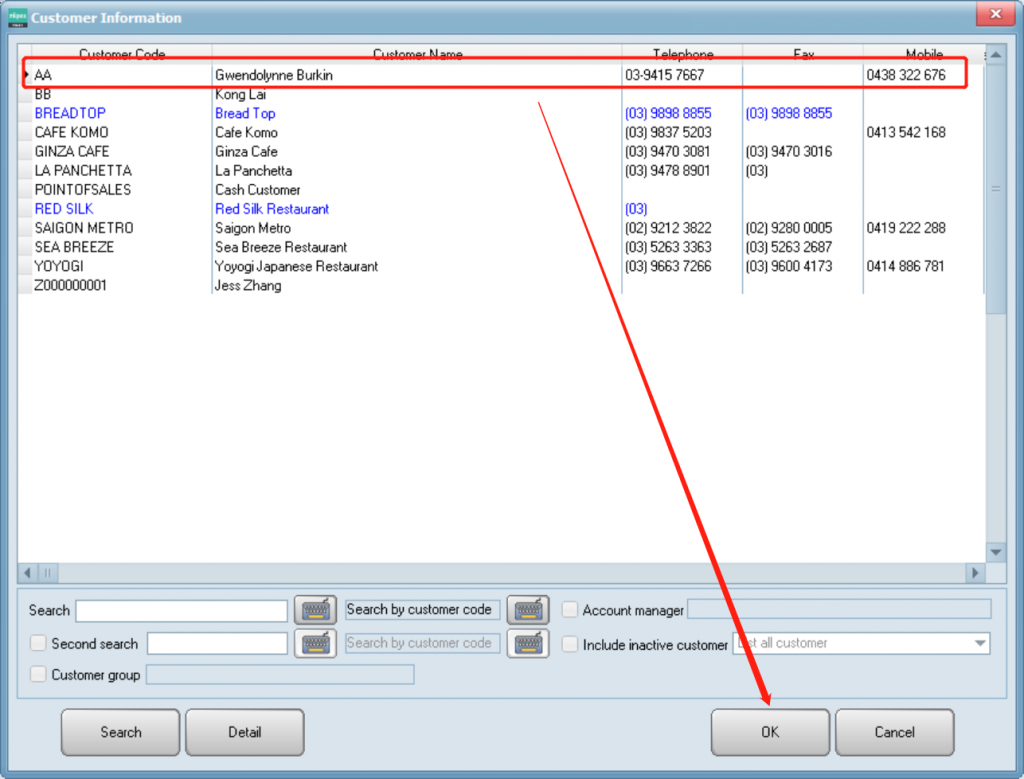
- Press F5 to select product items.
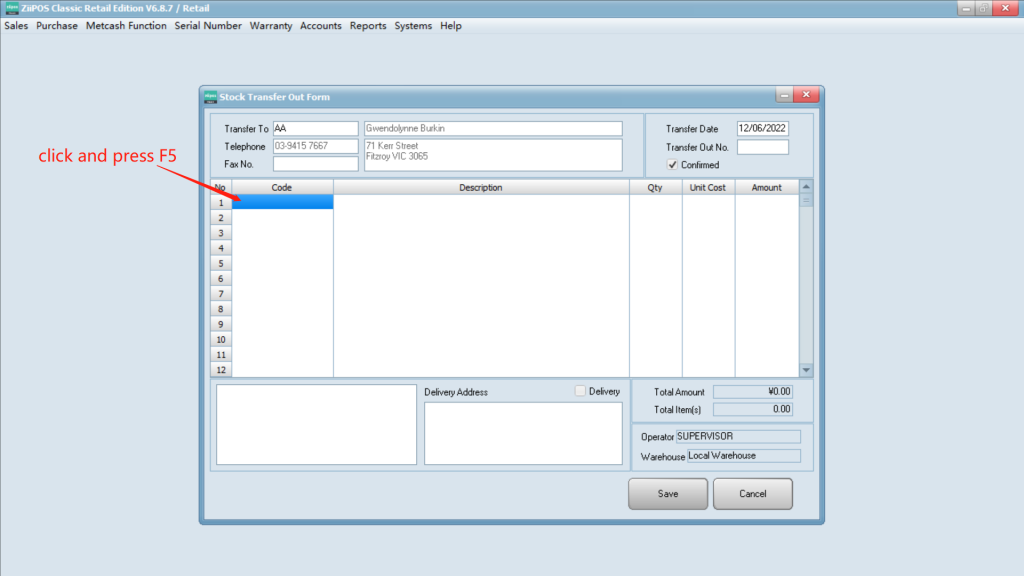
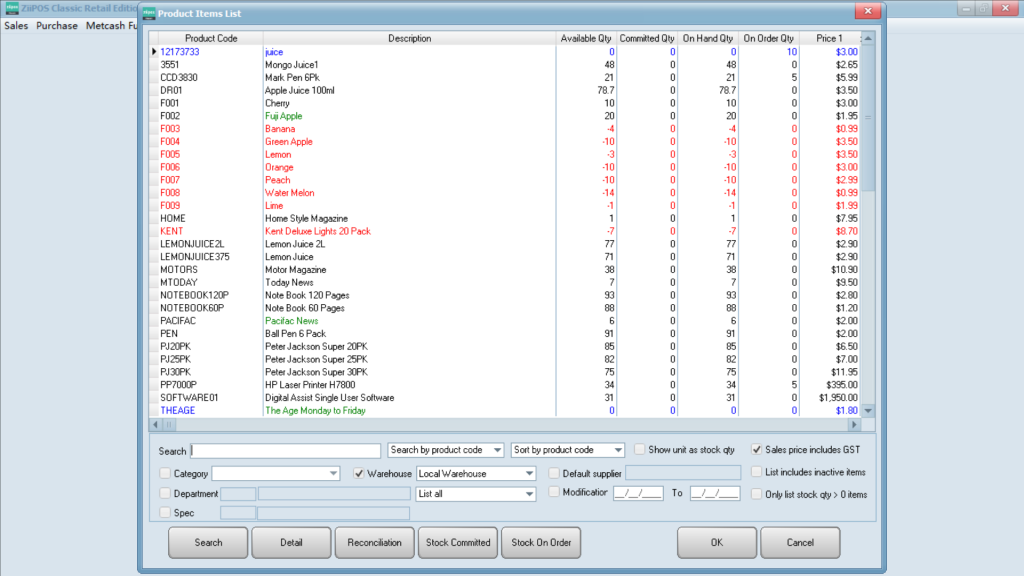
- Double click in “Qty” and “Unit Cost” to modify.
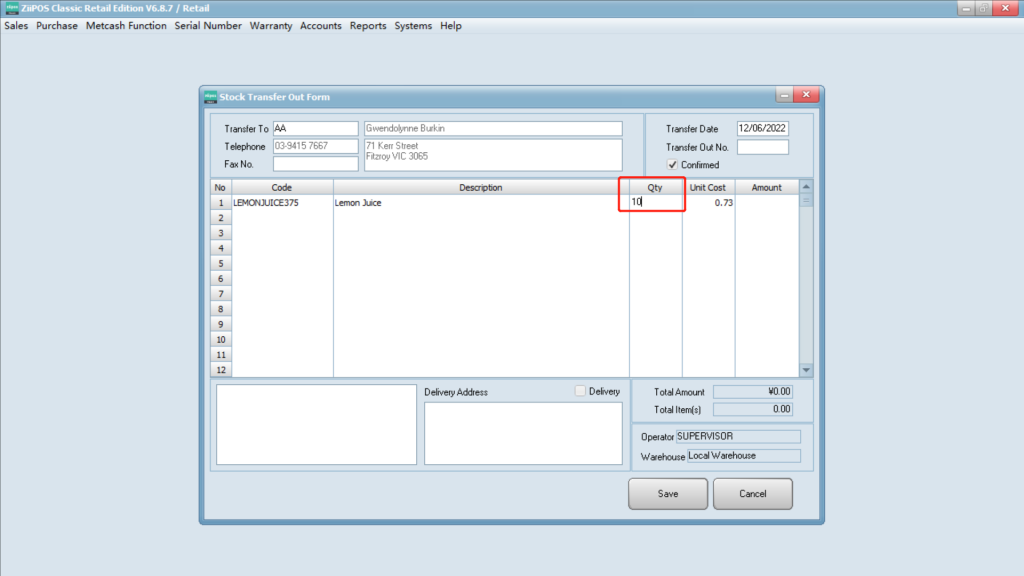
- Press “Save” to finalize and print out the cost.
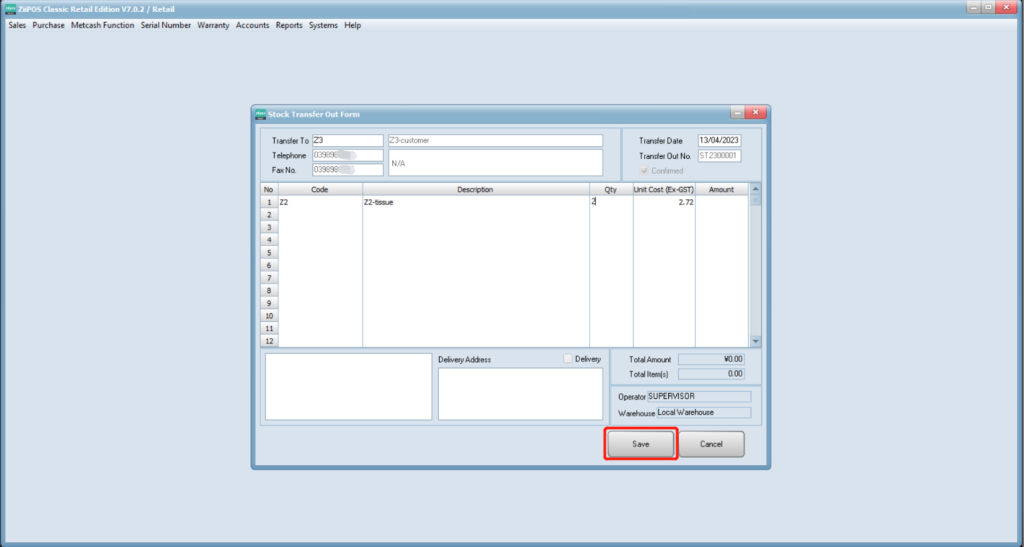
- Click on “Exit” to return to Main Menu.