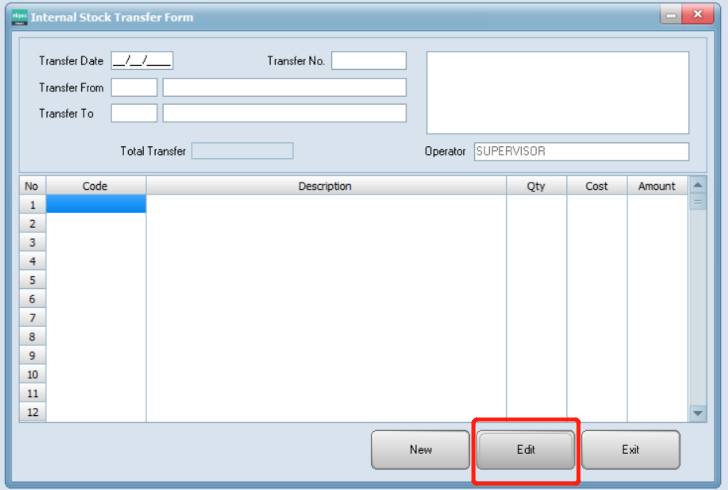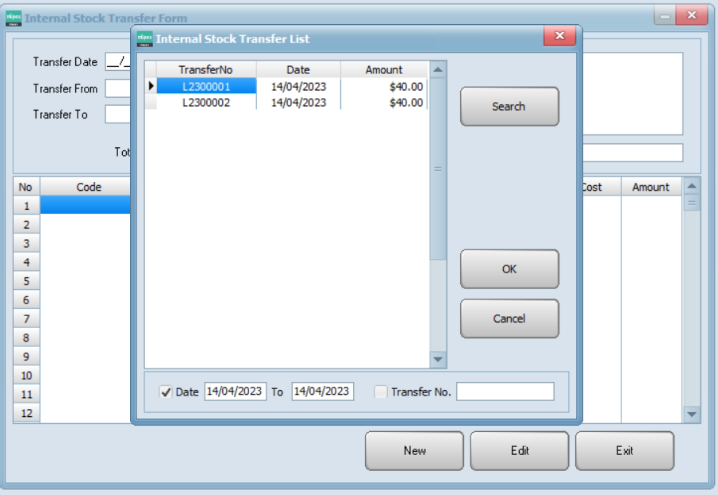- Go to “Purchase” and click “Internal Stock Transfer”.
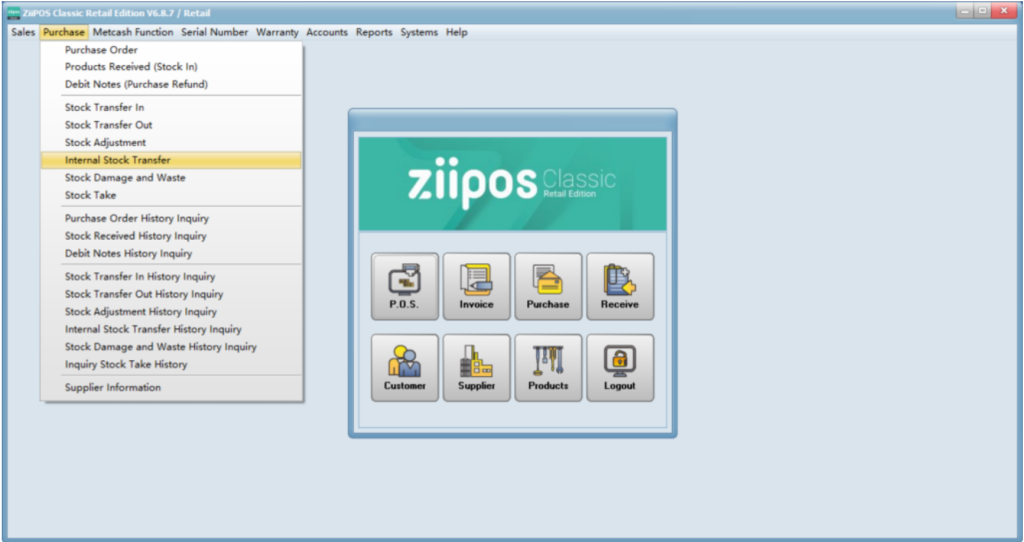
- Click on New to record a New Internal Stock Transfer from other warehouses.
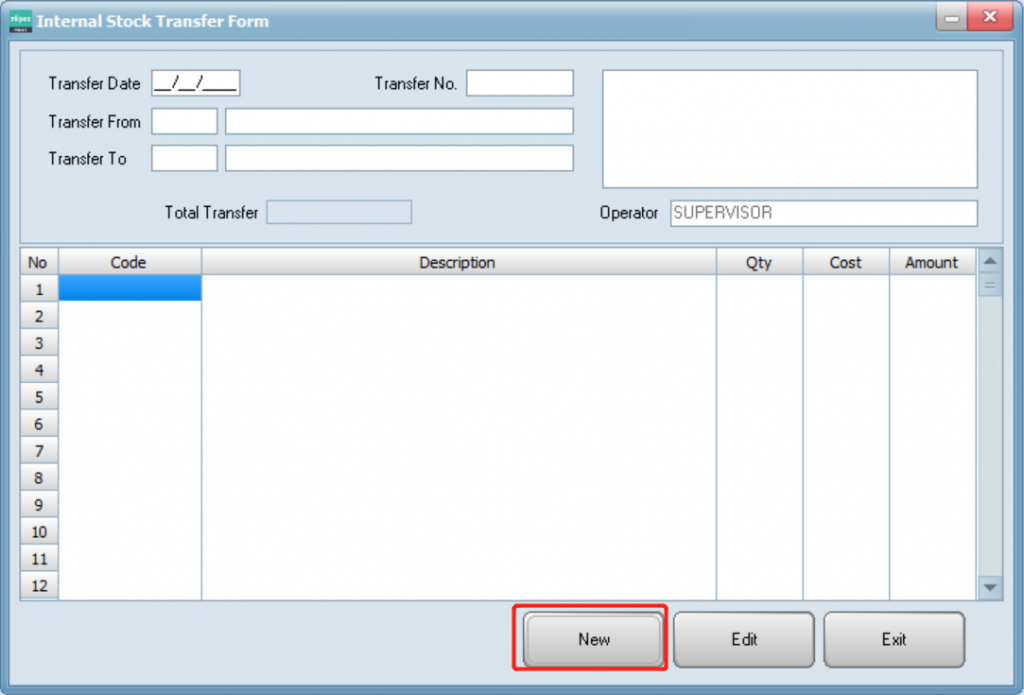
- Click on Transfer From and Transfer To column to select internal warehouses where transactions occur.
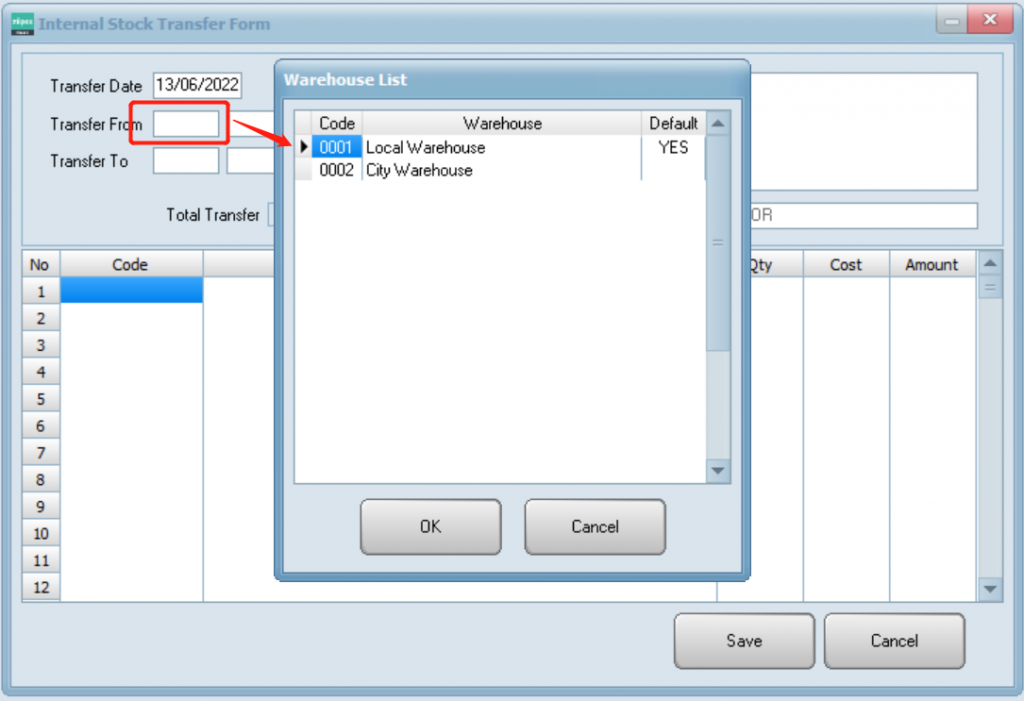
- Input or press F5 in Code Column to select transferred product items.
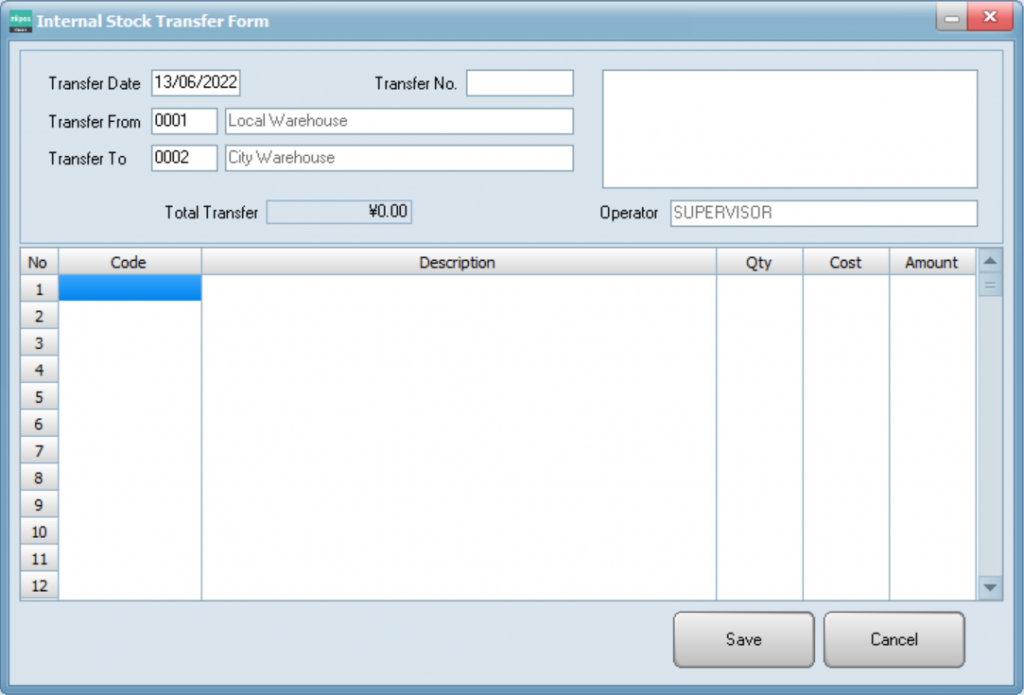
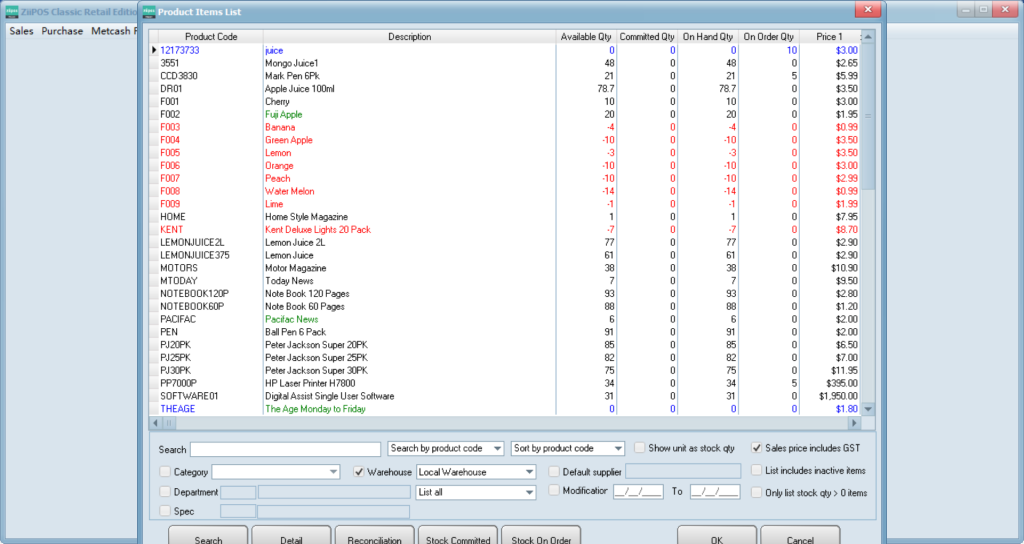
- Double click in “Qty” and “Cost” to modify.
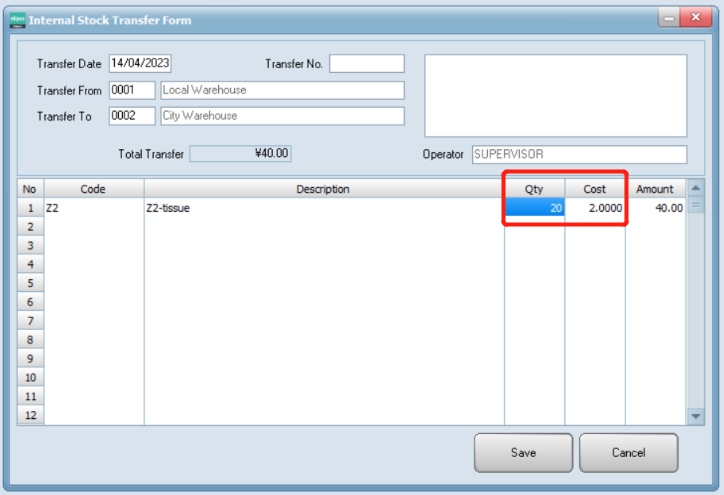
- Press “Save” to finalize and print out the transfer.
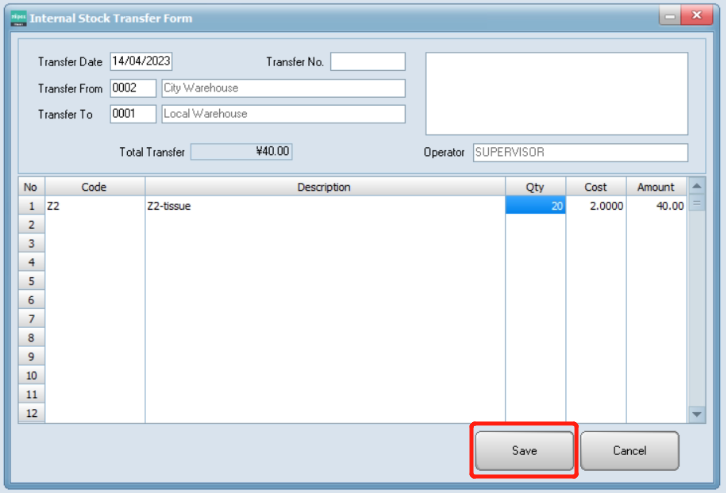
- Click on “Exit” to return to Main Menu.
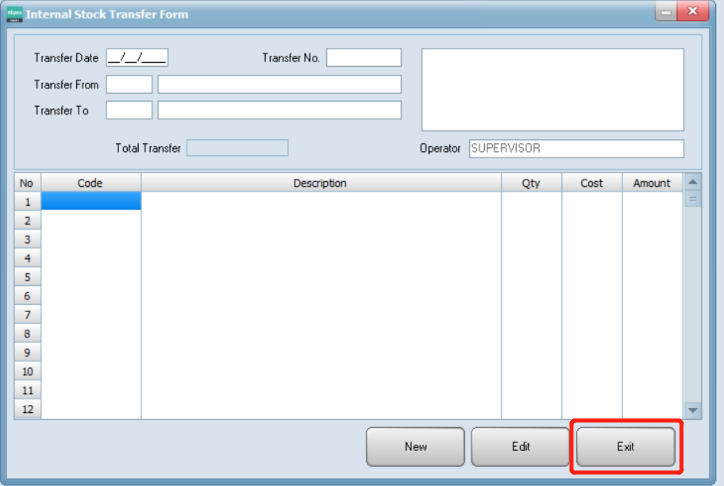
- You can press Edit and double click the record in Internal Stock Transfer List to edit the record.