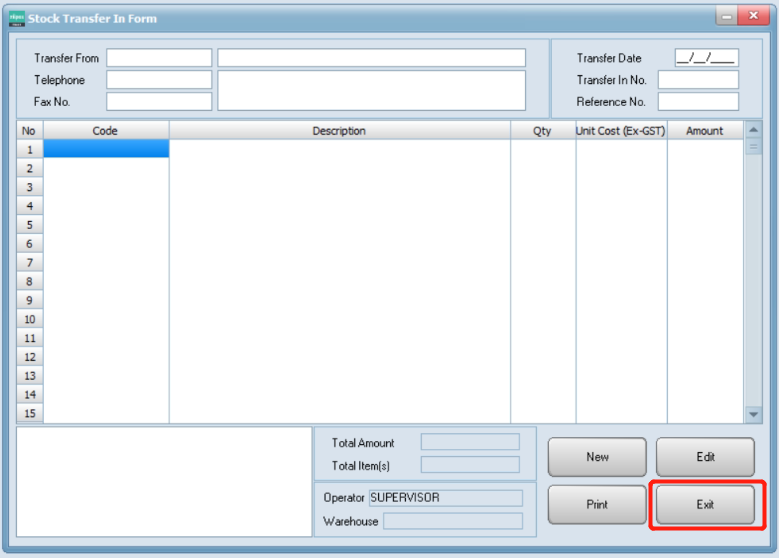Stock Transfer In is very similar to Stock Receive. The only difference is that Stock Receive transactions will be put through to the Accounts Payable, while Stock Transfer transactions will only affect stock control, but not in Accounts Payable.
- Go to “Purchase” and click “Stock Transfer In”.
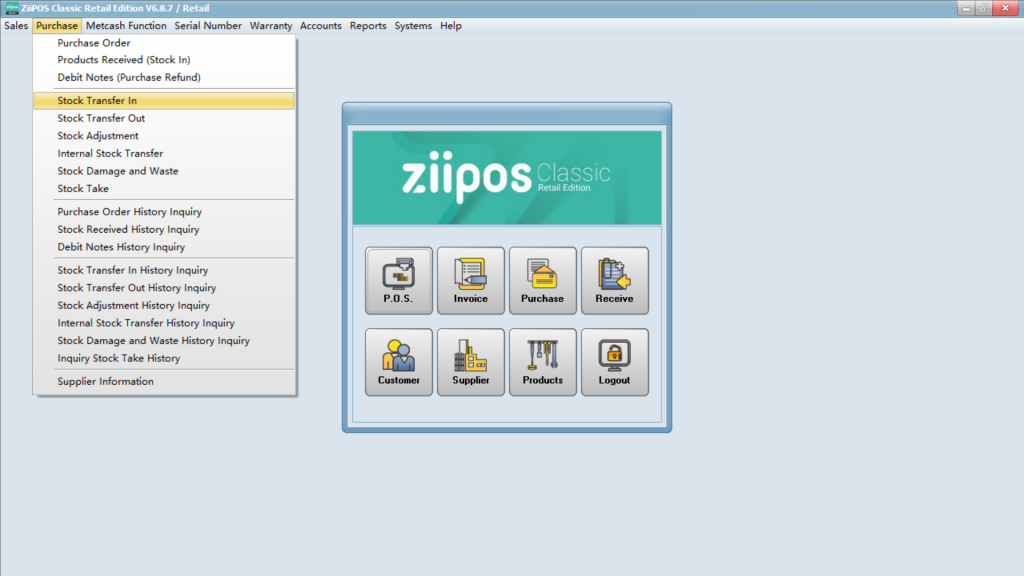
- Click “New” to record a New Stock Transfer In.
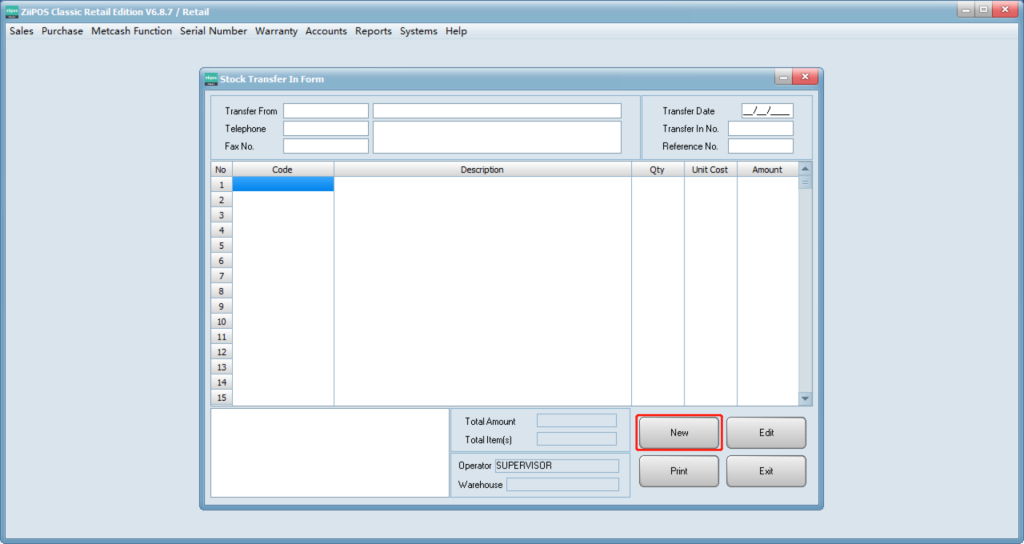
- Press F5 to select a supplier.
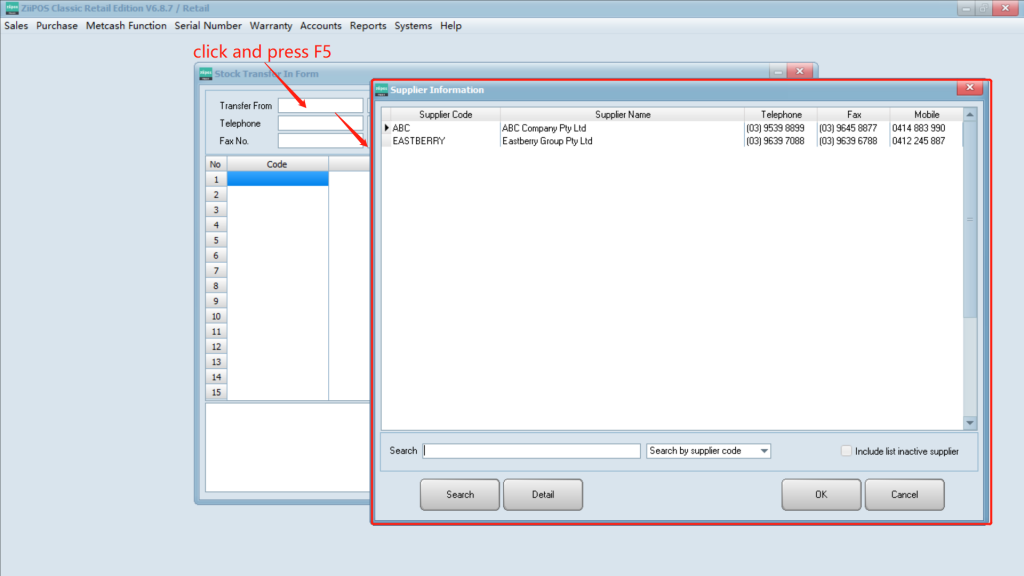
- Press F5 to select product items.
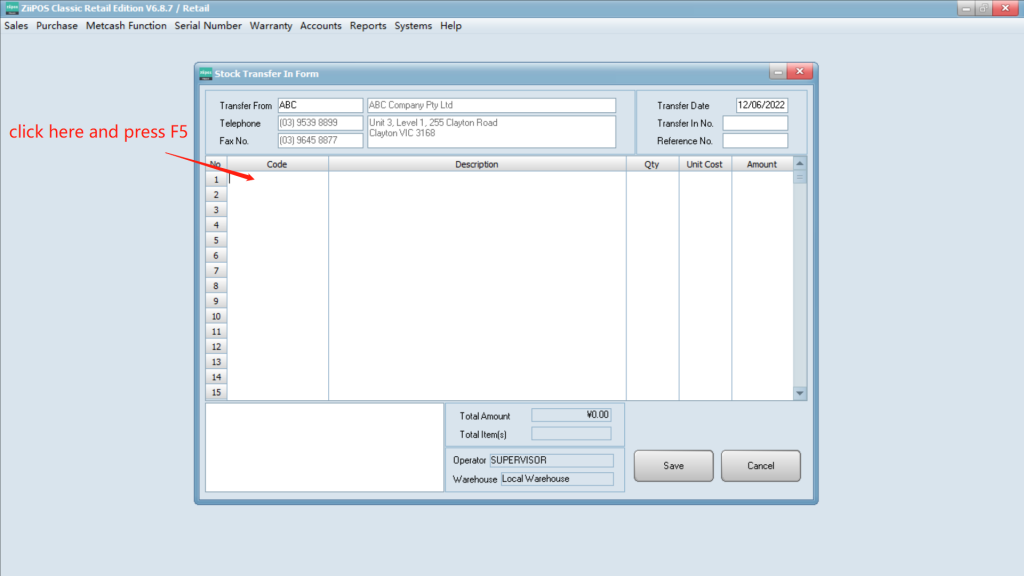
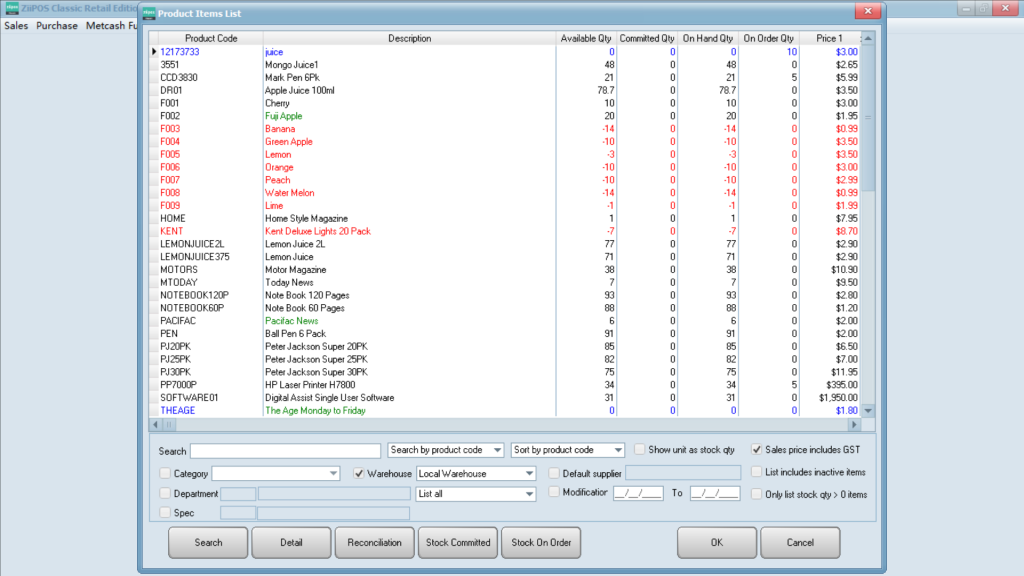
- Double click in “Qty” and “Unit Cost” to modify.
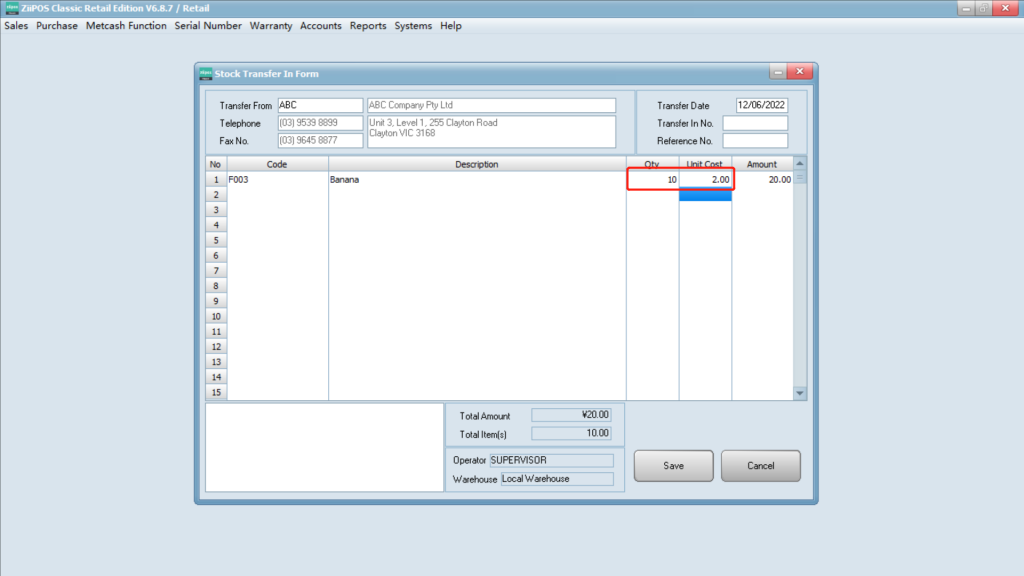
- Press “Save” to finalize and print out the receipt.
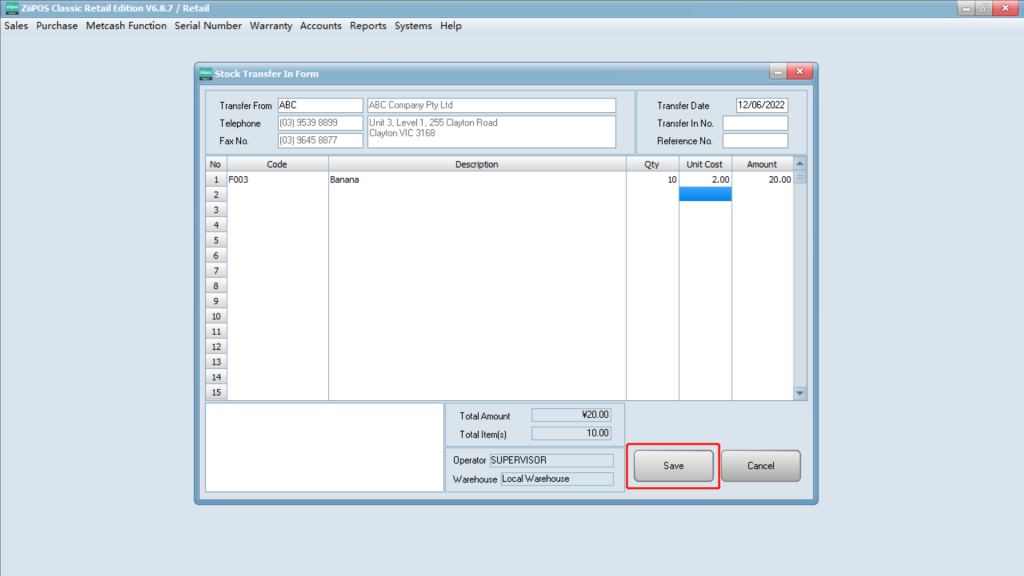
- Click on “Exit” to return to Main Menu.