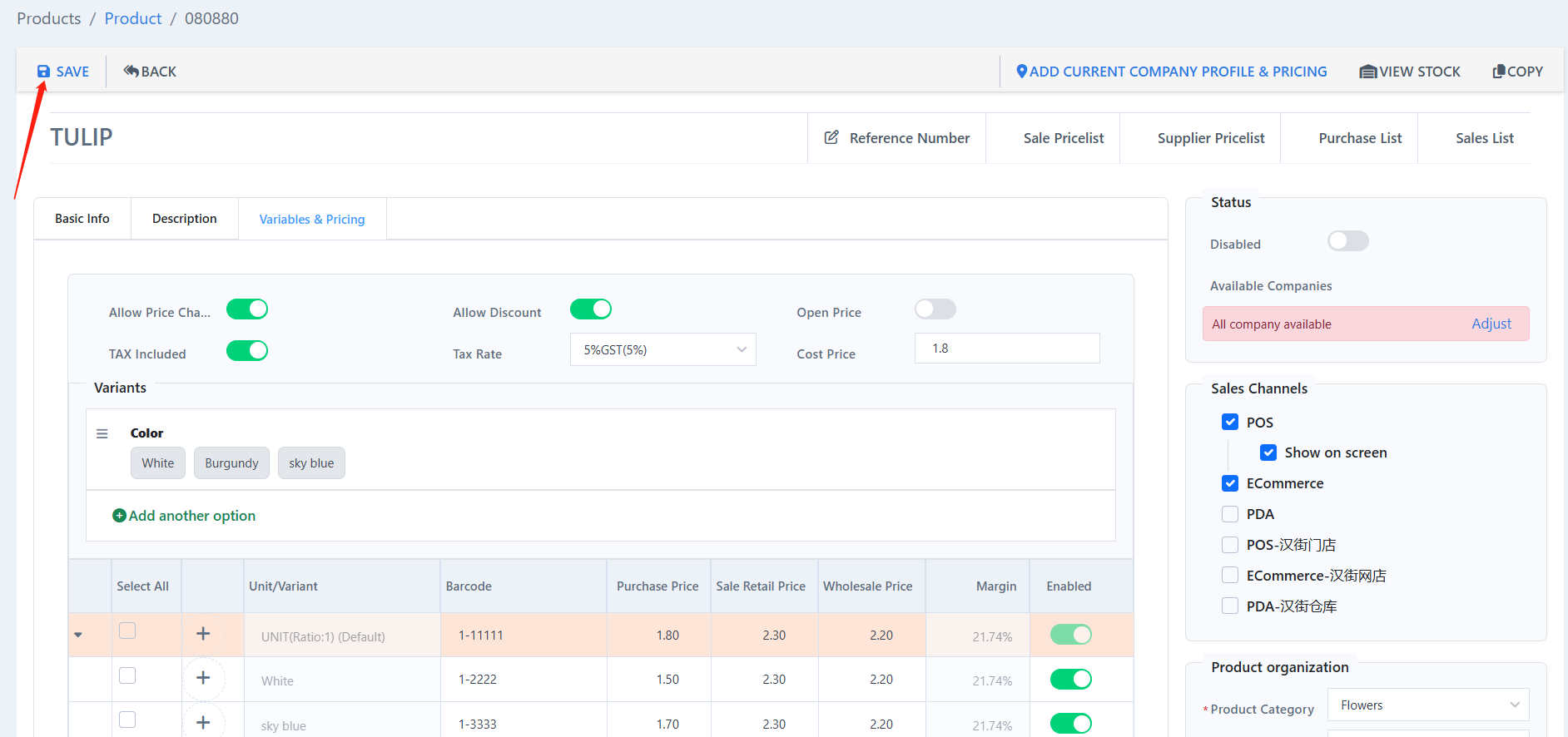The price-editing permission is related to items’ price modifications in documents like sales orders, quotations, purchase orders, and so on in the web inventory system. Based on your needs, you may enable or disable the permission.
Go to “Product” under “Products”.
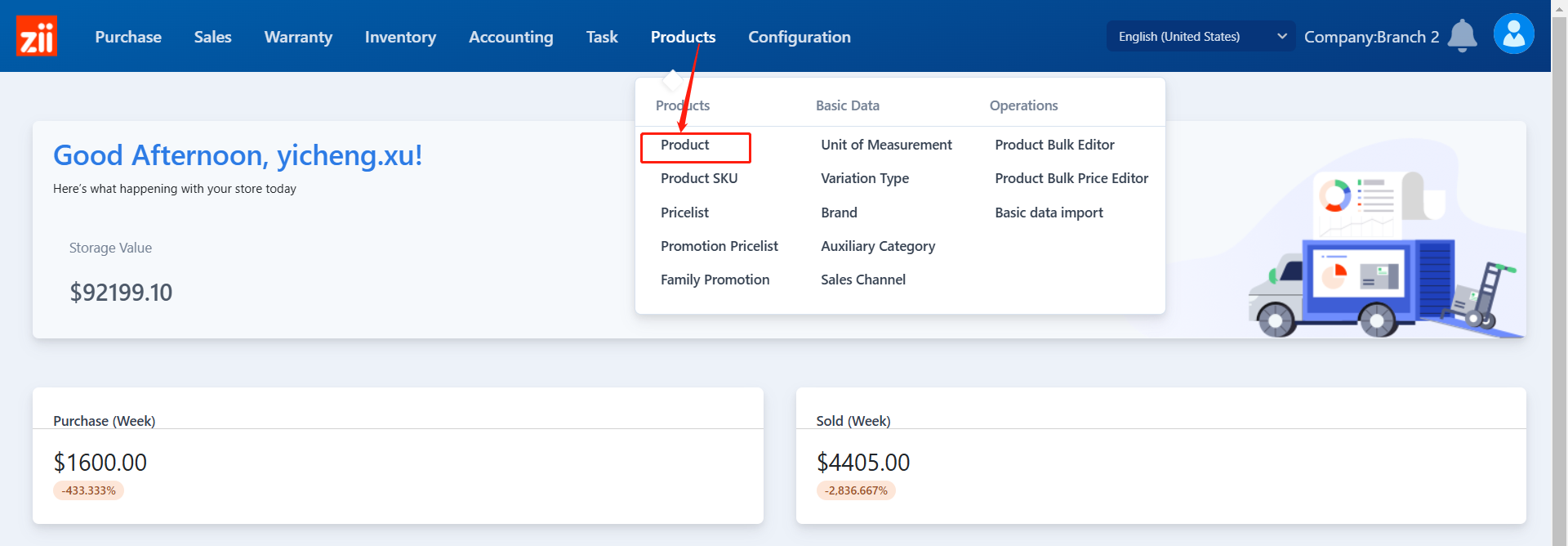
Double click the item that you want to modify.
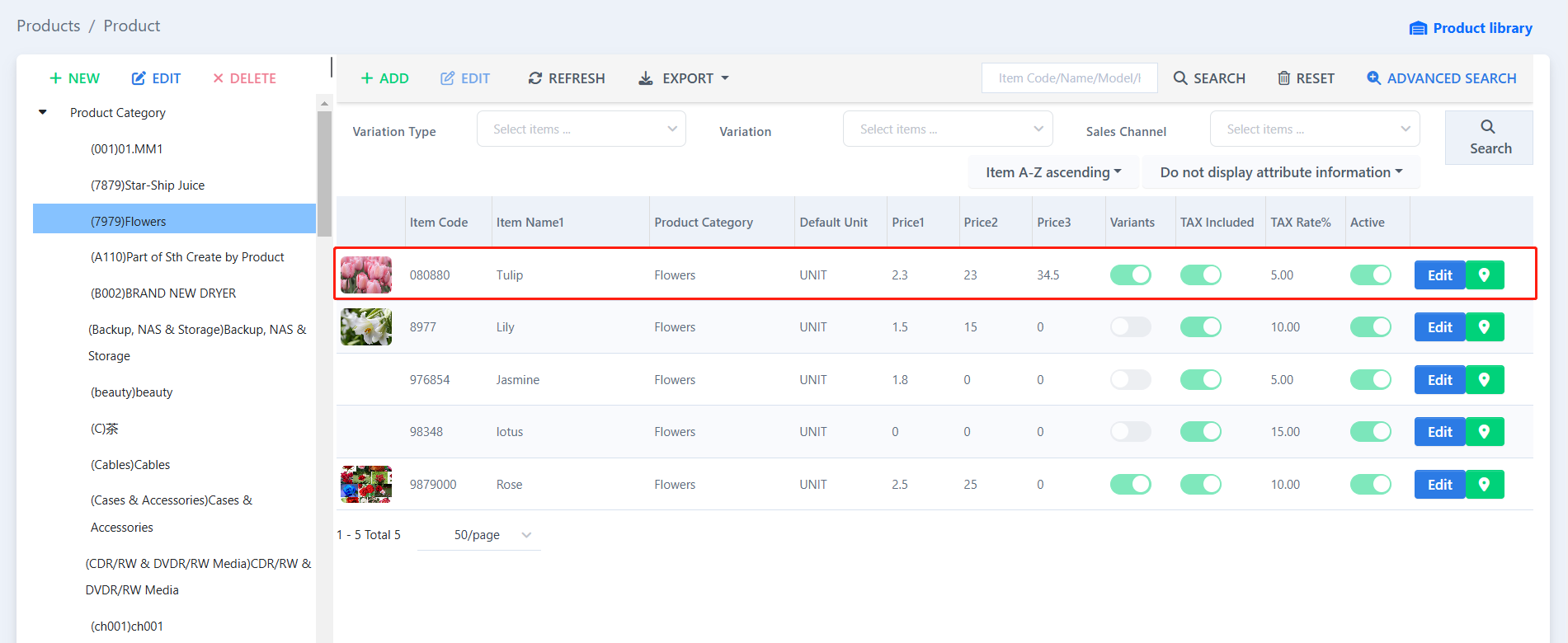
Go to “Variables & Pricing”.
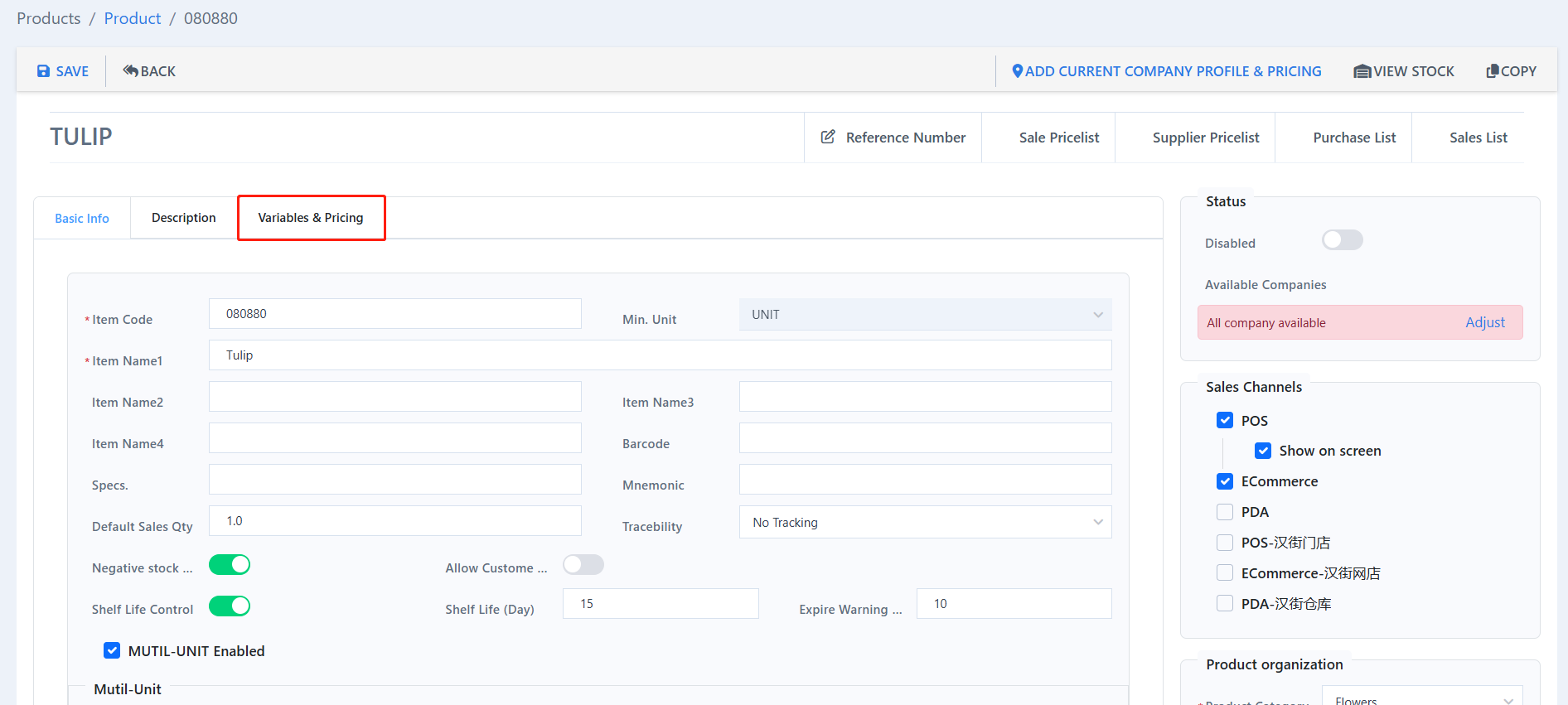
Toggle on or off “Allow Price Change”.
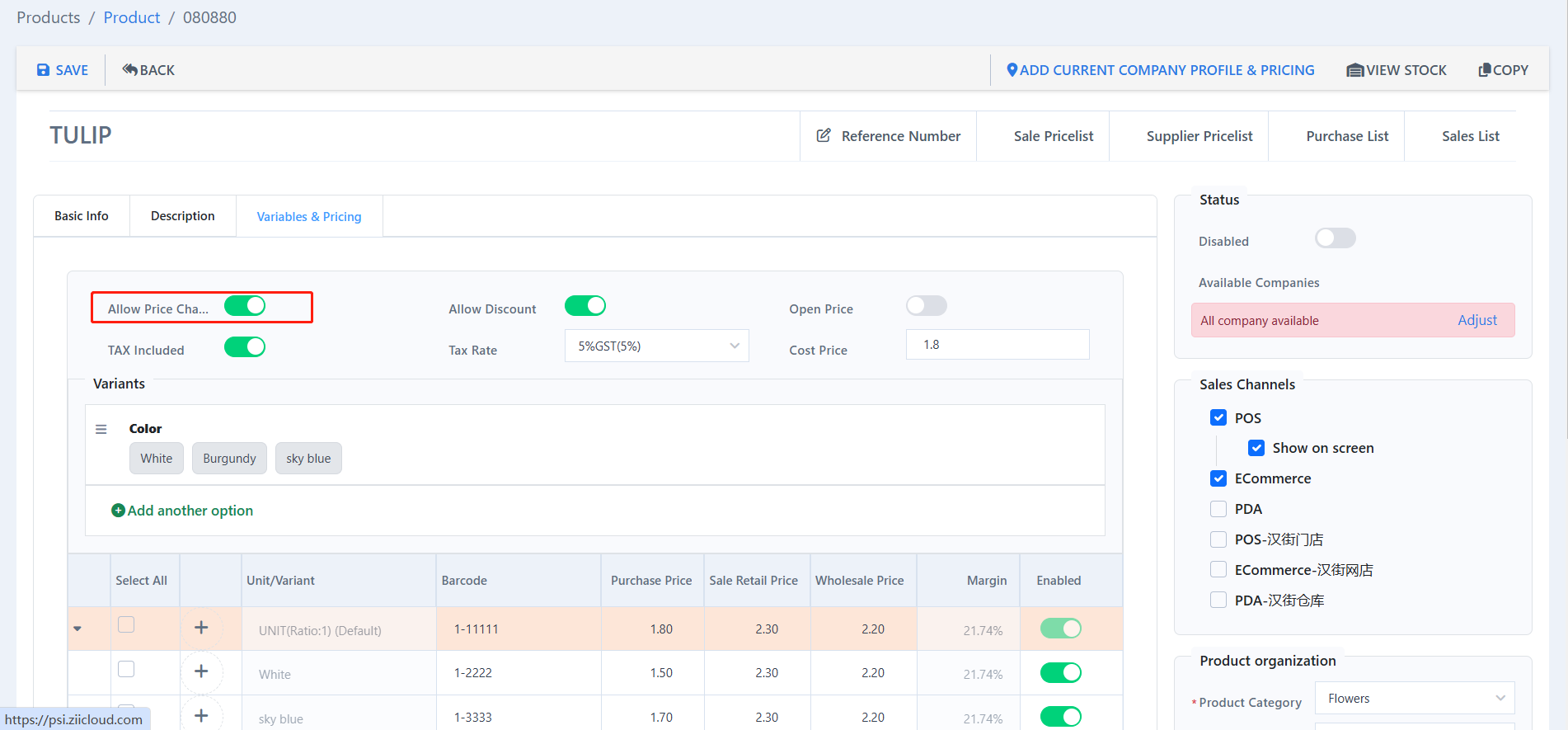
Click “Save”.