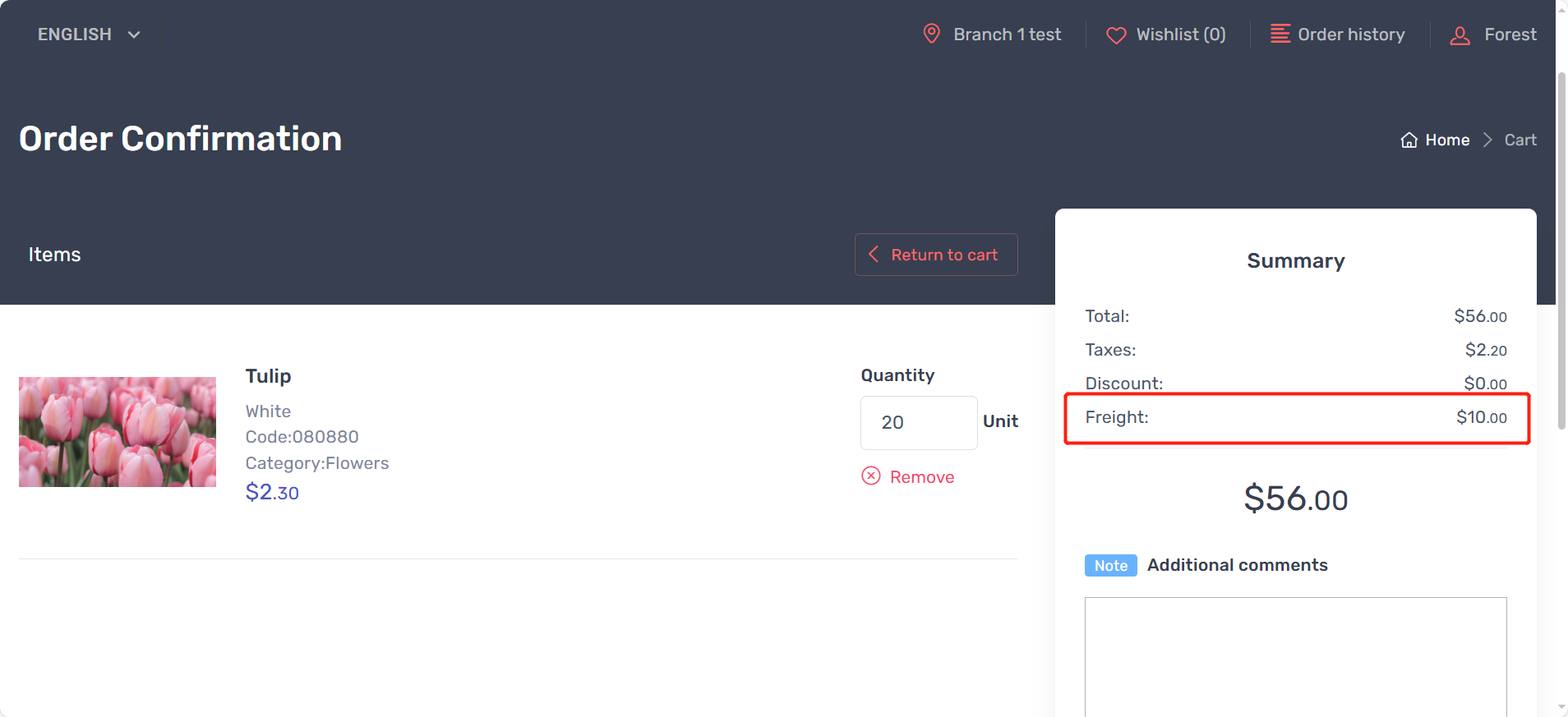Go to “Business Data” under “Configuration”.
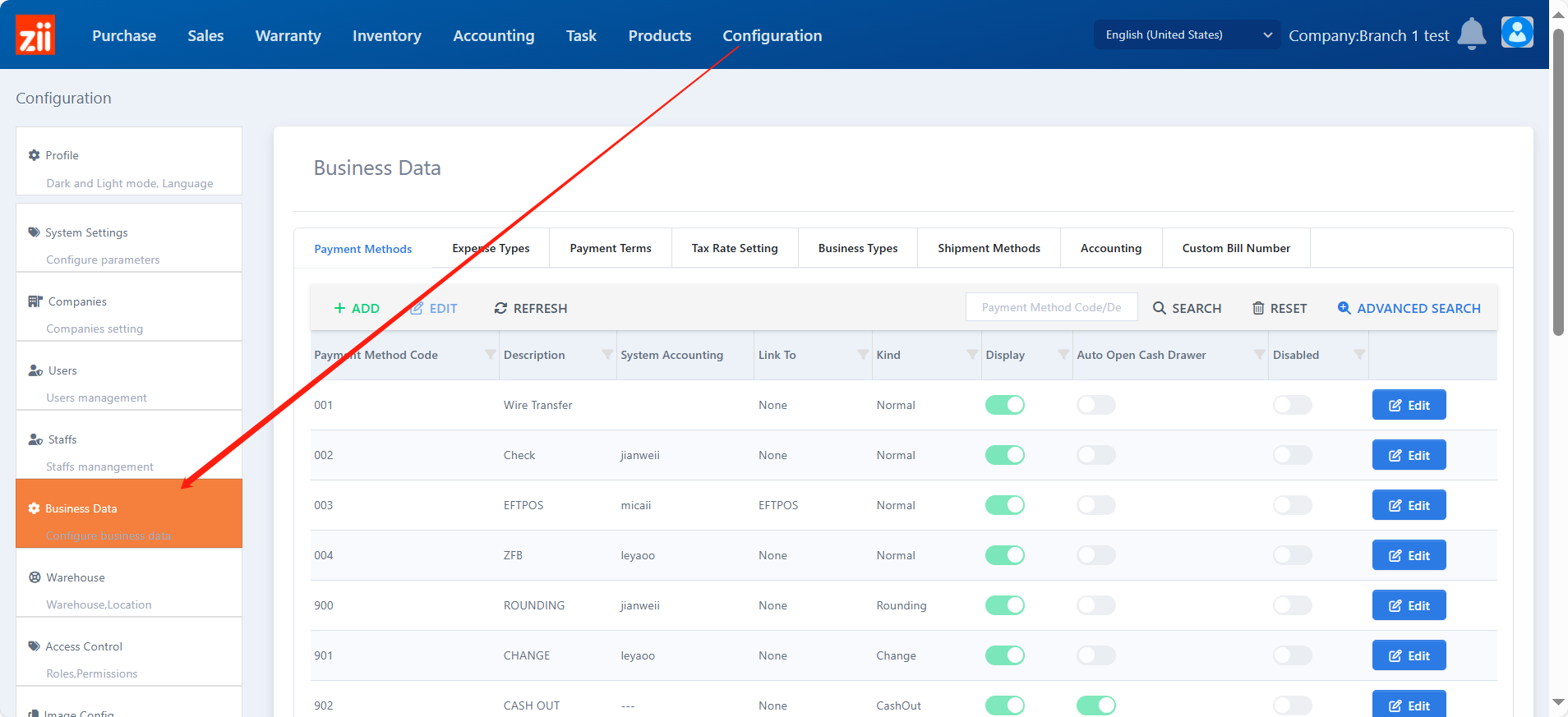
Go to “Expense Types”.
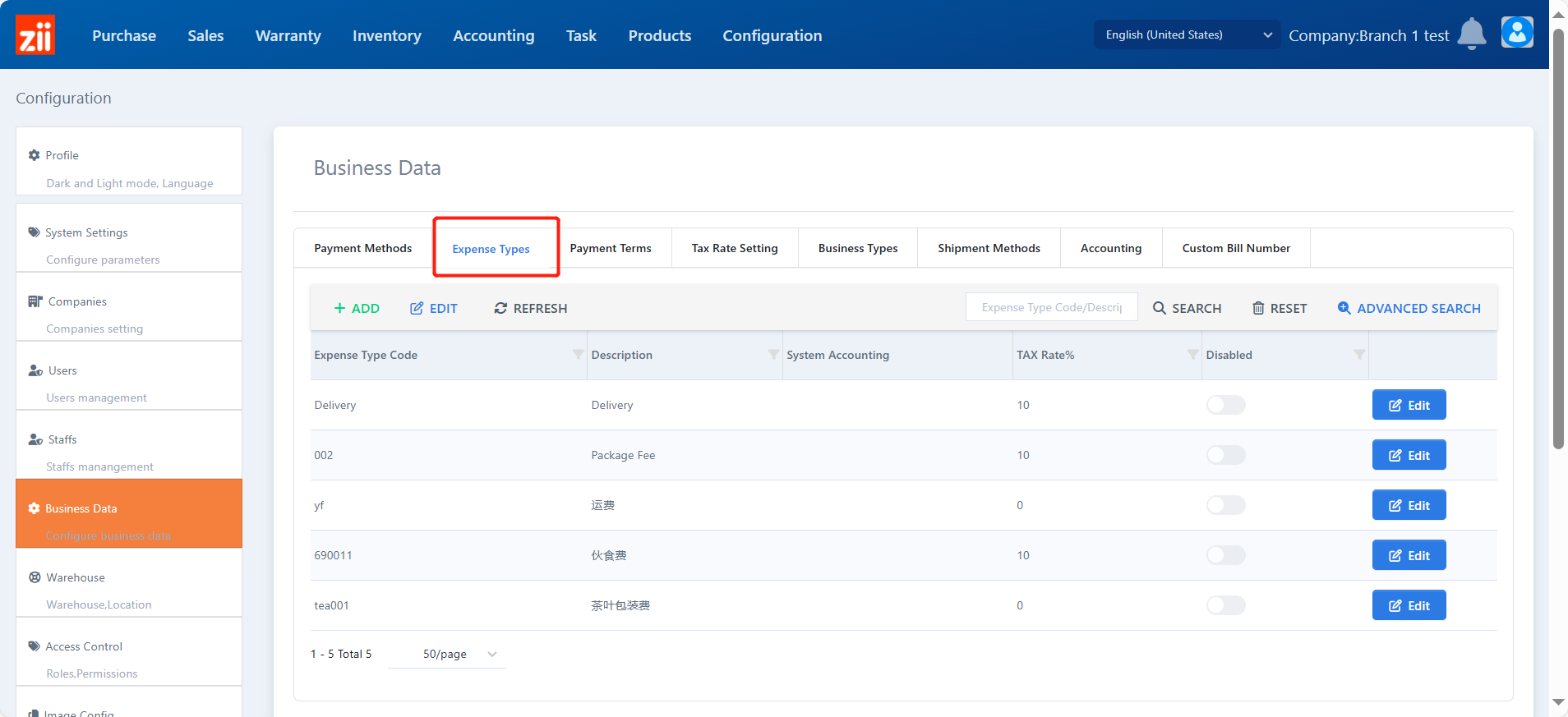
Click “ADD”.
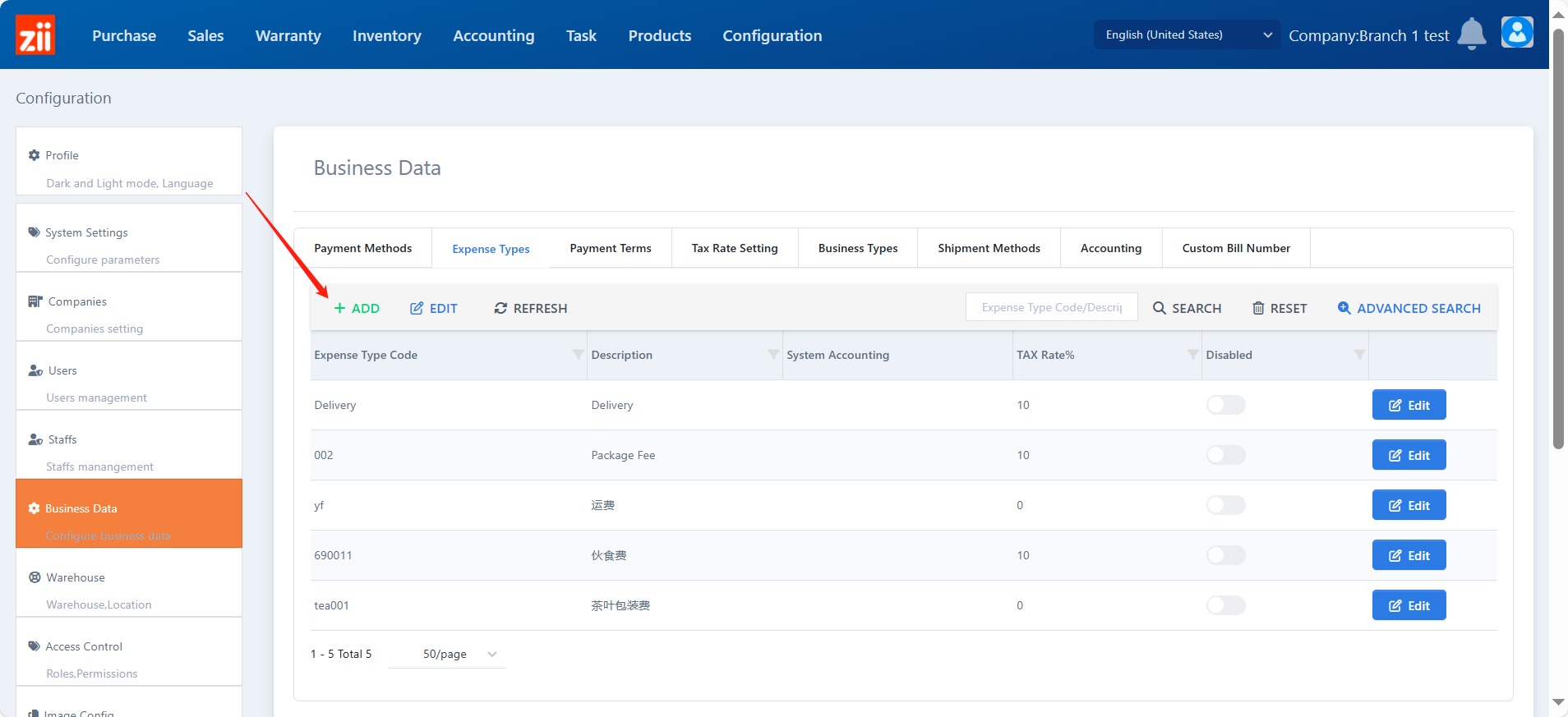
Set up the “Expense Type Code” and “Description”. Choose the smallest unit, and choose the fee type to be “Ecommerce Freight”. Then click “Save”.
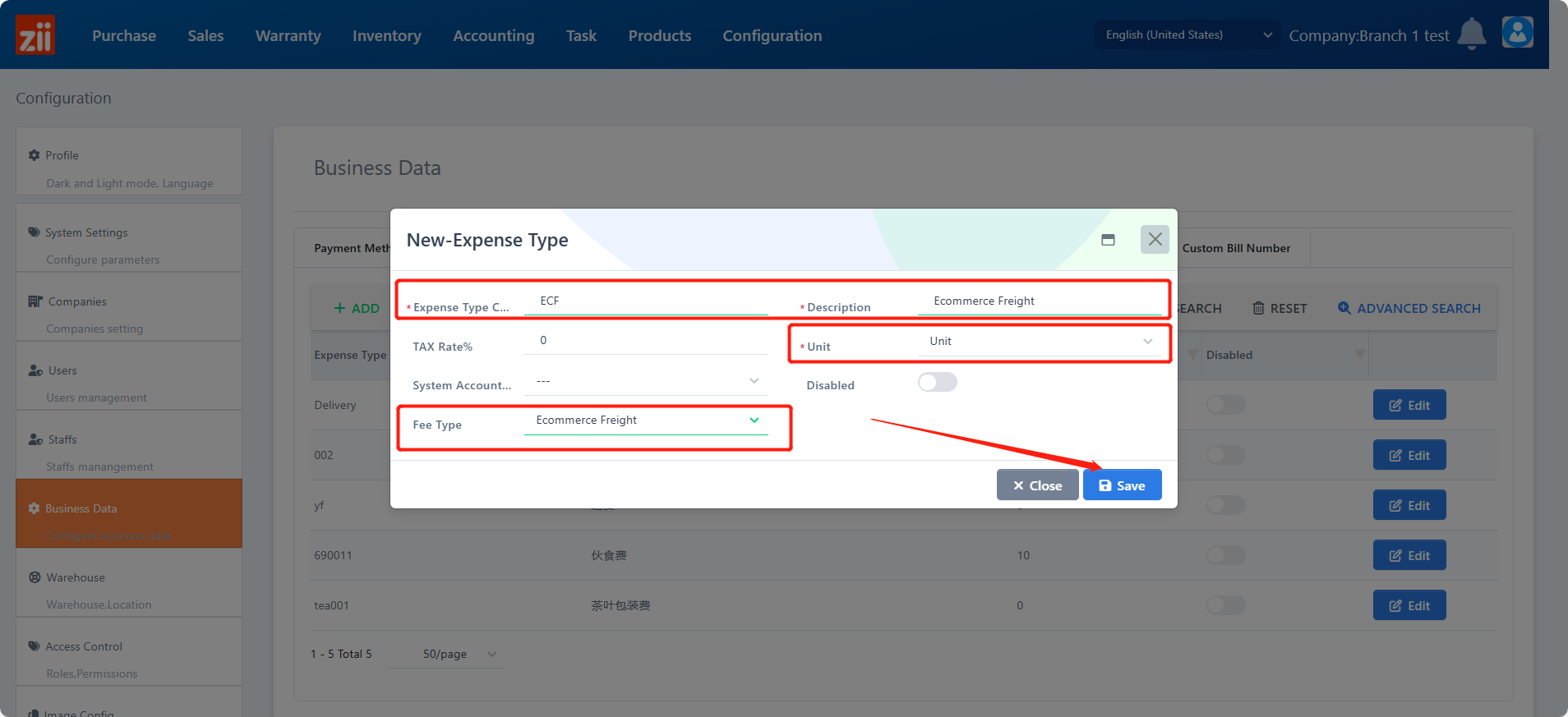
Then go to “Product.” It will generate an item with the very same code as the expense type code.
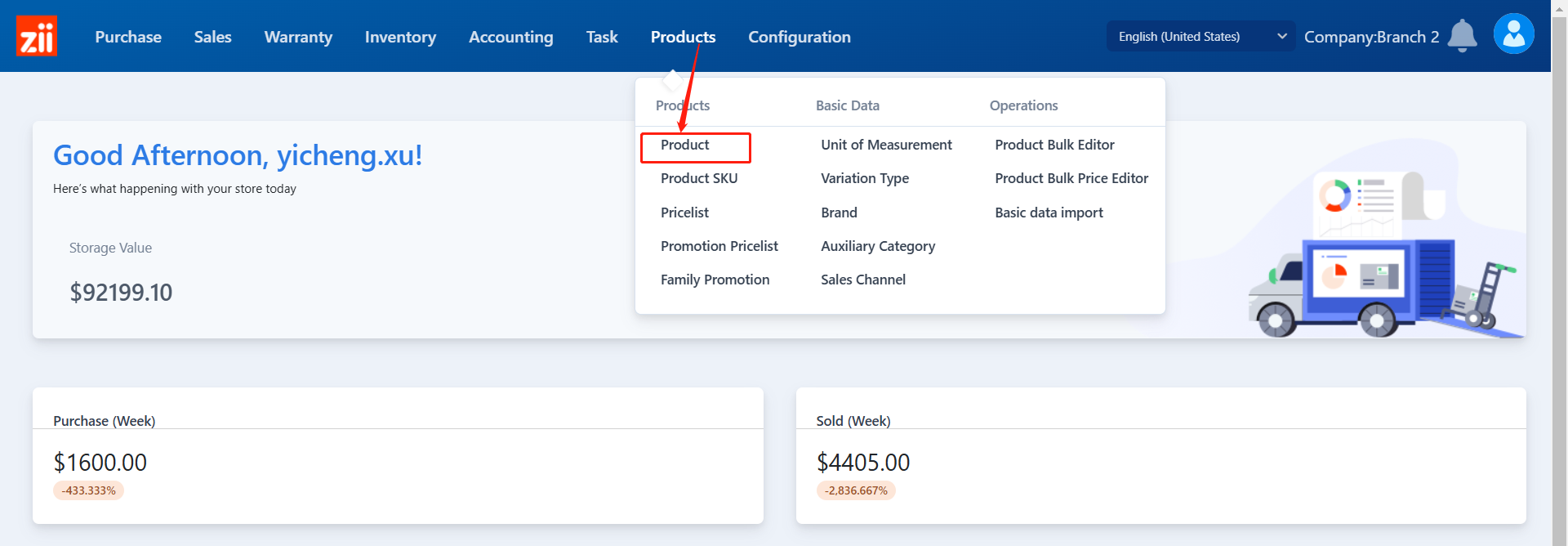
Search with the expenses code and get into the item’s settings
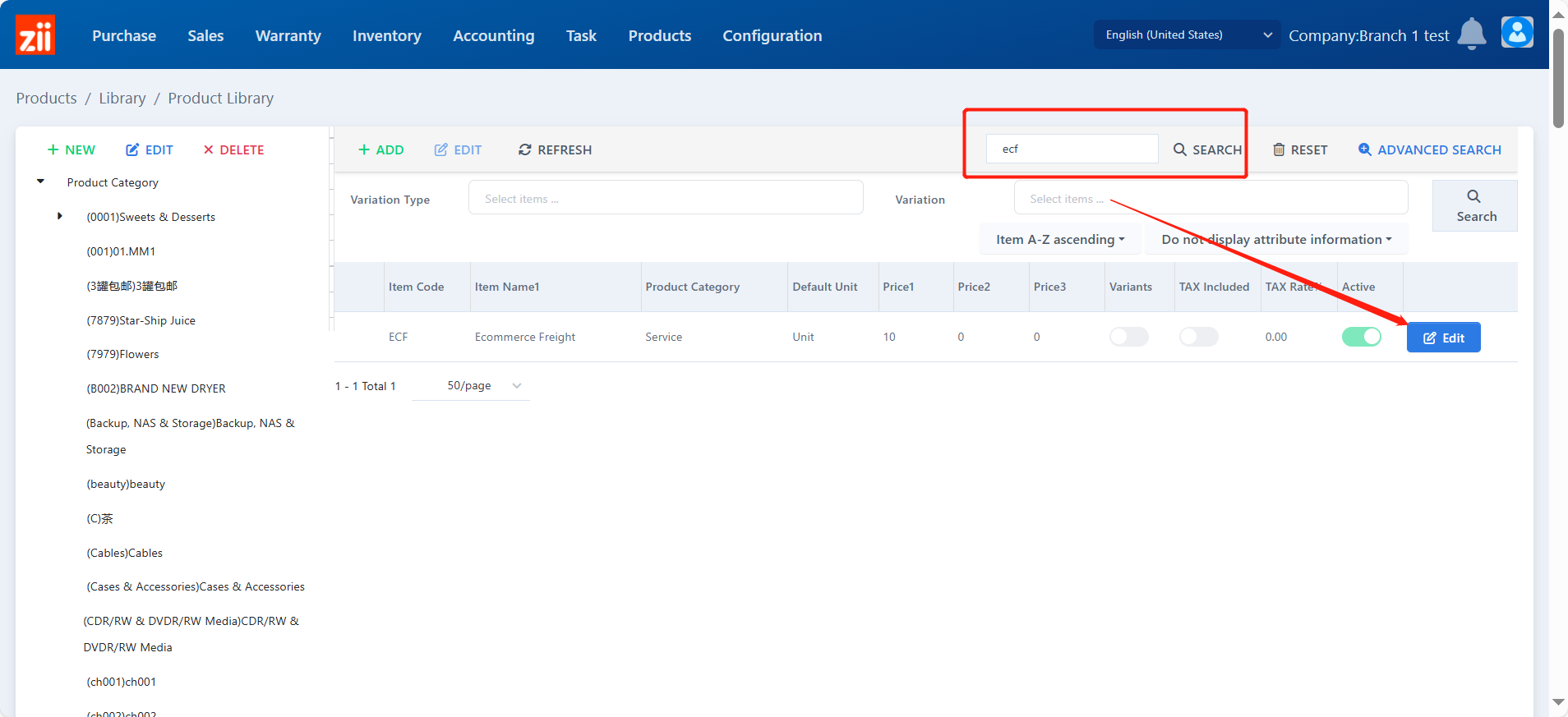
Then set up the price and save.
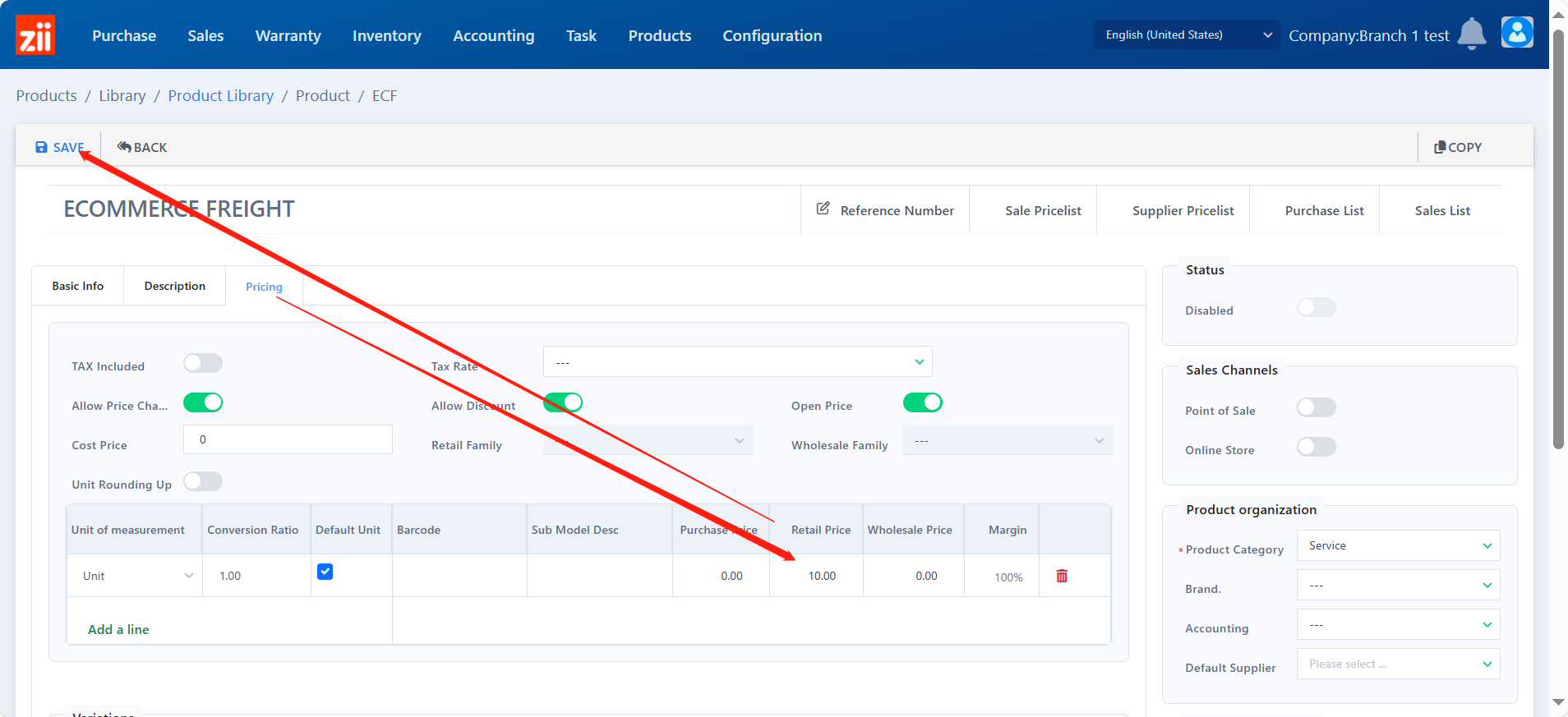
Then when customers palce e-commerce orders, there will be the freight fee here.