Starting from V2.7.2, ZiiPOS F&B supports on account payment. You may refer to ZiiPOS F&B-How to Enable On Account Function – Zii Help Center (ziicloud.com) for more details.
Tap the button in the lower left corner on homepage of ZiiPOS.
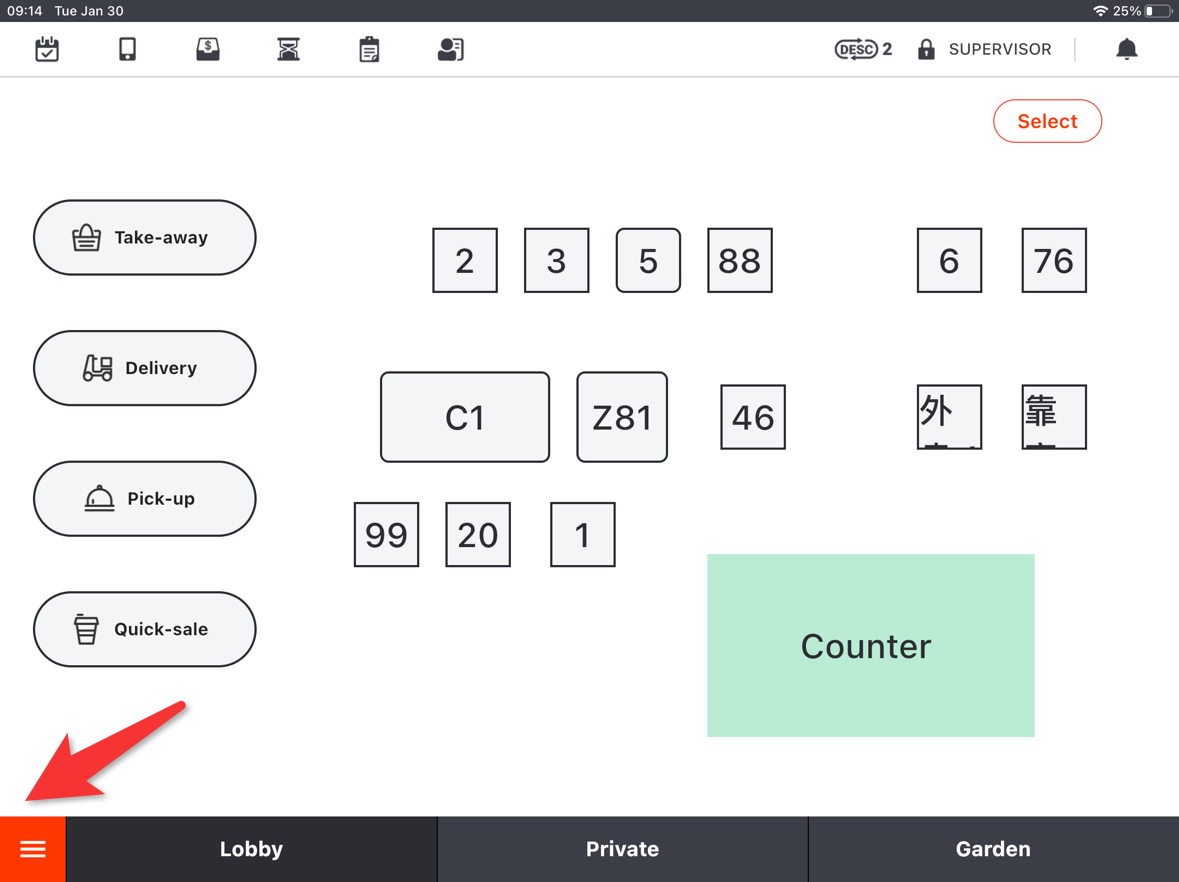
Go to “Accounts”.

It will list the guests that have on-account balance. Choose or search the guest.

Tap the order you want.

Tap “Email Invoice”.

