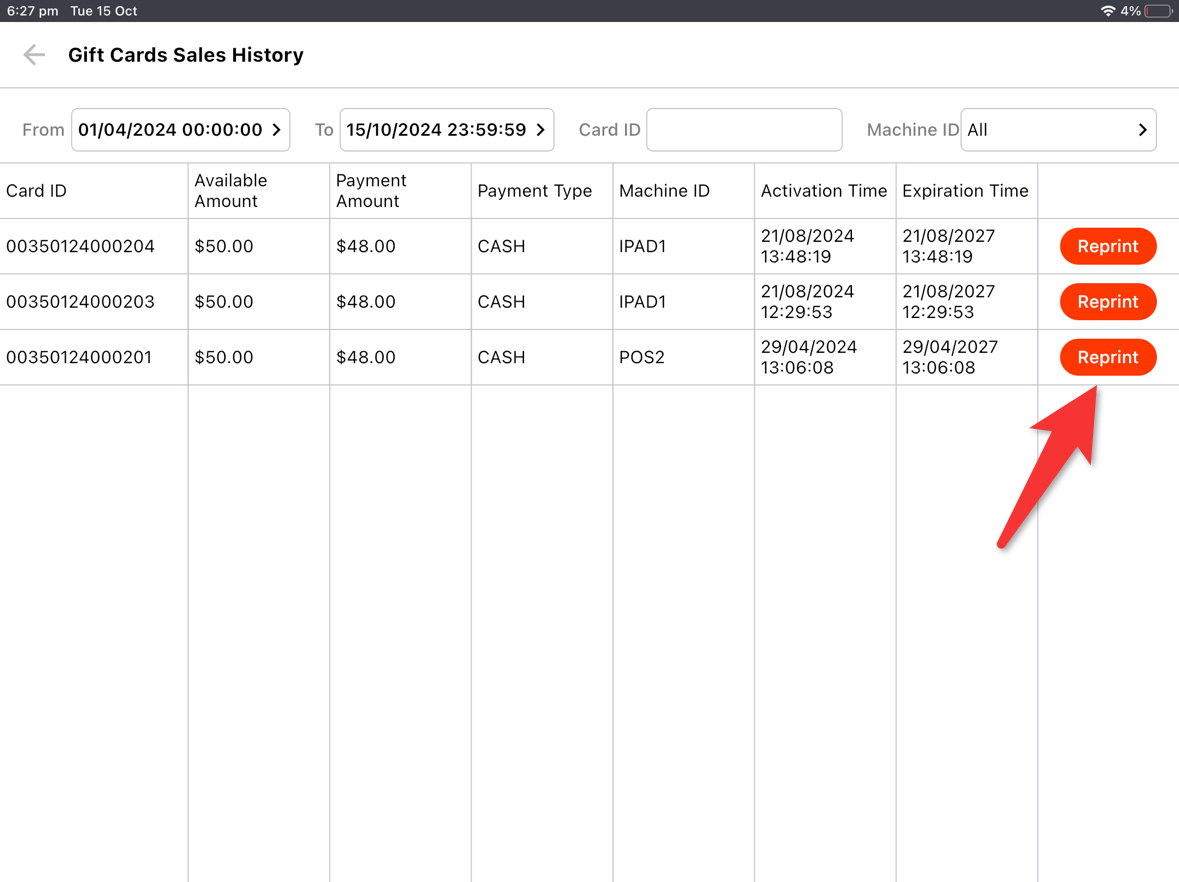Tap the button in the lower left corner.
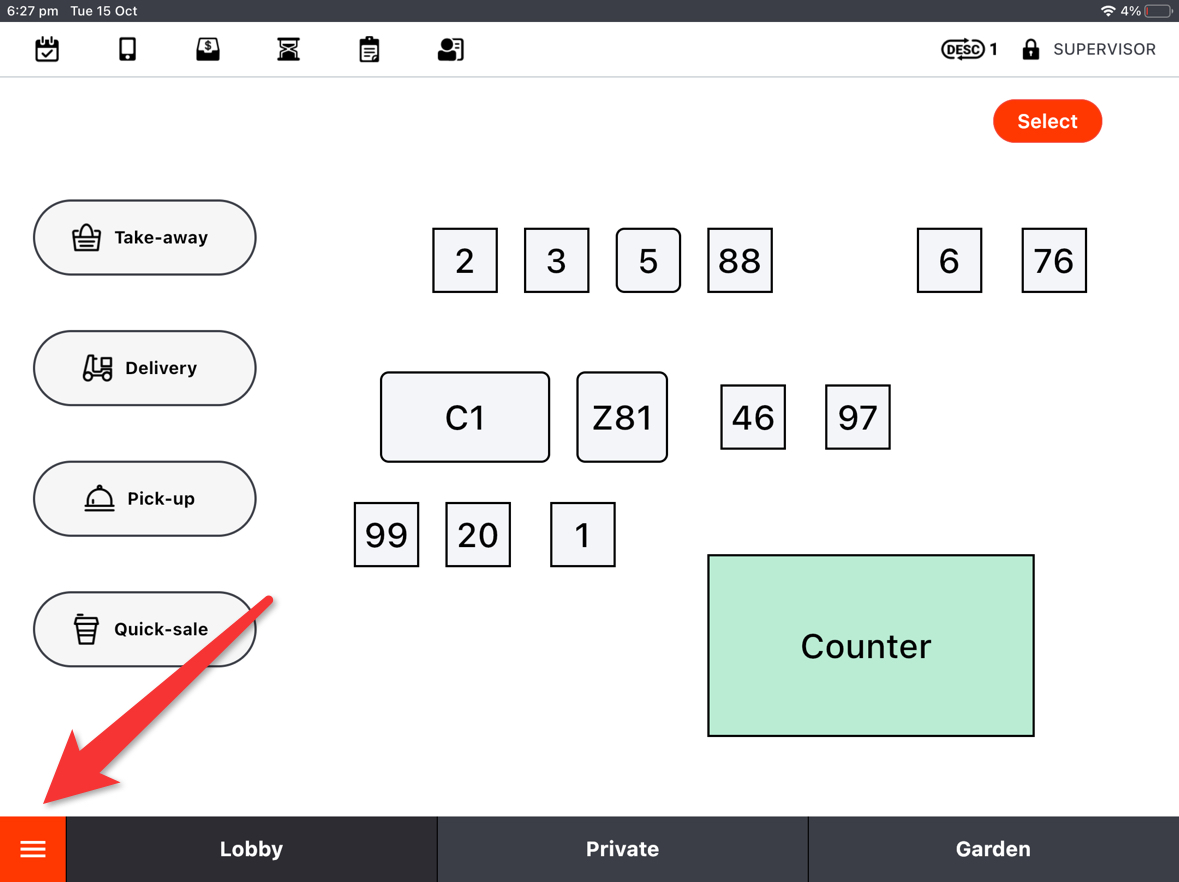
Go to “Gift Cards”.
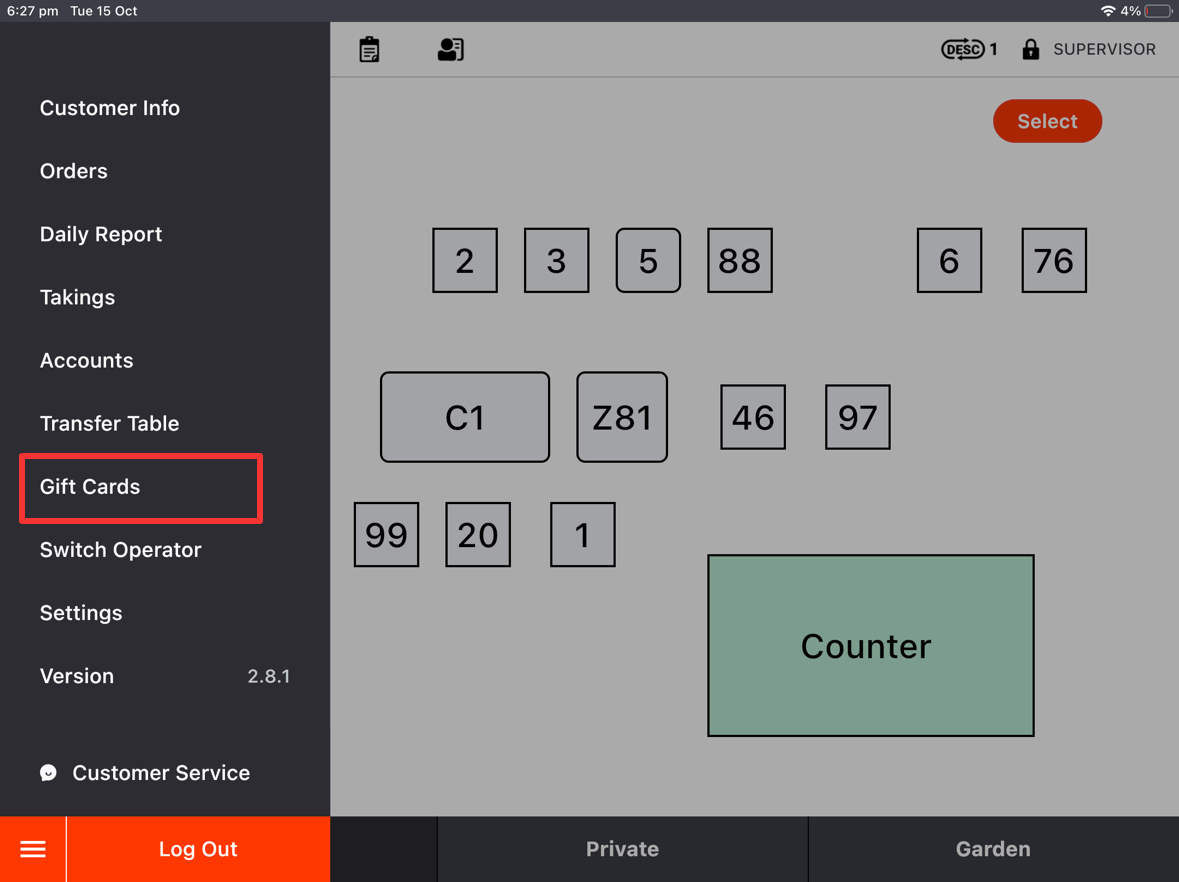
Tap “Sales History”.
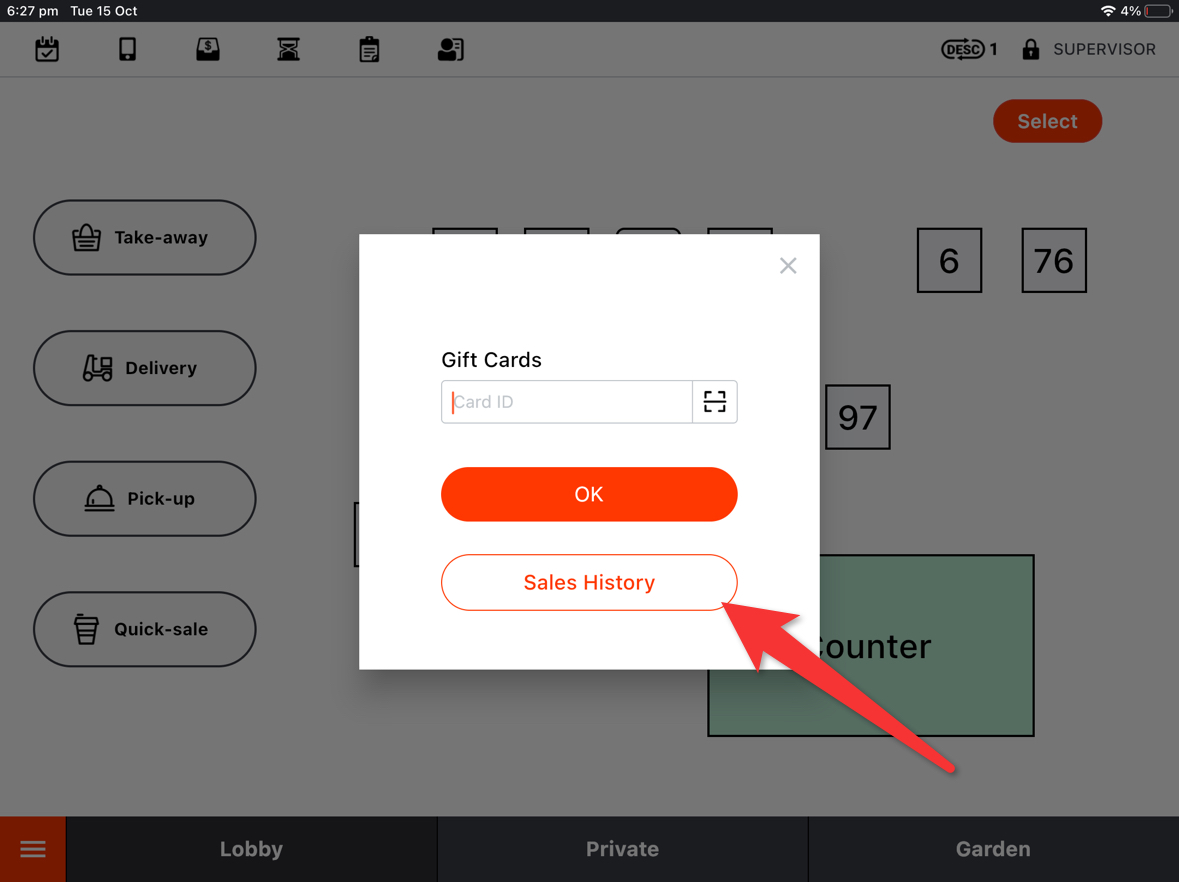
You may search the card by the card id or the sales date.
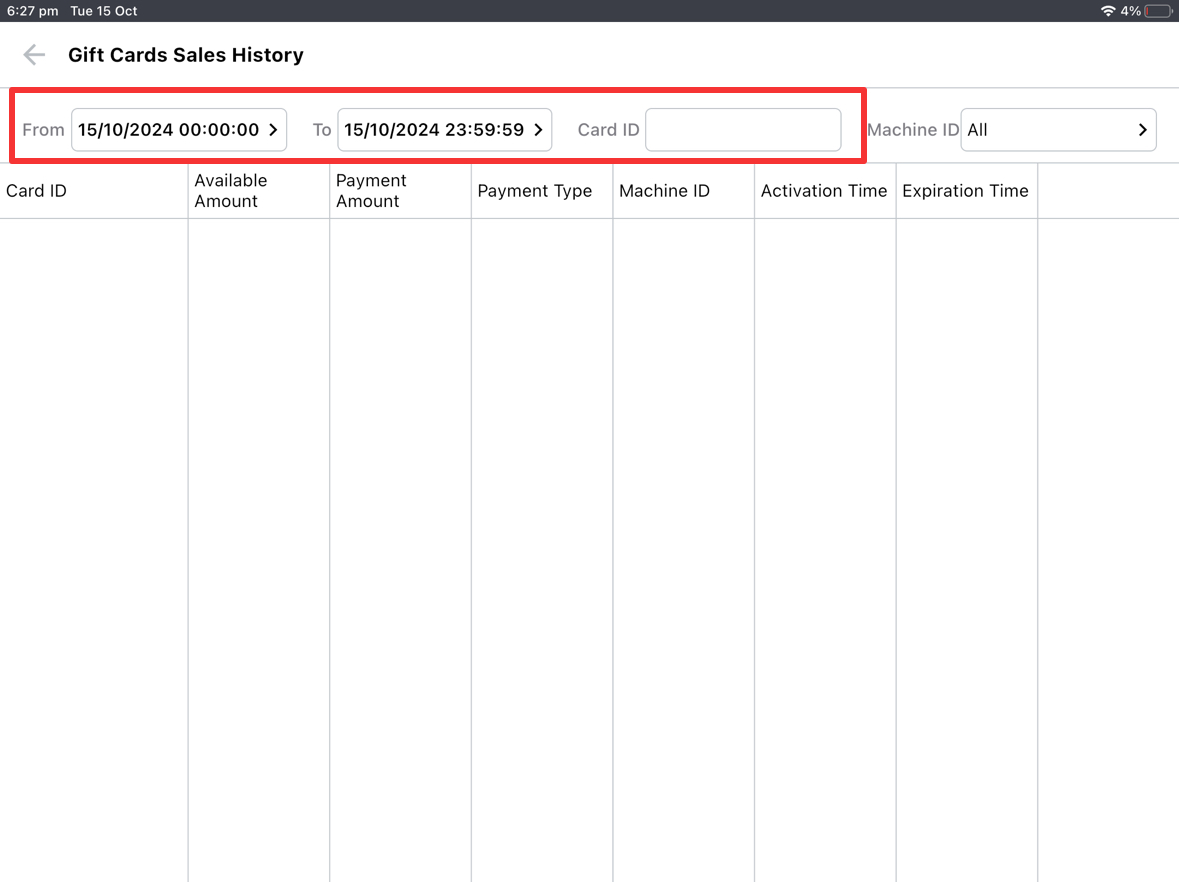
Tap “Reprint” to print the card receipt.
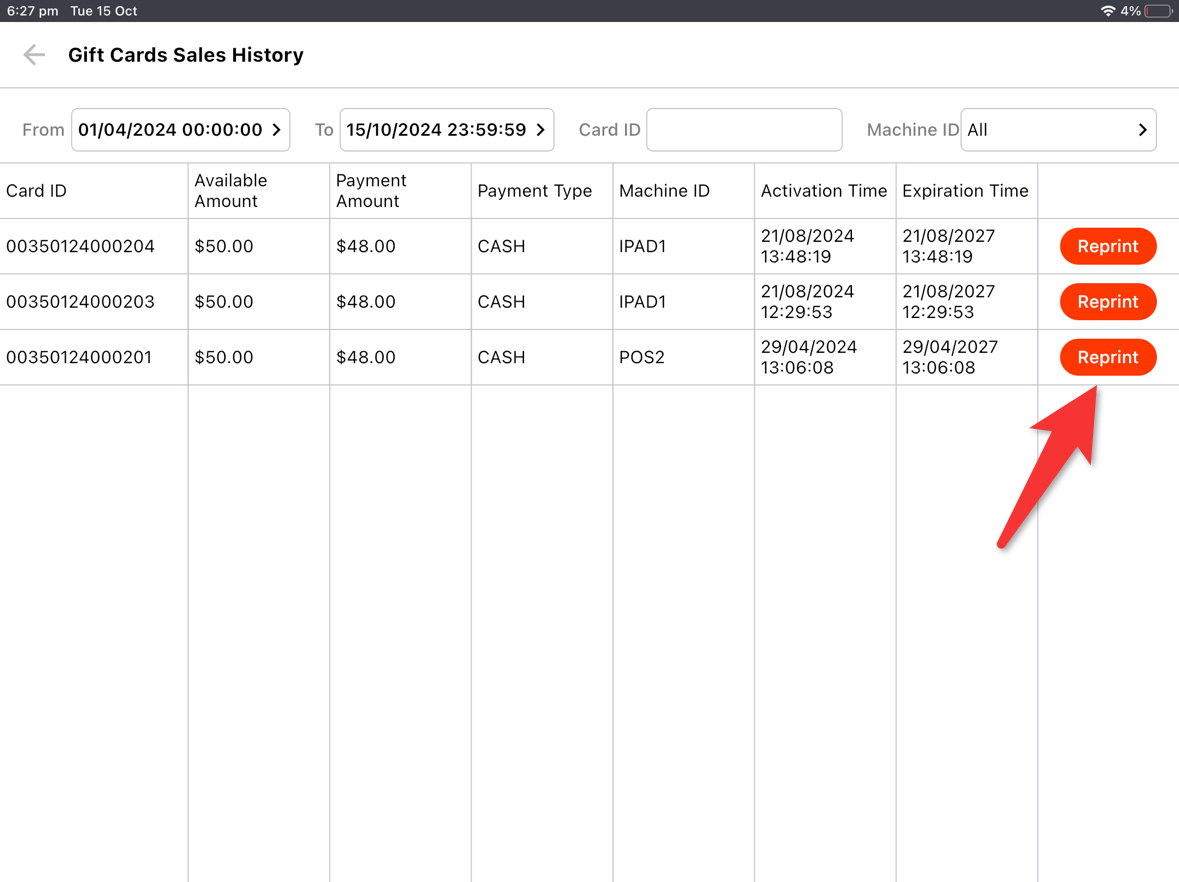
Tap the button in the lower left corner.
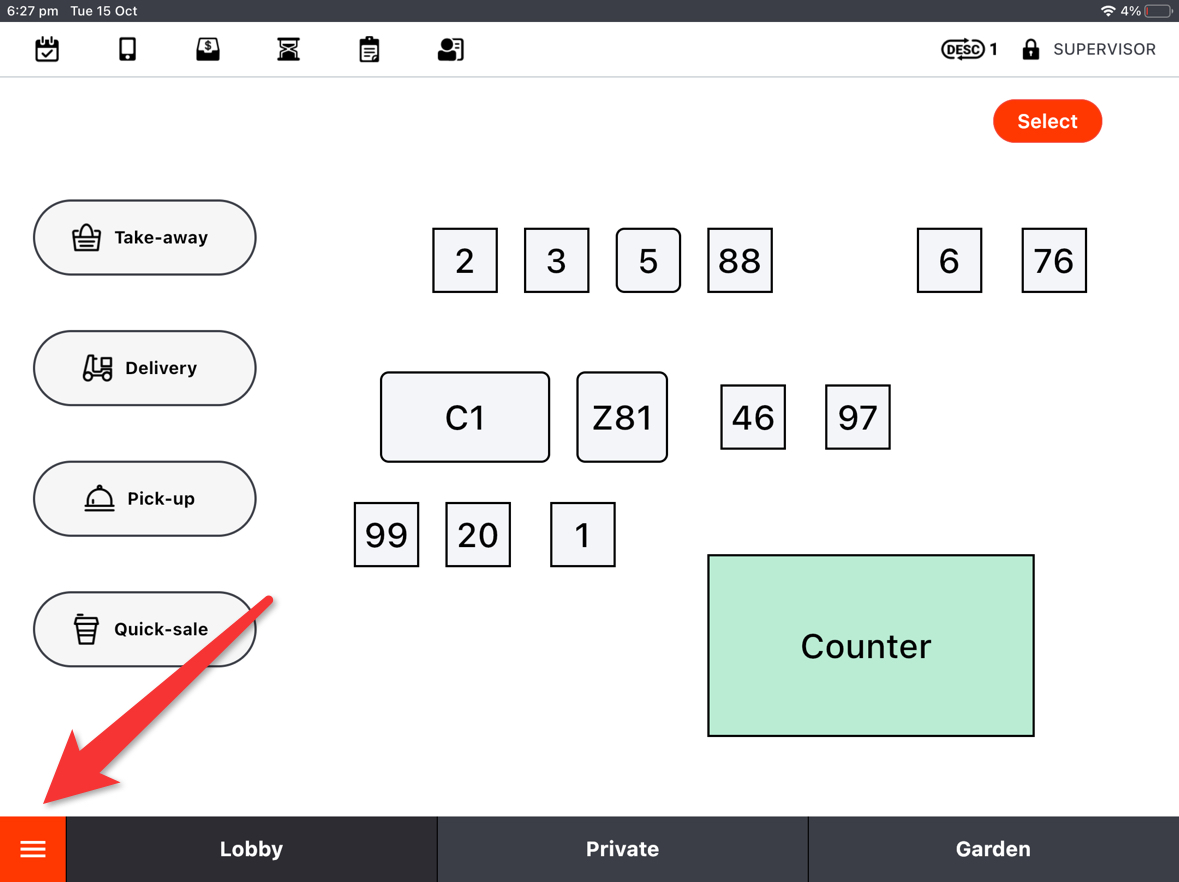
Go to “Gift Cards”.
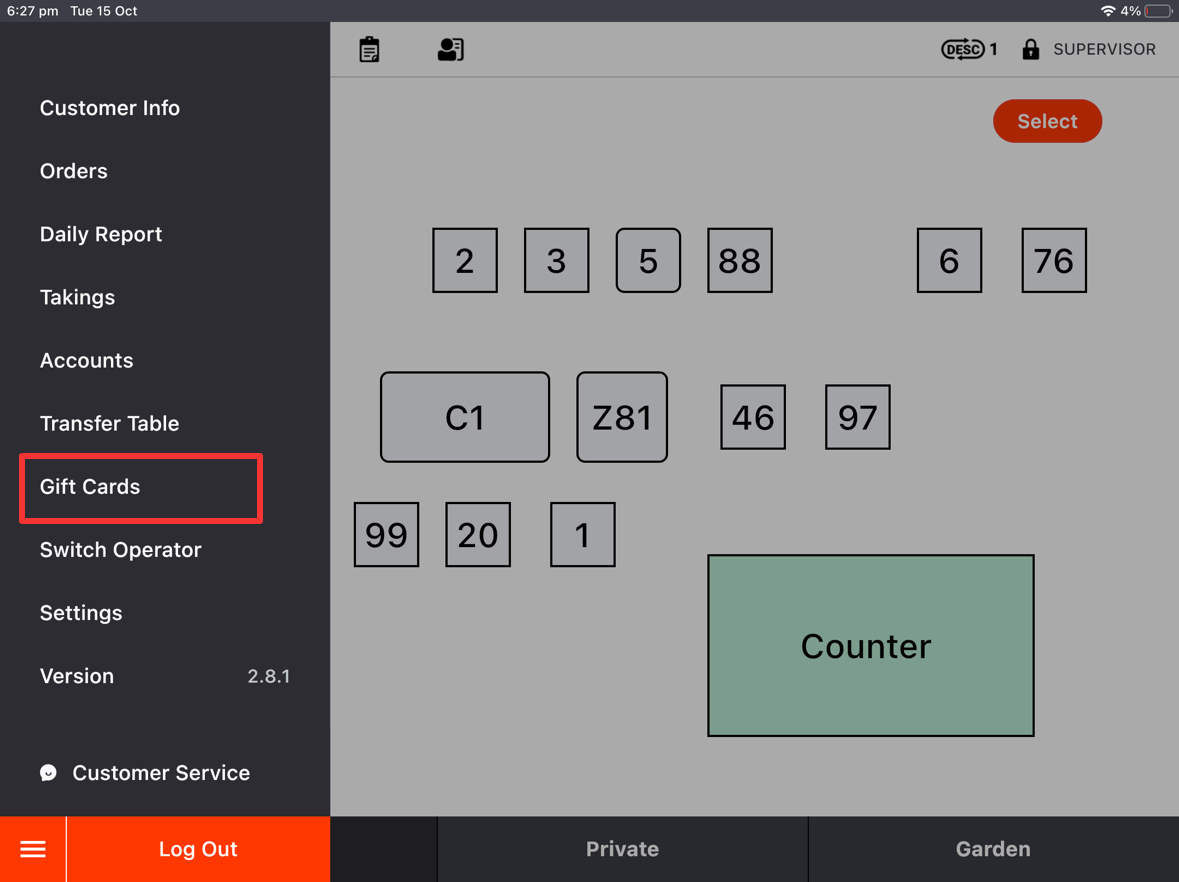
Tap “Sales History”.
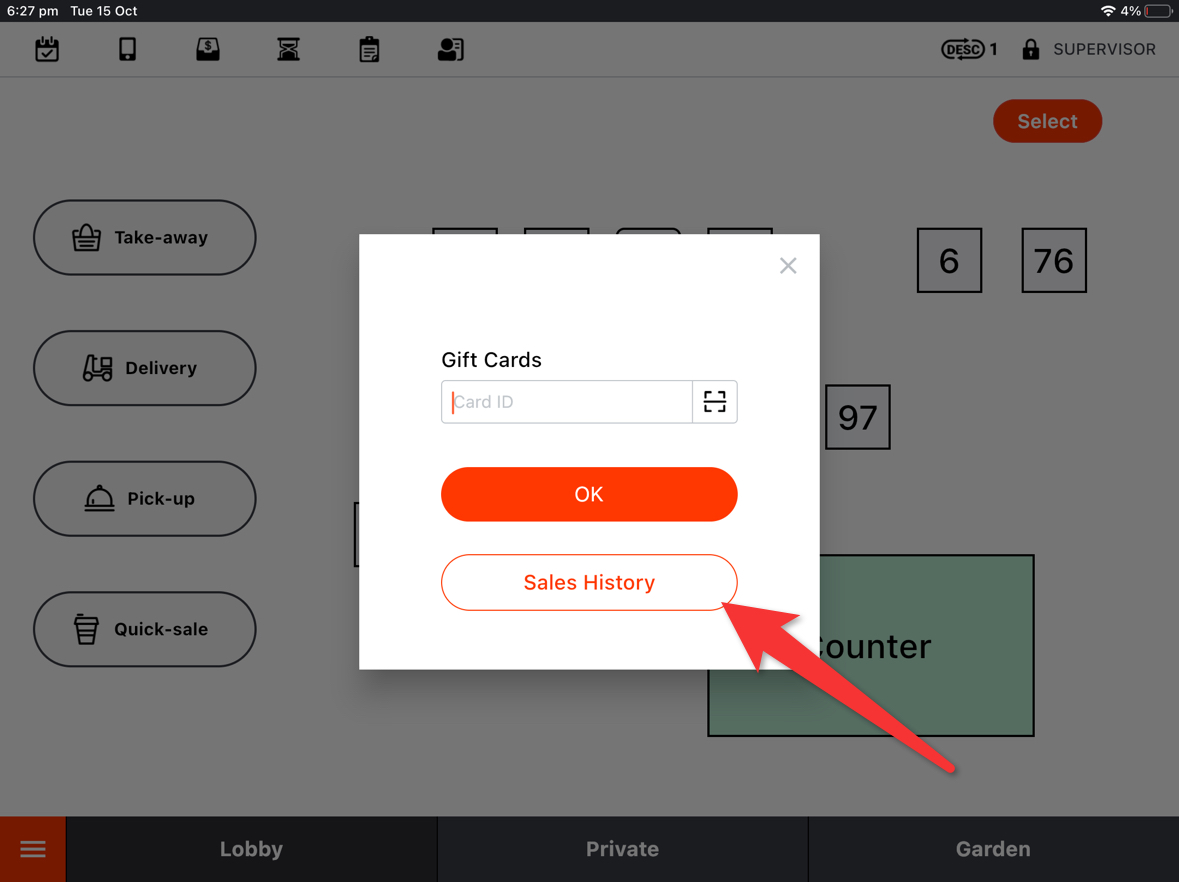
You may search the card by the card id or the sales date.
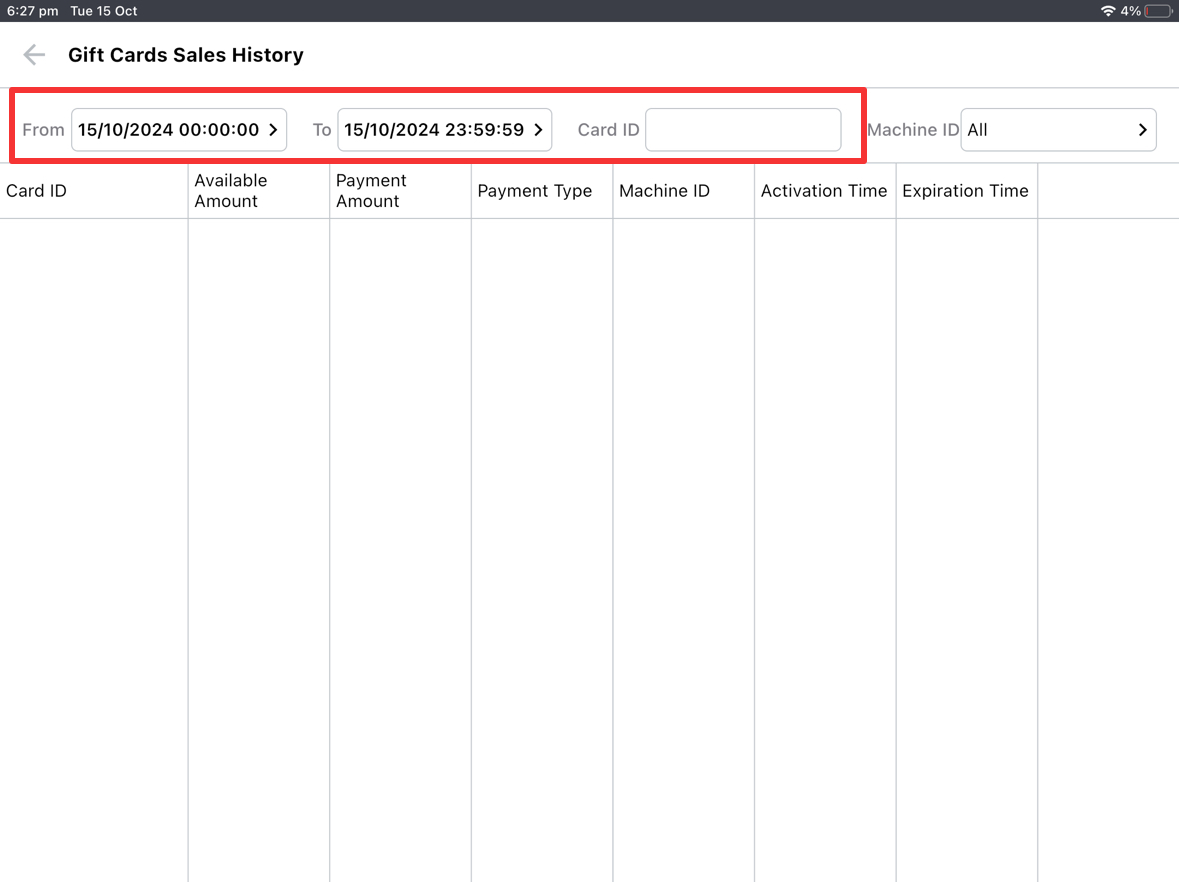
Tap “Reprint” to print the card receipt.