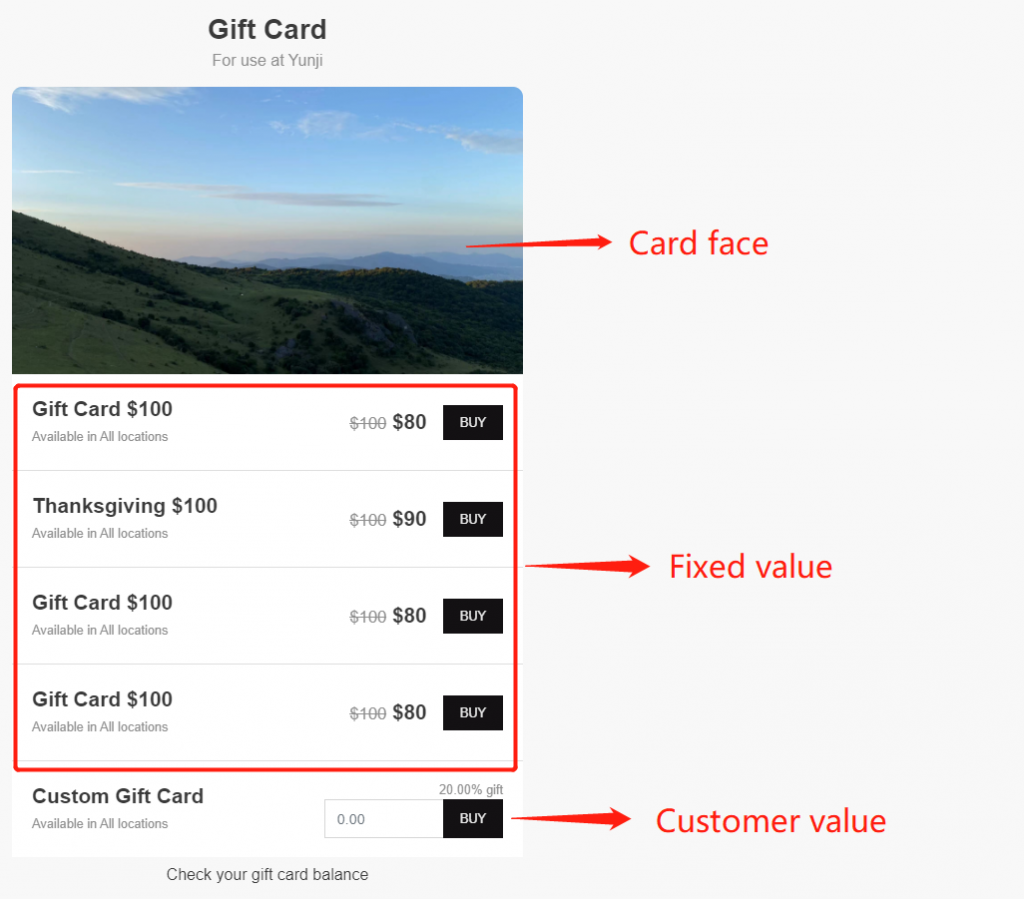- Sign in “Portal”. ( Zii – Dashboard (ziicloud.com) )

- Find a field named “gift card”
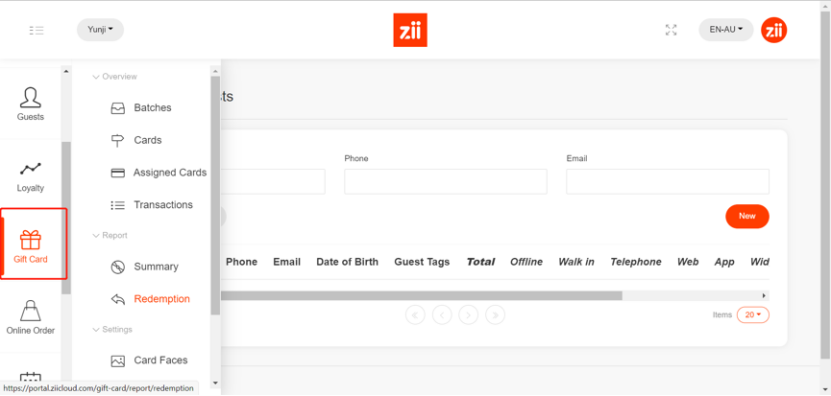
- Choose “gift card” then click “card faces”. Click “new”.
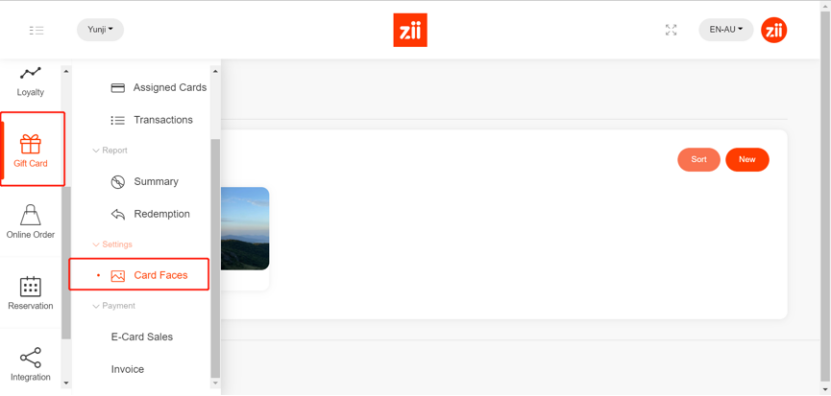
- Select image files (no bigger than 2M each).
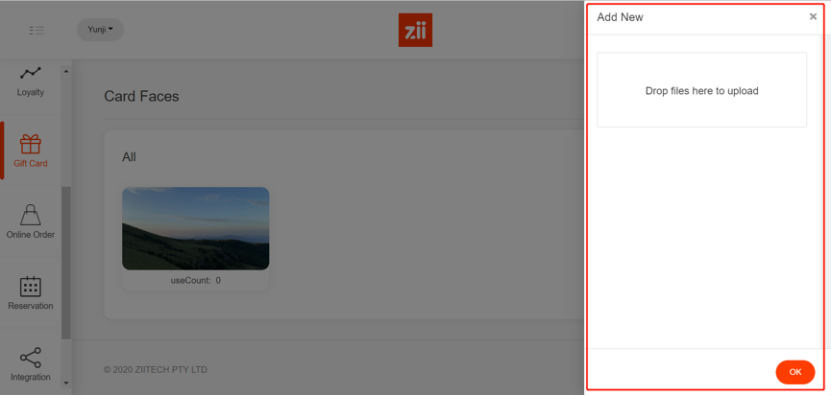
- Choose “gift card” and click “batches”
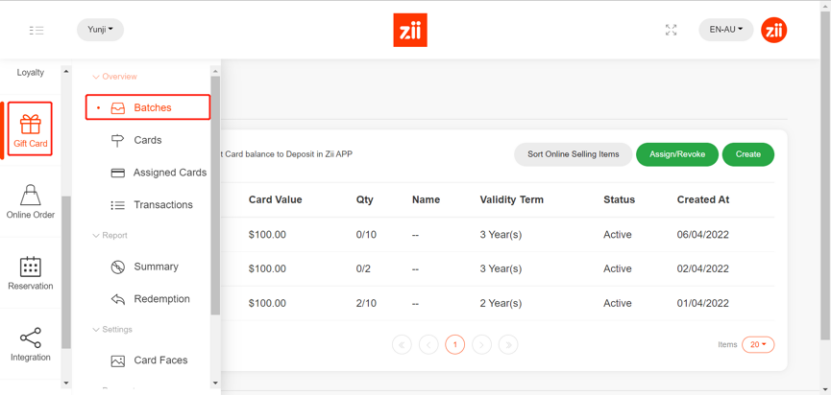
- Click “create” to create physical card or e-card.
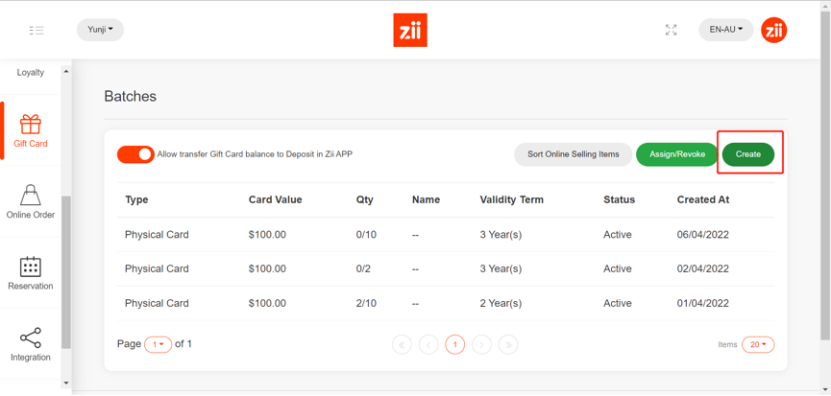
- Choose e-cards and fill the blanks.
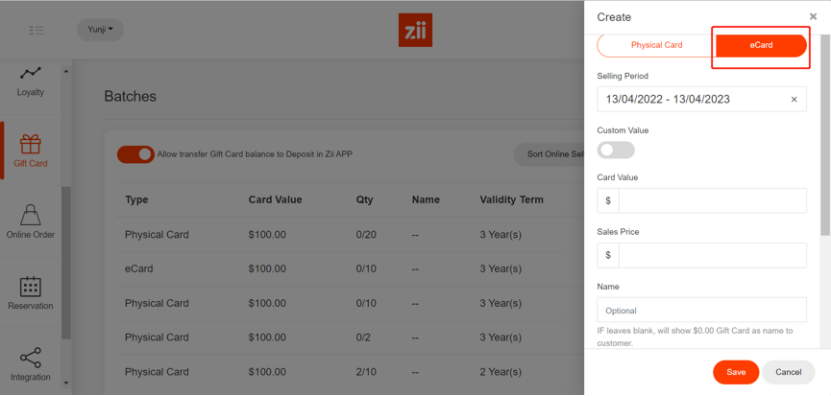
- You can set a fixed value. Or turn on “customer value” and set a discount rate, minimum value and maximum value so that customers can choose the value by themselves.
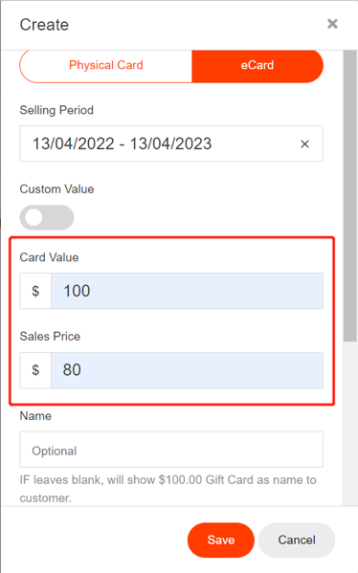
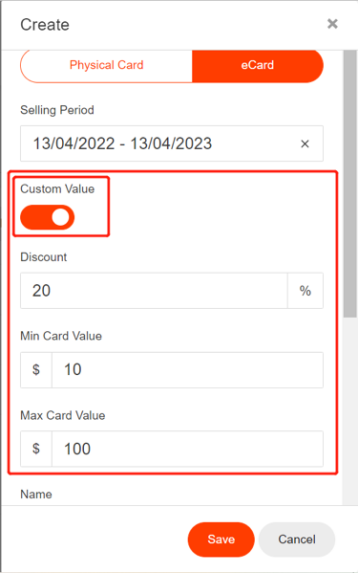
- Click “save” and you can see the cards you set list here.
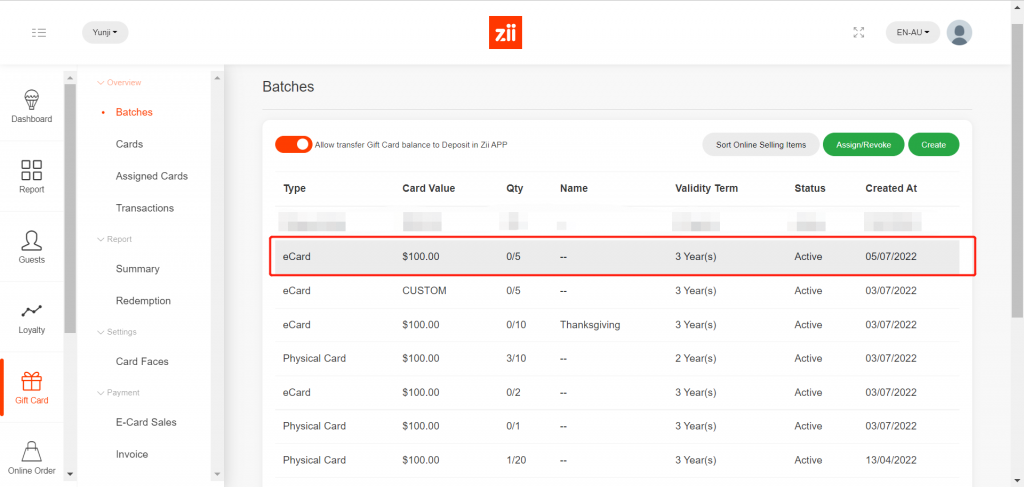
- Click it to see more details.
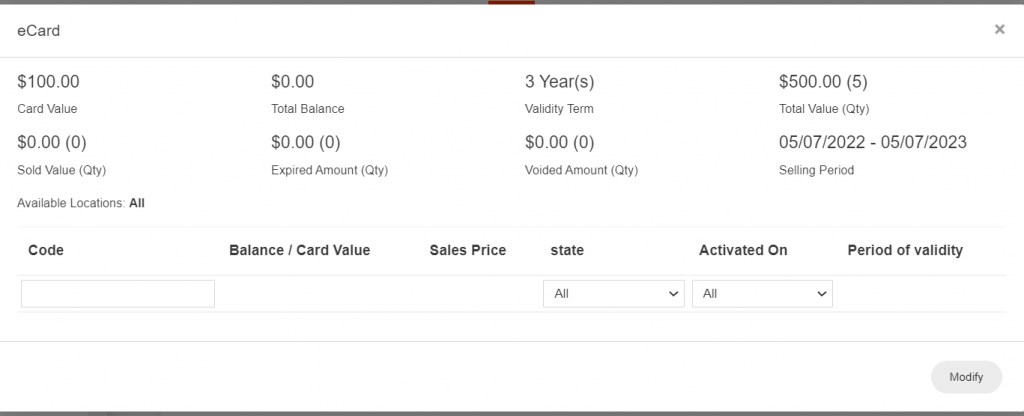
- You can click “Modify” to change the card settings. (The card which had been sold will not be efftected.)
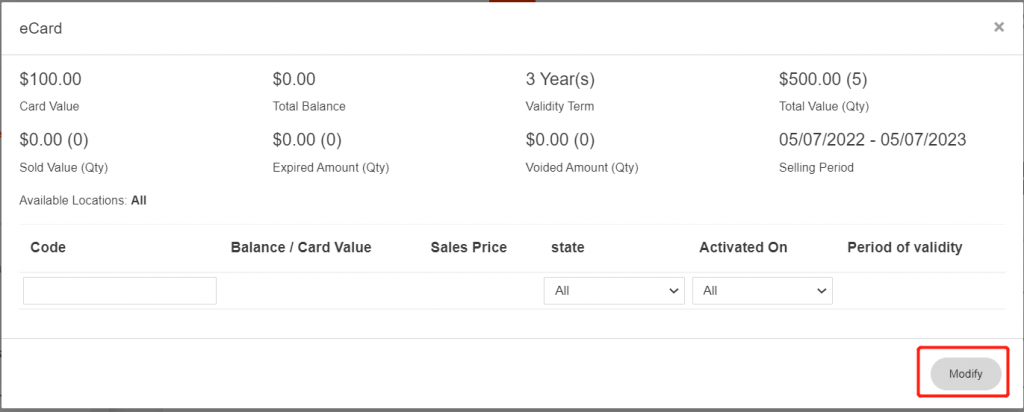
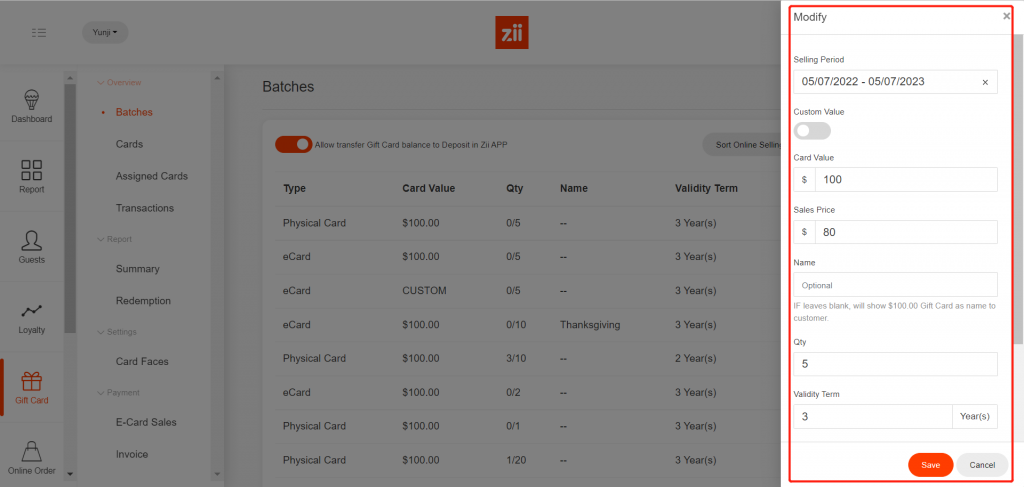
- Here is an expaml of e-cards selling page.