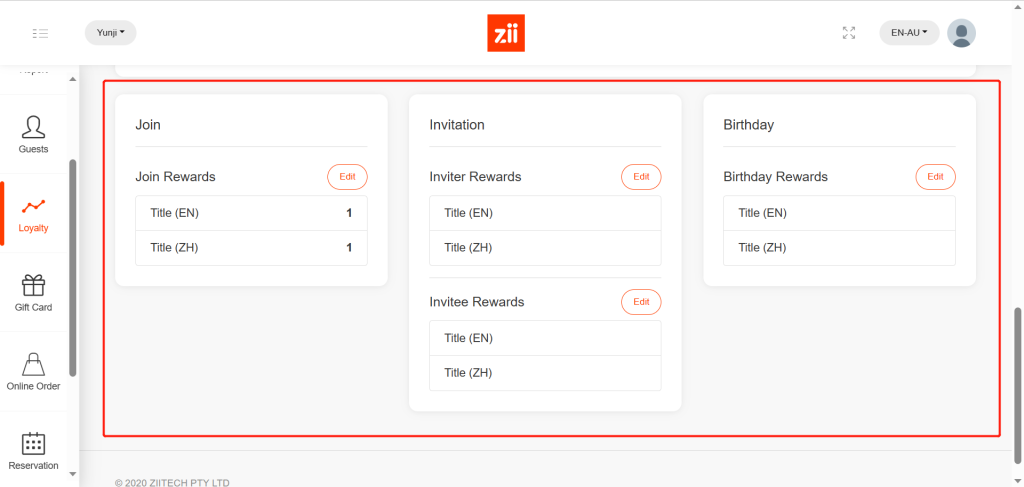Sign in Portal. Zii – Dashboard (ziicloud.com)
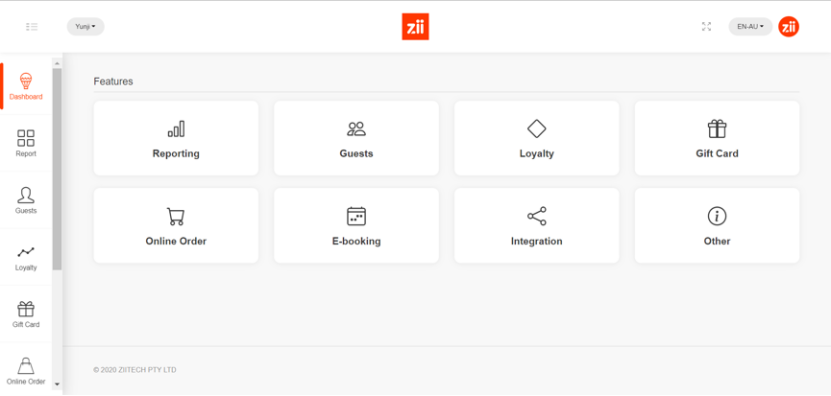
Click “member” in settings of “loyalty”.
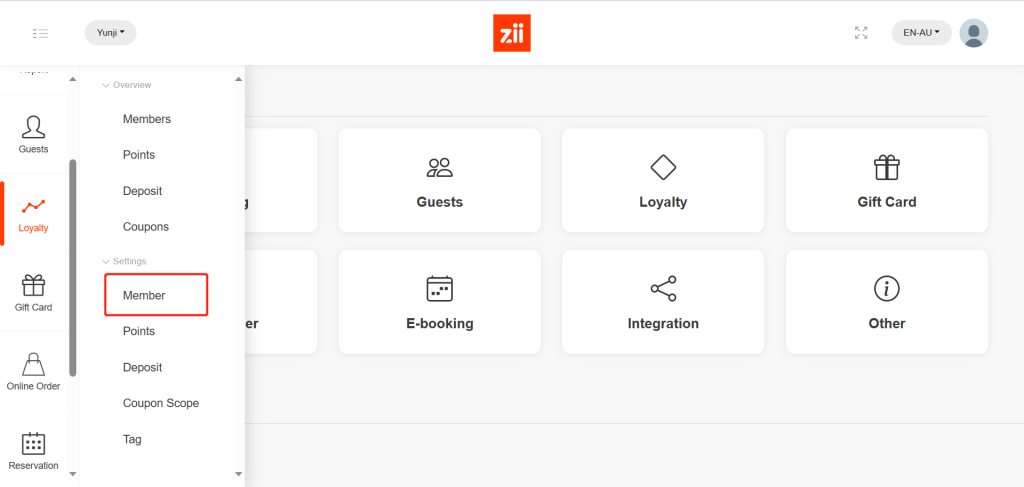
Member code
- Click on “Edit” to set the member code rule.
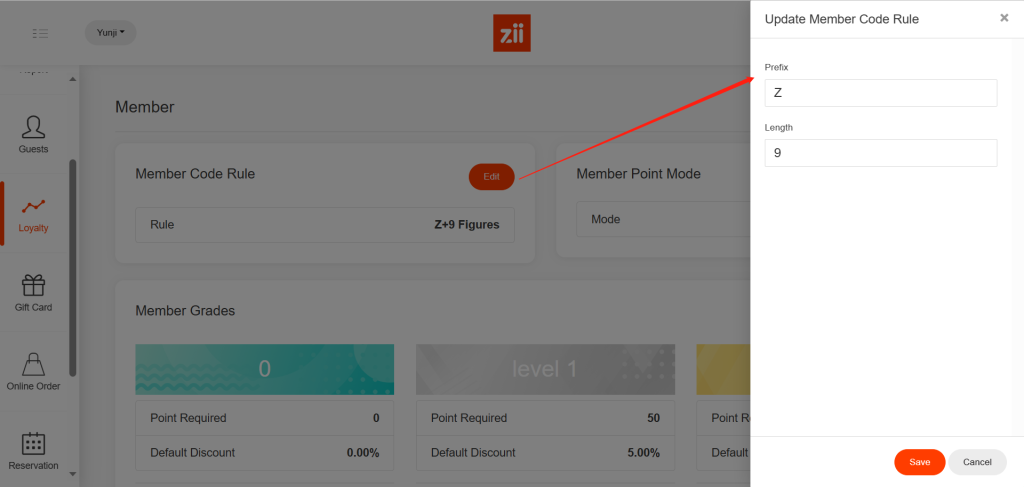
Member grades
- Under Member Grades, click on “Edit”.
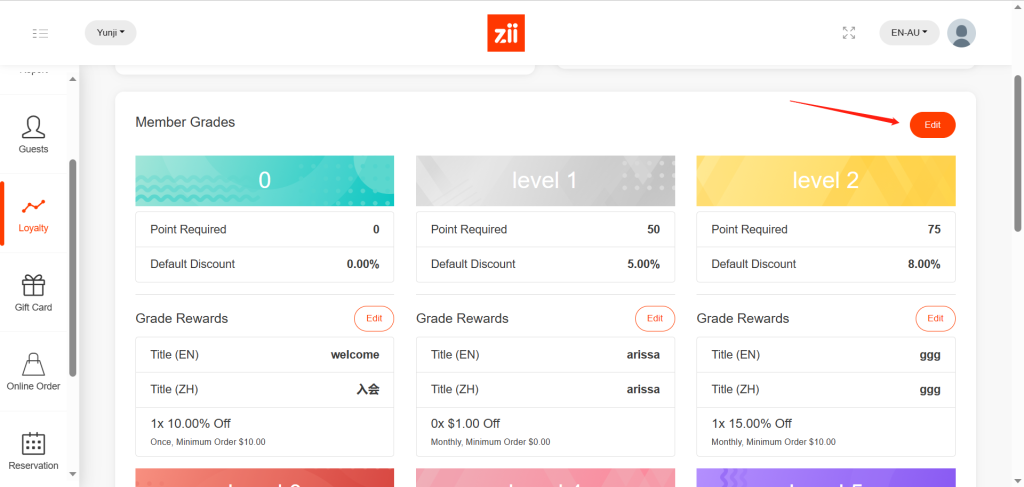
- Add more grades by clicking the plus shape button.
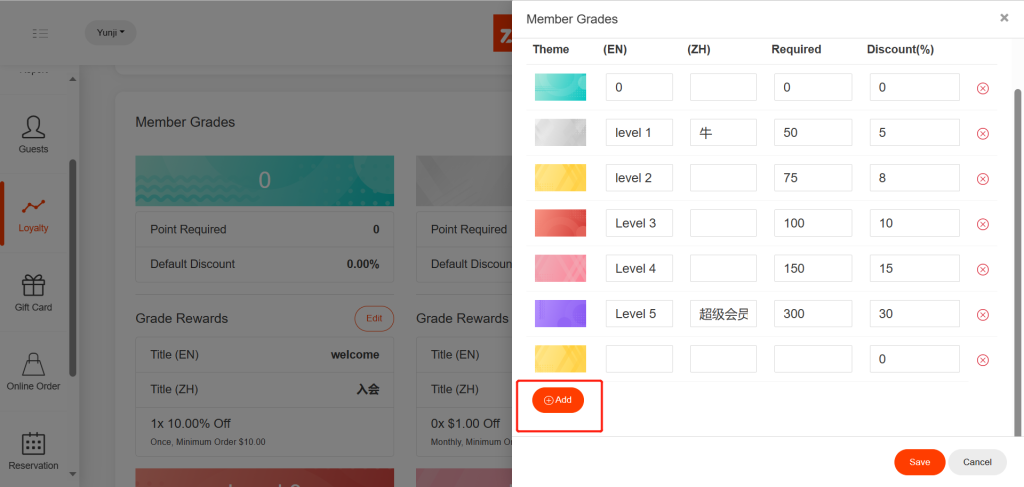
- Select a color for this grade.
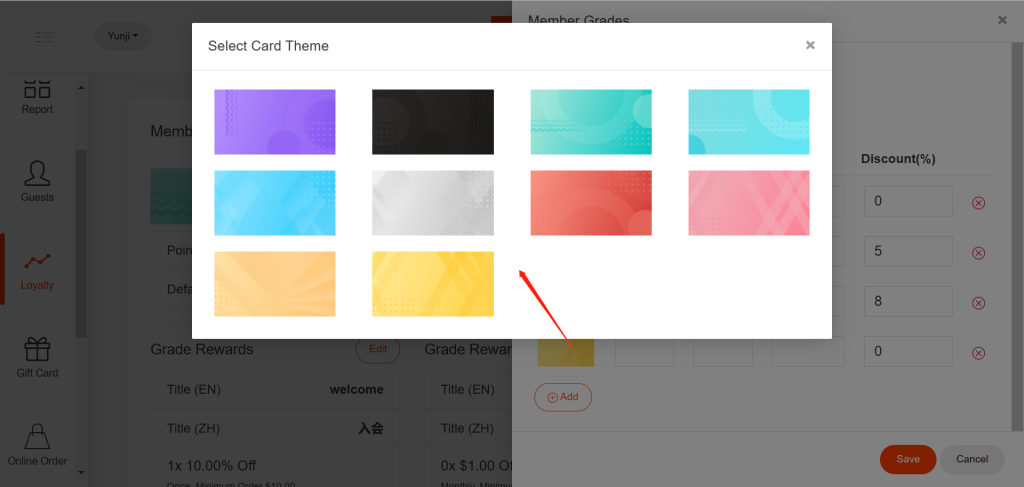
Set the grade name, points required, and discount rate.
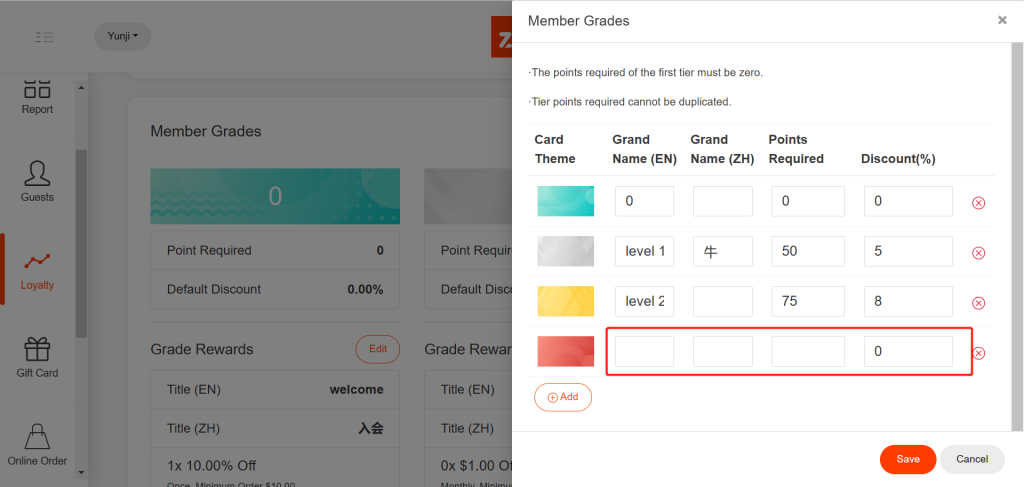
Click on “Save” and click on “Yes” to save.
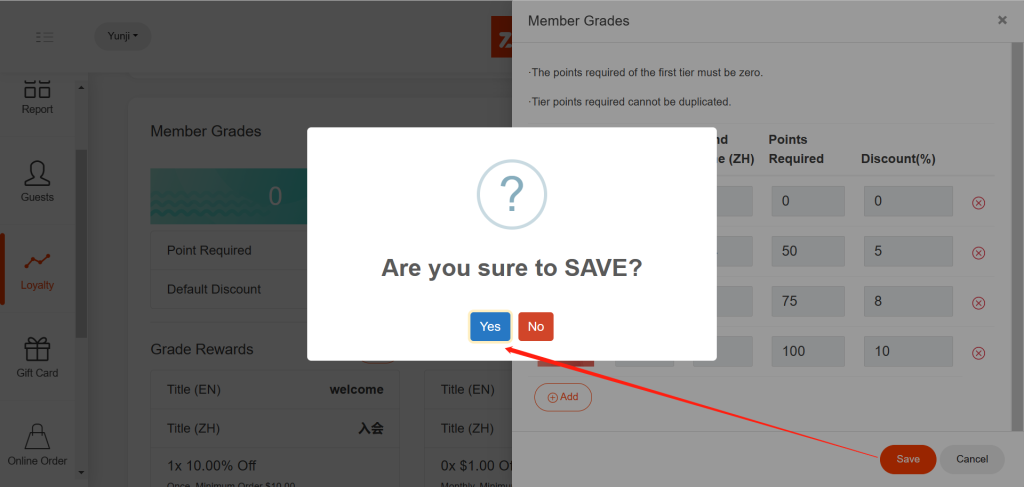
Set some rewards
Grade rewards
- Click on “Edit” below each grade to set some rewards.
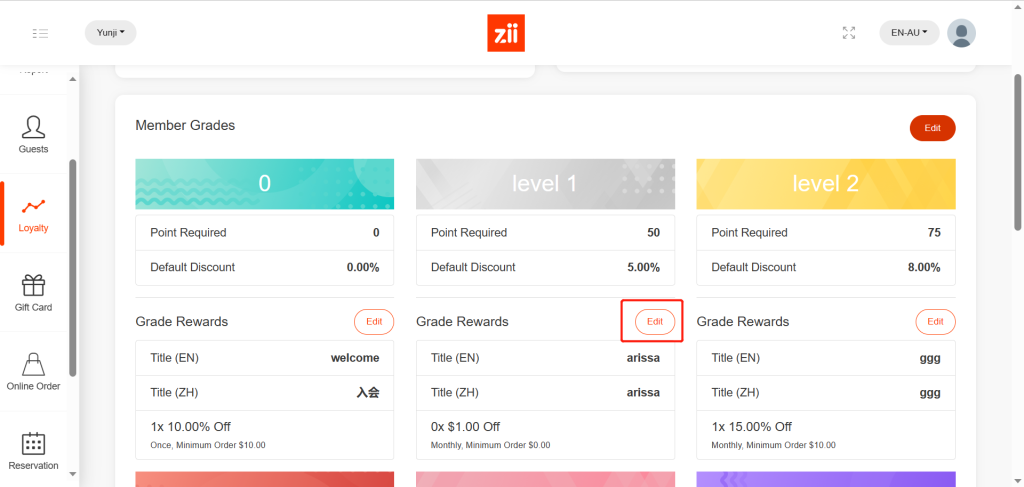
- Input a title and fill other blanks as you need.
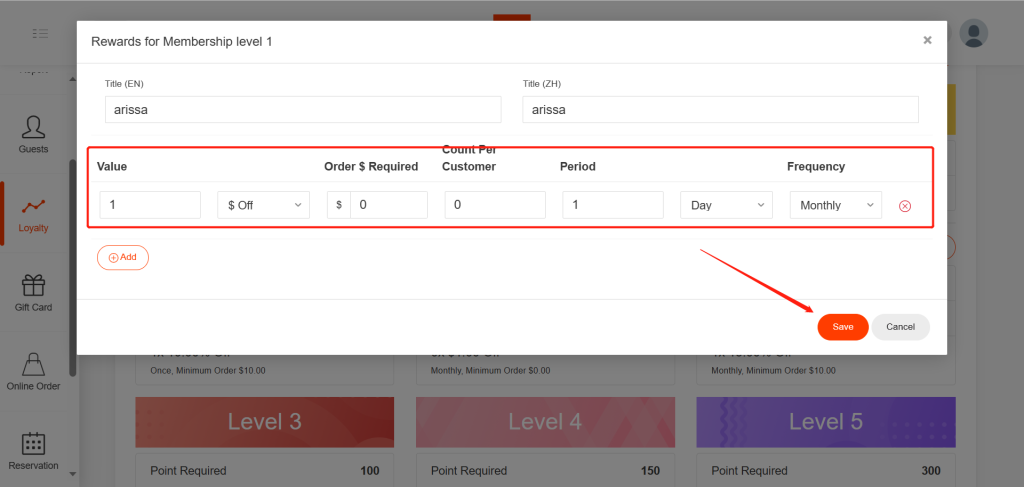
- Drop down the “membership settings” page and other rewards can be set in the same way.