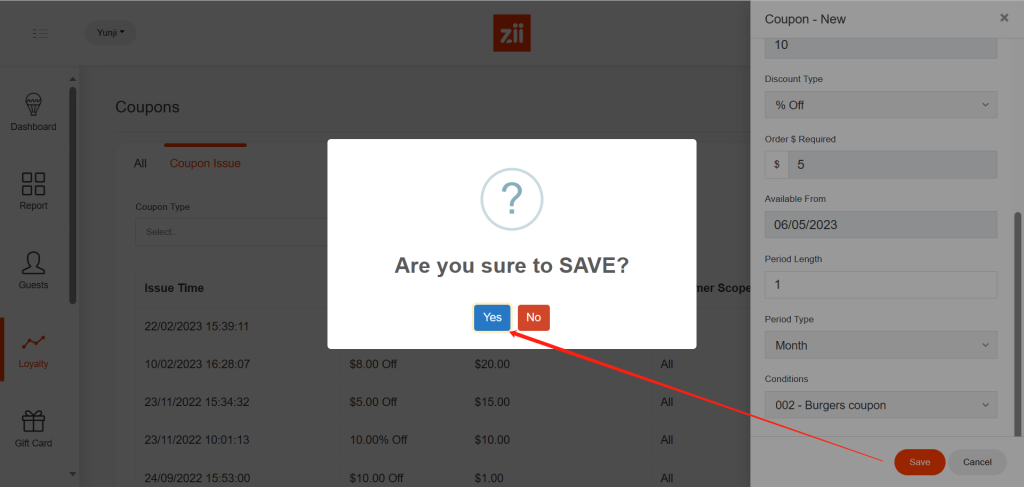Sign in “Portal”. (https://portal.ziicloud.com)
Set Coupon Scope
- Go to “Coupon Scope”.
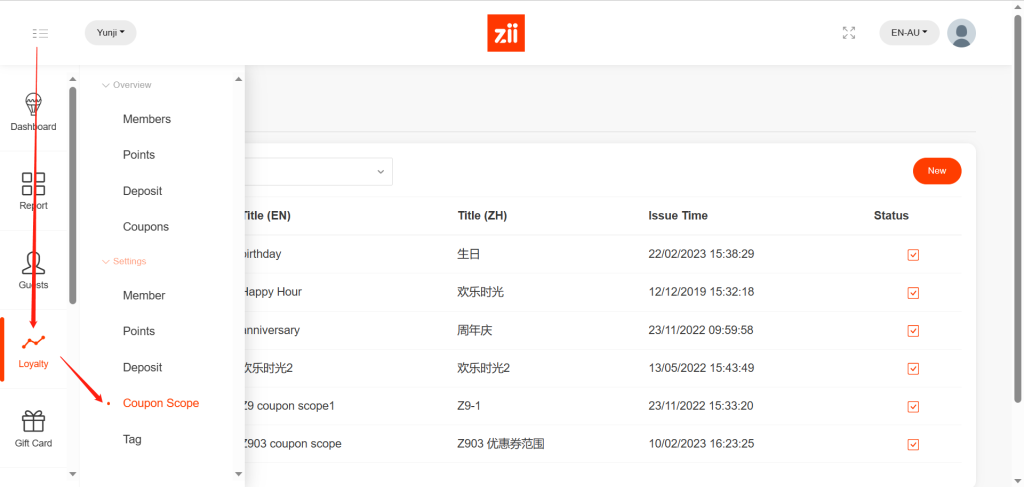
- Click on “New”
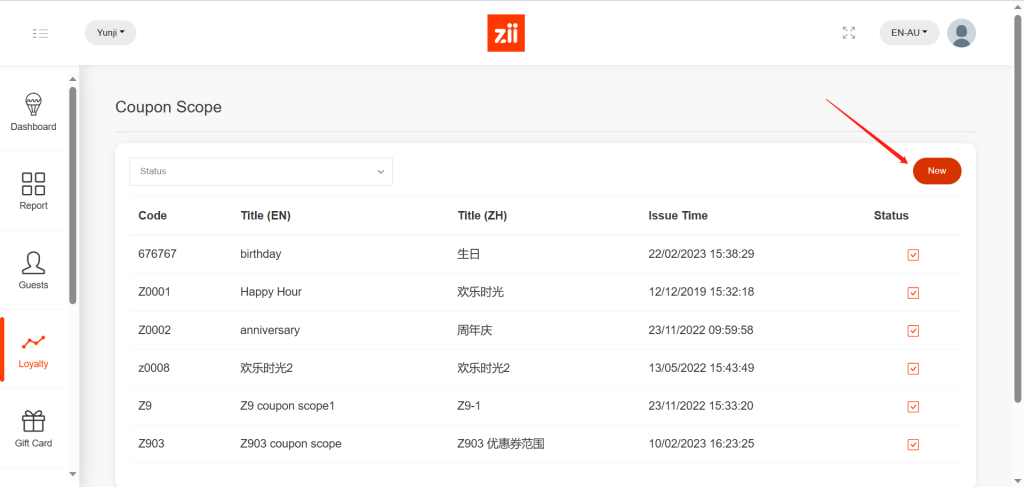
Set a code, title, days range, and time range.
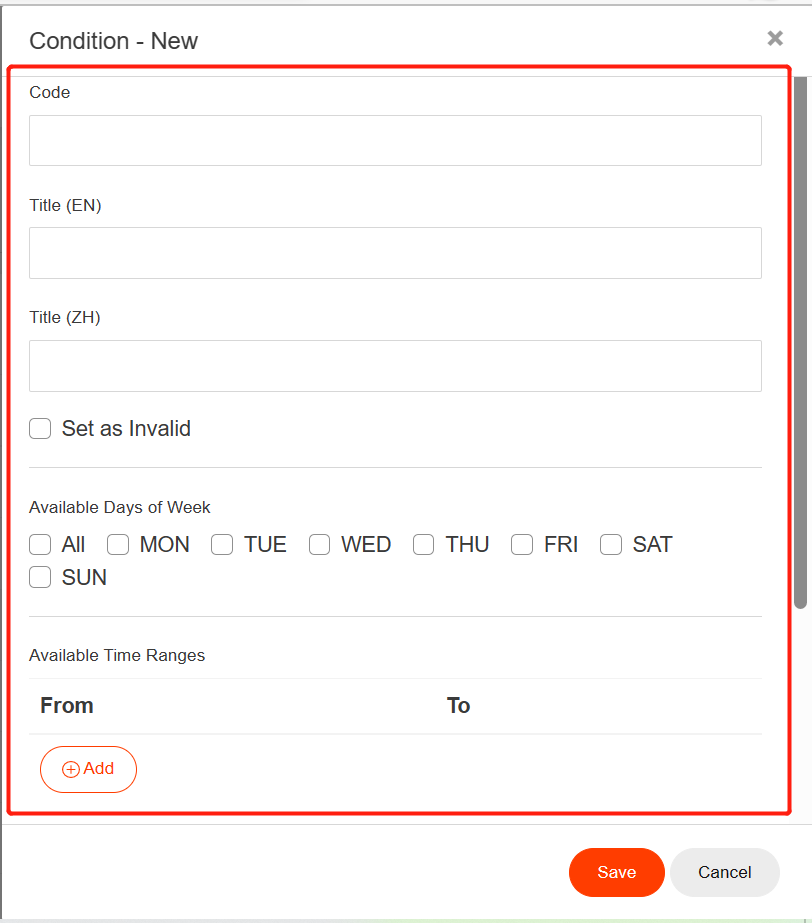
Then choose the available branches and categories, and then click on “Save”.
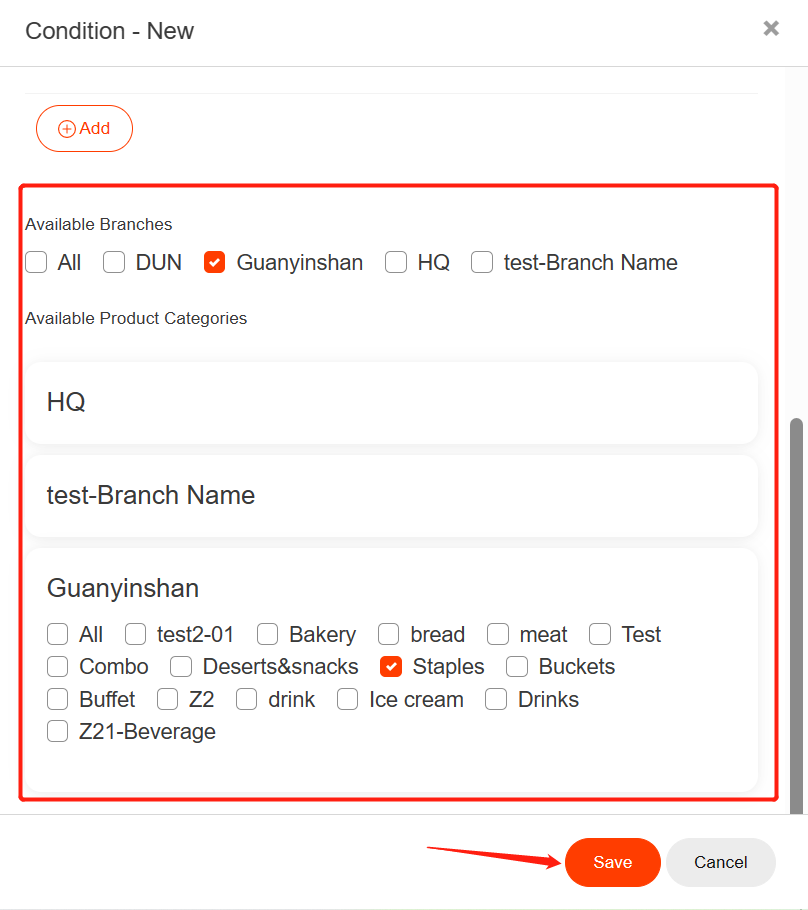
Assign Coupons
- Find “loyalty” and go to “coupons”.
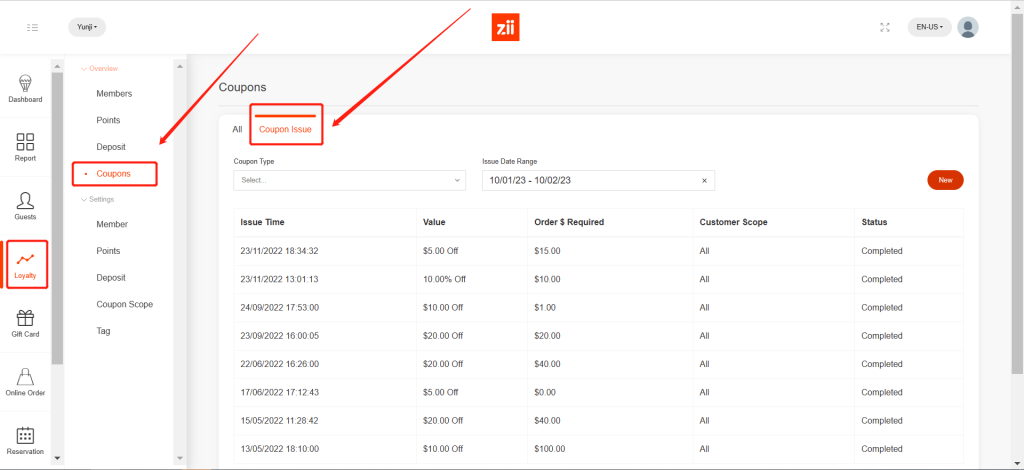
- Choose coupon issue and click “new”.
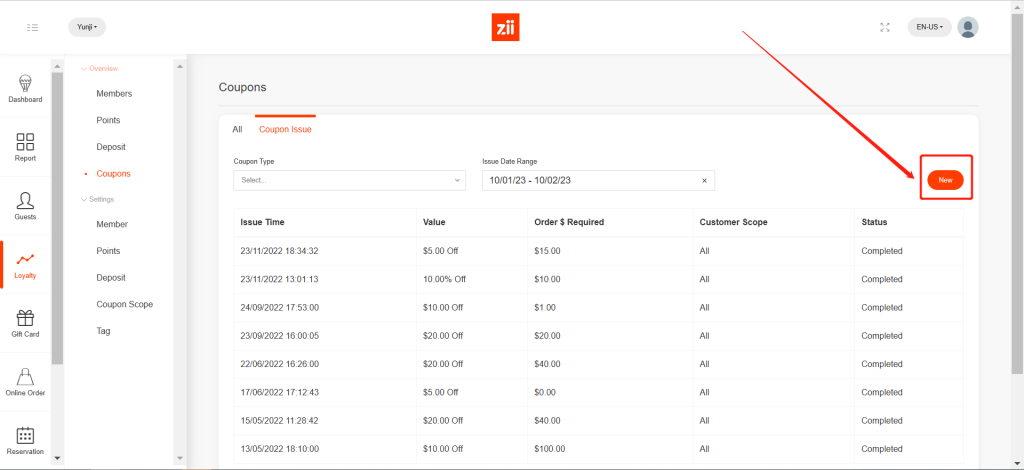
- Set a titel and choose a customer scope. And set the quantity of the coupon for per customer and the issue date.
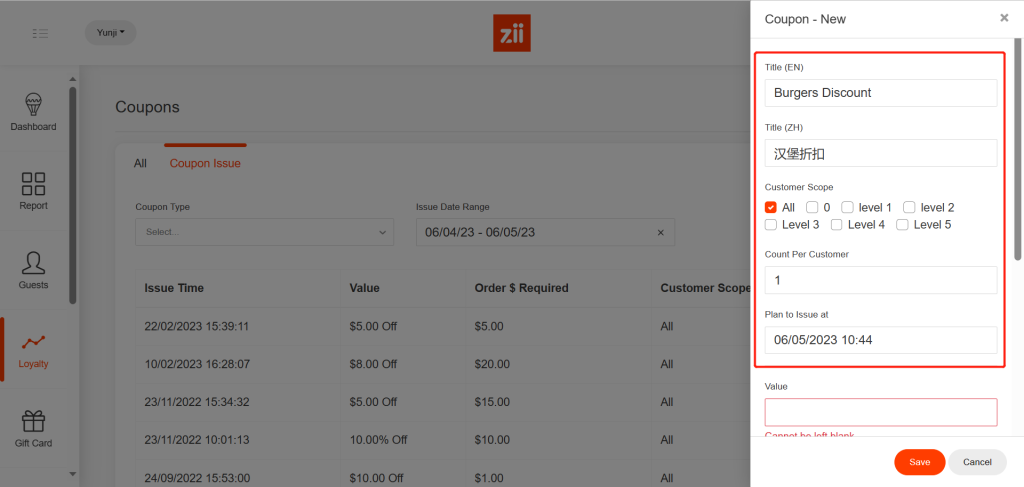
- Set the value and discount Type. And set the available date and length.
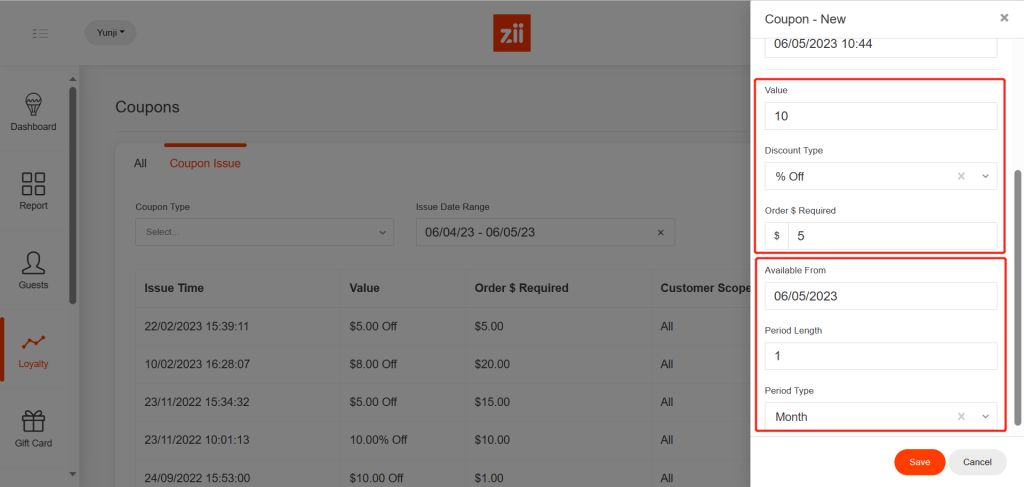
- Then choose the coupon scope that you set before.
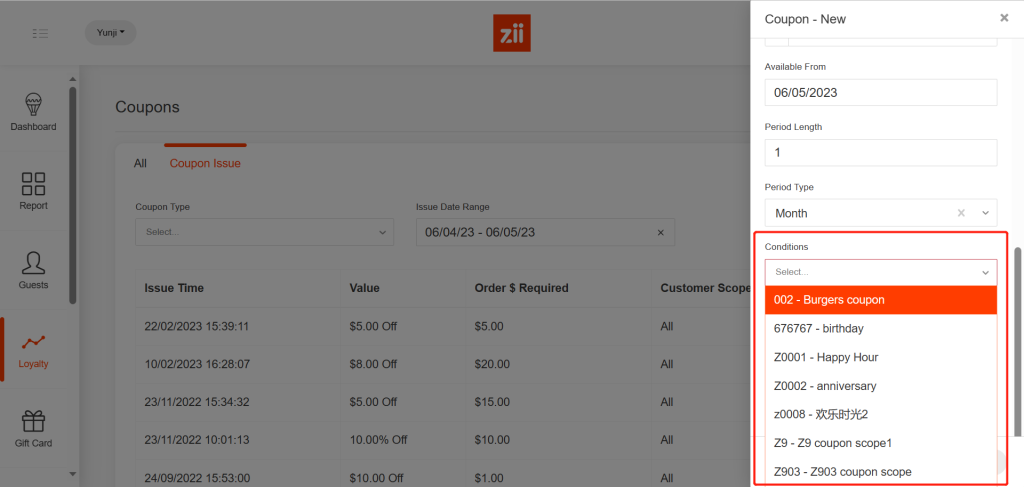
- Click on “Save” and click on “Yes” to save.