Starting from V2.7.2, ZiiPOS F&B supports on account payment. You may refer to ZiiPOS F&B-How to Enable On Account Function – Zii Help Center (ziicloud.com) for more details. You can set up the statement emails sending frequency to be weekly, fortnightly, or monthly, however, a statement email can be sent to the gues manually out of the routine.
Tap the button in the lower left corner on homepage of ZiiPOS.
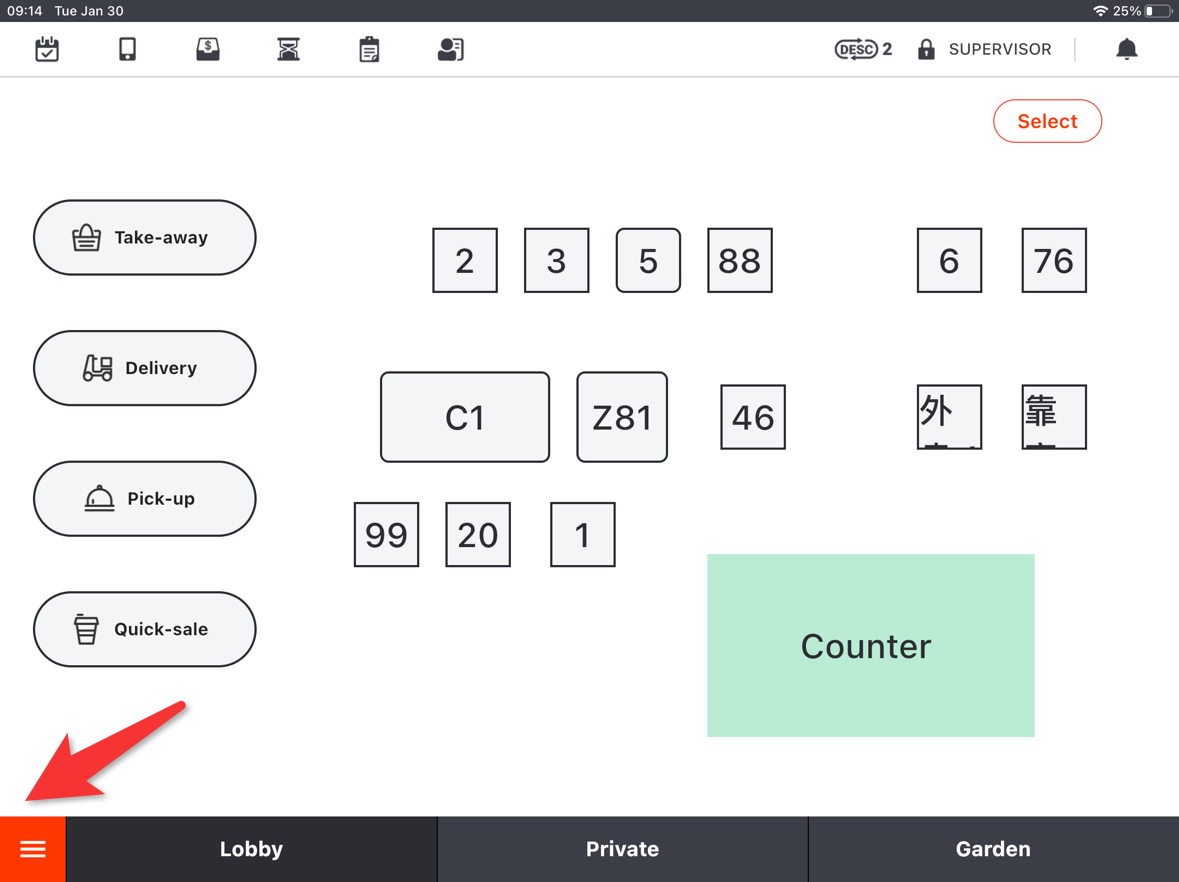
Go to “Accounts”.

It will list the guests that have on-account balance. Choose or search the guest.

You will see the guest info, and both unpaid and partially paid orders.

Tap “Send Statement” to email the guest the statement.

Please Note:
A manually sent statement email includes all unpaid or partially paid orders but not the paid orders.
An auto-statement email includes paid, partially paid, and unpaid orders during the statement, as well as unpaid or partially paid overdue orders.
