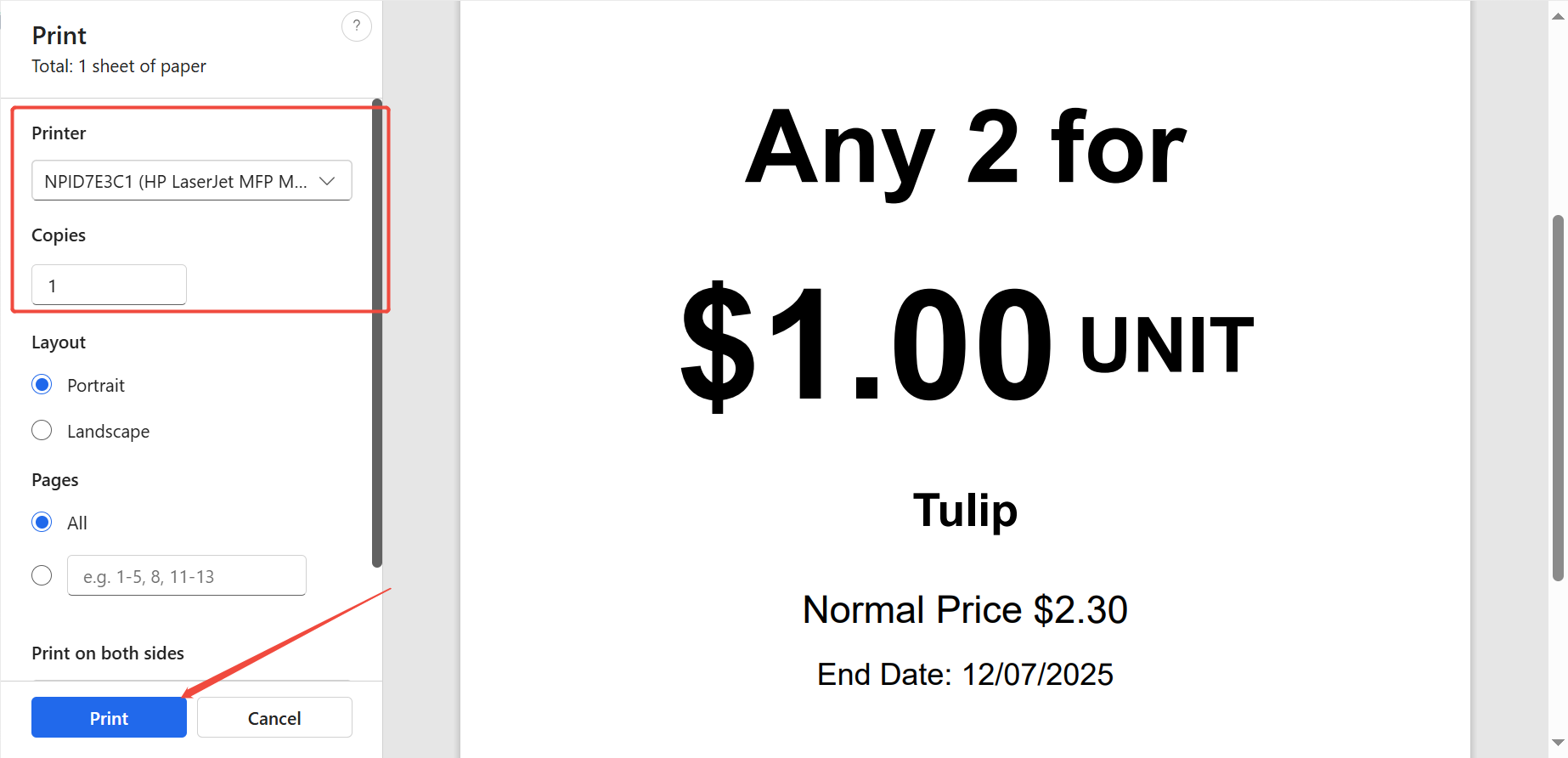Go to “Product” under “Products”.
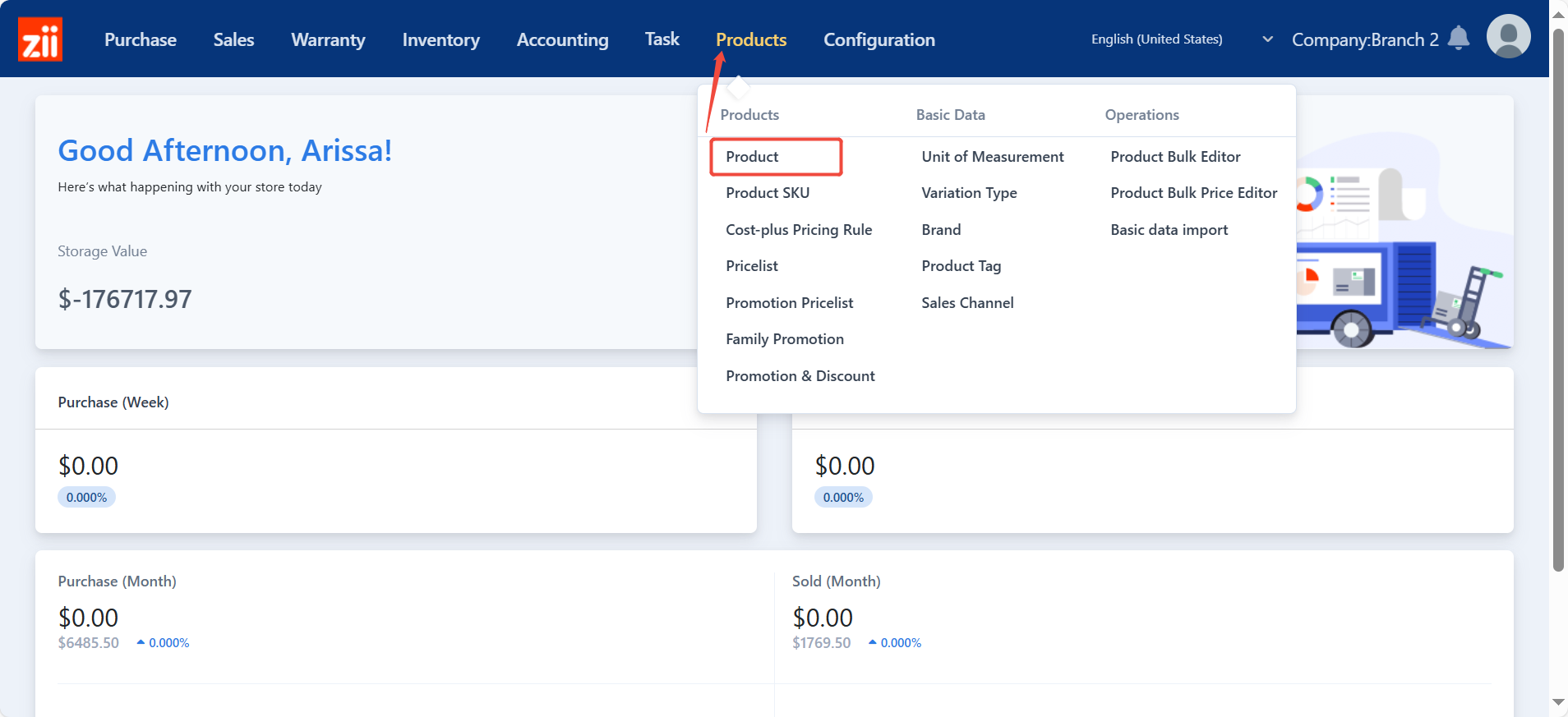
Click on “Edit” next to the item.
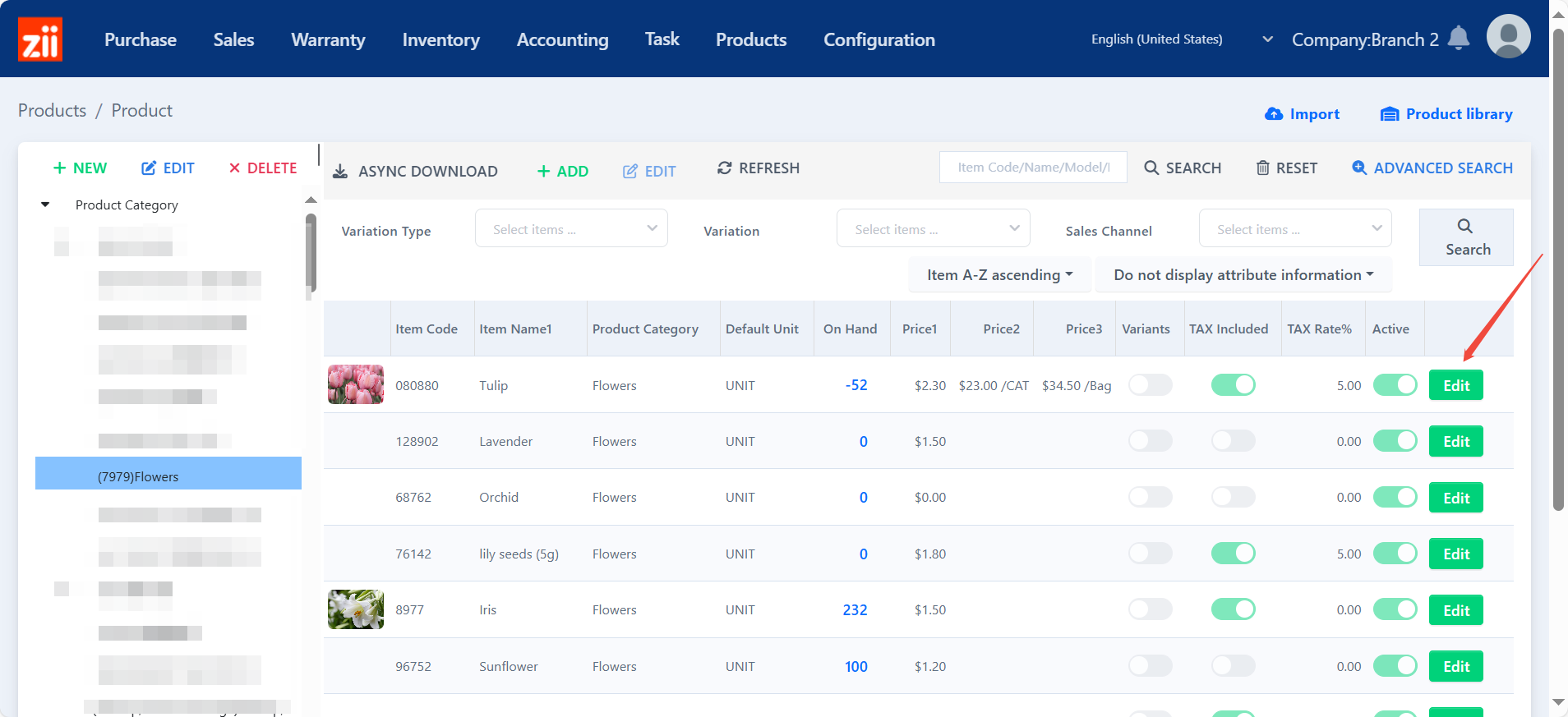
Click “Print Labels”.
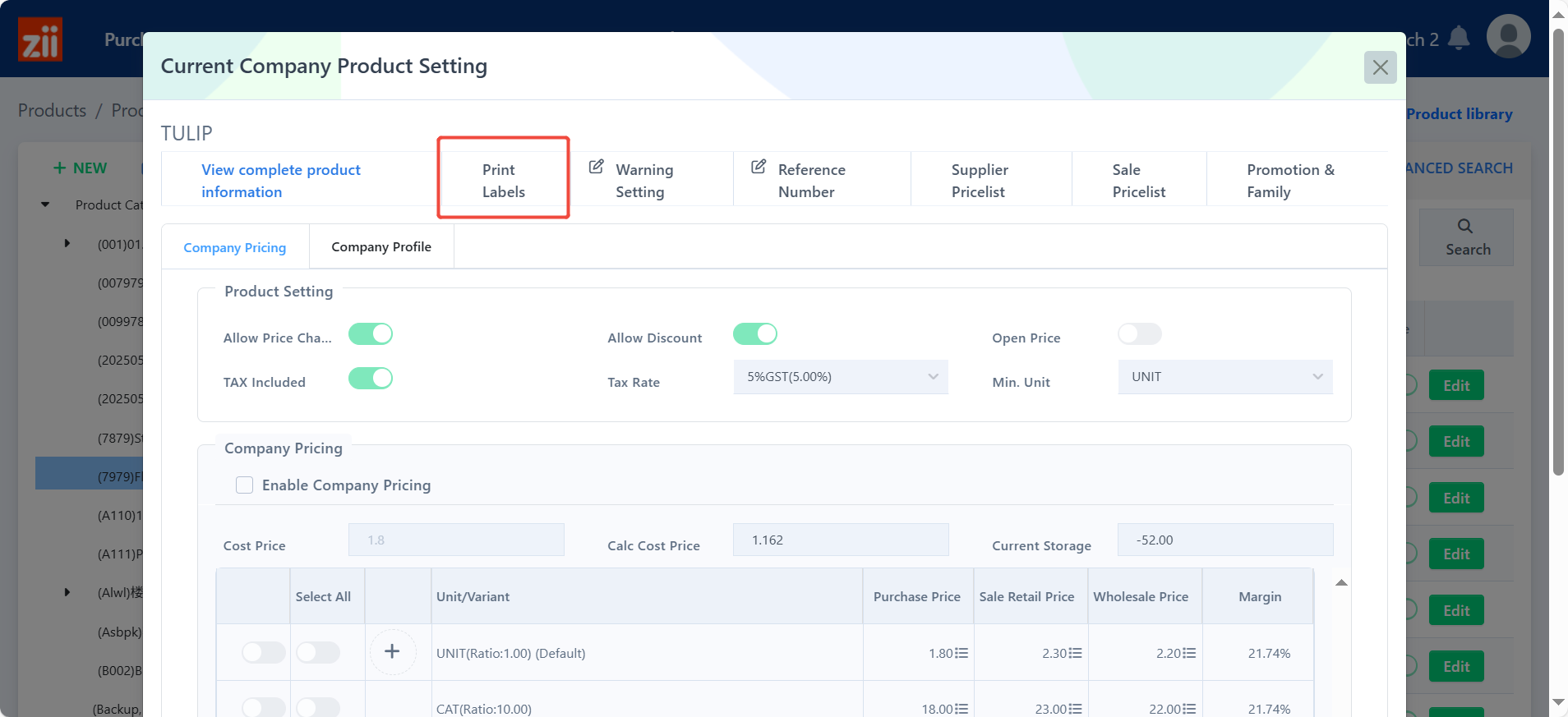
There are two formats for special price label, and select the one you want.
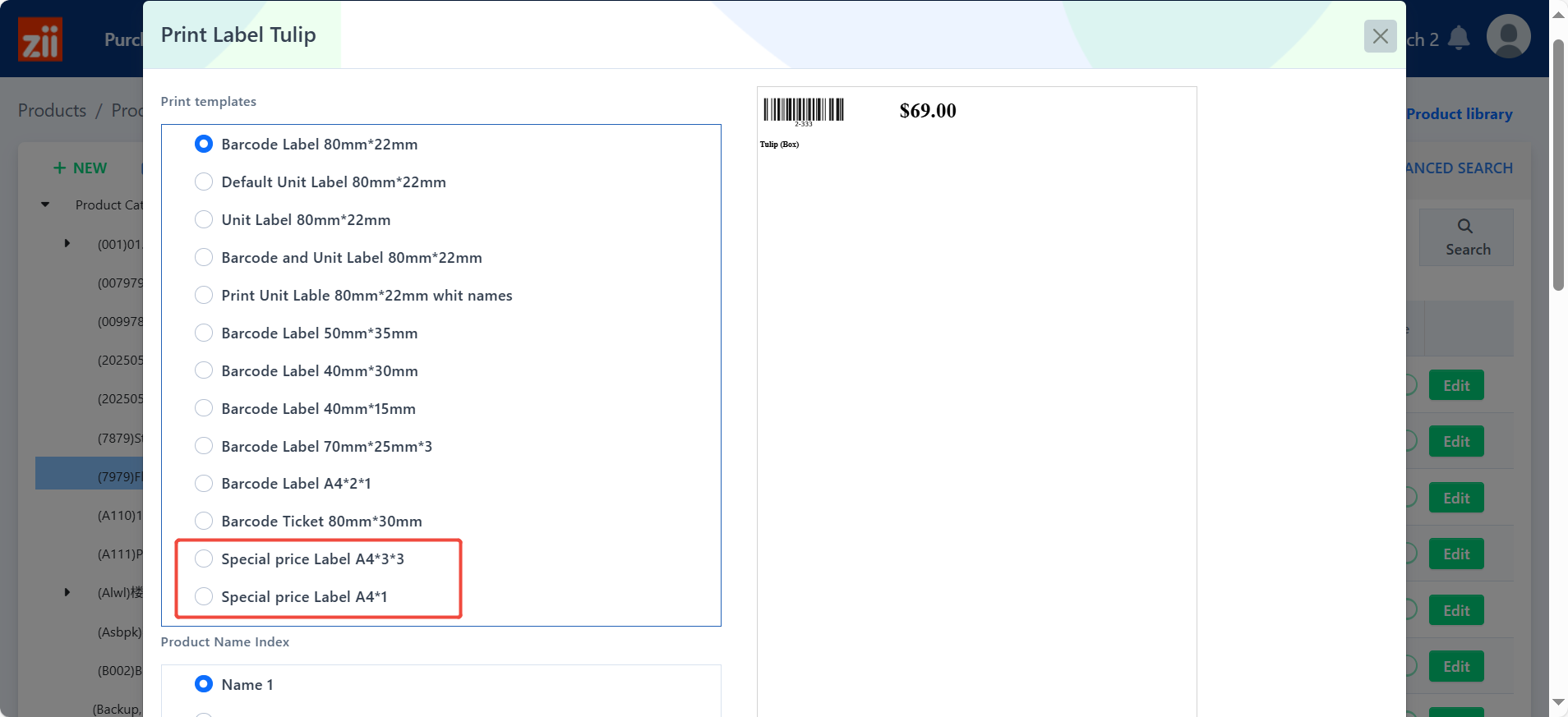
Select a product name to print.
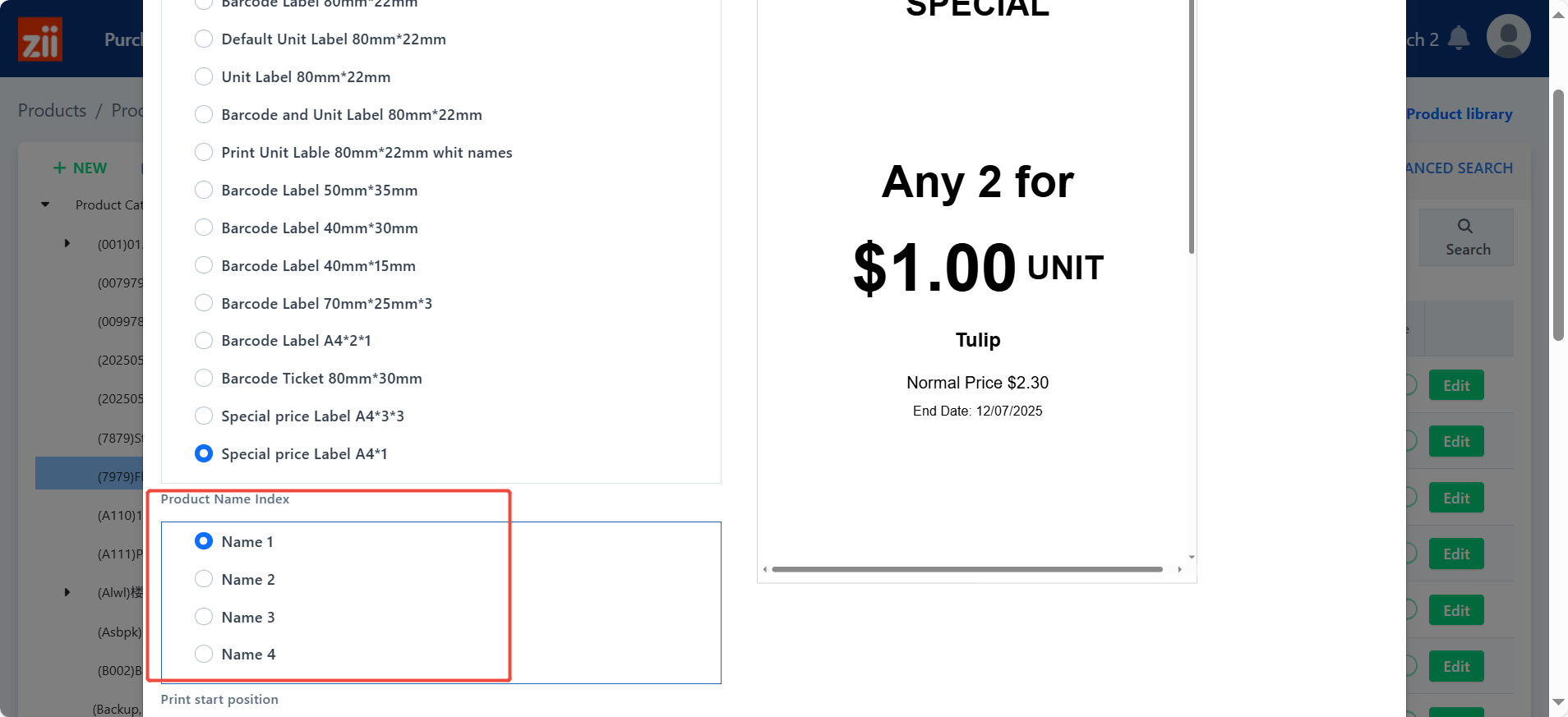
Adjust the print position if needed.
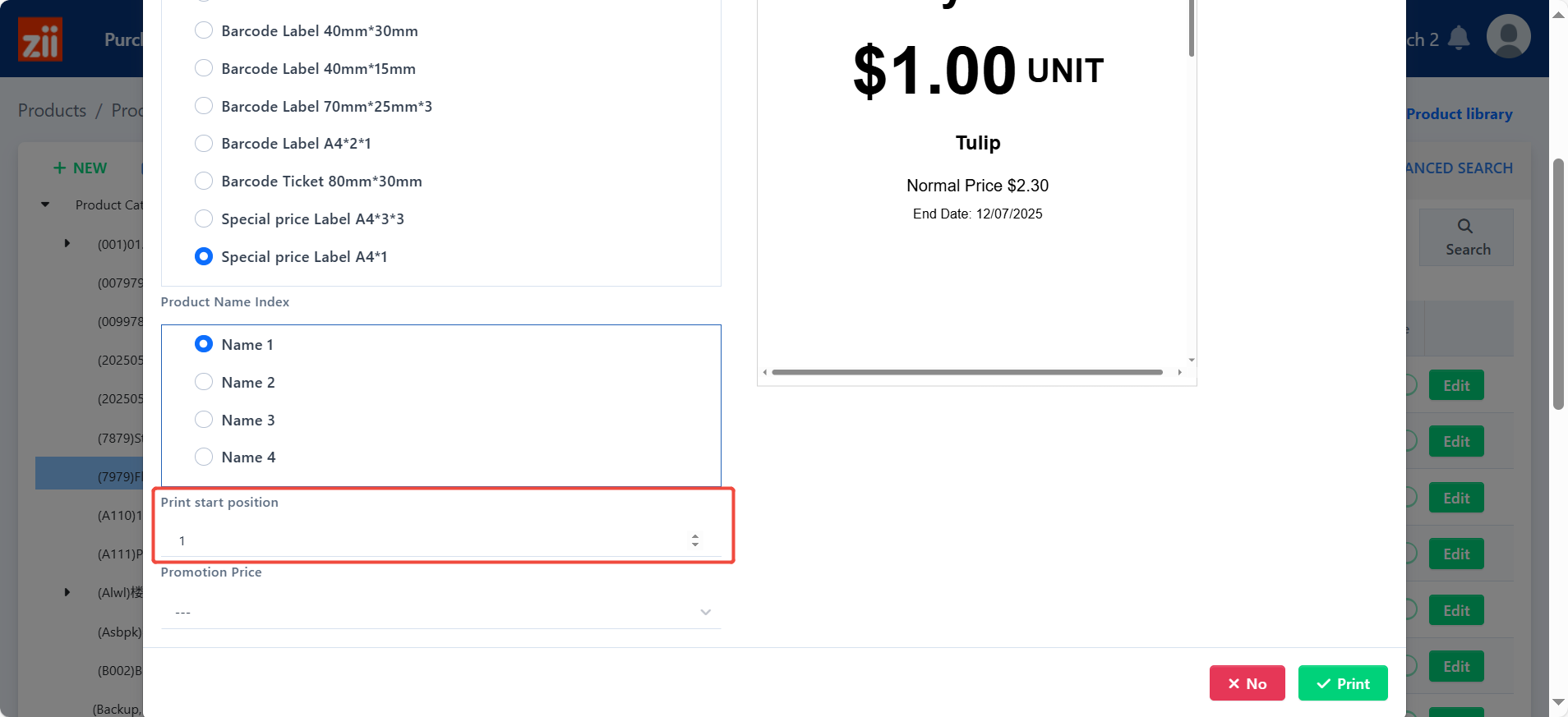
Select which specail price is printing.
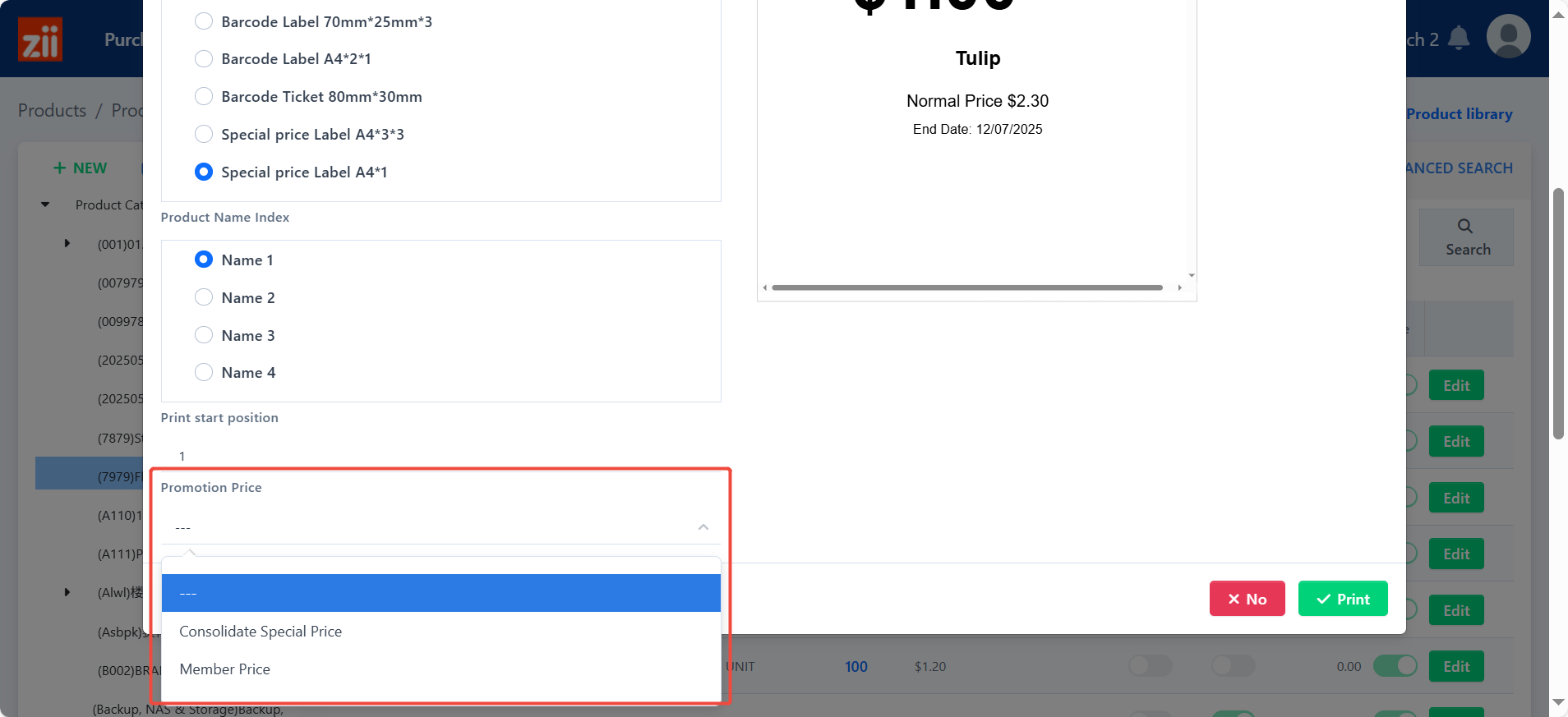
Then click “Print”.
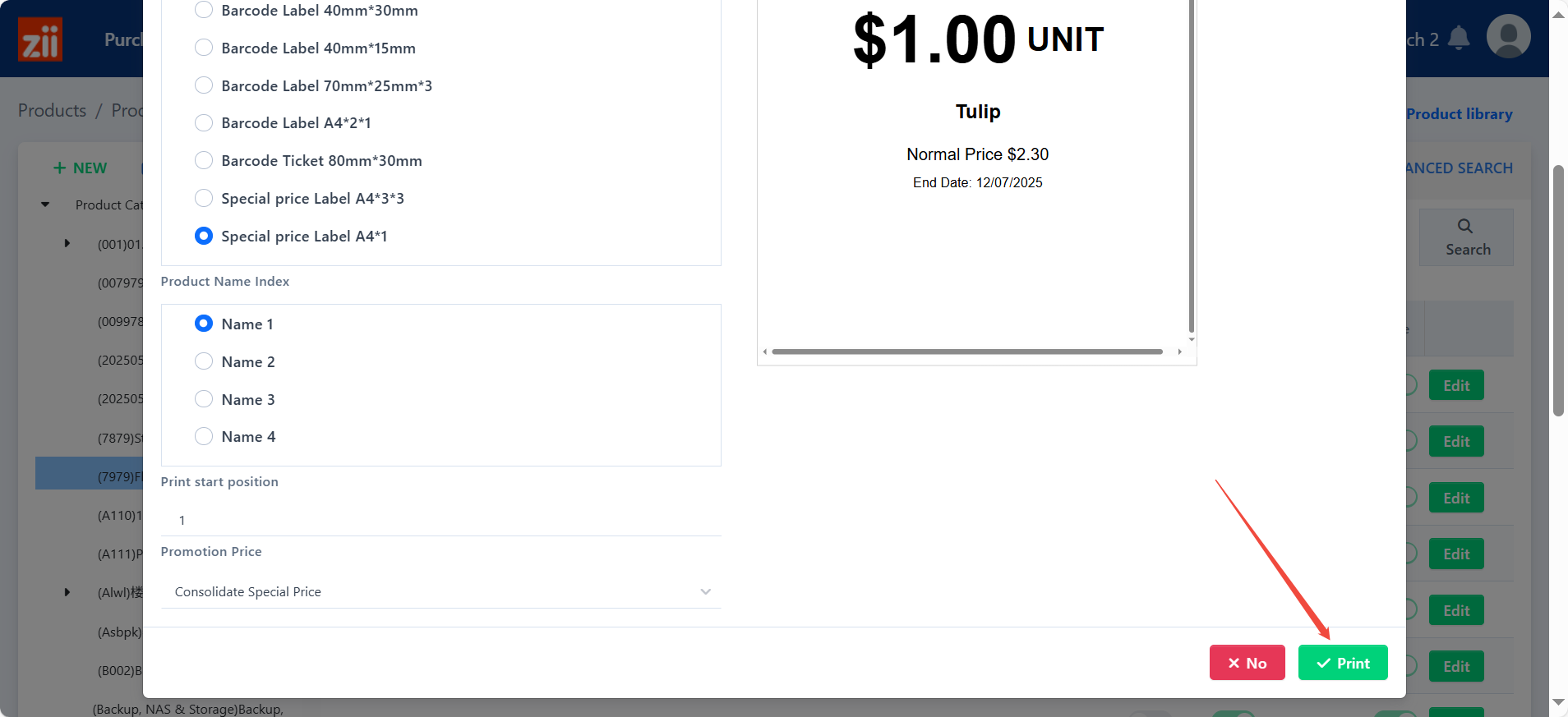
Then select the printer and adjust the copies, and click “Print”.