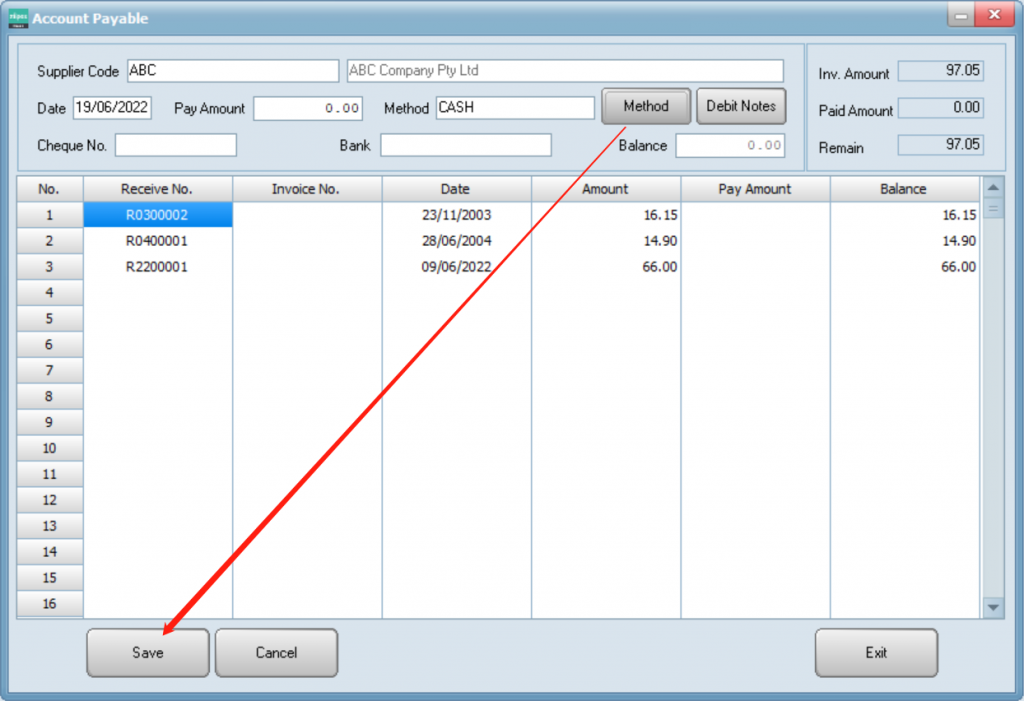There are two ways to find a purchase order to pay.
Method one: by accounts payable list. Under this method, orders to all suppliers can be checked.
- Go to accounts payable list.
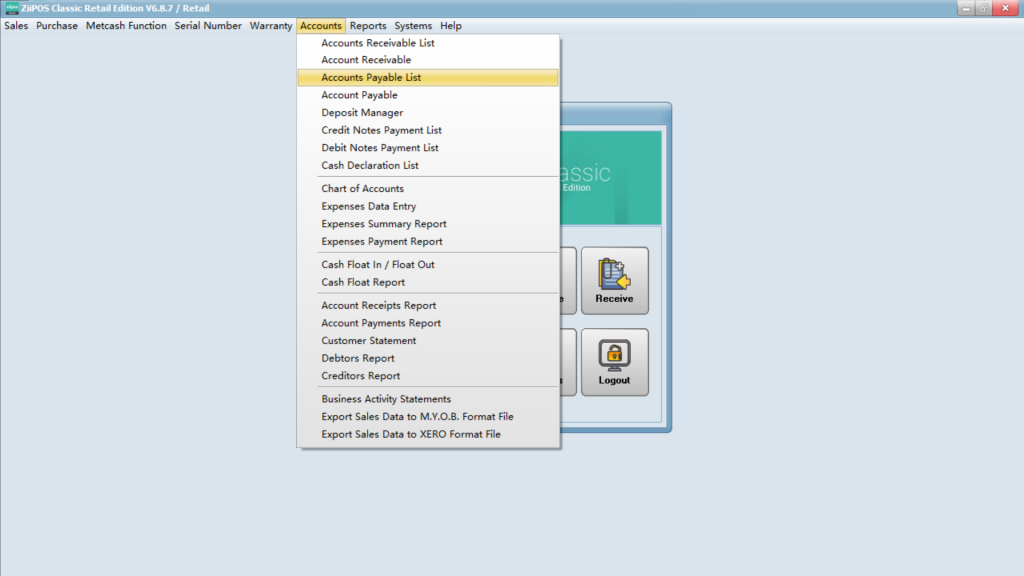
- Click search and purchase orders can be checked. Or you can find a certain order by check the boxes then search.
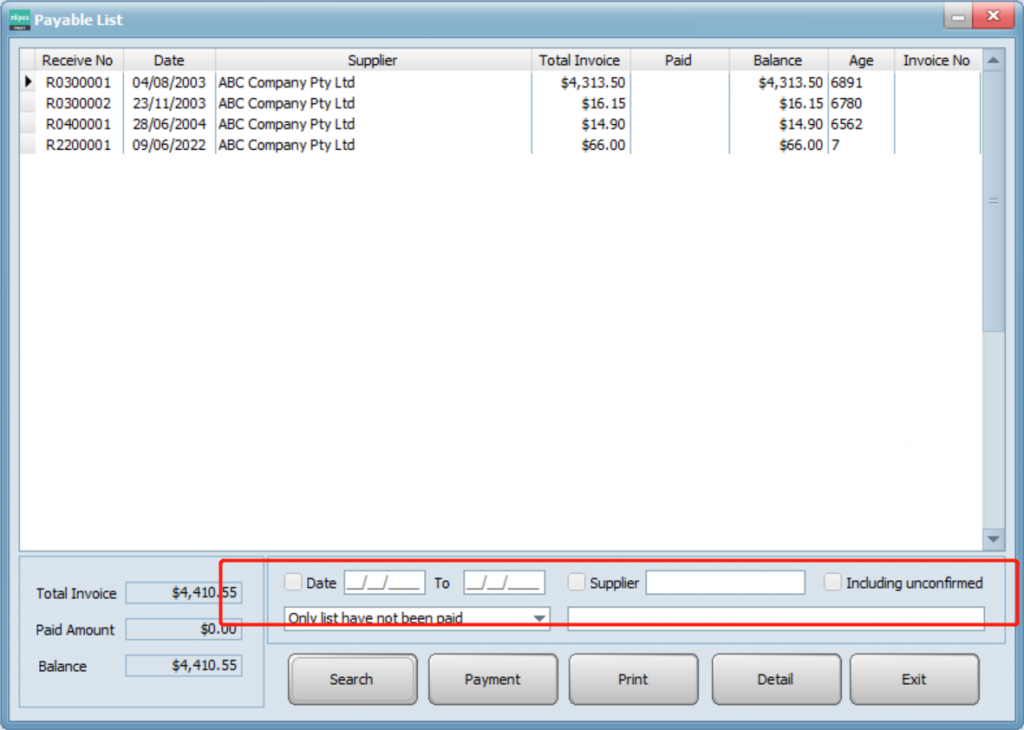
- Select an order and click on “Payment”, and then you will see this page.
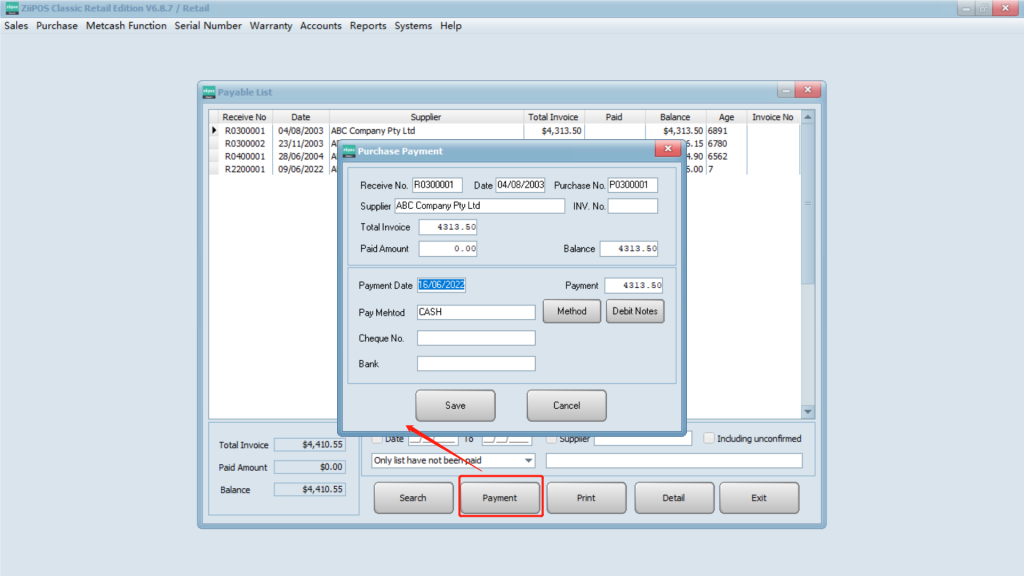
- You can change the payment as you need.
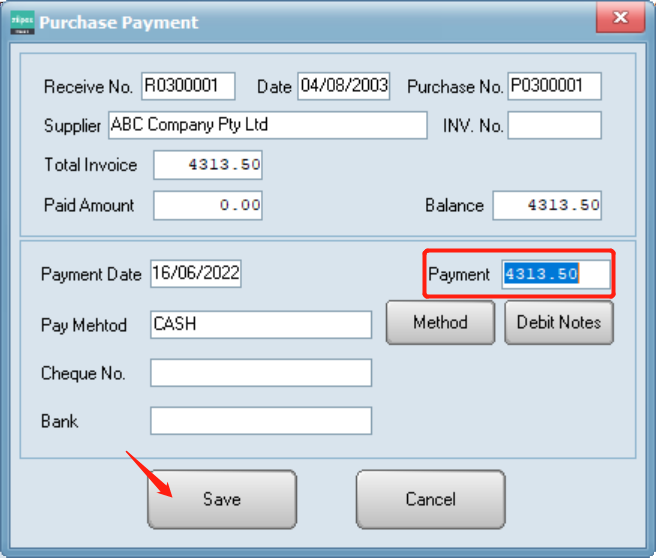
Method 2: by accounts payable
- Go to “accounts payable”
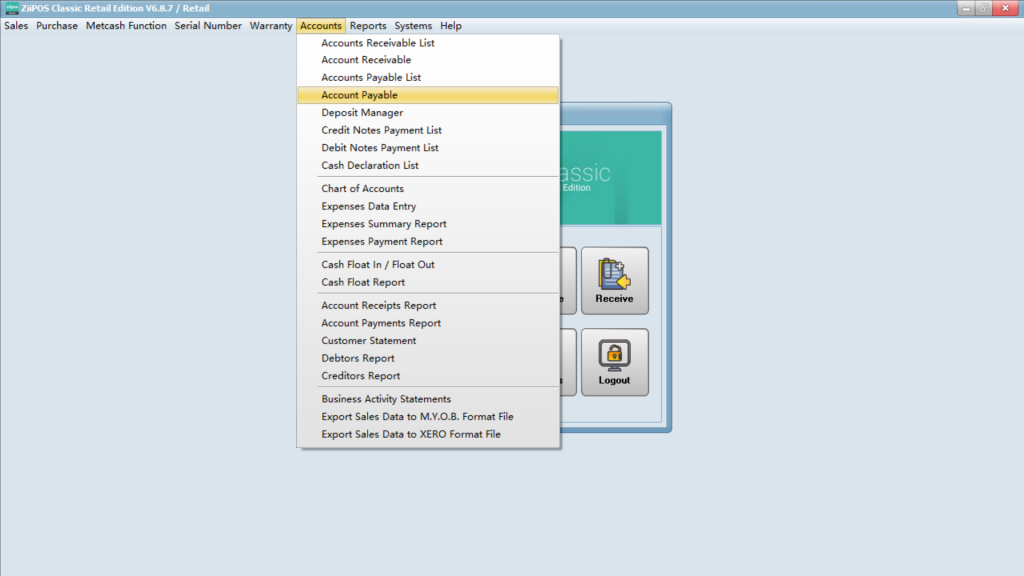
- Click in “supplier code” and press F5.
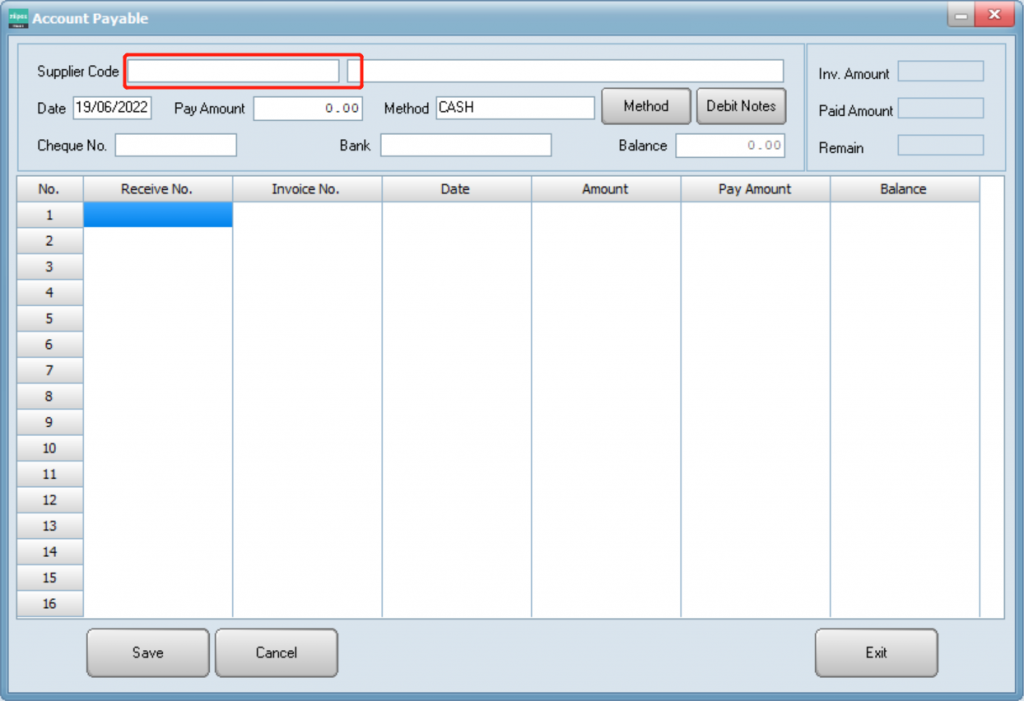
- Select a supplier and click “ok”.
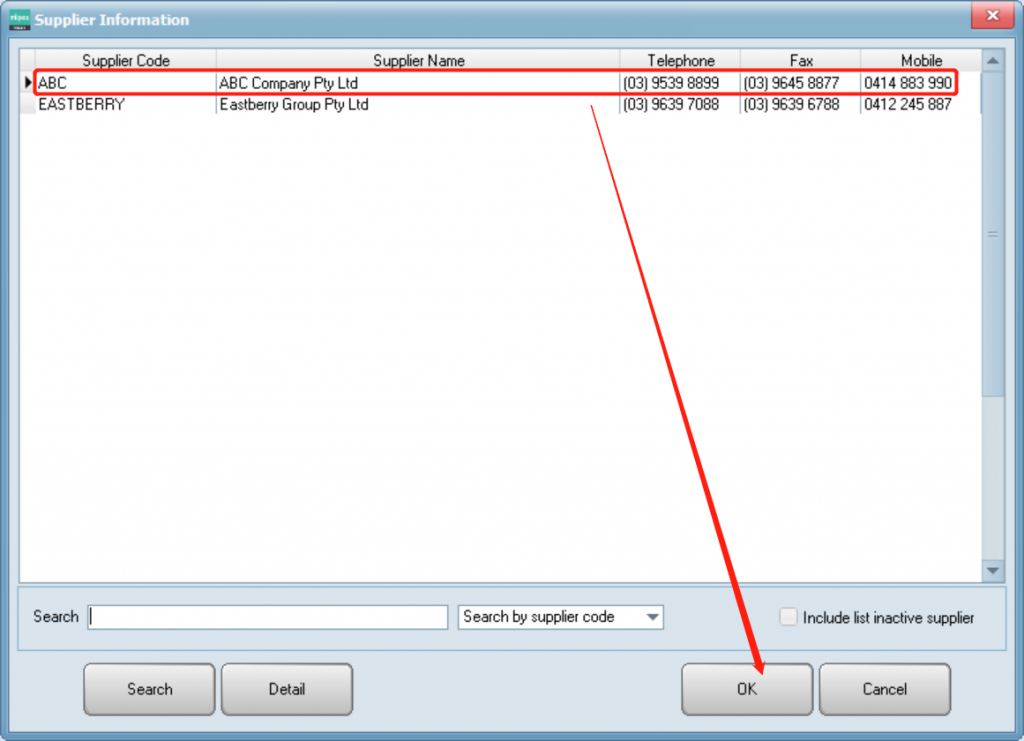
- You can check some details by clicking “detail”
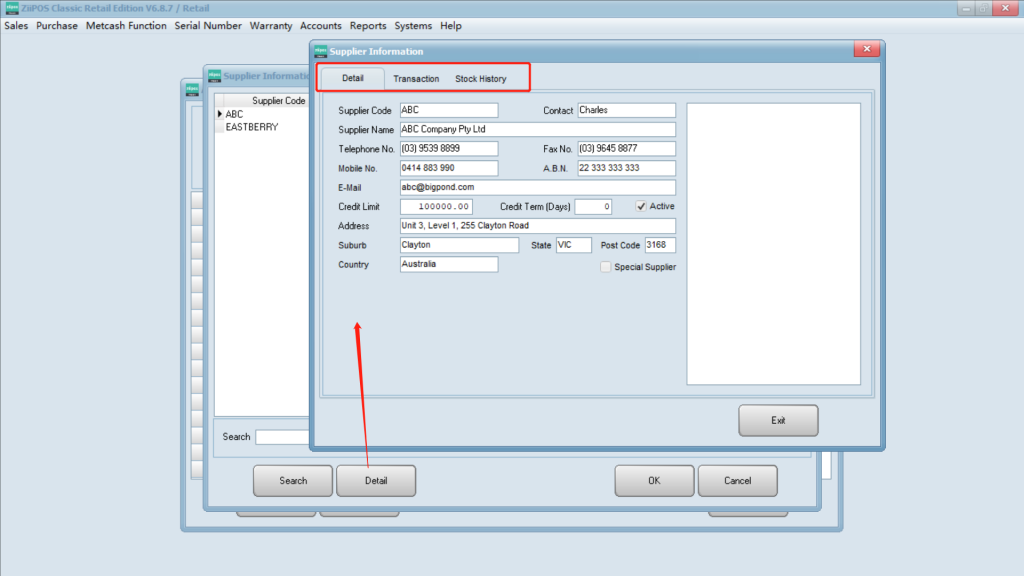
- You can change the amount as you need.
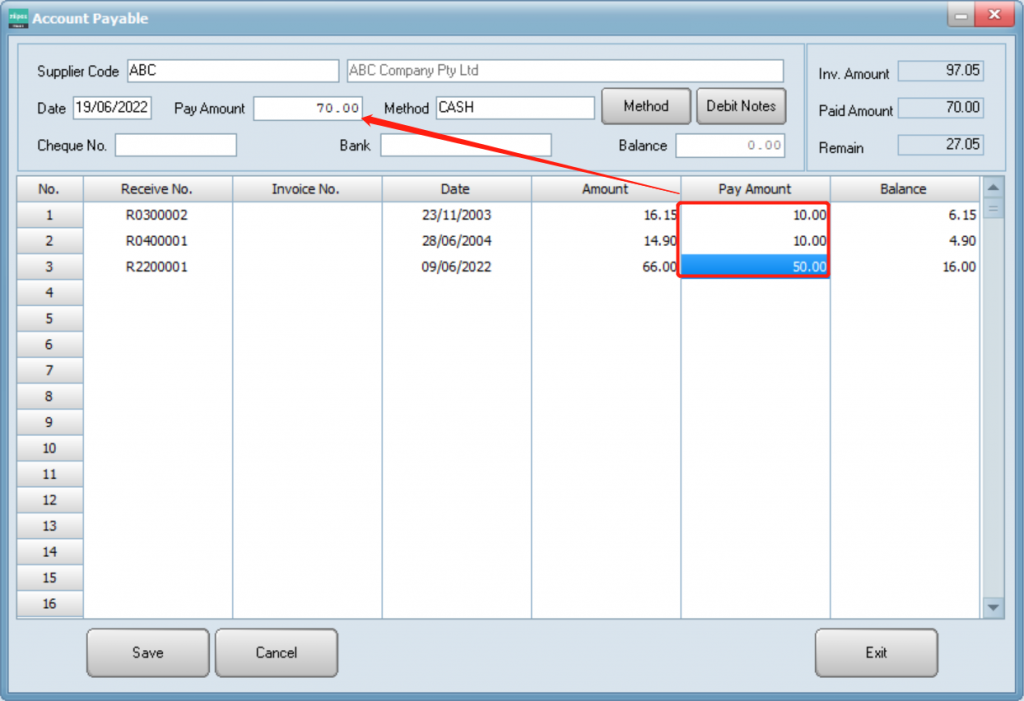
- Select a method and click “save”.