A default sales price means you can make an item sold to a customer as its default sales price. There are up to 6 prices you can set to an item. If you need you know how to ser price for an item, please refer to “How to Modify Item’s Price and Barcode – Zii Help Center (ziicloud.com)“.
Go to “system” and click “customer information setup”.
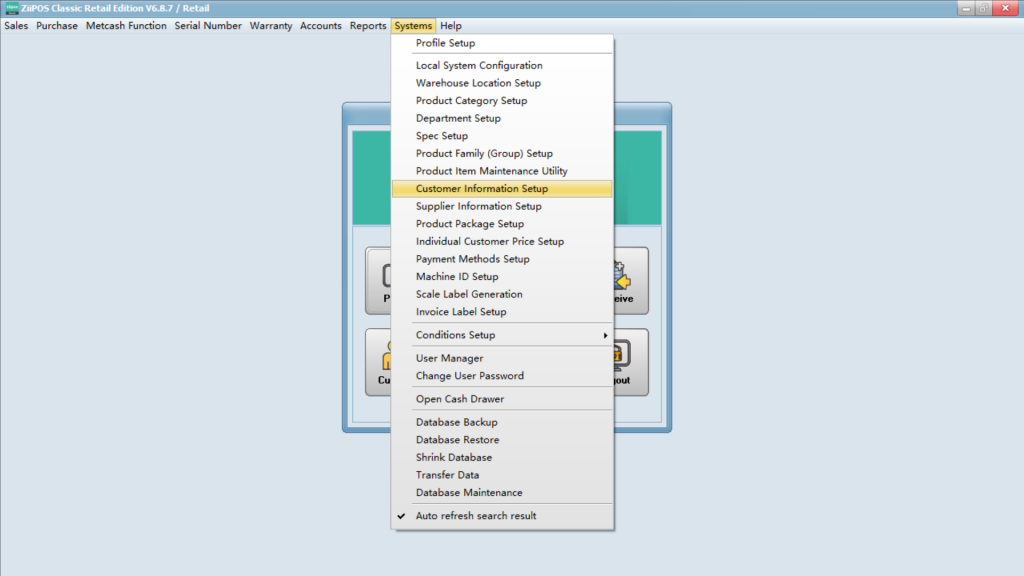
Select the customer you need and click “edit”.
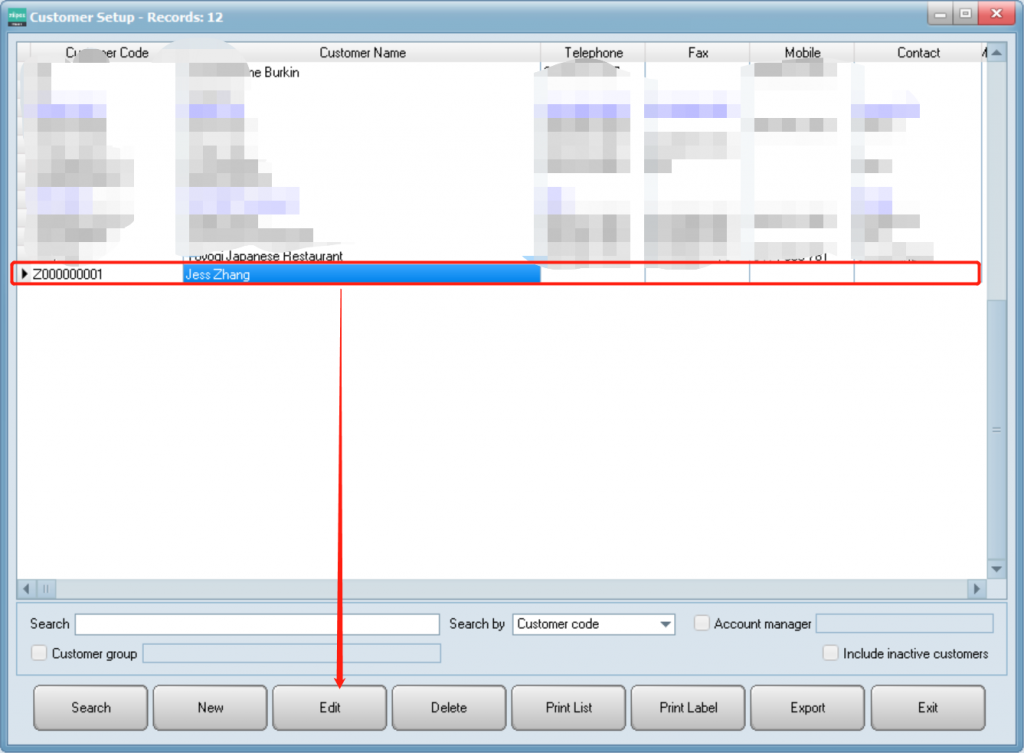
Select a price in “default sales price”.
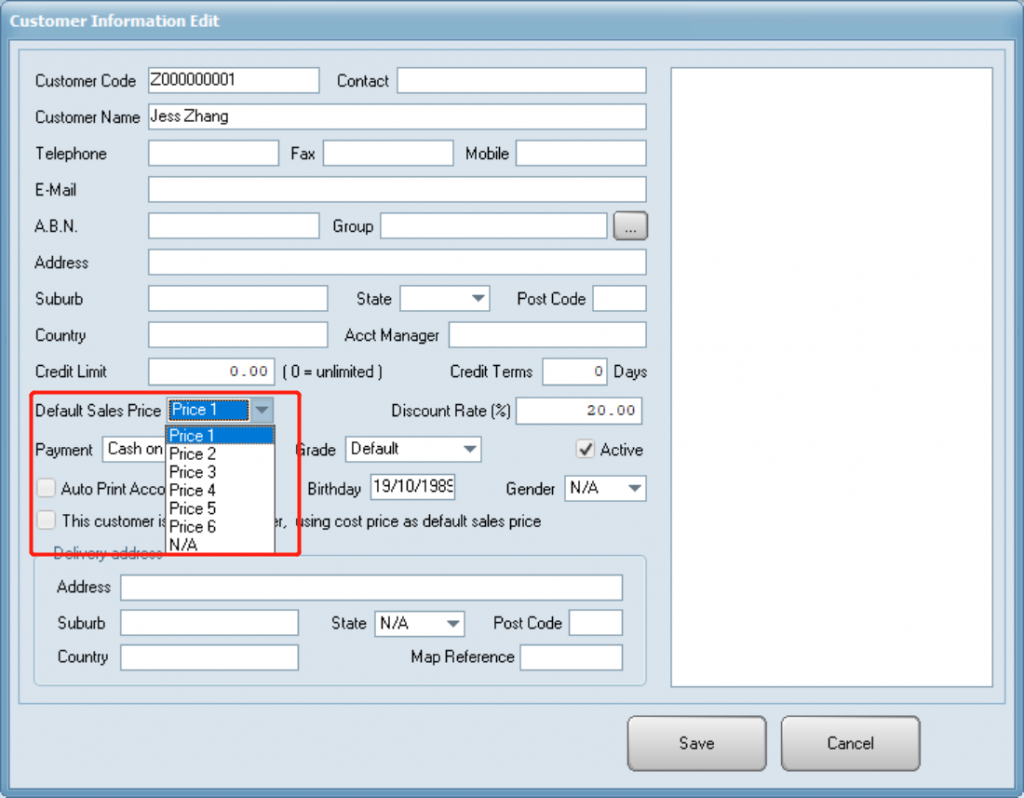
Click “save” to save the change.
Then all items can be sold to this customer as the default price you choose.
Tips: if you default sales price is set to be a price selection which doesn’t exist for some items, then these items will be sold as 0 and you need to change the price when sale them.
