There are 2 primary causes for the printer not responding:
First up is Bluetooth power saving, which will shutdown the connection to the printer.
Second is a reset of the PDA software, this can sometimes be when the server is restarted – although this is less common.
Follow through the below steps to get back up and running.
1. Open up your Zii Assist PDA software, and select Setup from the drop-menu at the top right of the screen – usually shows as 3 vertical dots.
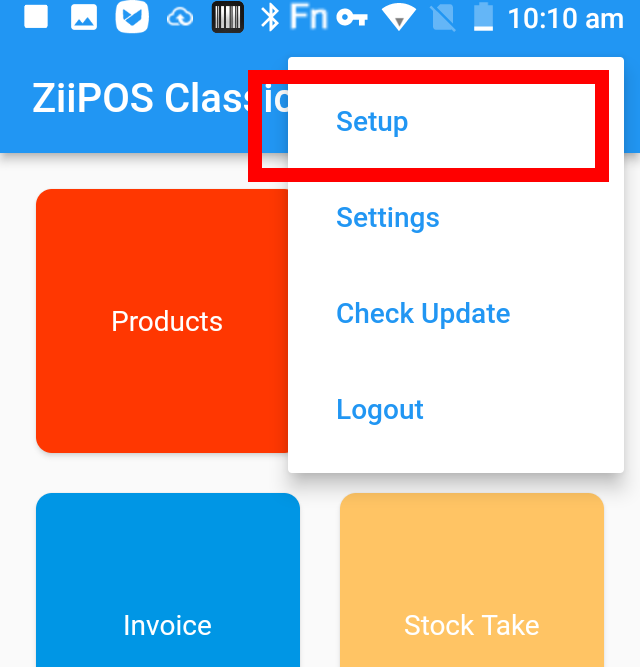
2. Once in the Zii Assist Setup menu, you should see something similar to the below photo.
Select the option Connect Printer ME31-6A1A

3. You should be shown a pop-up display with the printer – tap the printer.
If the printer does not show up, make sure it is powered on and charged up.
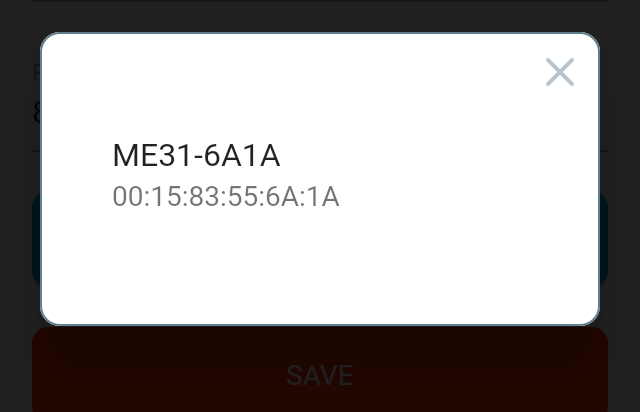
4. Press the orange Save button.
Your printer should now be connected and working – you can now try printing a ticket.
