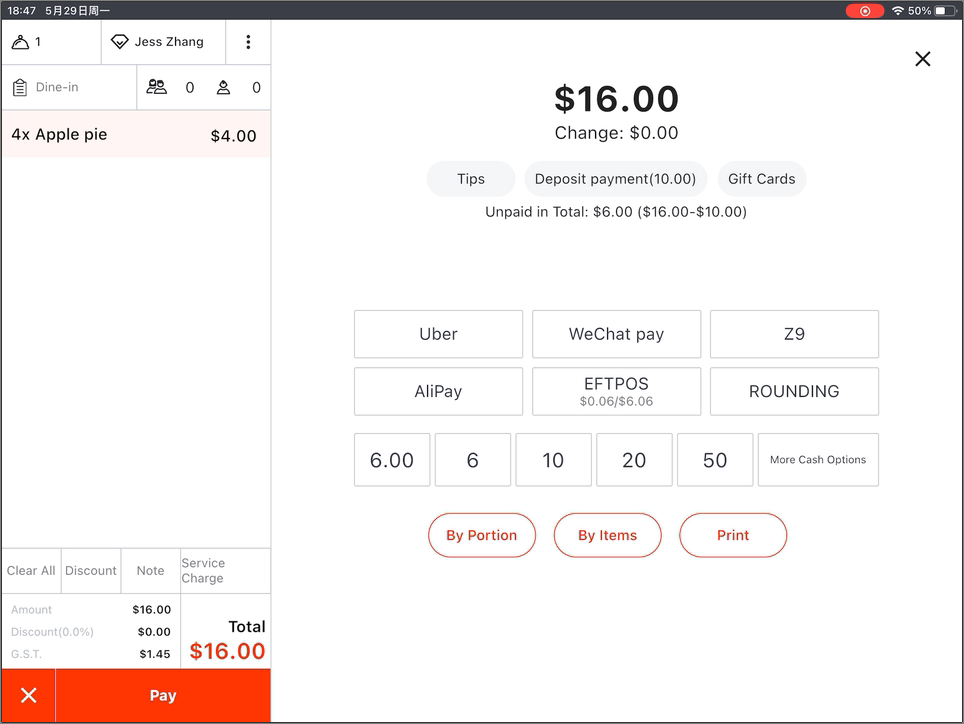Before sending an order, click “customer”
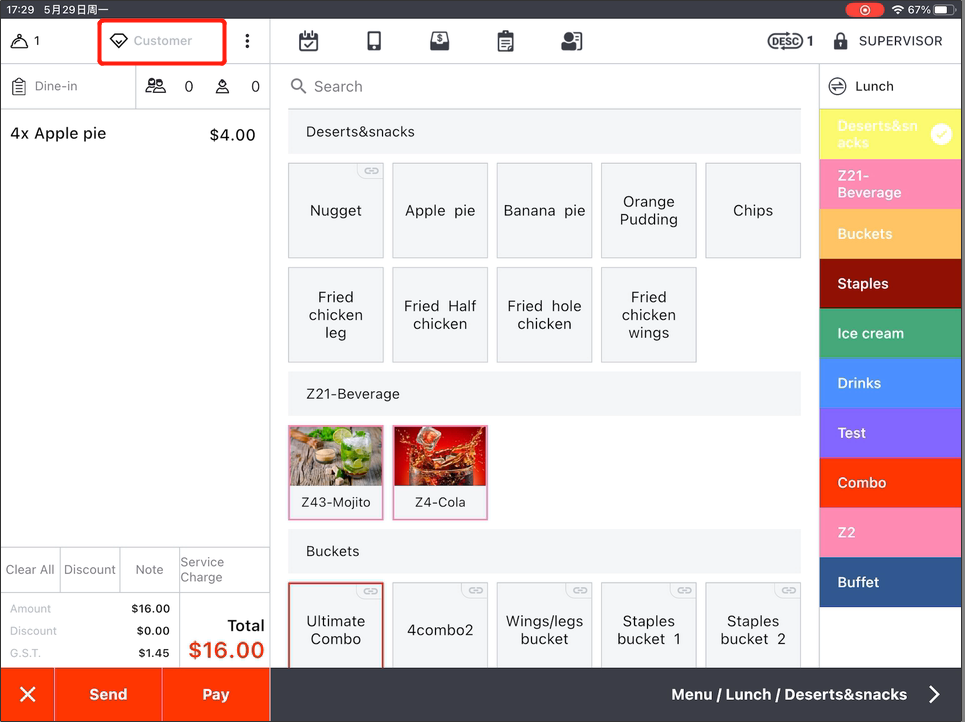
Input telephone number, member ID or email. Or click the button to scan a card.
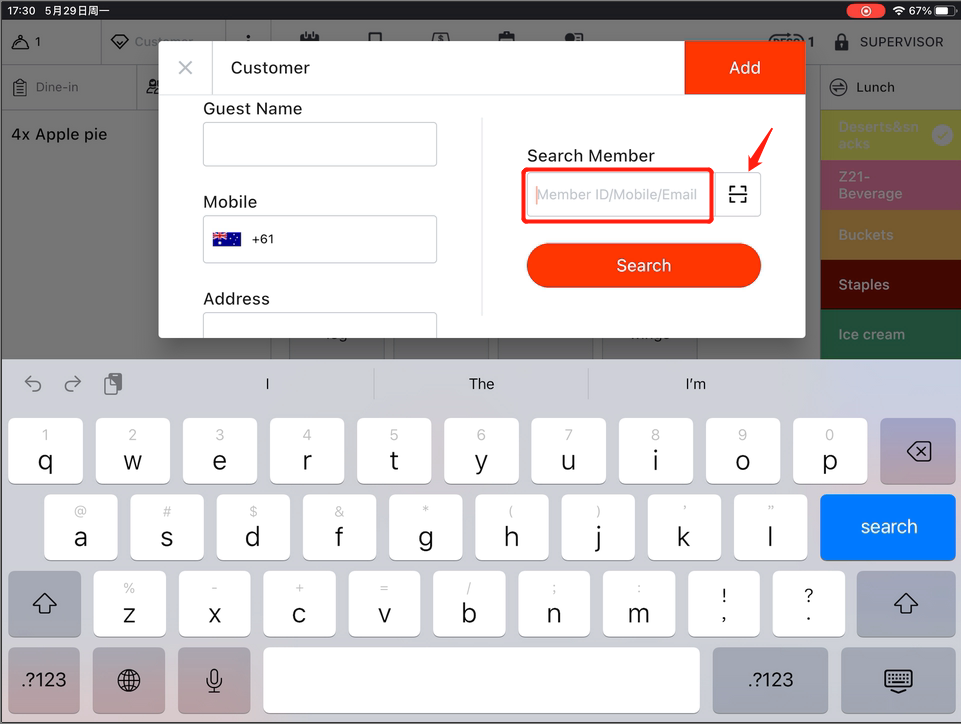
Click “search”
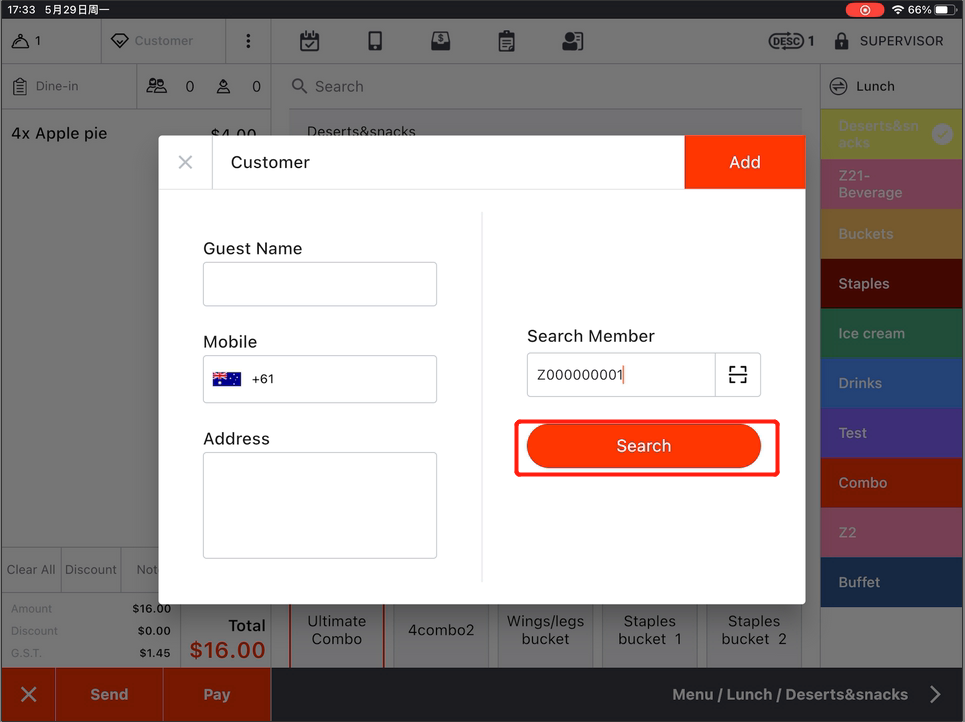
Tap“OK”.
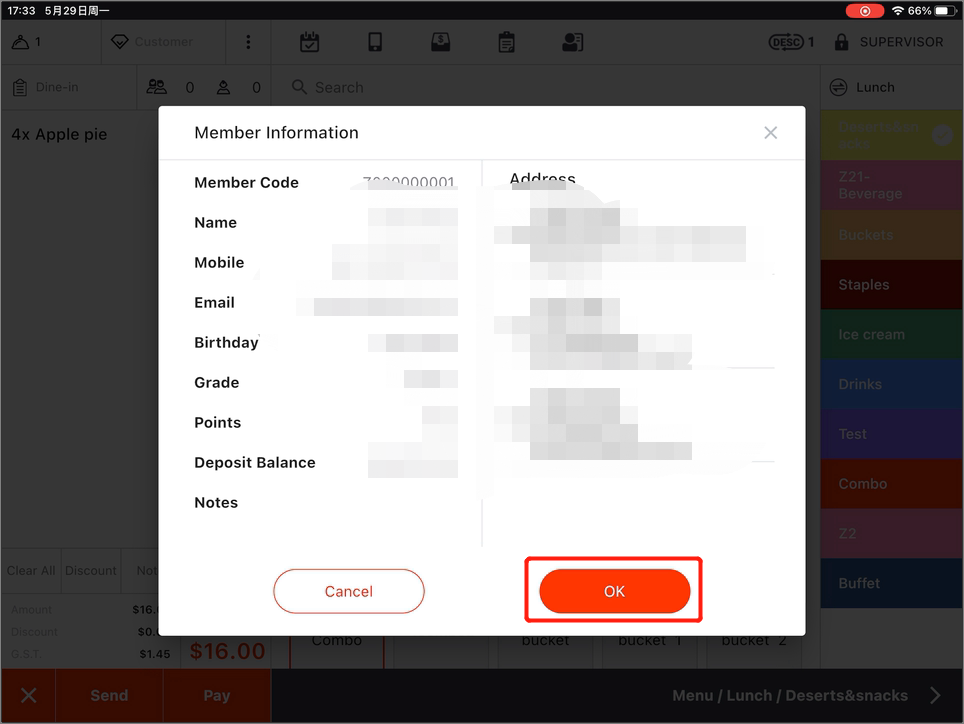
Member information can be checked.Tab “Add”.
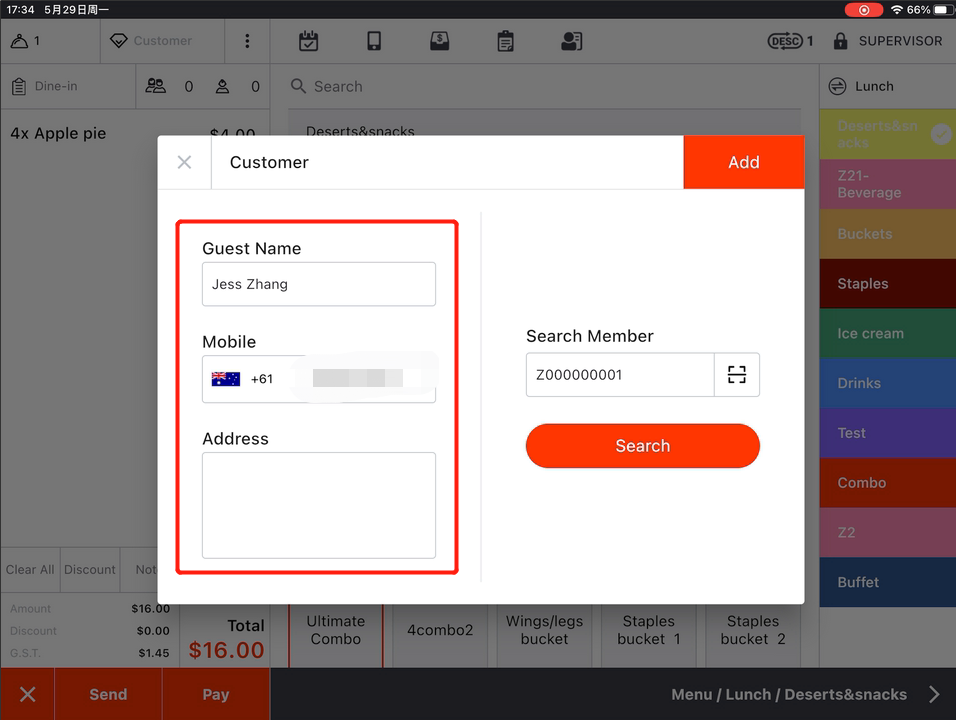
Member name will be displayed.Tap on “Pay”.
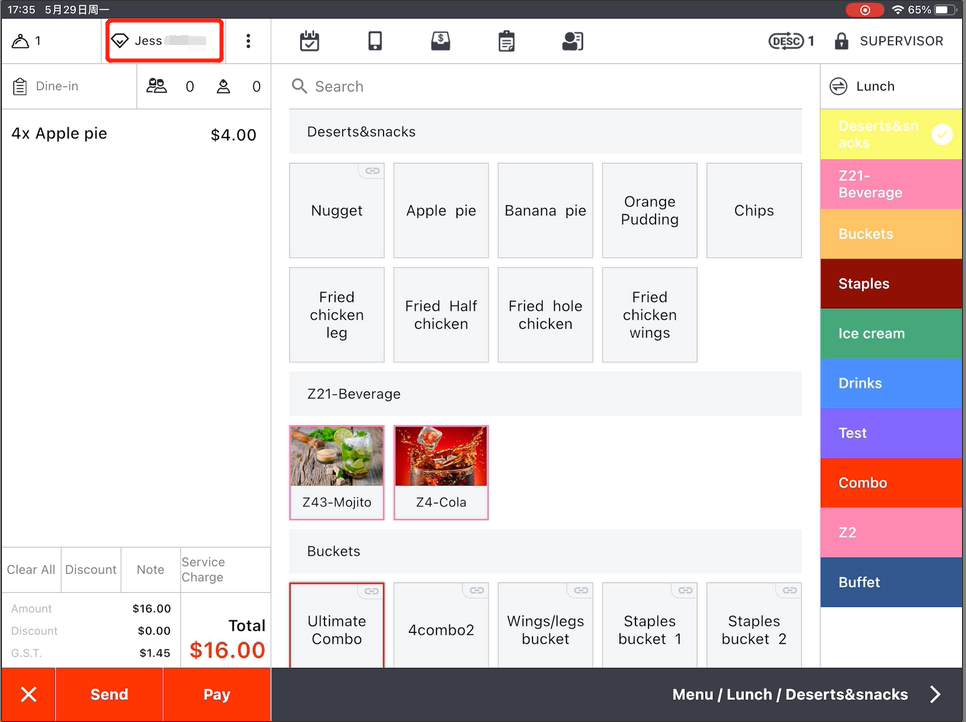
On payment page you can see a selection named “Deposit Payment”.
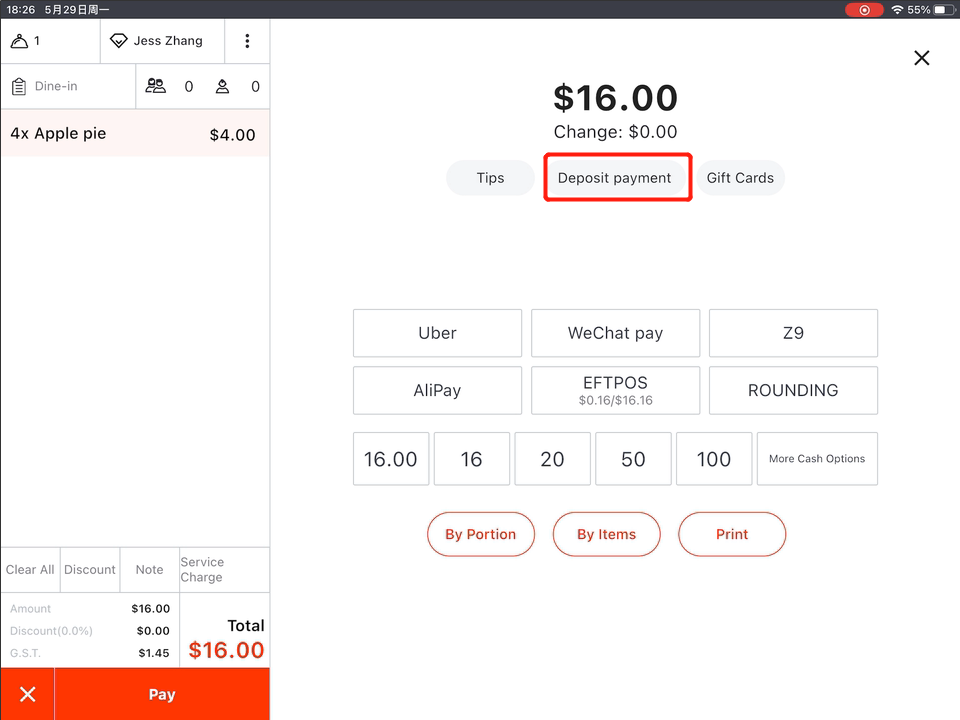
Click it then you can see deposit balance and payment, or you can input a figure as you need. Click “ok”.
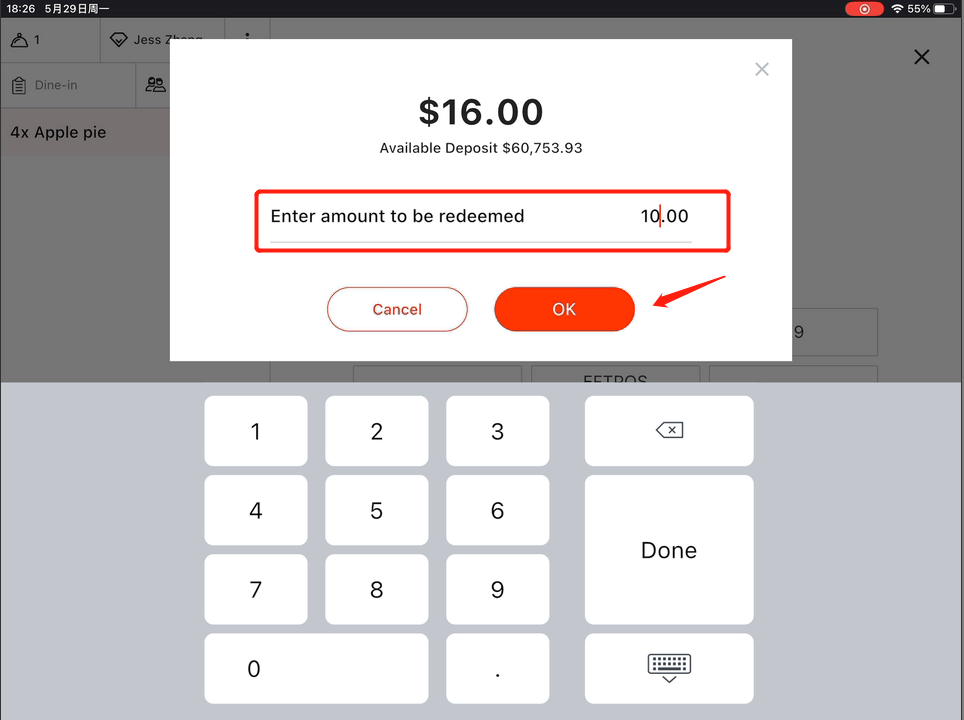
Then you need to ask the customer to go to Zii App on the cell phone.
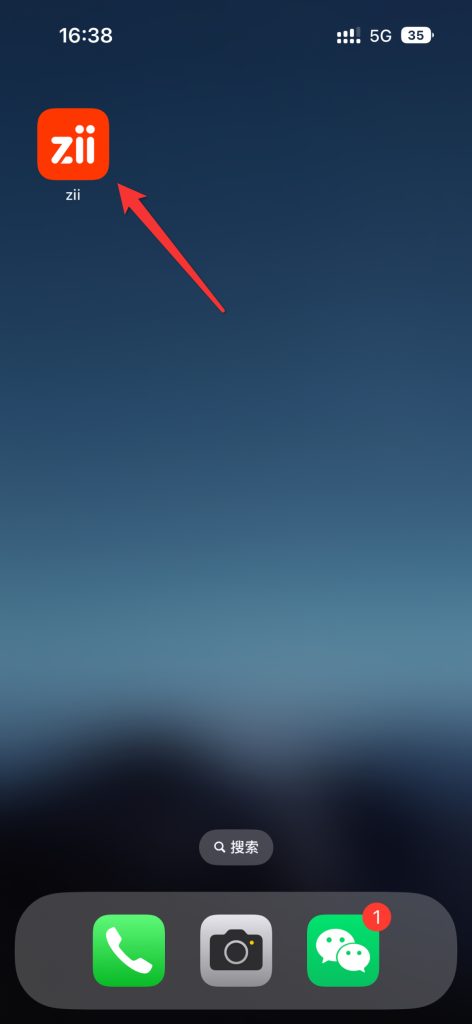
Tap “More Cards”.
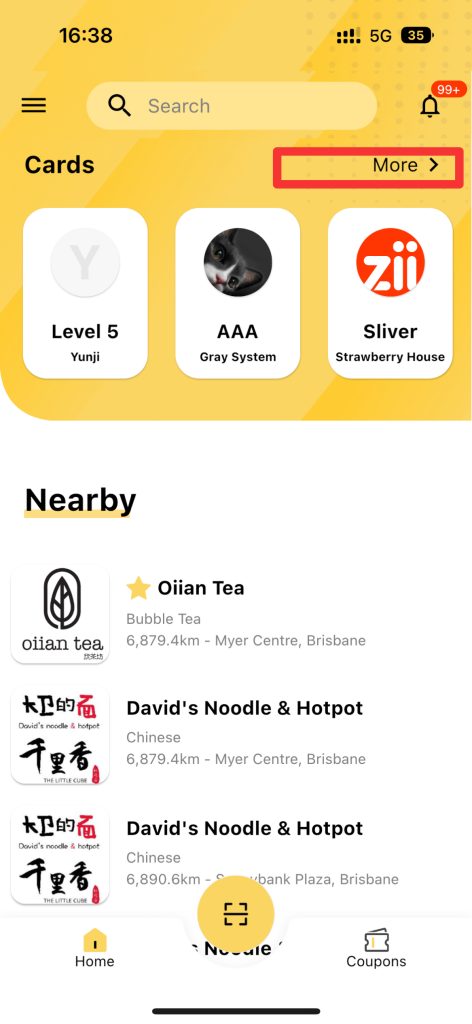
Tap your store.
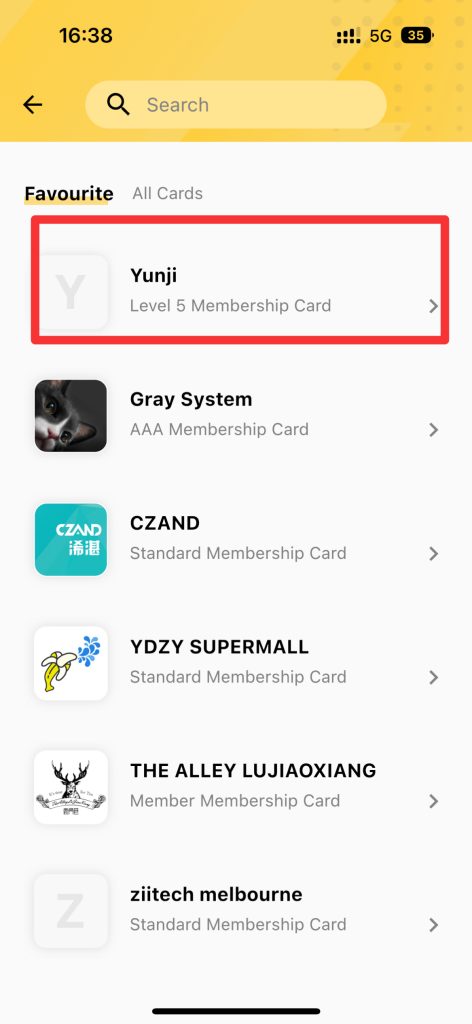
Tap “Deposit Payment”.
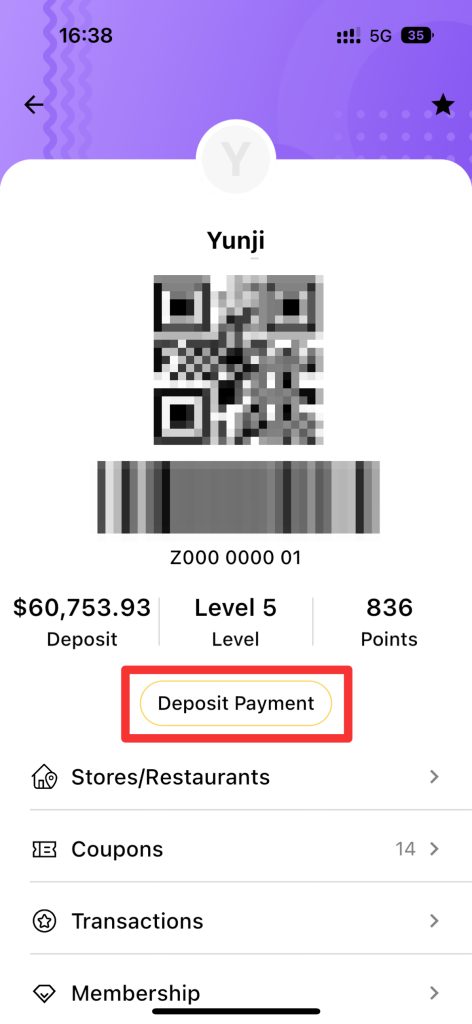
Enter the transaction password and tap “OK”.
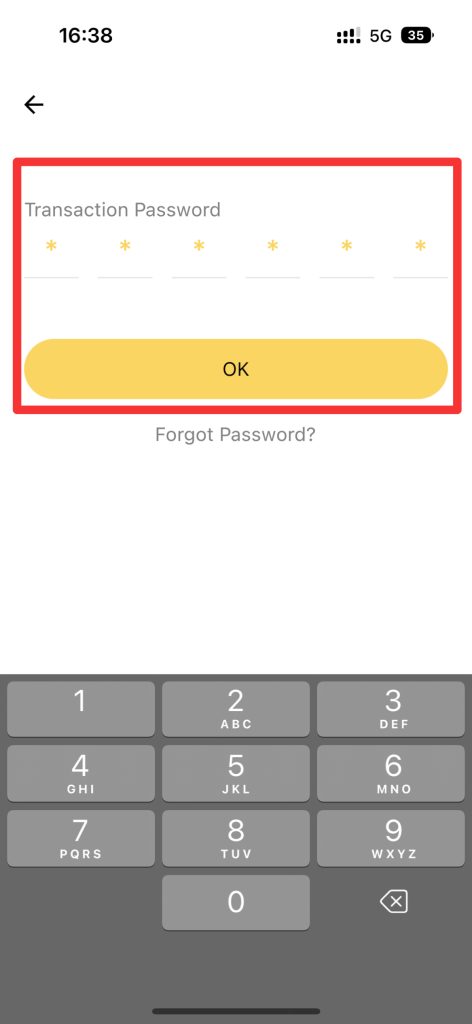
Then the Paymen Code will be displayed.
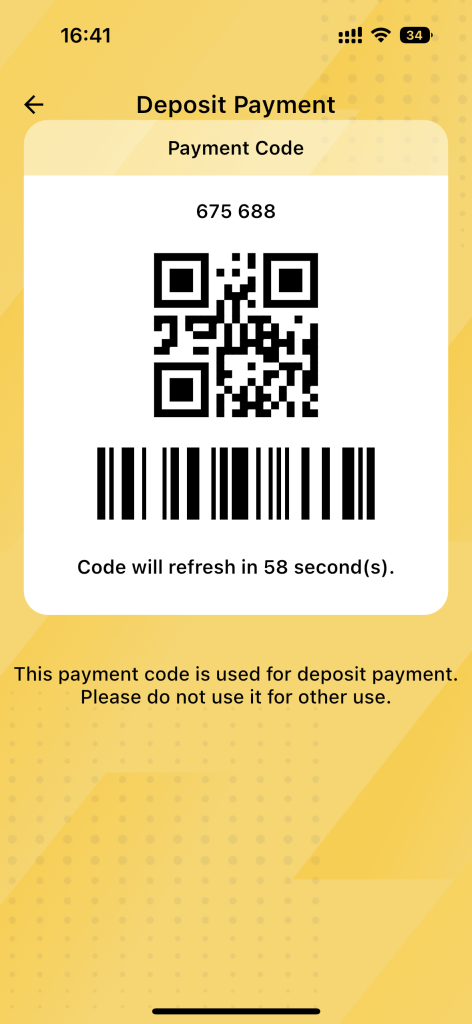
Then enter the payment code provided by the customer on ZiiPOS.
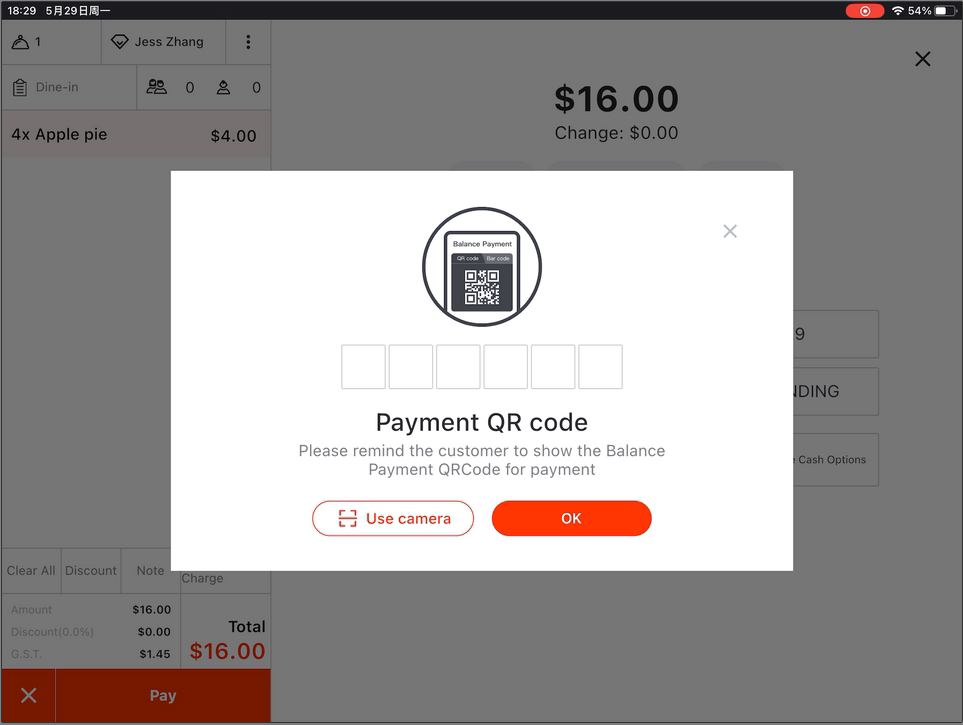
And then finish the rest of payments.