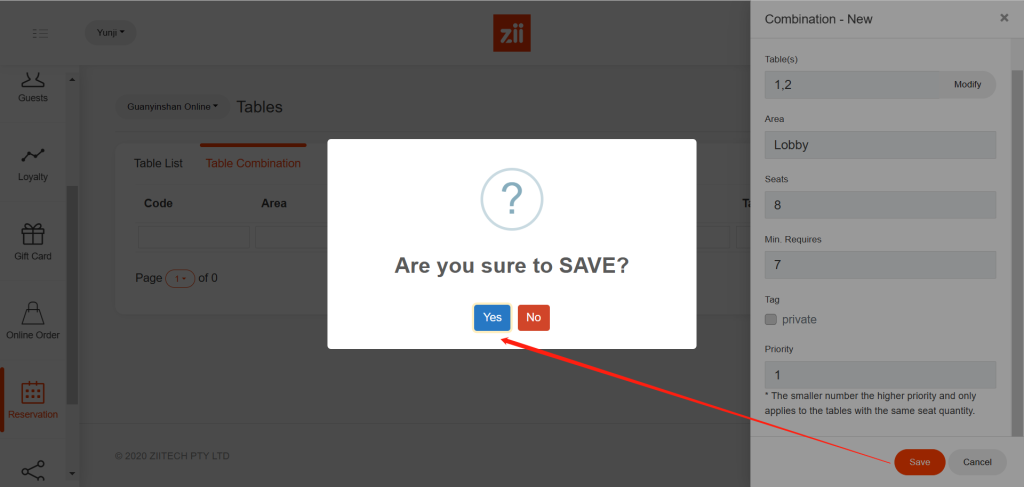By setting up table combinations, you can allow reservations with a larger number of people than the number of seats at your table.
Please go to Zii – Dashboard (ziicloud.com) to process.
- Click on the button in the top left corner and go to “Reservation”.
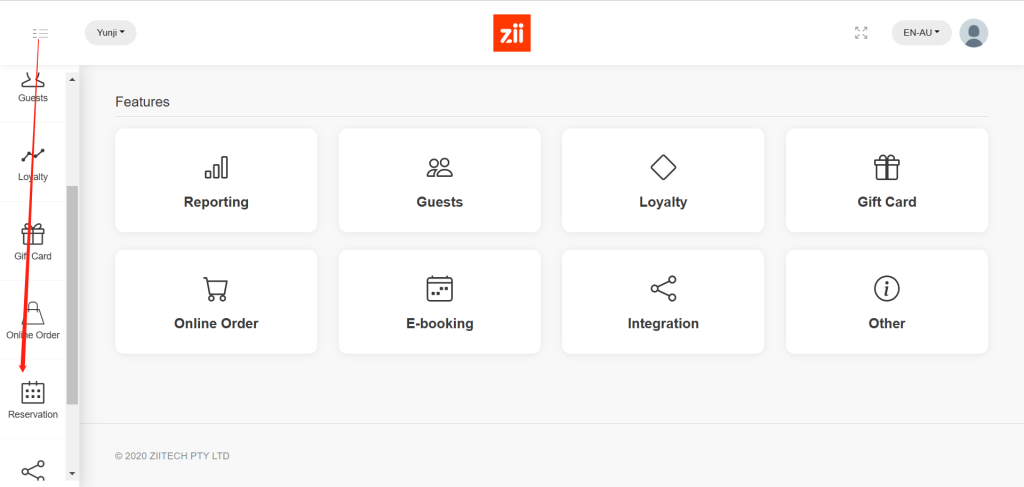
- Click on “Tables”.
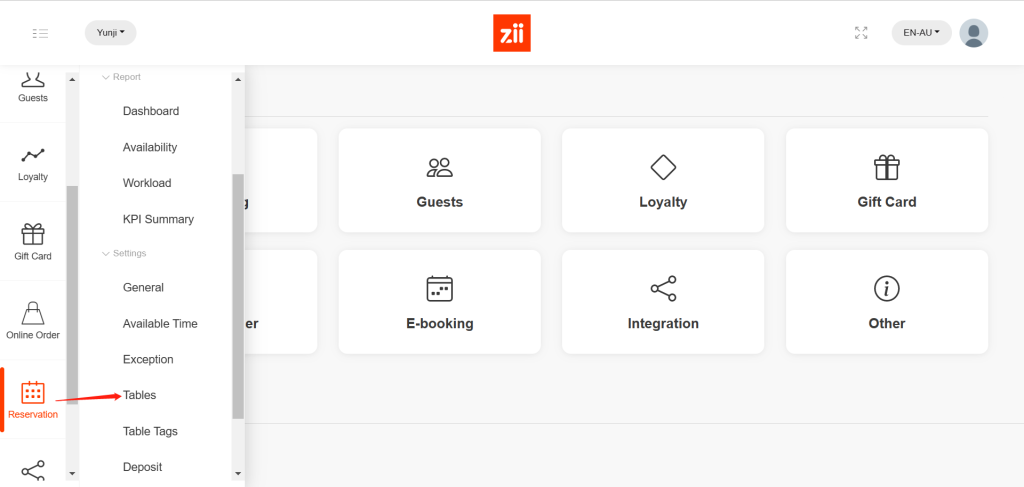
- Select a branch then table list can be checked.
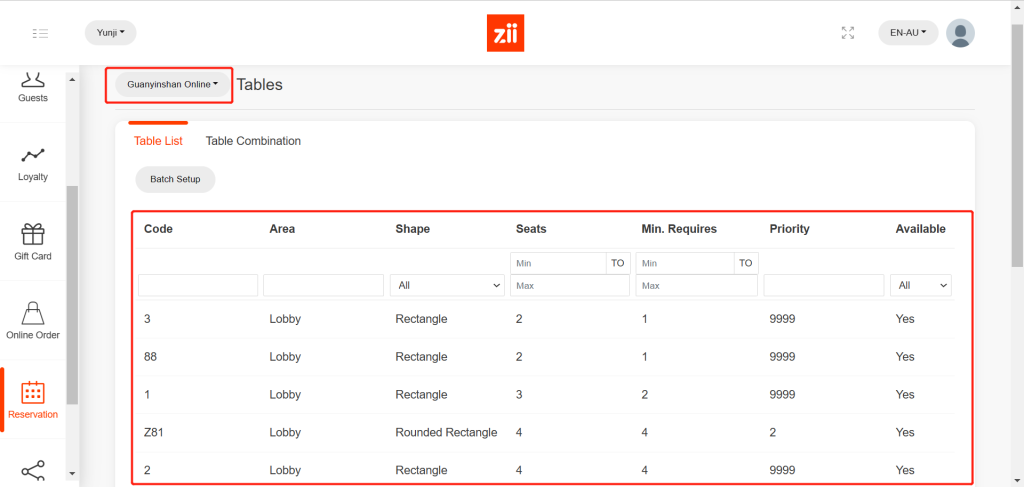
- Click on “Table Combinations” and click on “New”.
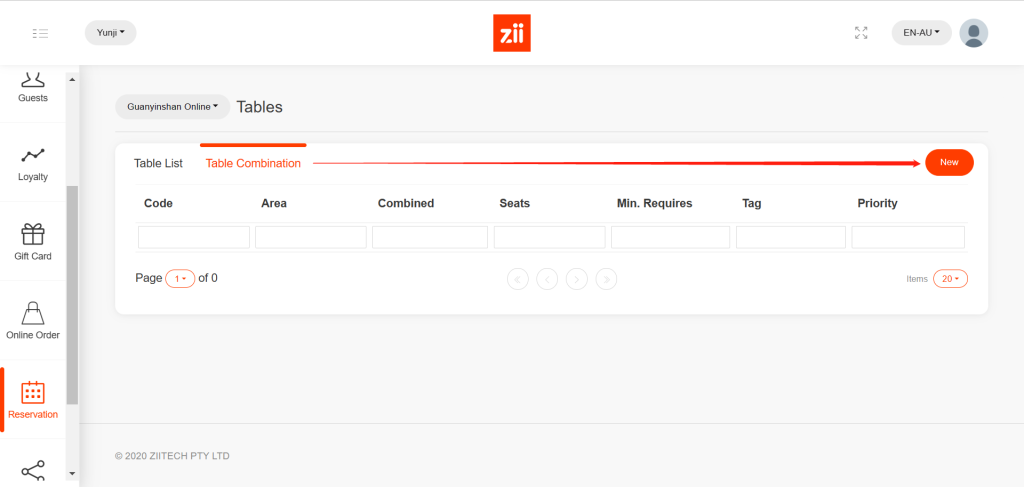
- Set the code, seats, and minimum require.
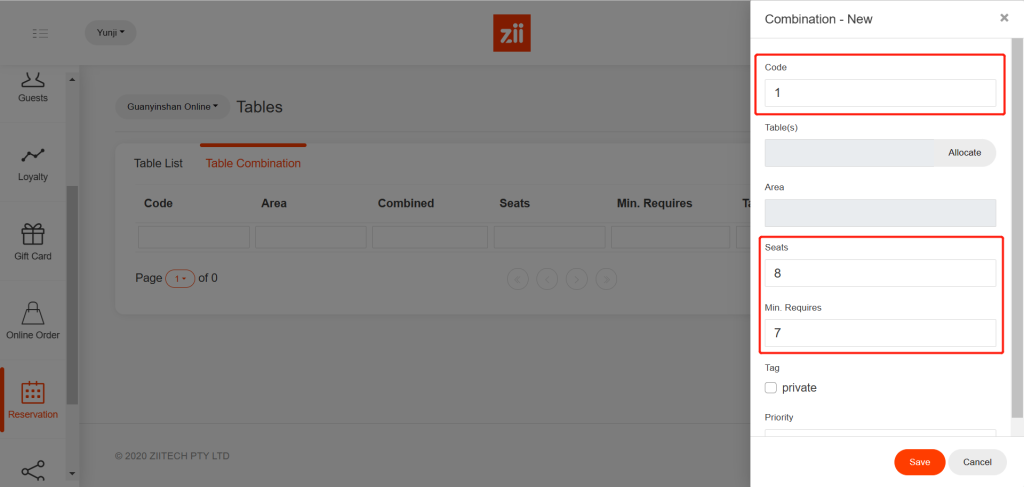
- Click on “Allocate” to choose which tabels are combined.
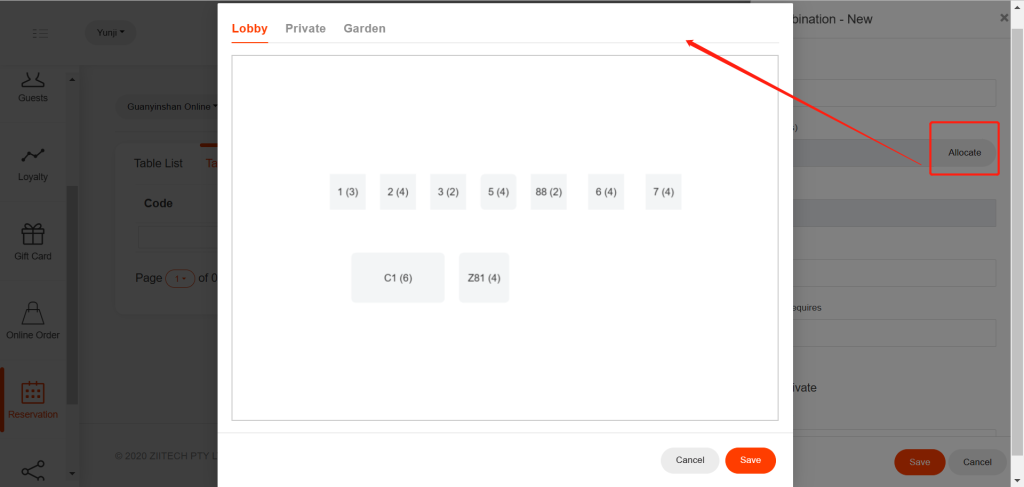
- Click on the table to choose and click on “Save”.
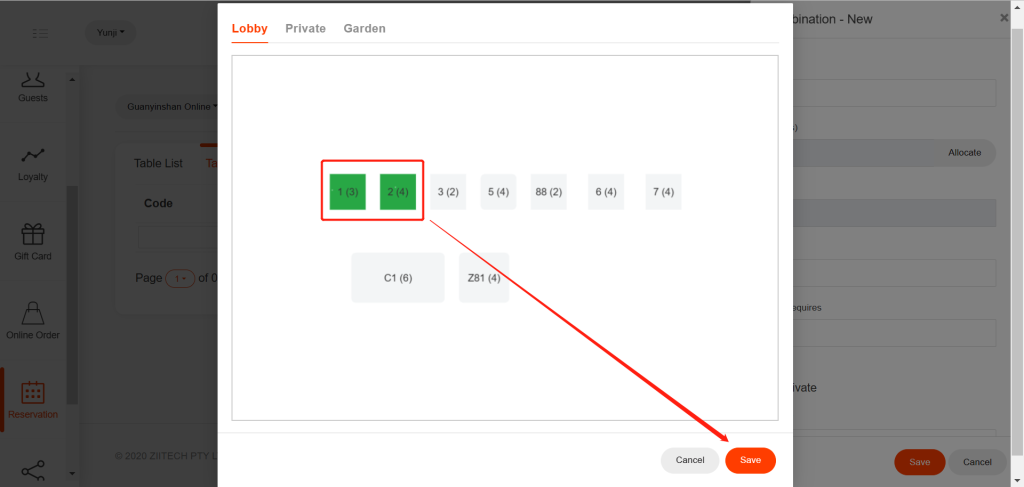
- Set the priority.
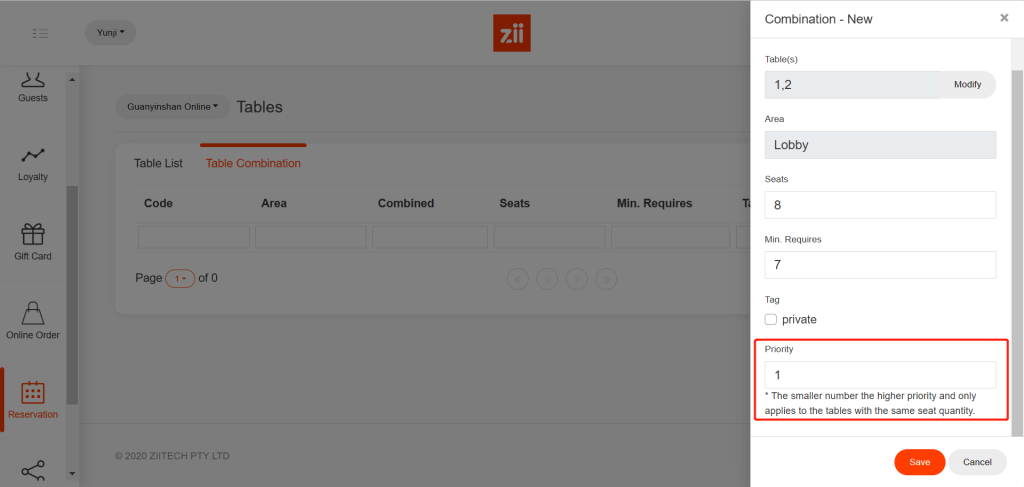
Please Note: the priority you set here is applied to the tables with the same seats quantity. However, the priority of a separate table is always higher than that of the combined table. For example, even though table one (four seats) and table two (four seats) are combined in the system, when they are the only available tables for reservation, they are still deemed separate if the number of reservation people is four.
- Click on “Save” and click on “Yes” to save.