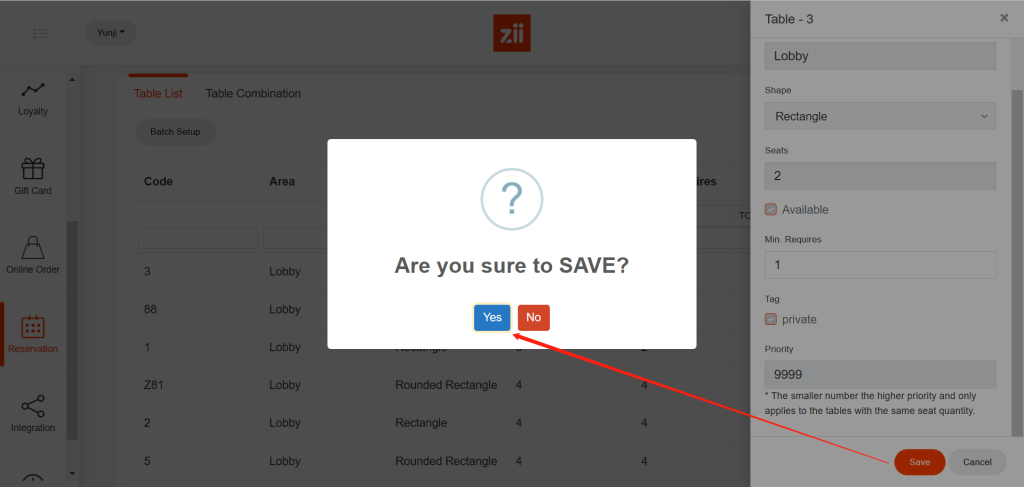The minimum required people for the table on Portal will be defaulted to the same as its number of seats in ZiiPOS settings. For example, the minimum number of people required for a four-seat table is four, so customers will have no choice when they reserve a table for three, even if the minimum number of people per reservation rule is set to be one.
Please follow the steps to set up.
Sign in Zii – Dashboard (ziicloud.com).
- Click on the button in the top left corner and go to “Reservation”.
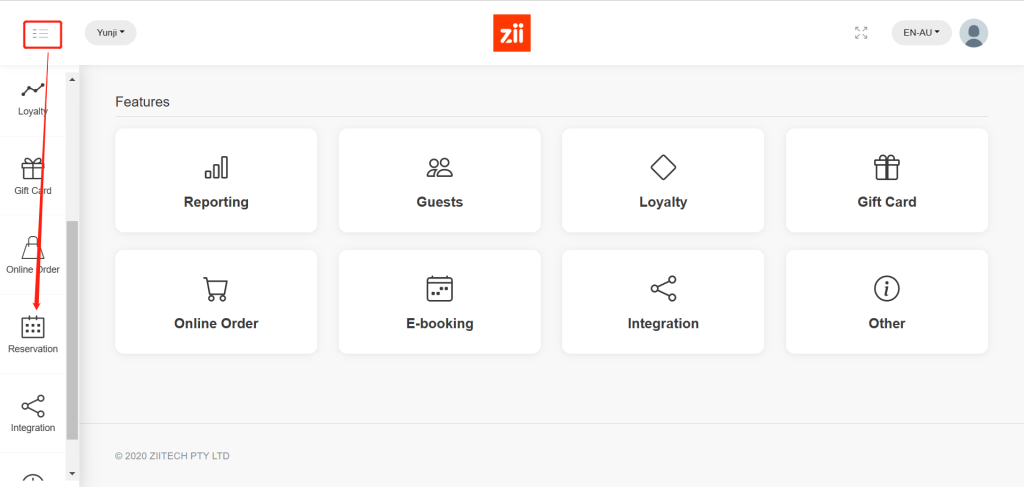
- Click on “Tables”.
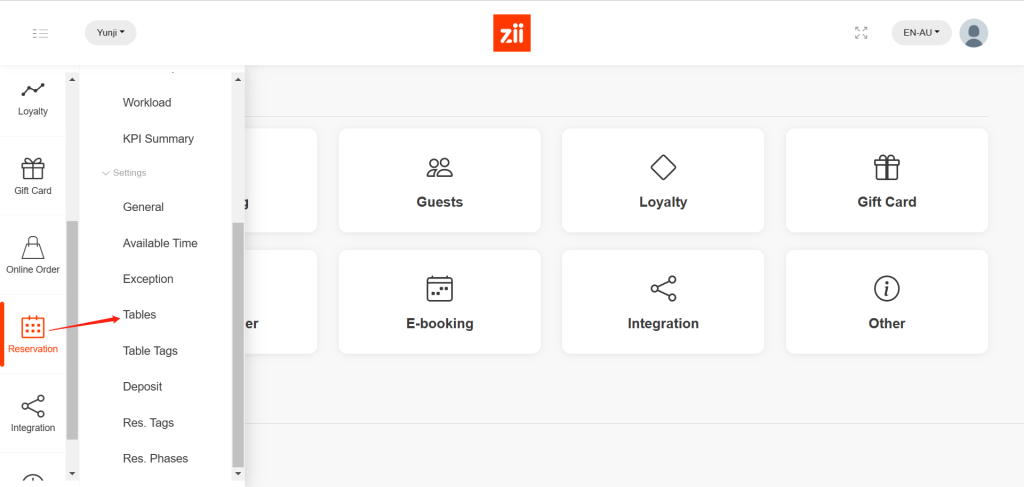
- Click on a table setting from the list.
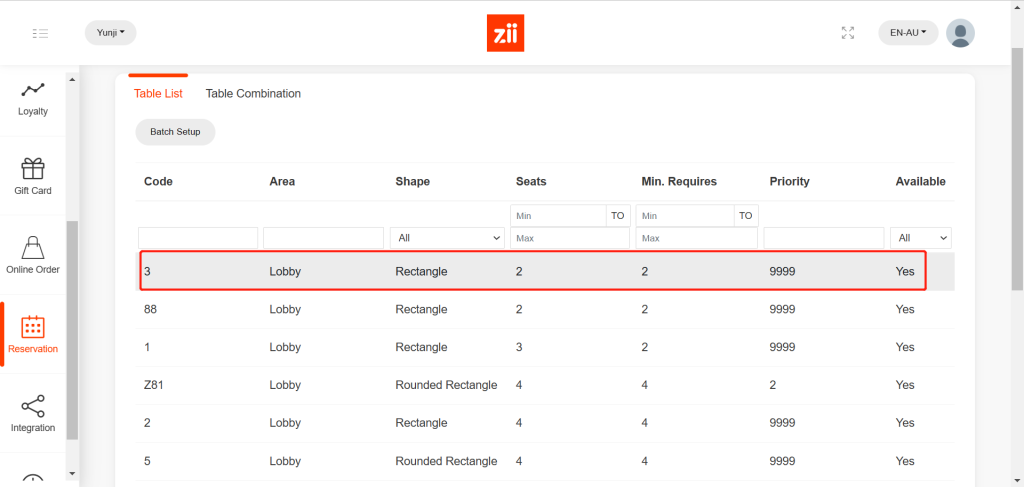
- Click on “Modify”.
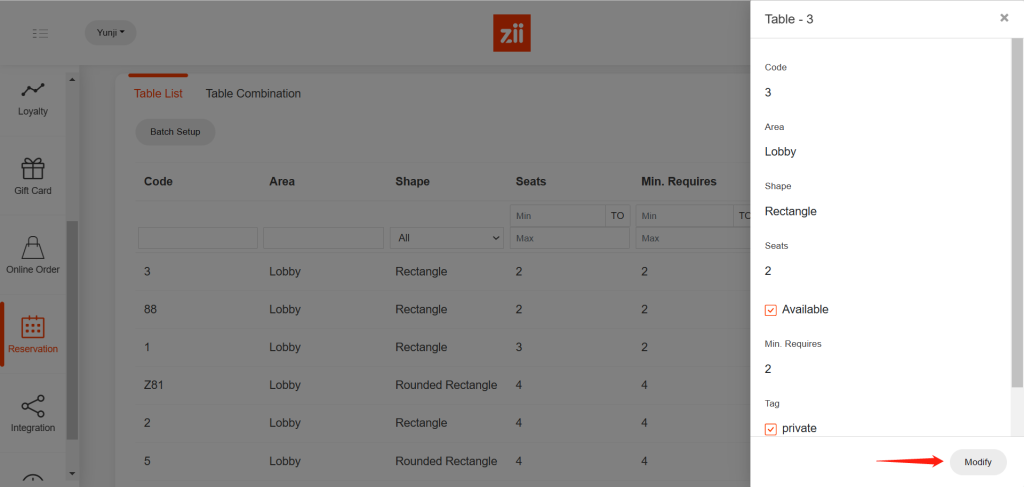
- Modify the “Min. requires”.
“Seats ” cannot be modified on Portal, you have to go to ZiiPOS to modify the seats. Click the link to check: Set up Your Tables – Zii Help Center (ziicloud.com)
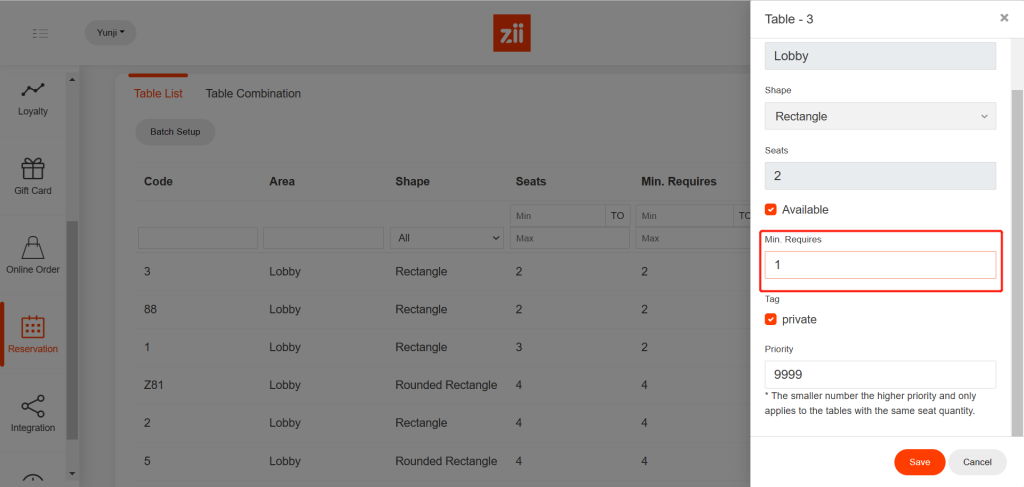
- Click on “Save” and click on “Yes” to save.