Reservation management(Subscription required)
- Sign in “Portal”. (website: Zii – Dashboard (ziicloud.com) )

- Click reservation.
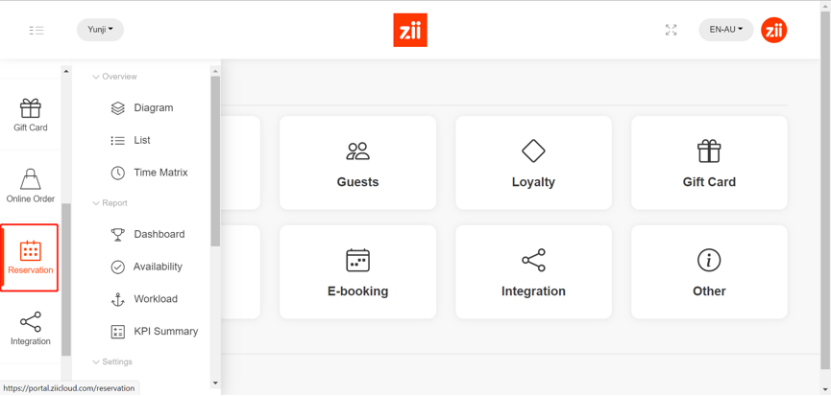
How to check reservations within the day you need
- Find a selection named “report” and you can check available time, KPI, ect.

