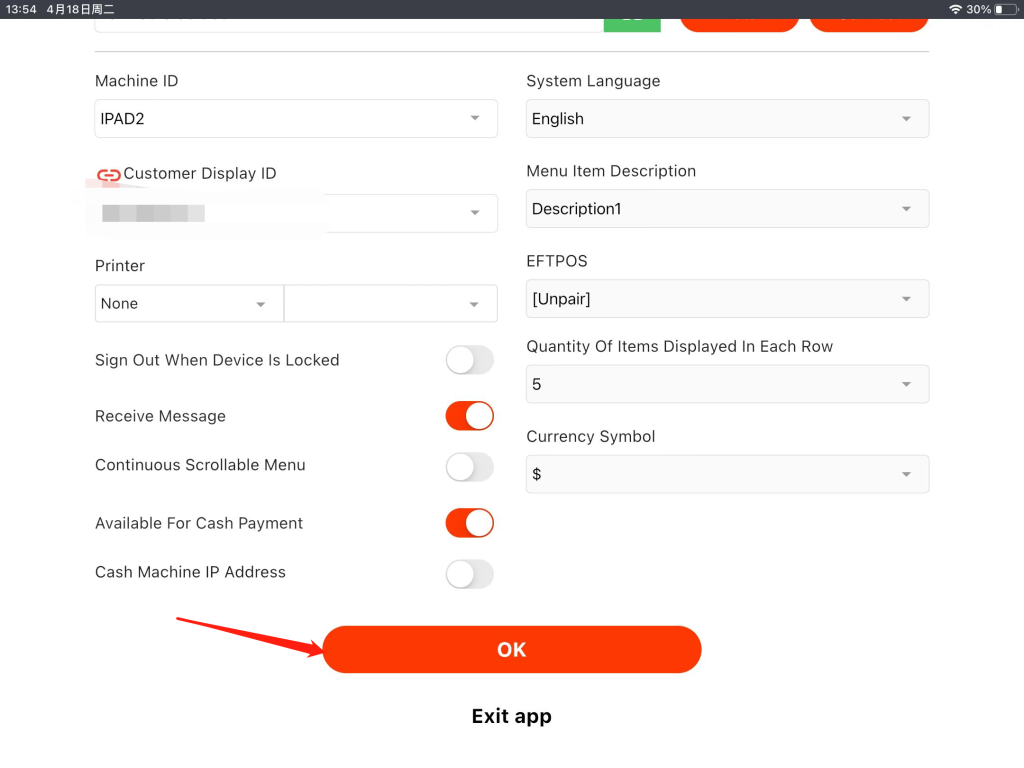Sometimes, you may want to use a new tablet as the ZiiPOS. Please follow the steps to complete the replacement.
If you only have one available ZiiPOS terminal, please reach out to Zii support for help.
Check the Machine ID of the Tablet that You Do Not Need
Log out of ZiiPOS.
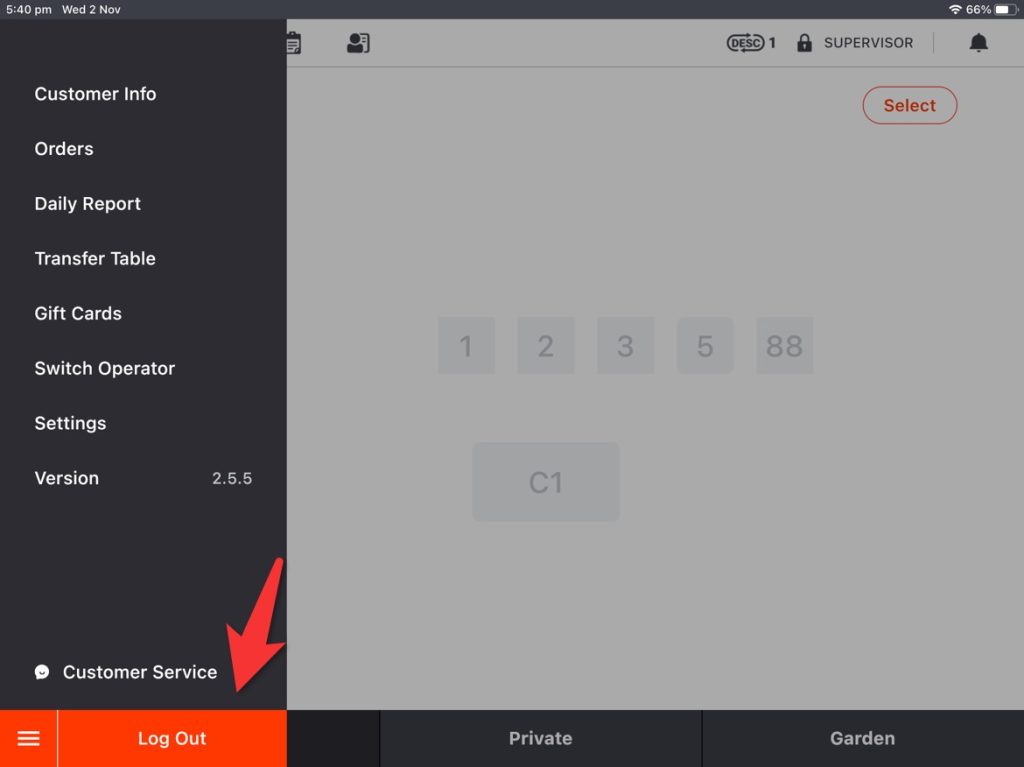
Tap the gear-like icon in the top right corner.
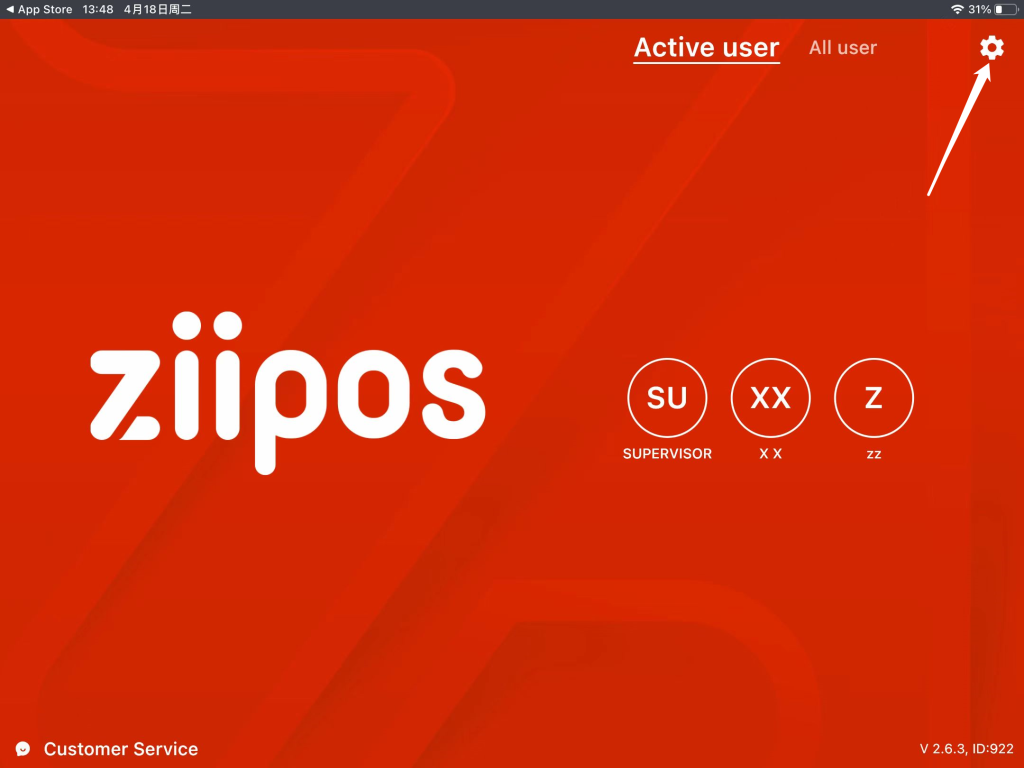
Remember the “Machine ID” of it.
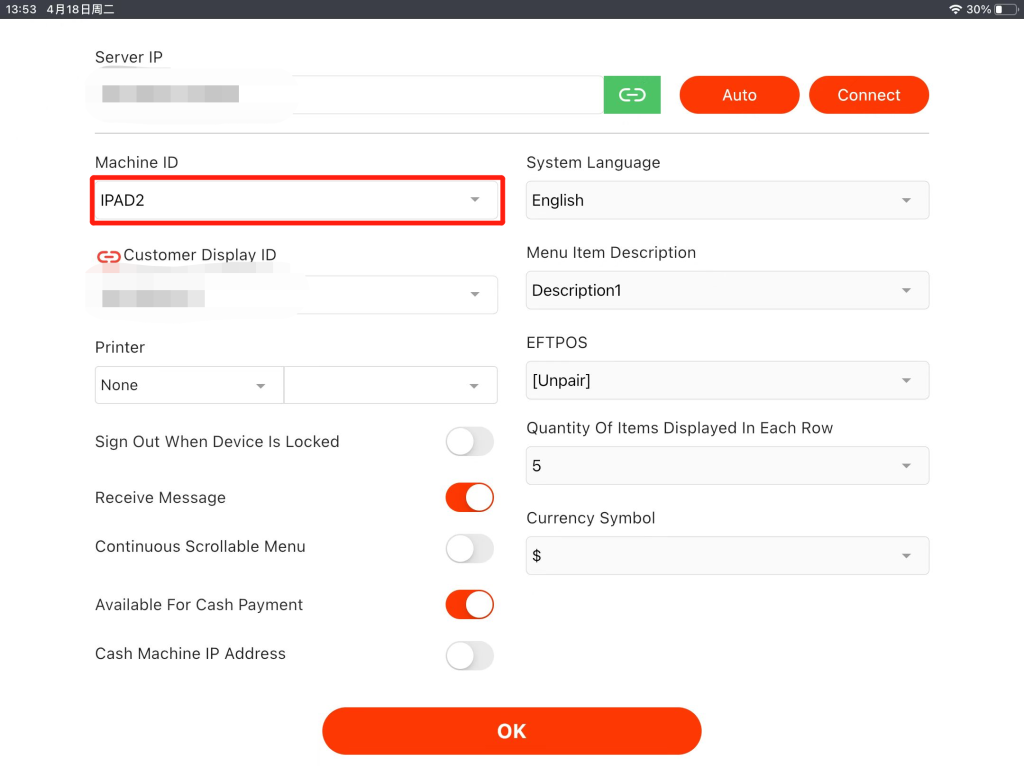
Drop down a little bit and tap on “Exit app”.
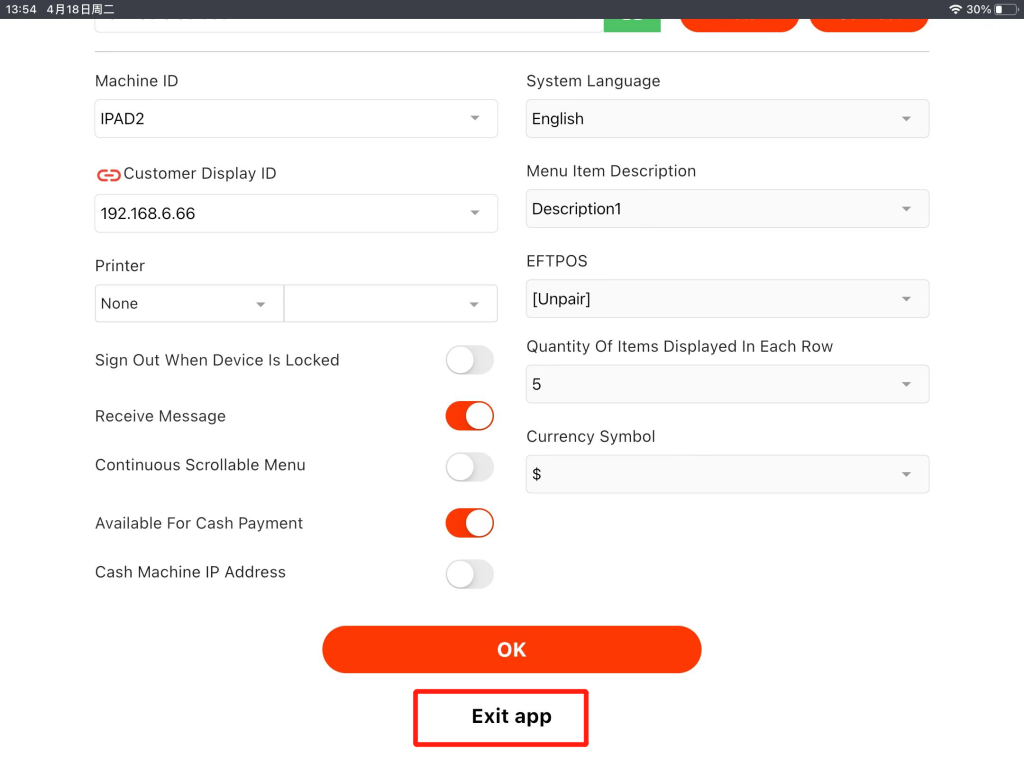
On Another Available ZiiPOS Tablet
Tap the toolbar button in the lower left corner on ZiiPOS homepage.
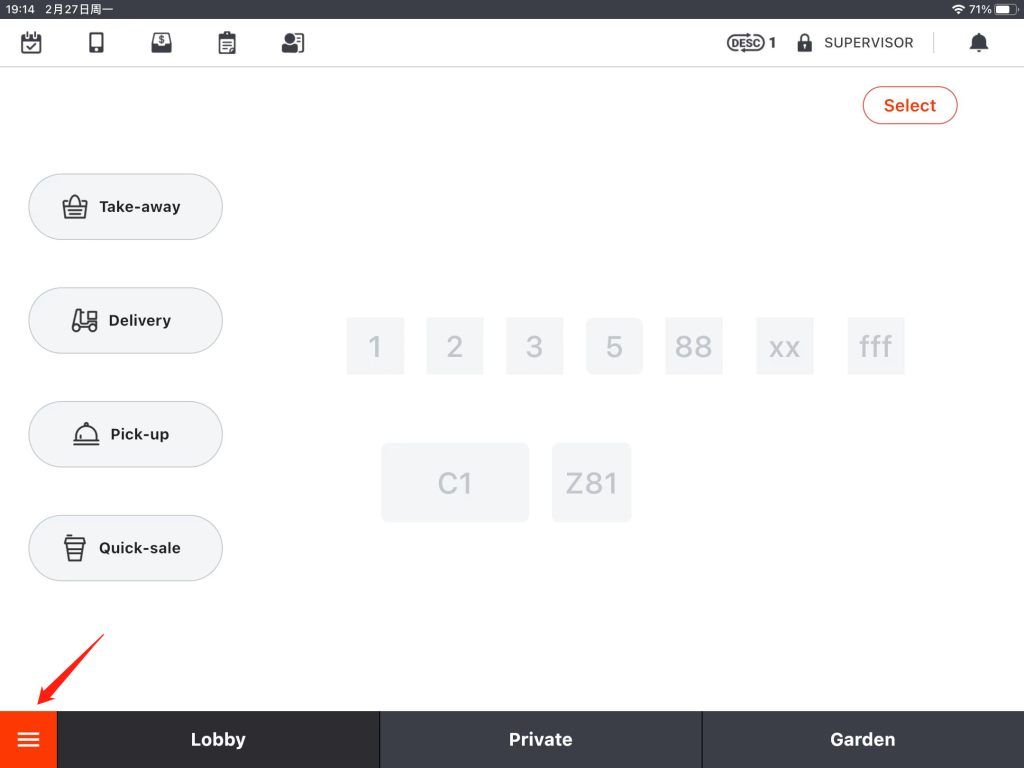
Go to “Settings”.
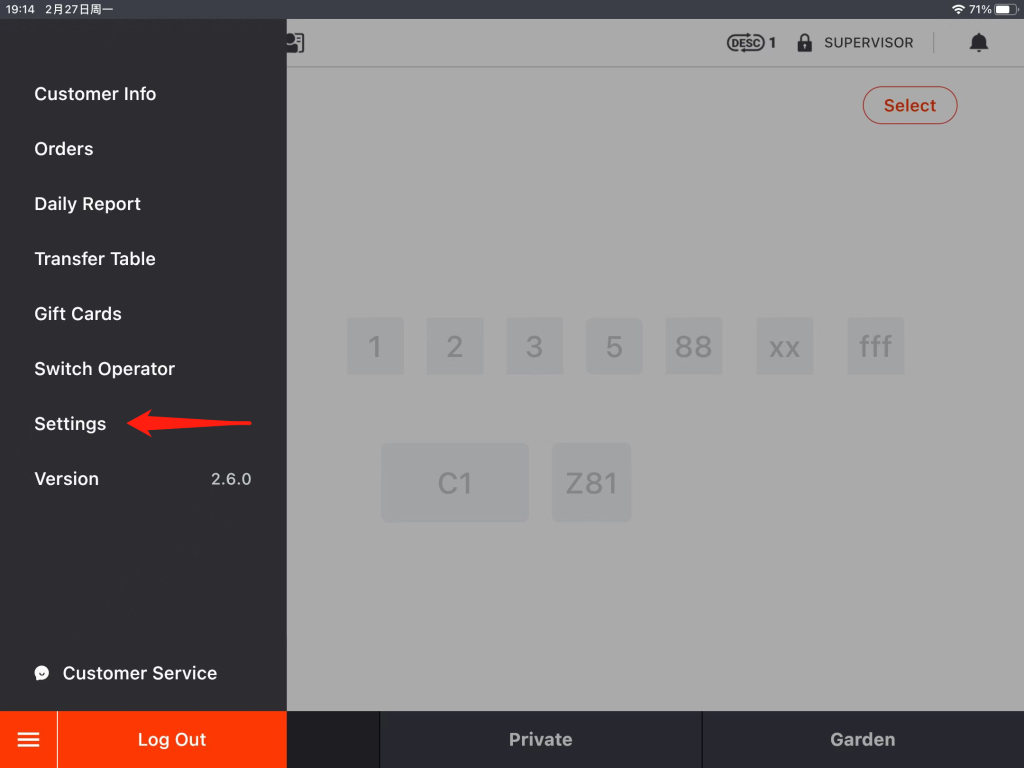
Tap the button on the left and go to “POS”.
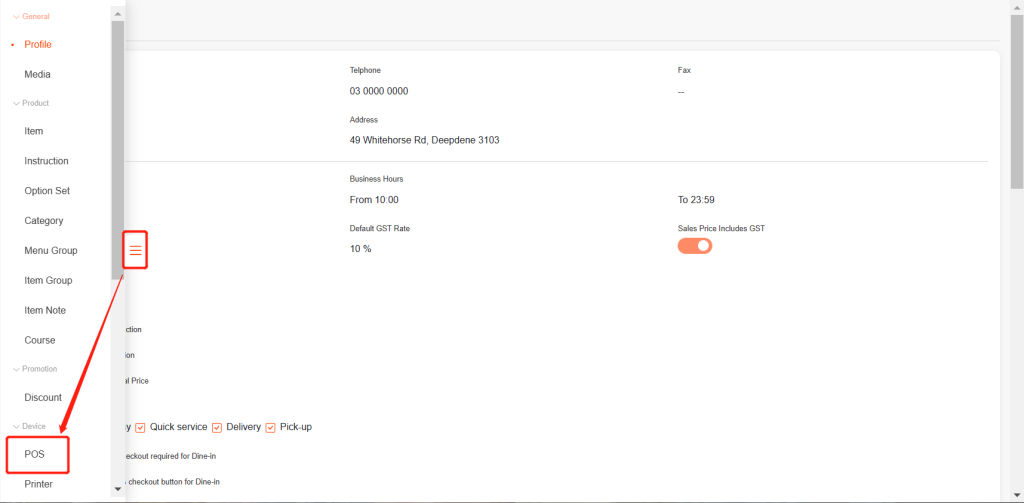
Tap the machine ID of the tablet that you don’t need.
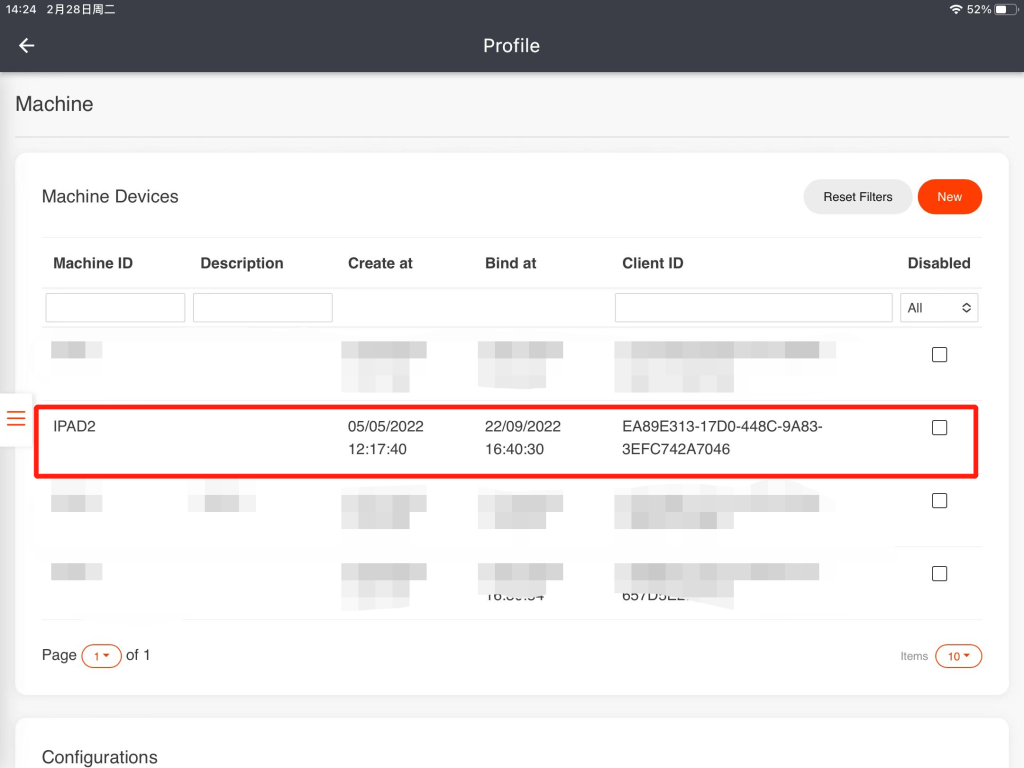
Tap “Unbind”.
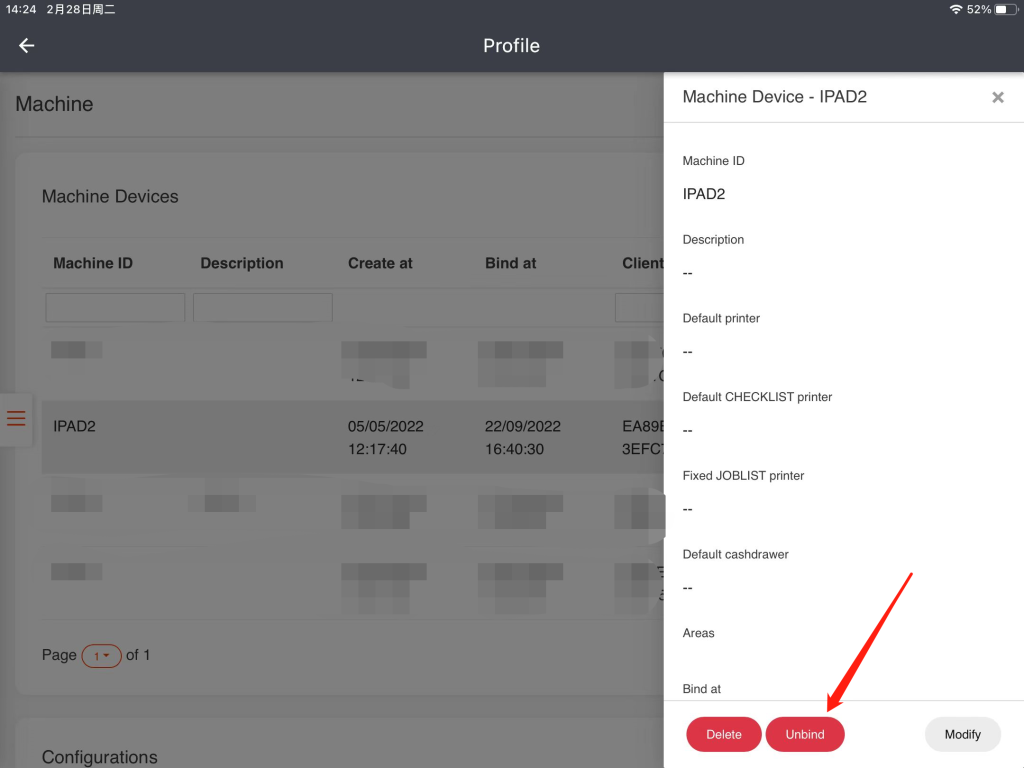
On the New Tablet
Befor we start, please make sure that your new tablet is connecting to the same Wi-Fi as the rest working ZiiPOS tablets do.
After installing ZiiPOS on it, log in and tap the gear-like button in the top right corner.

Click on “Auto” or copy the server IP from the other ZiiPOS and tap “Connect”.
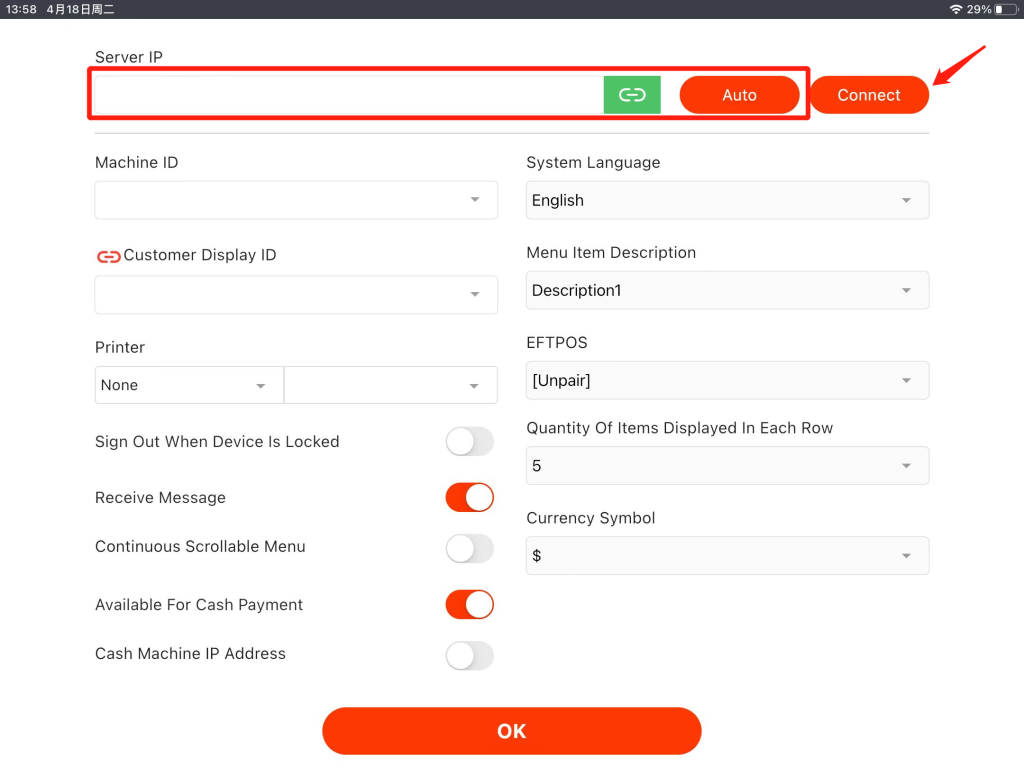
Then tap the Machine ID and select the ID you just unbound.
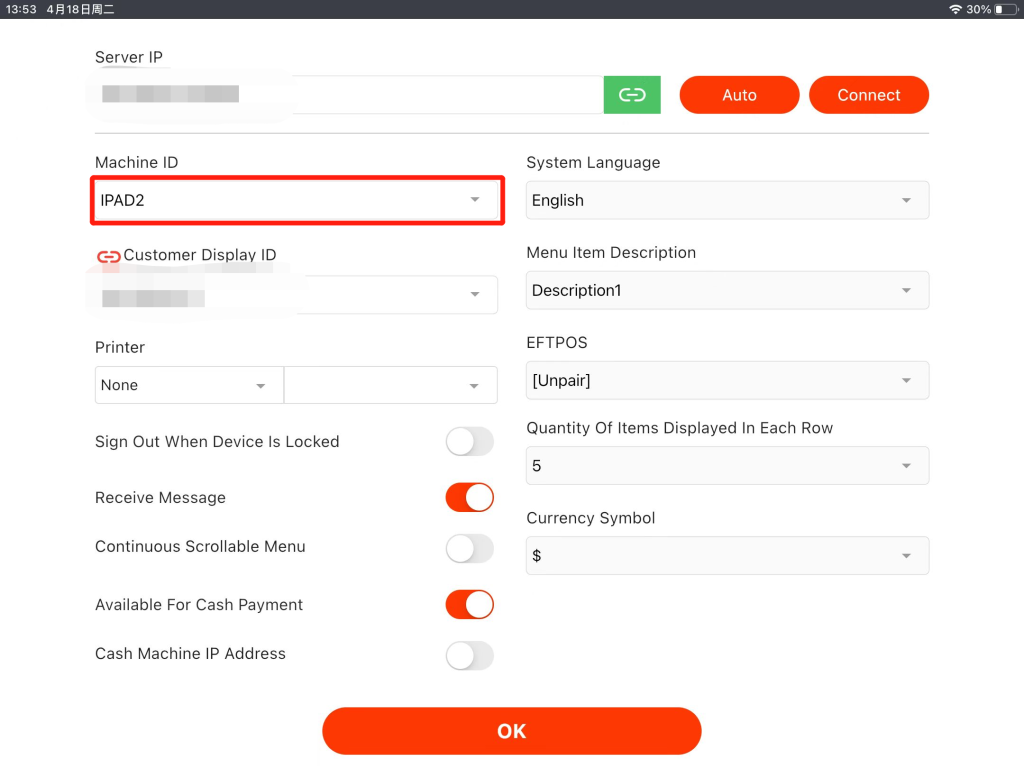
Tap “OK,” and the new tablet is now ready to be used as a ZiiPOS.