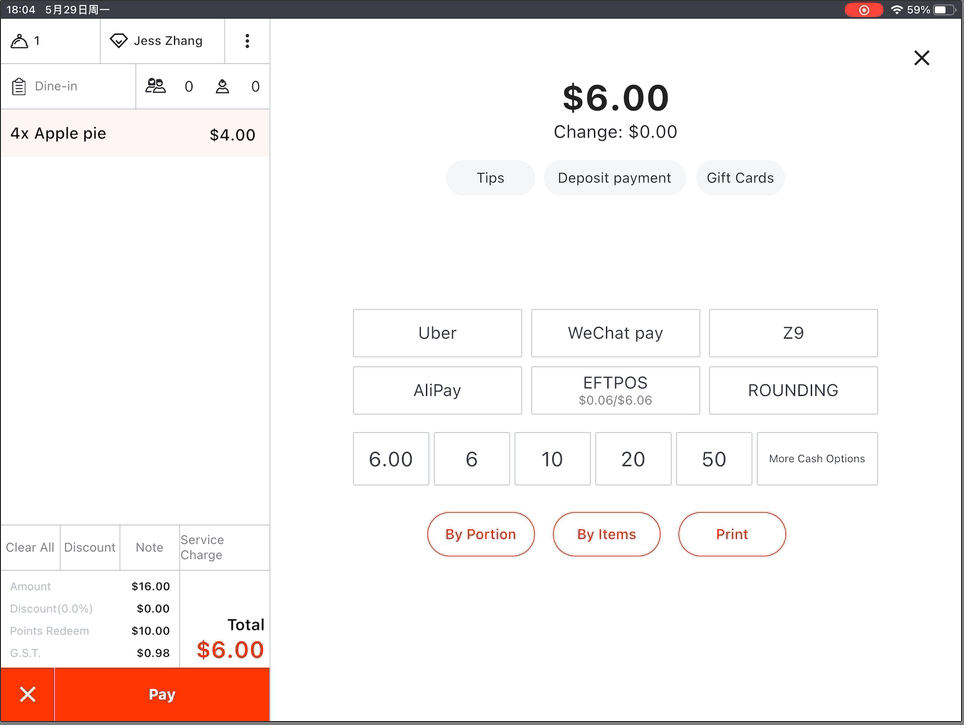With the help of loyalty and membership function, a member of your store can check out with points. This function requires a loyalty function subscription. And the redeem rules need to be set first. If you have not set the redeem rules, please click on the link to check how to set redeem rules.
How to Set Redeem Rules
- Before sending an order, click “customer”
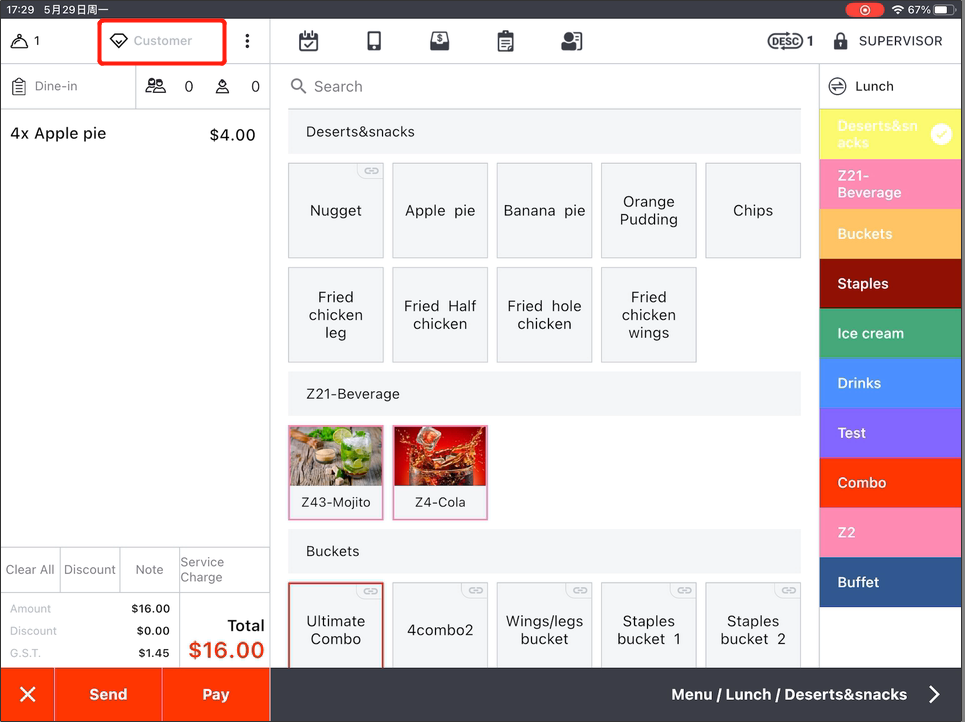
- Input telephone number, member ID or email. Or click the button to scan a card.
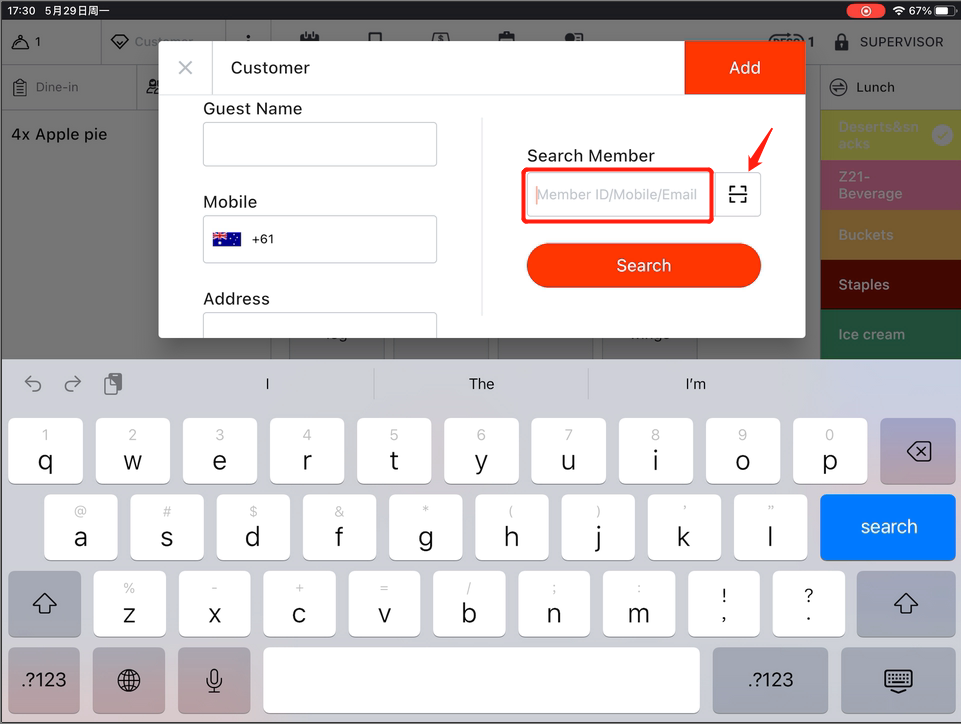
- Click “search”
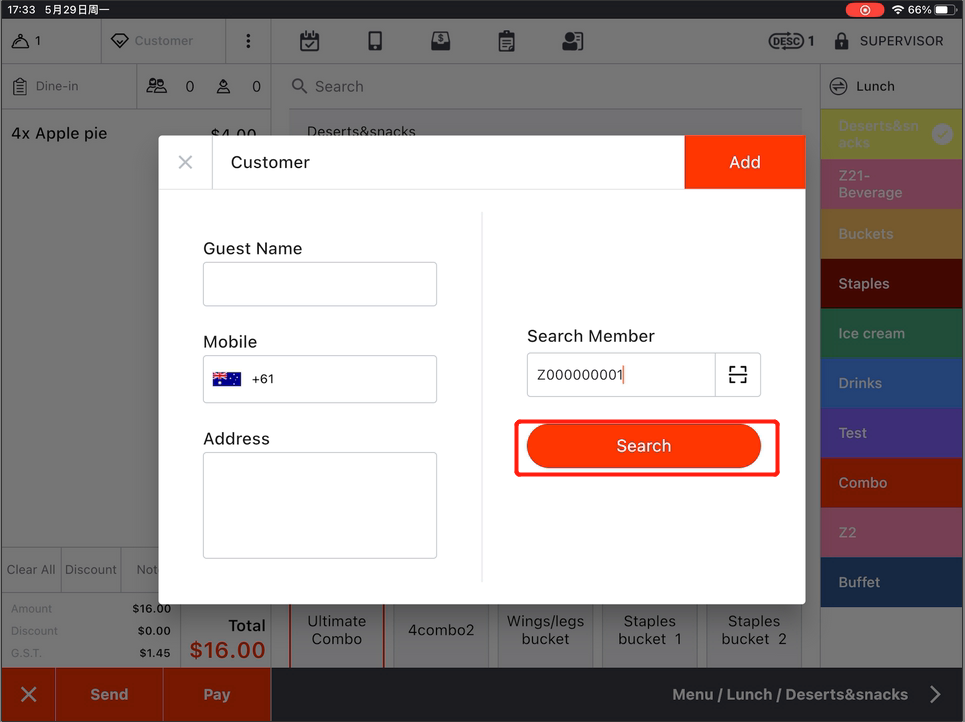
- Tap“OK”.
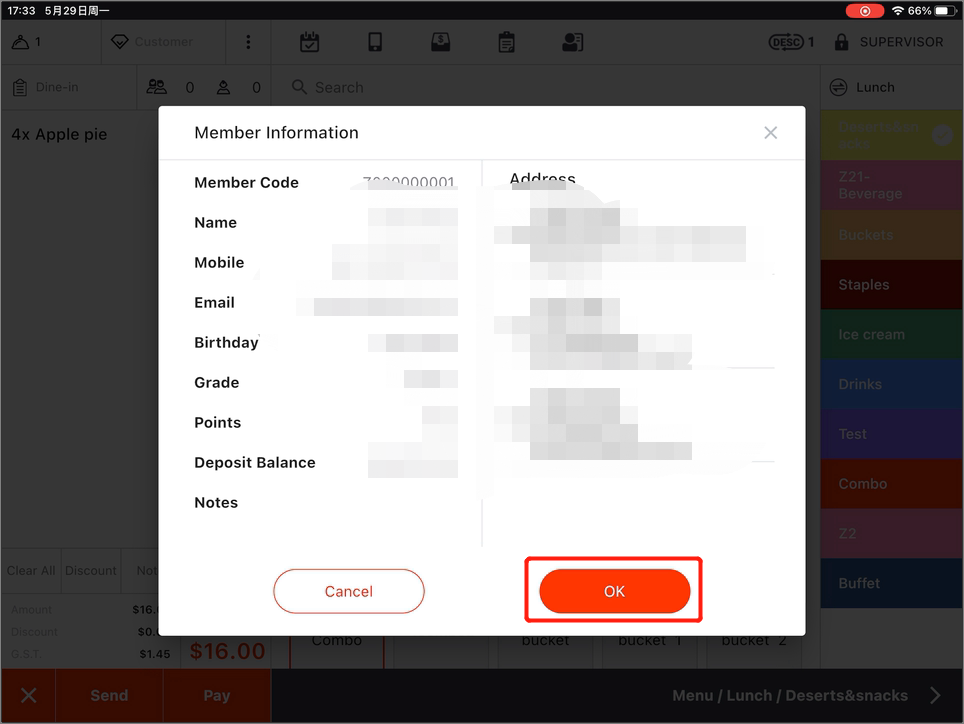
- Member information can be checked.Tab “Add”.
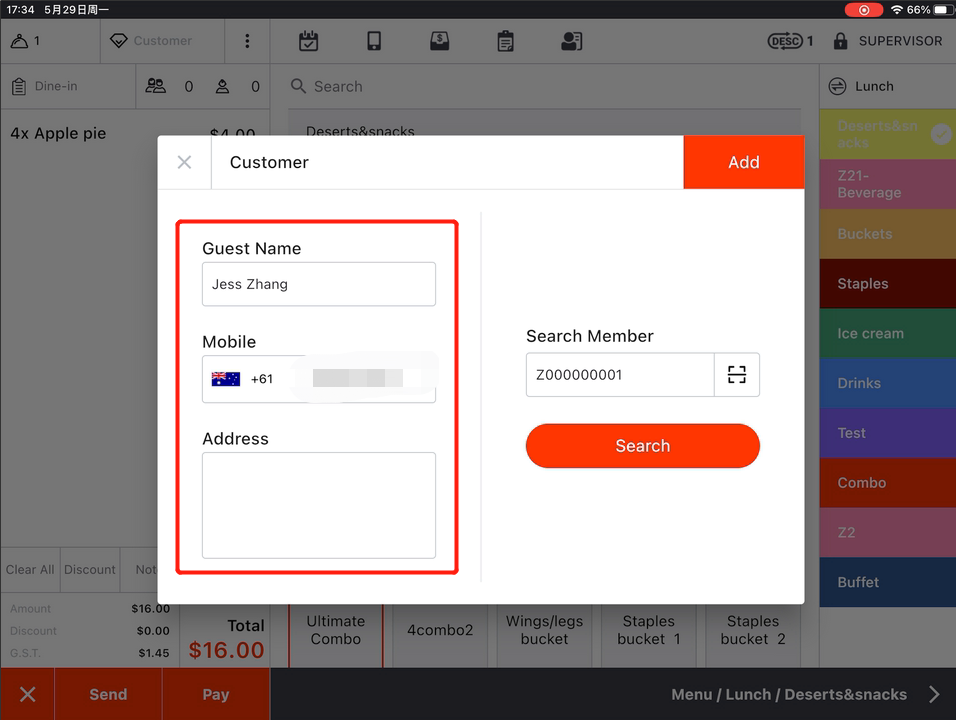
- Member name will be displayed.Tap “Pay”.
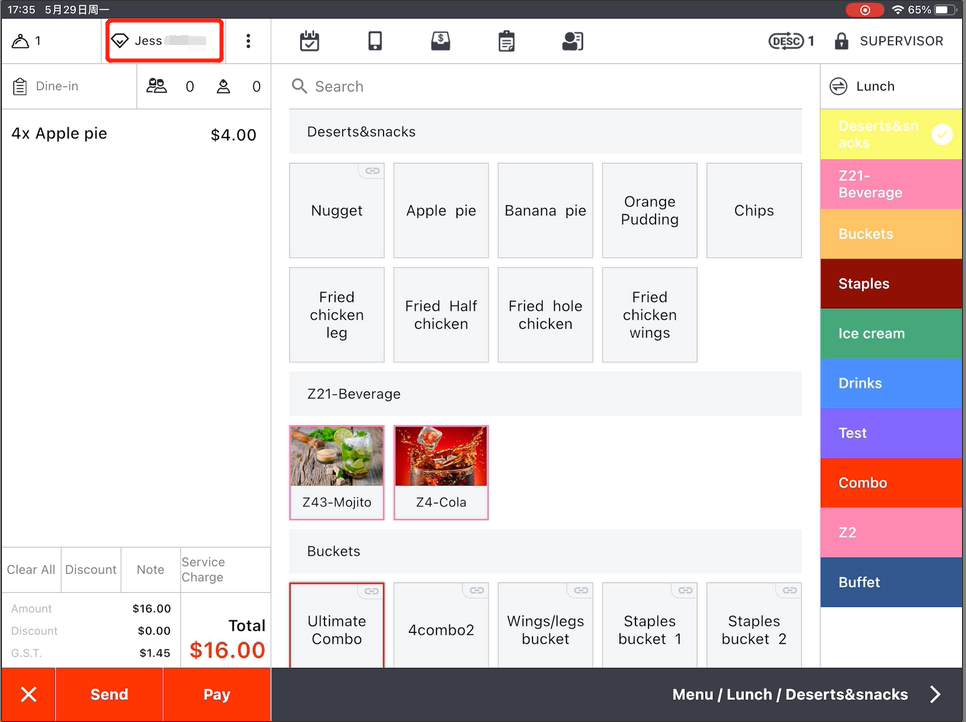
- Then payment page will look like this.
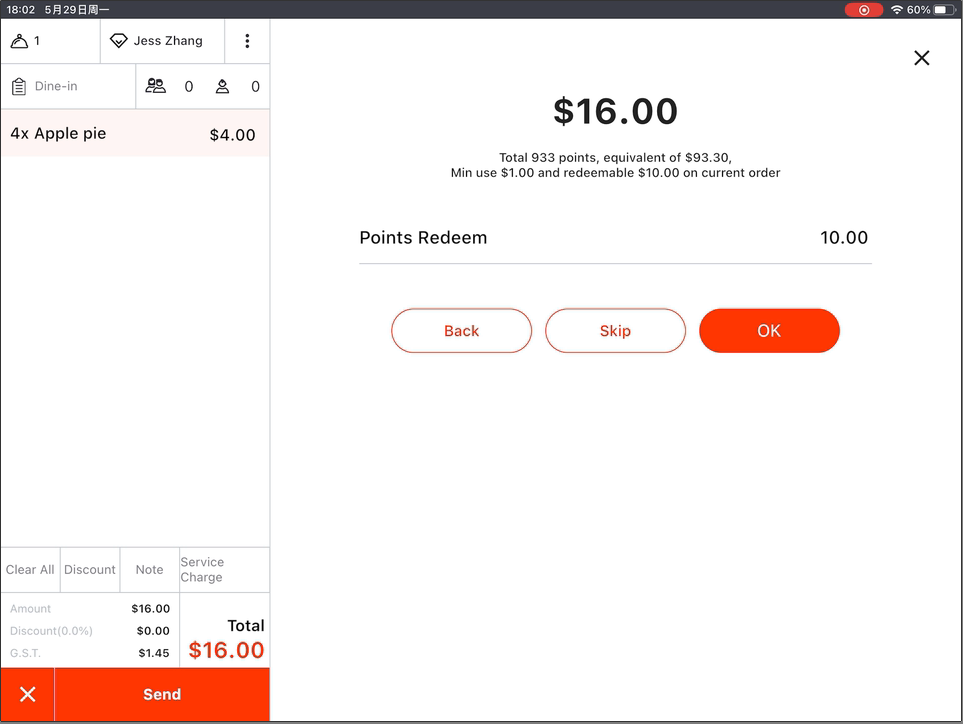
- Max points redeem will be automatically inputted, or you can input points redeem as you need and tap “OK”.
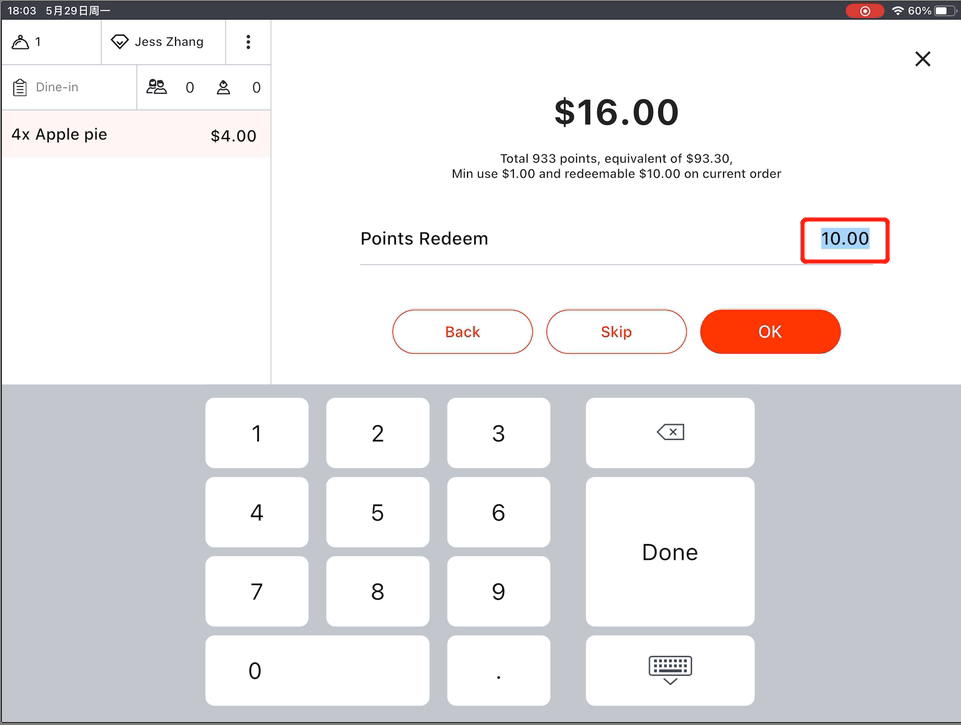
- Click “ok” then it will show the rest of payment needed to pay.