In previous ZiiPOS versions, this checkout completed page, like the example below, will always pops up automatically after the payment is finished. Starting from V2.6.7, you can control if this page pops up or not.
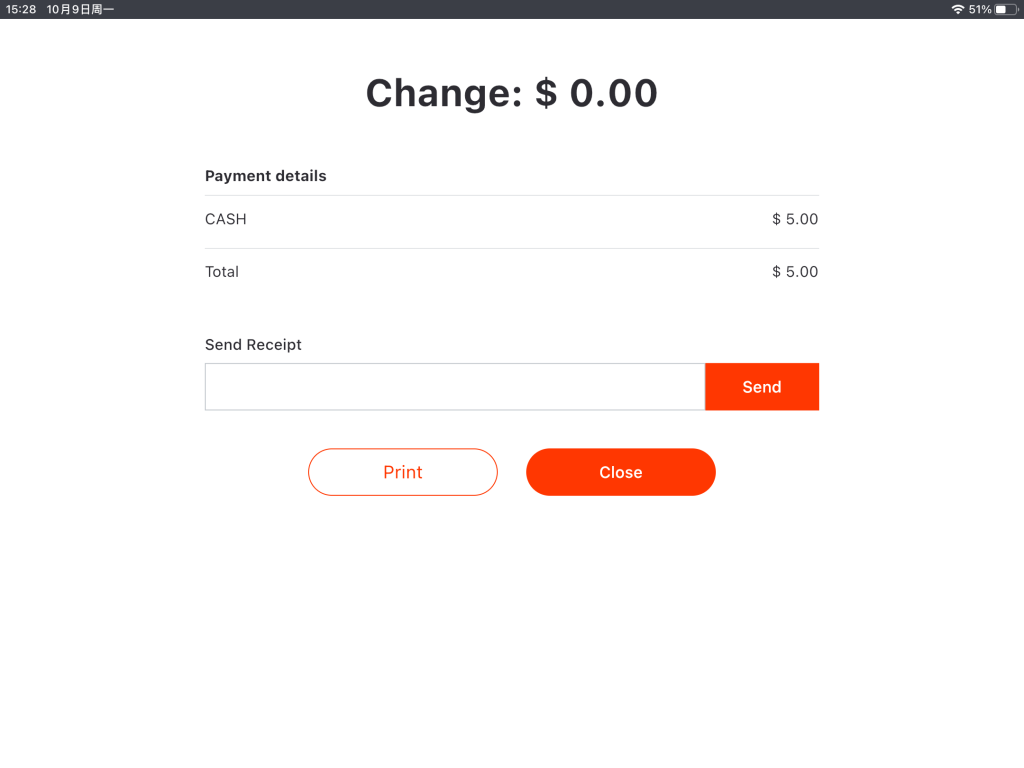
Tap the toolbar button in the lower left corner of the ZiiPOS homepage.
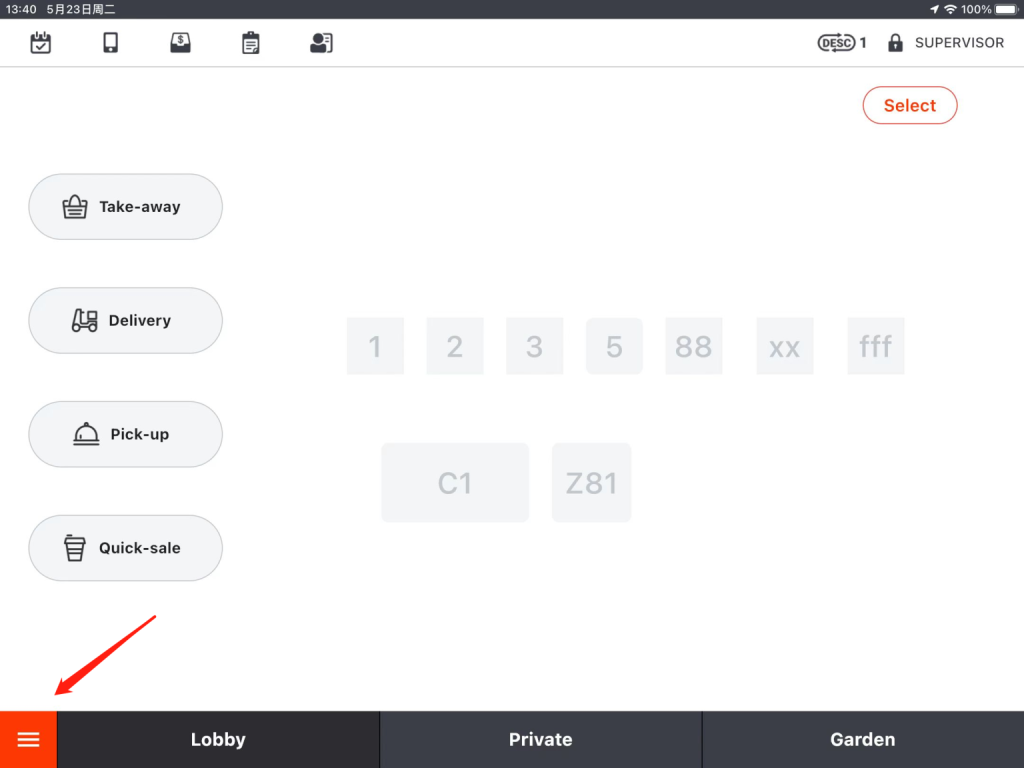
Tap “Log out”.
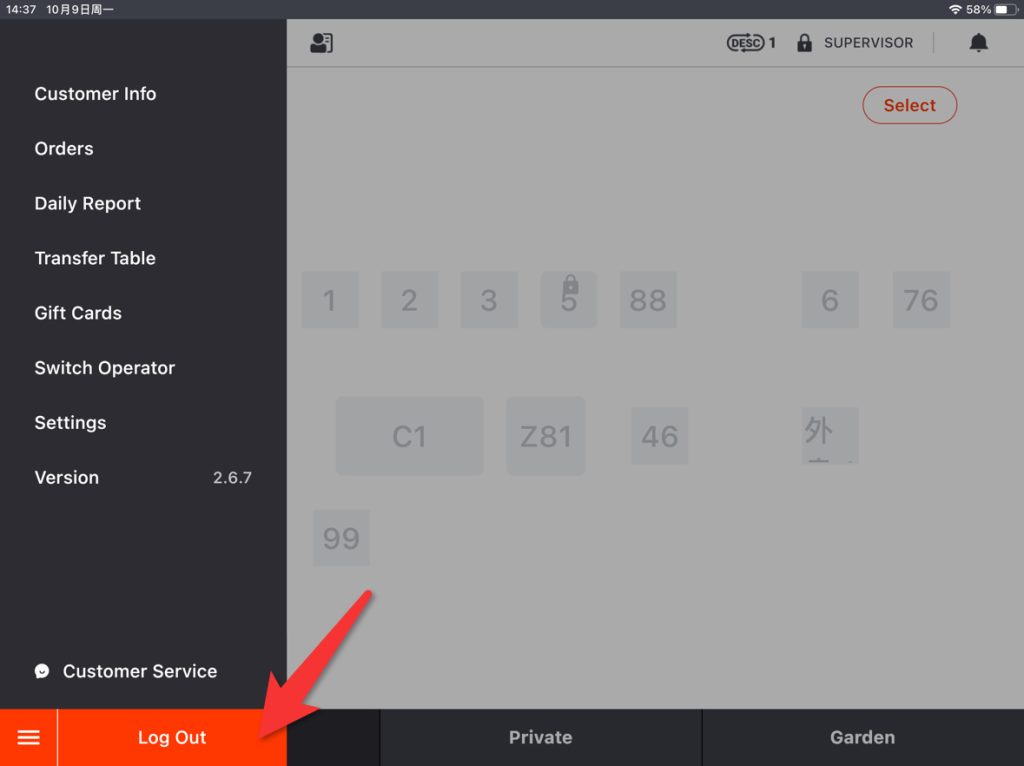
Tap the gear-like icon in top right corner.
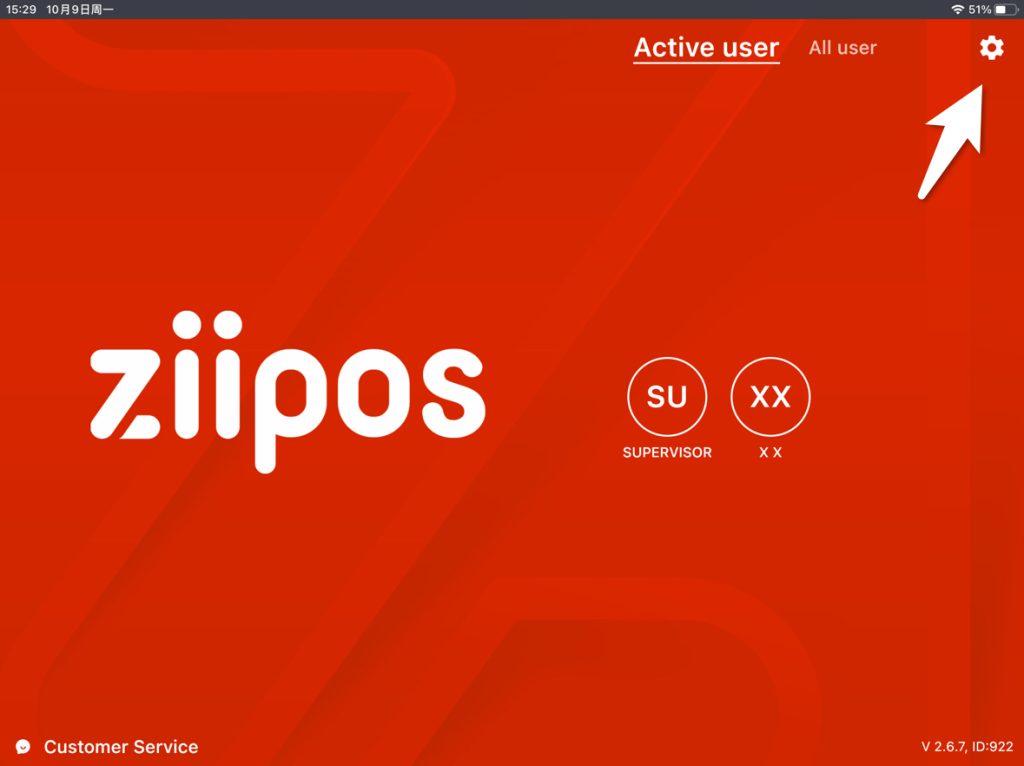
Toggle this on.
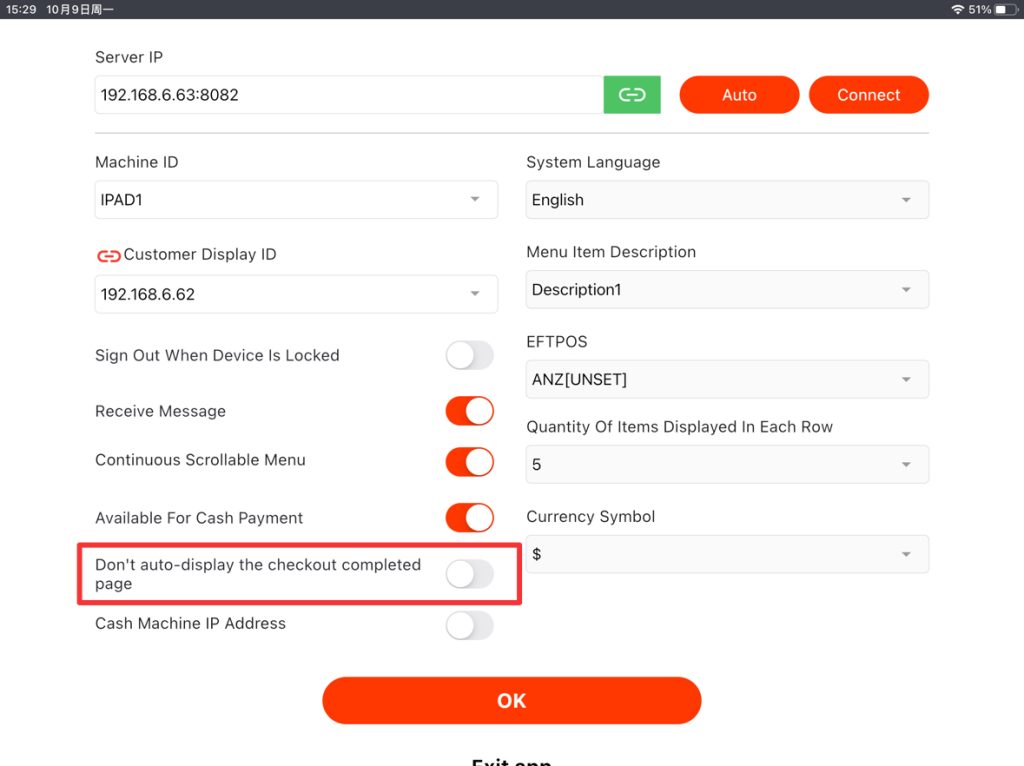
Tap “OK”.
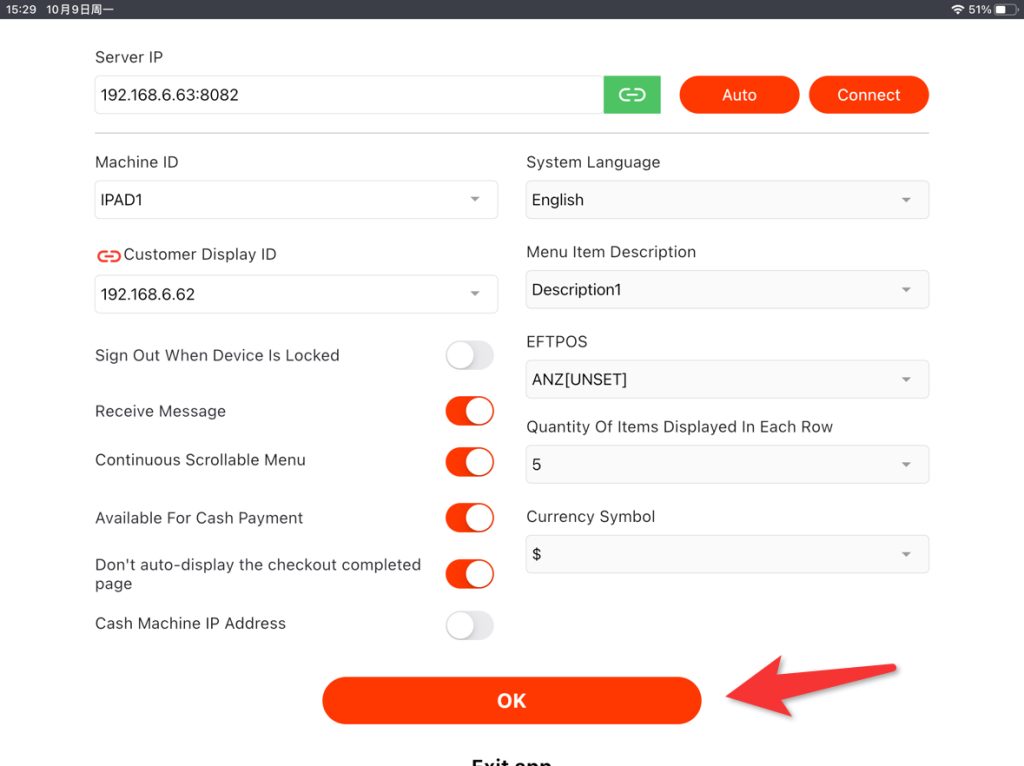
Please Note: Checkout completed pages will still pop up when there are changes.
