Go to “Configuration”.
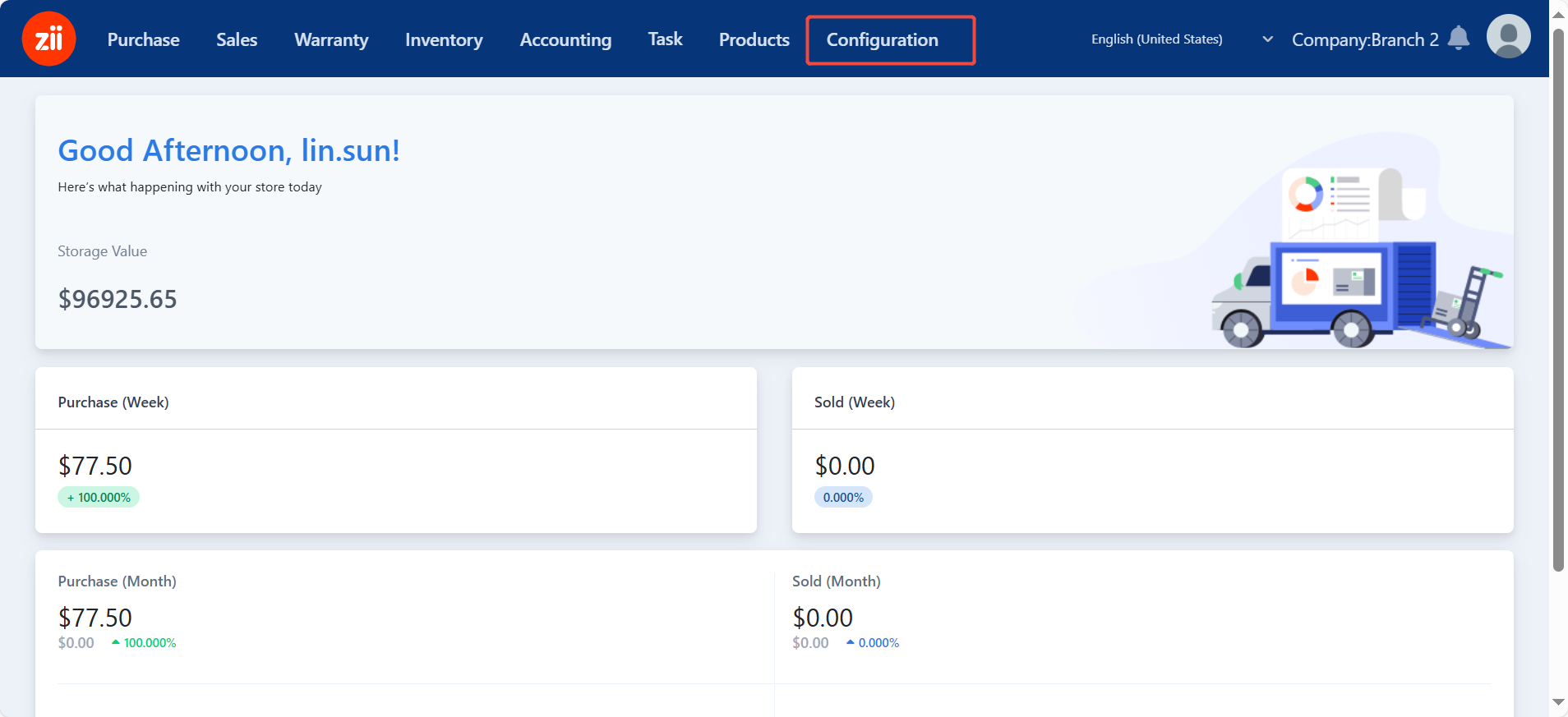
Tick “Enable Cost-Plus pricing” under “System Settings” and click “Save”.
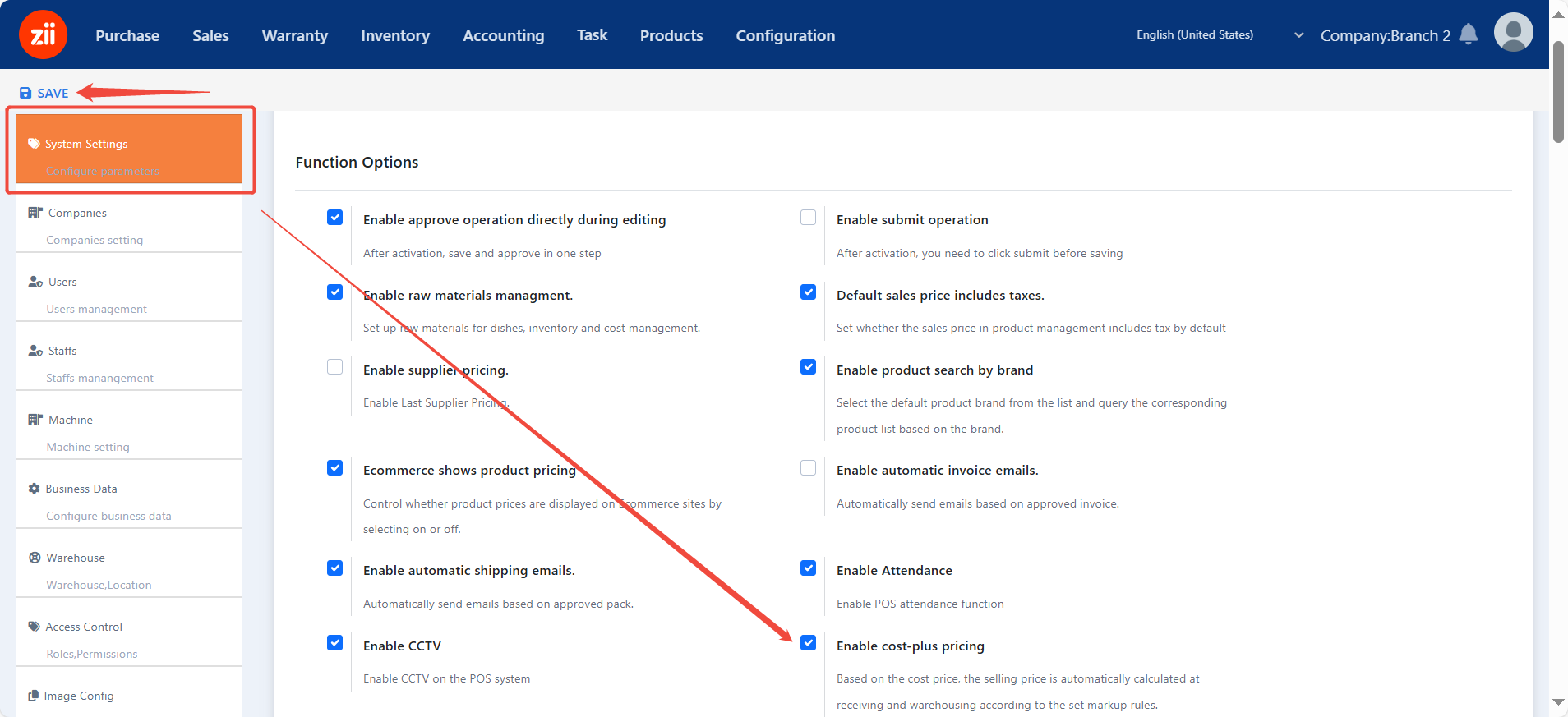
Then go to “Cost-plus Pricing Rule” under “Products”.
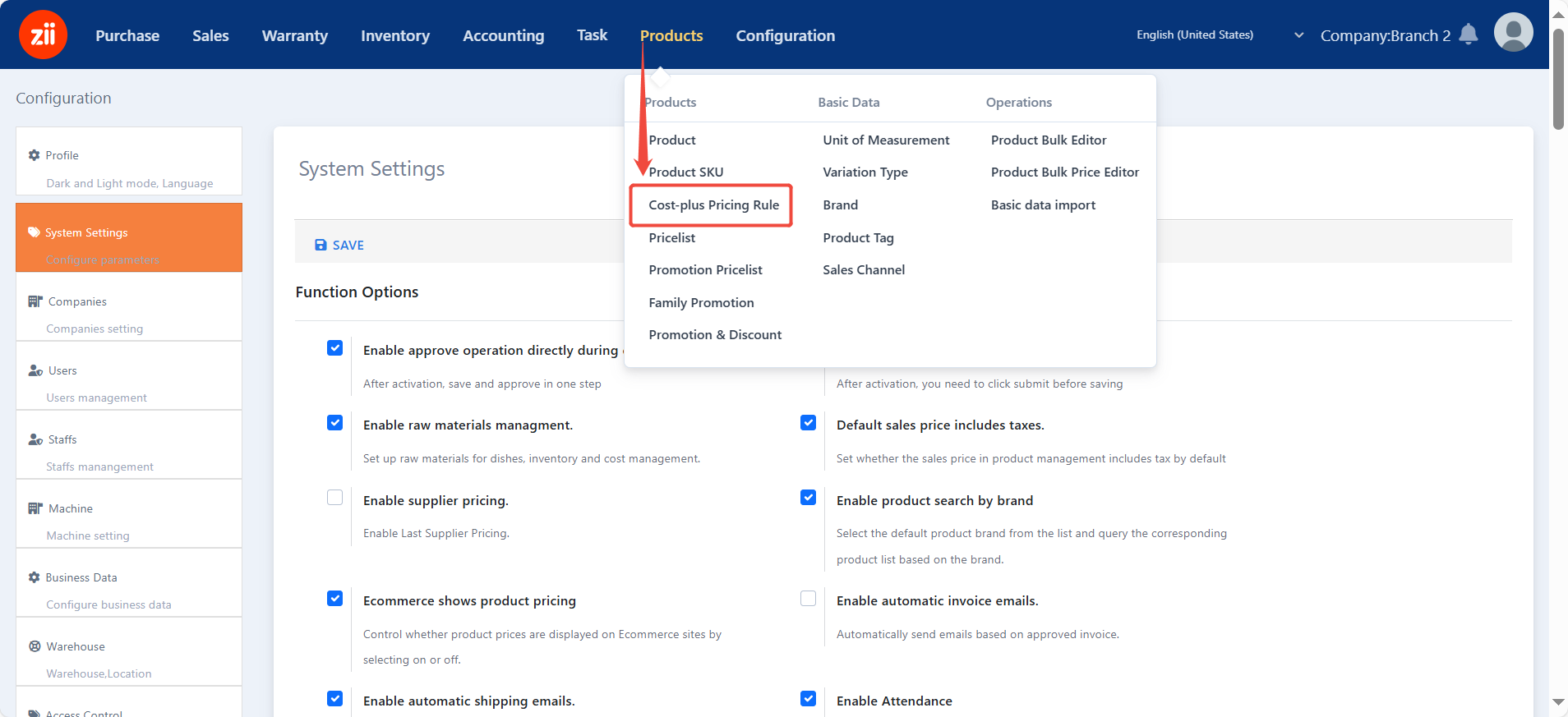
Click on “Add”.
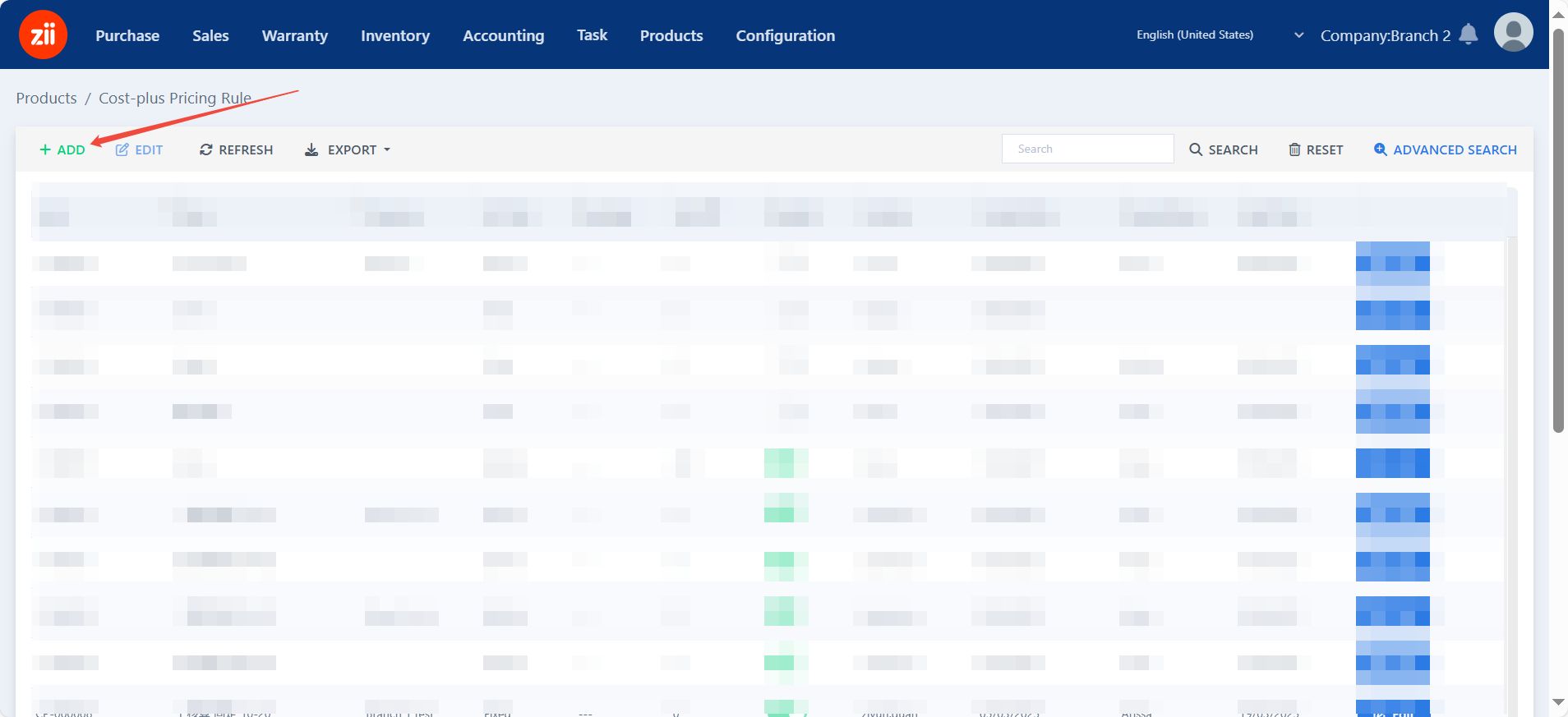
Set up a name for this rule.
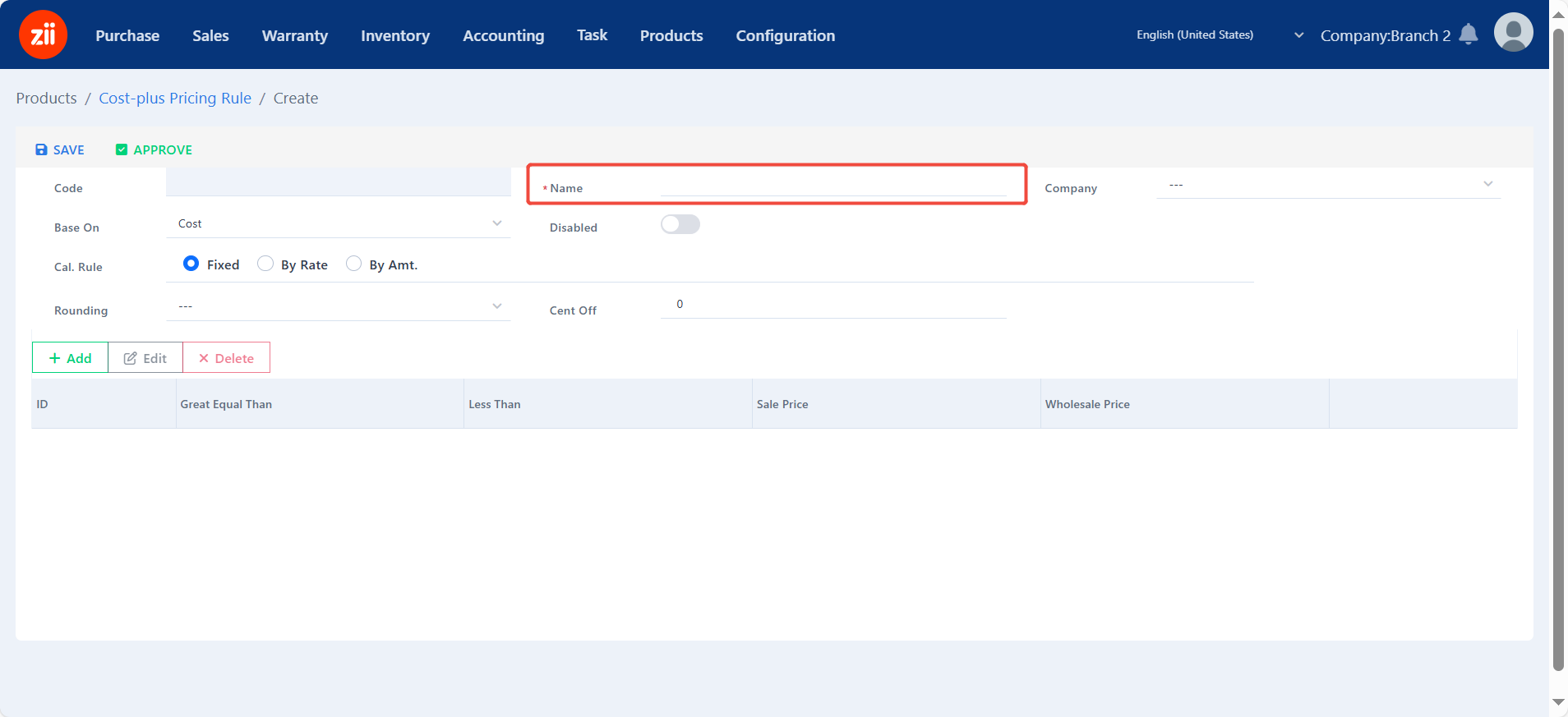
Select a company.
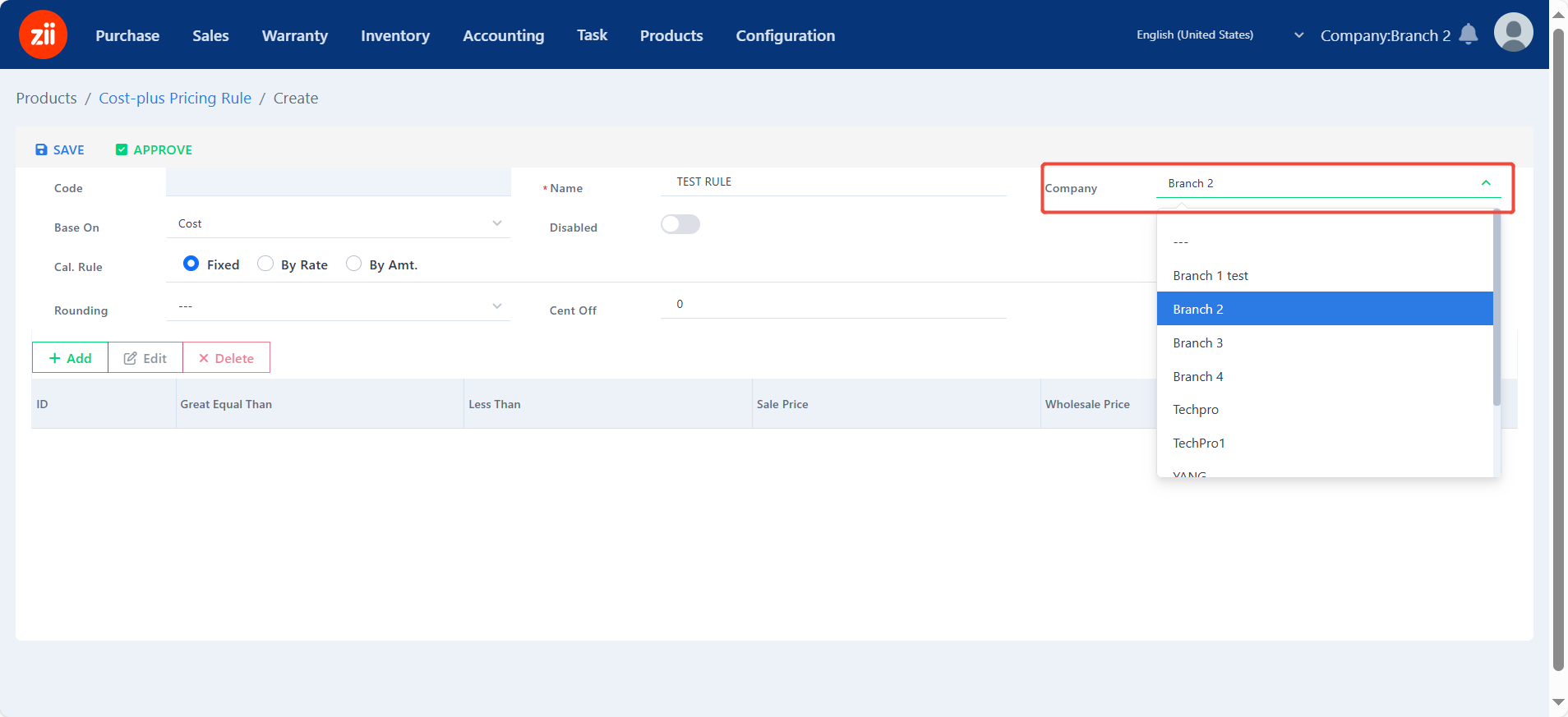
Choose whether this rule is based on the cost price or average cost price.
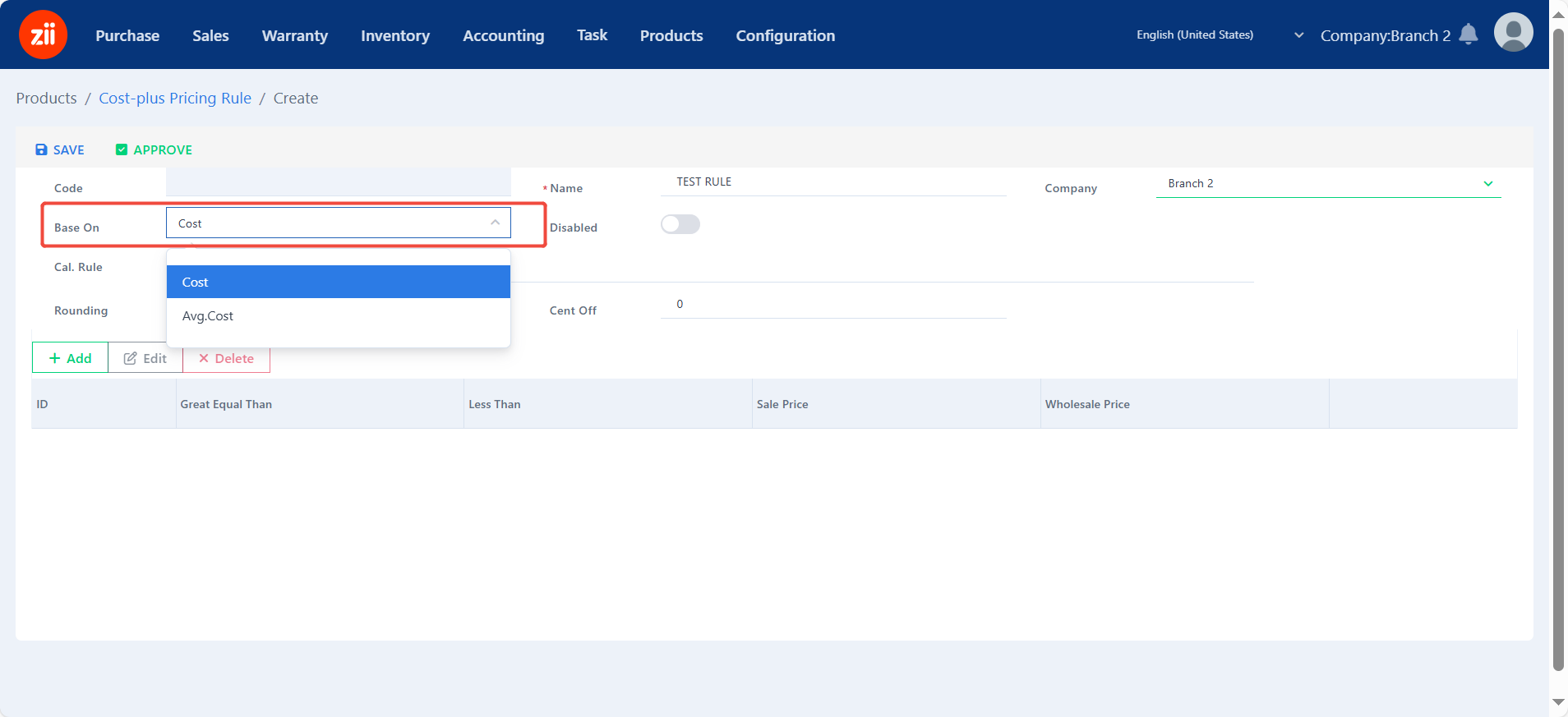
There are three different rules.
You may click the title above to check it in details.
