Starting from V2.6.4, an item can be set to allow gift. Please follow this guide to set up. Or click the link to check how to gift an item when ordering:
How to Gift an Item When Ordering – Zii Help Center (ziicloud.com)
Before you start, please make sure that the account you are using is an administrator account.
Tap the toolbar button in the lower left corner of the ZiiPOS homepage.
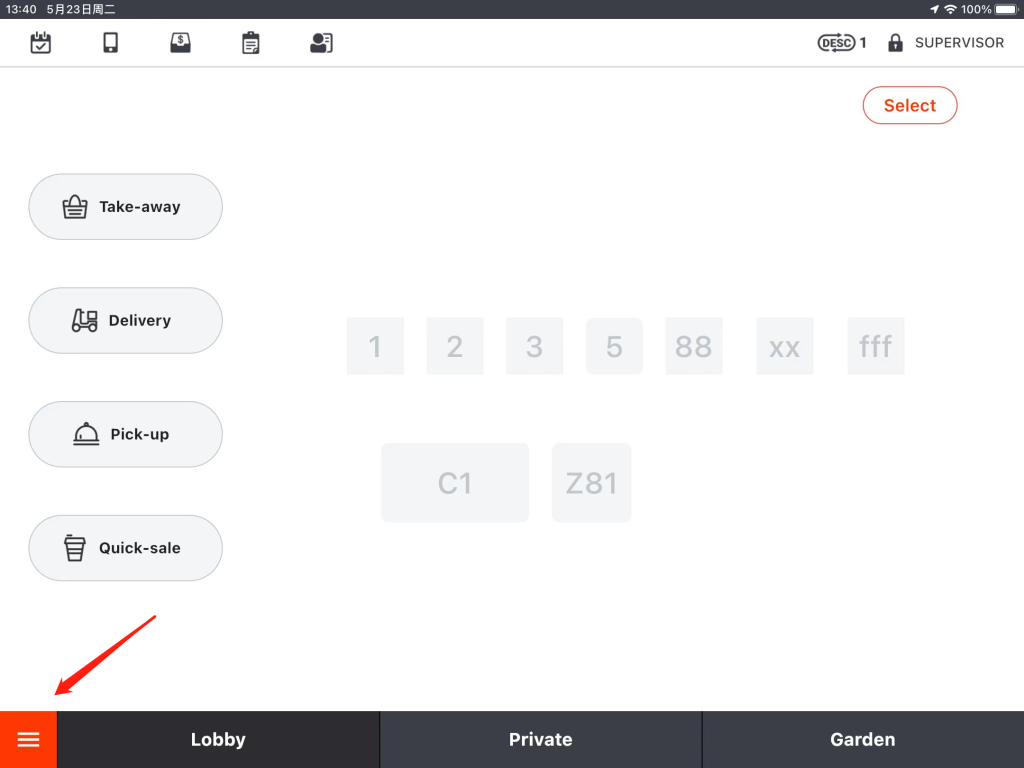
Go to “Settings”.
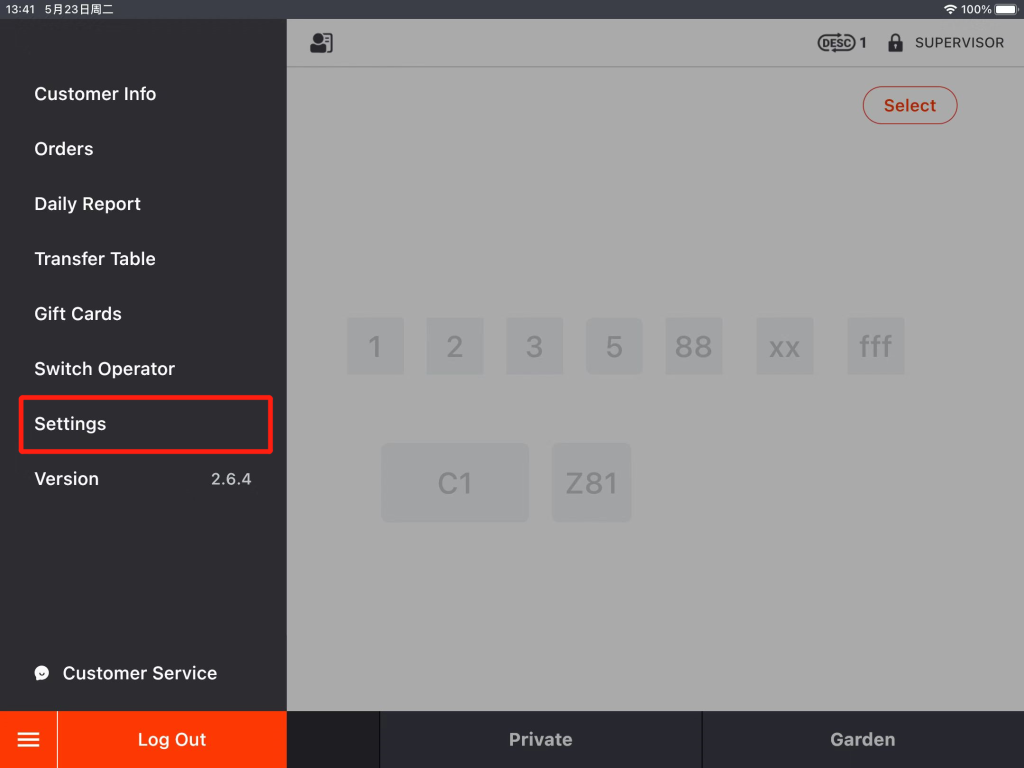
Tap the button on the left and go to “Item”.
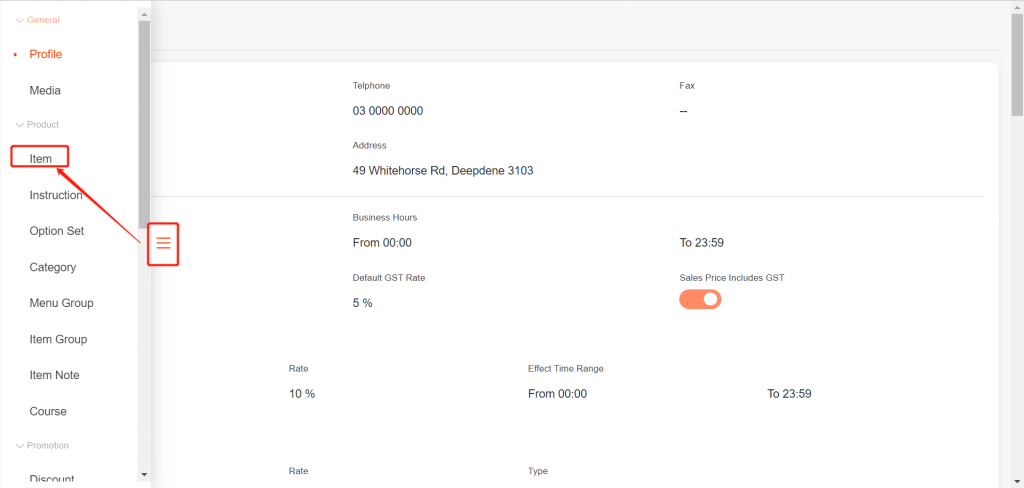
Tap to choose the item that you need to modify.
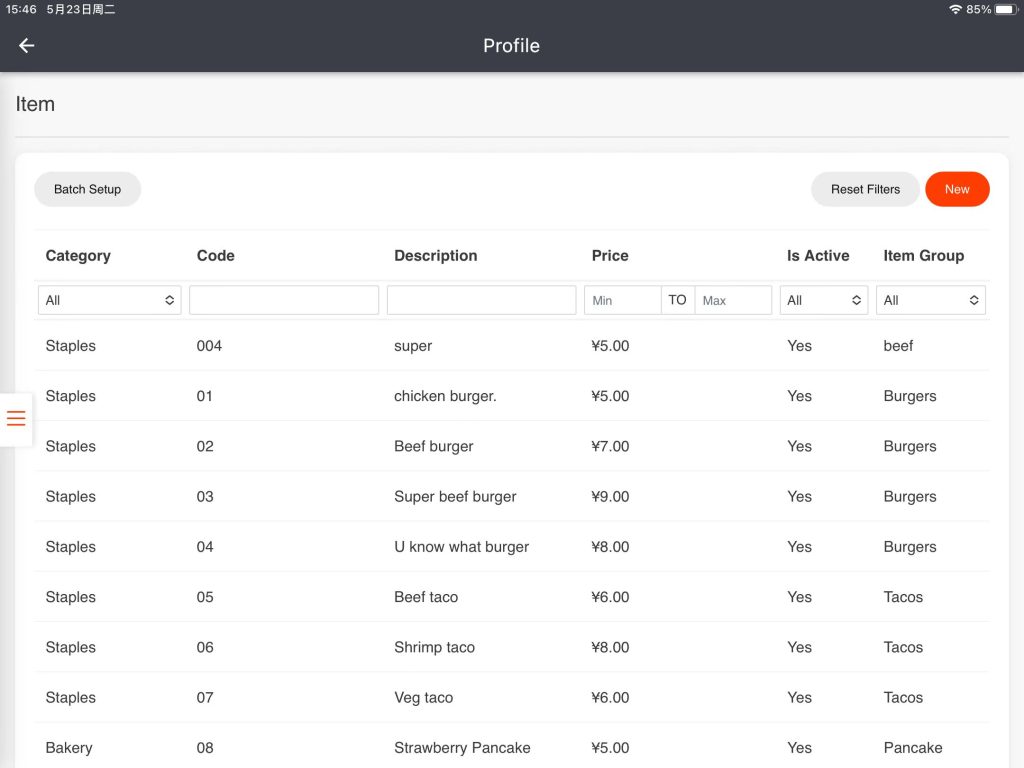
Tap “Extra Settings”.
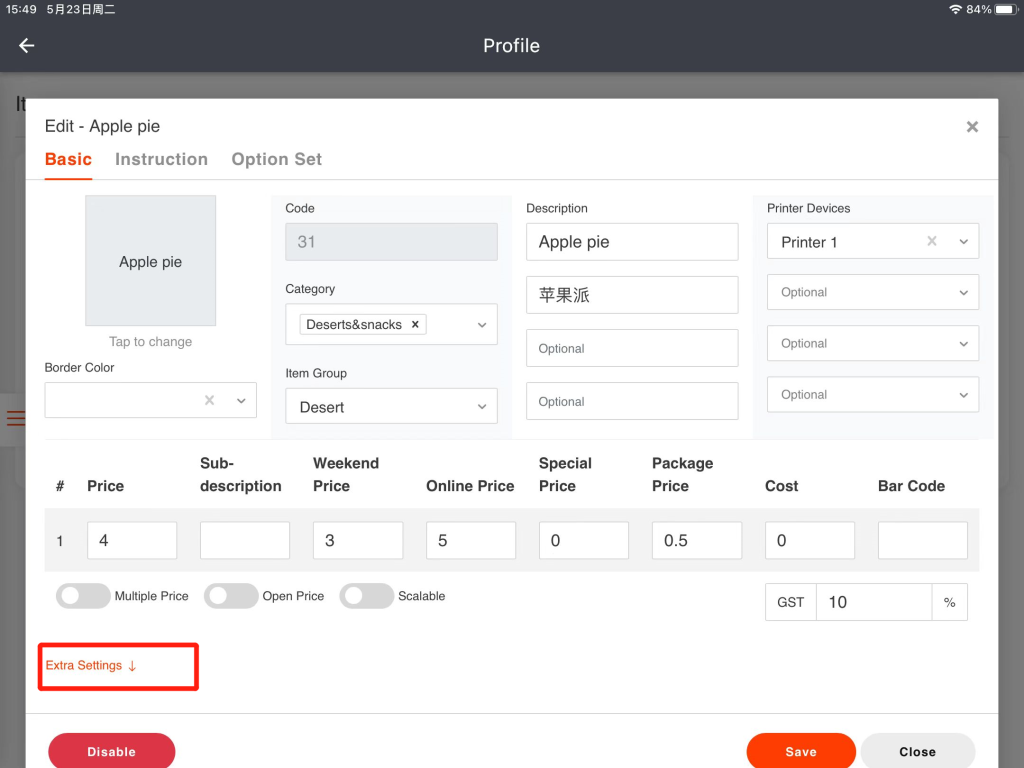
Toggle on “Allow Gift” and then tap “Save”.
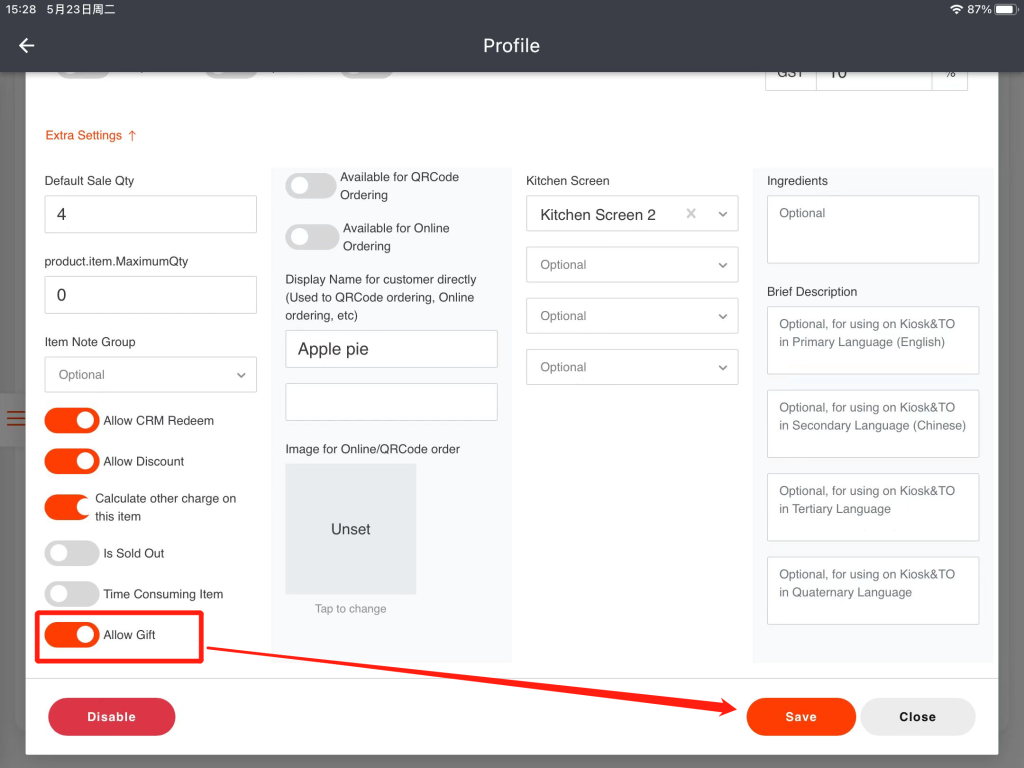
Tap “Yes” to save.
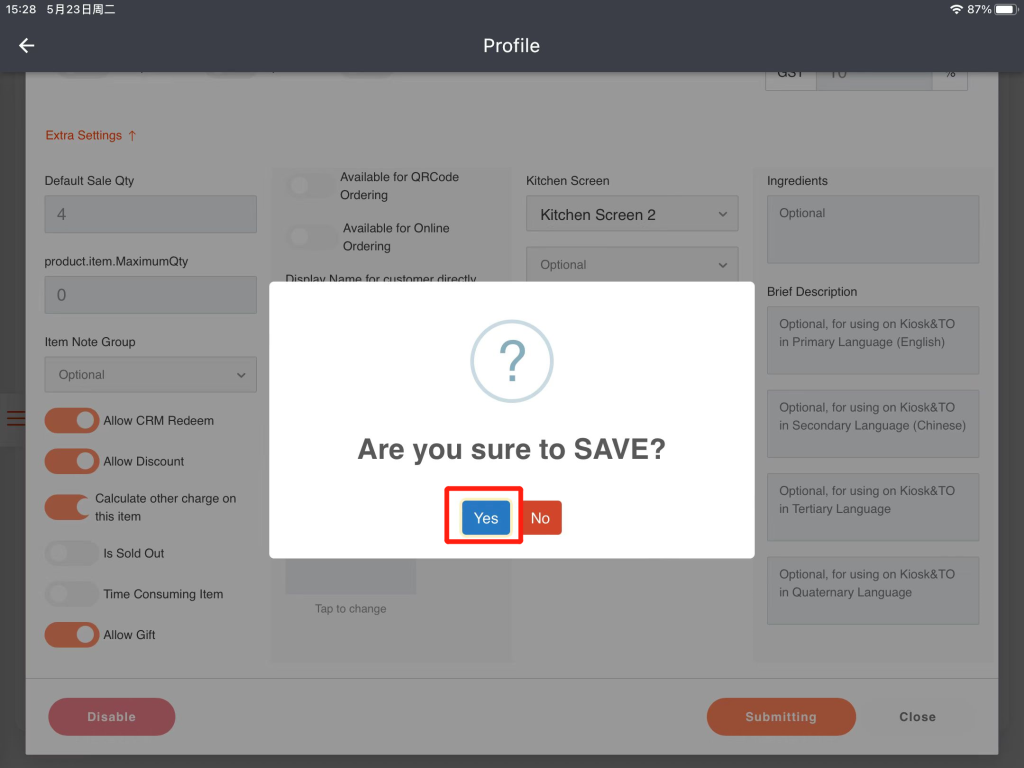
Tap the arrow-like icon in the top left corner to go back to the homepage.
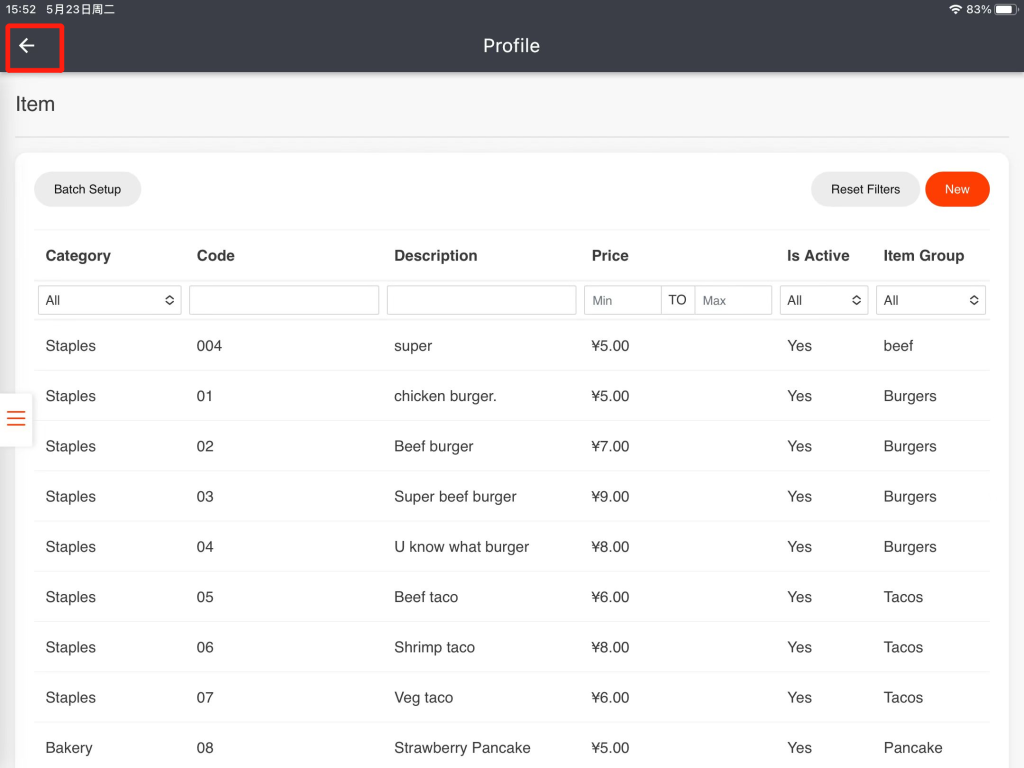
Log out of your ZiiPOS, then log in again to make sure your settings take effective.
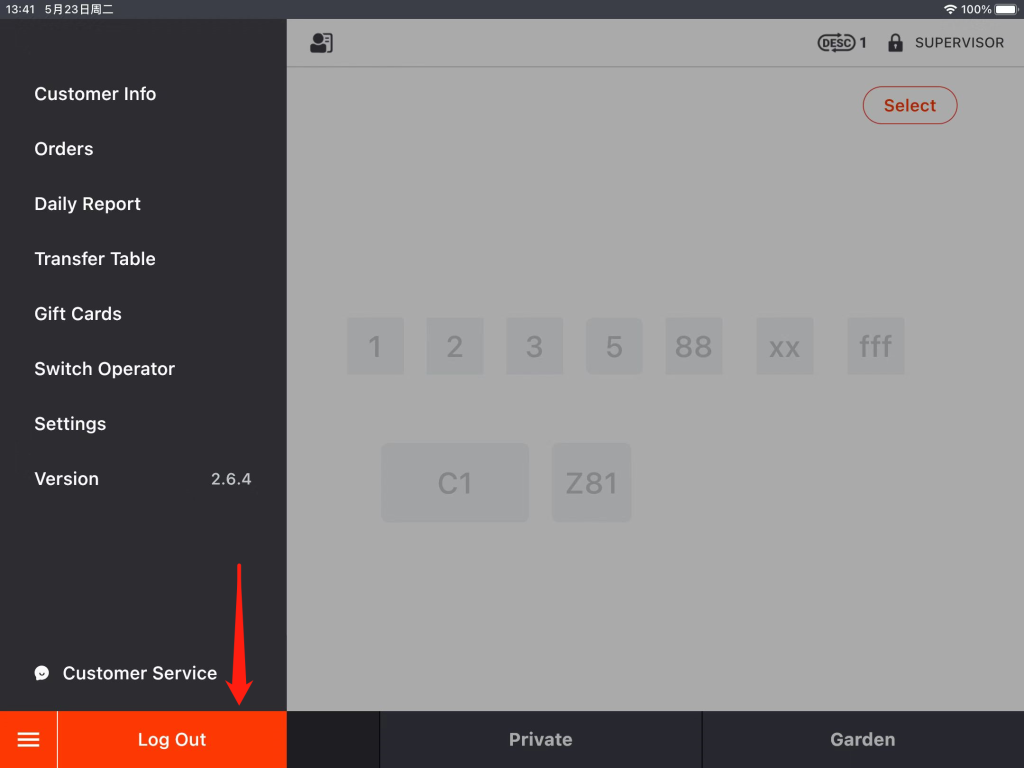
You May Be Interested in :
How to Gift an Item When Ordering – Zii Help Center (ziicloud.com)
