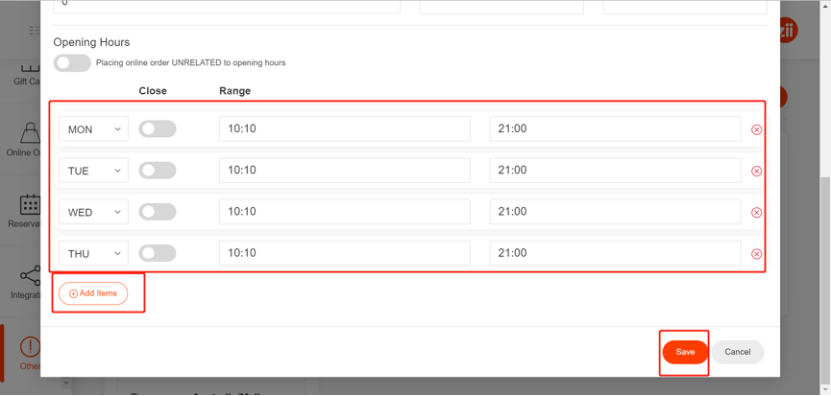This article will show you how to modify opening hours.
Please sign in Portal to process. Zii – Dashboard (ziicloud.com)
- Find “others” and click on “locations”
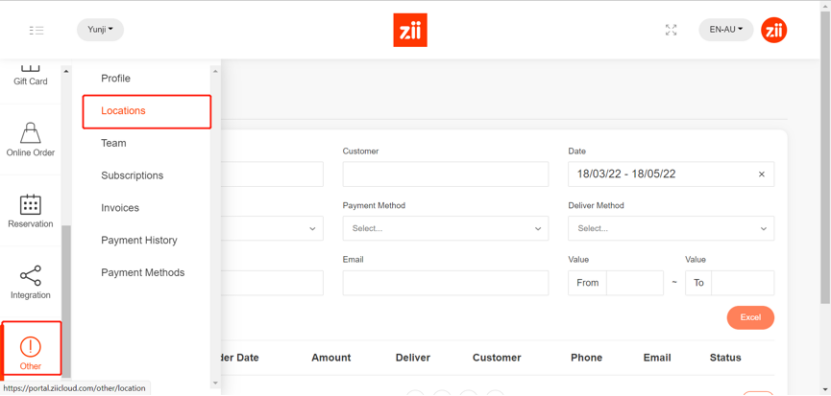
- Click on the location you need.
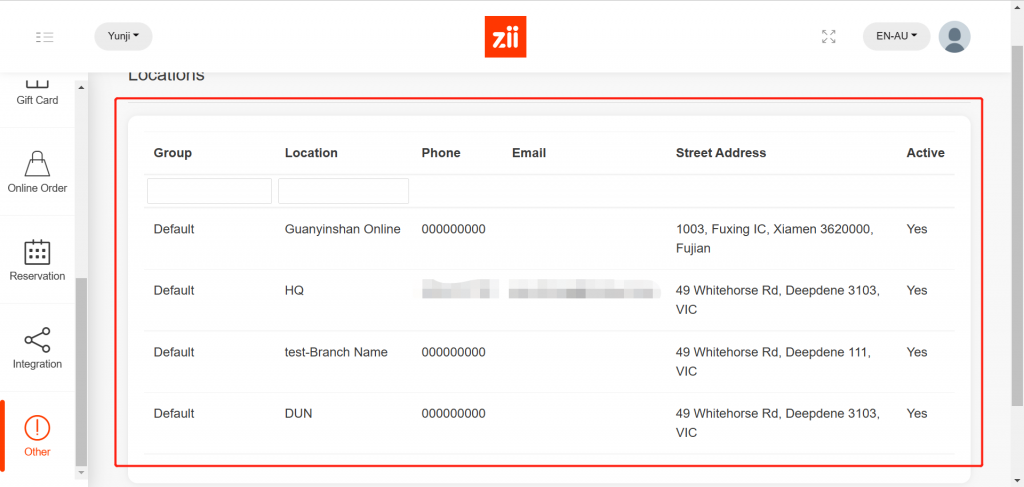
- Click on “edit”
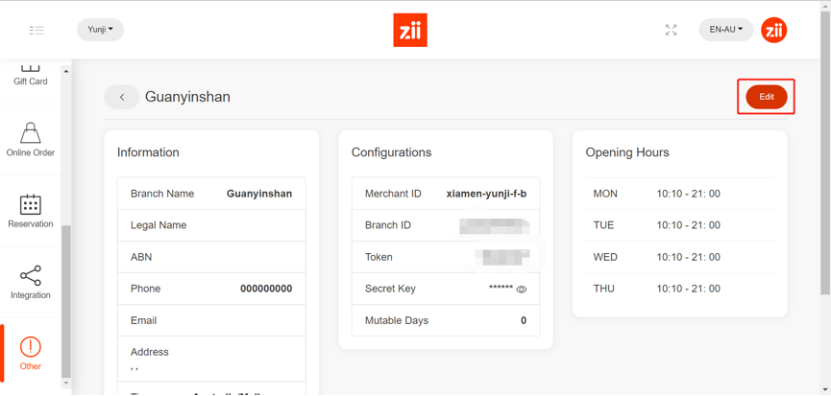
- Set up time range on each day and click on “save”. You can click on “Add Items” to set up more time ranges.