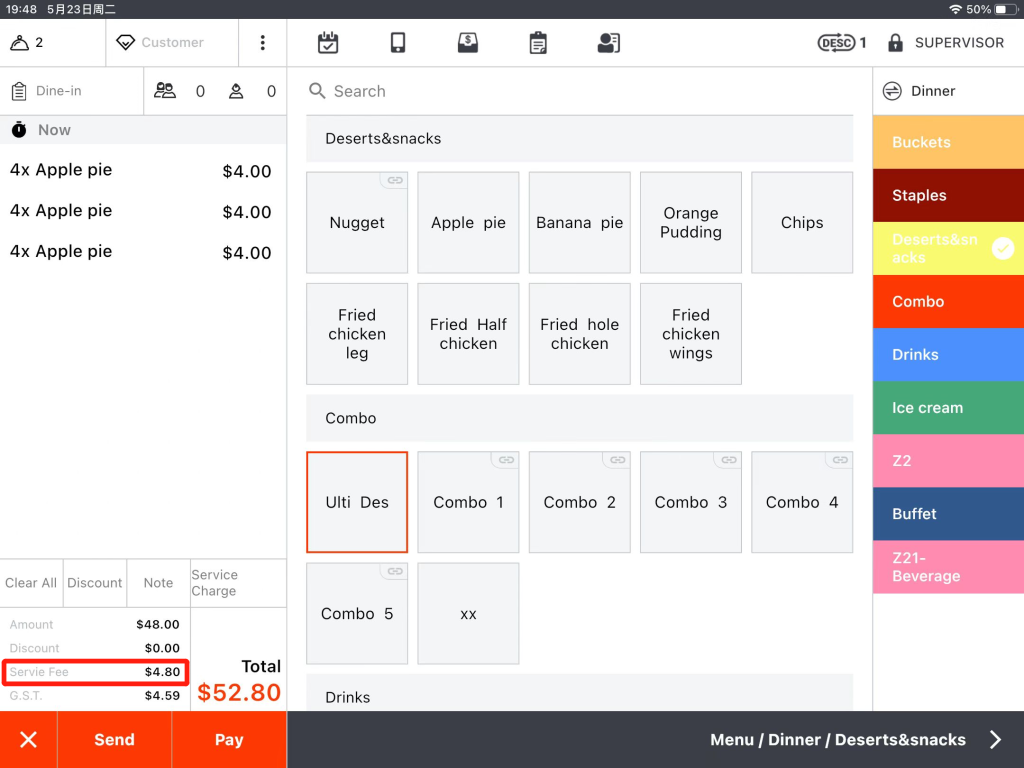Starting from V2.6.4, a service charge can be assigned to an item when ordering. If there is a service charge rate set up in “Settings” earlier, it will be overridden by the service charge you set when ordering.
On the ordering page, tap “Service Charge” after selecting items.
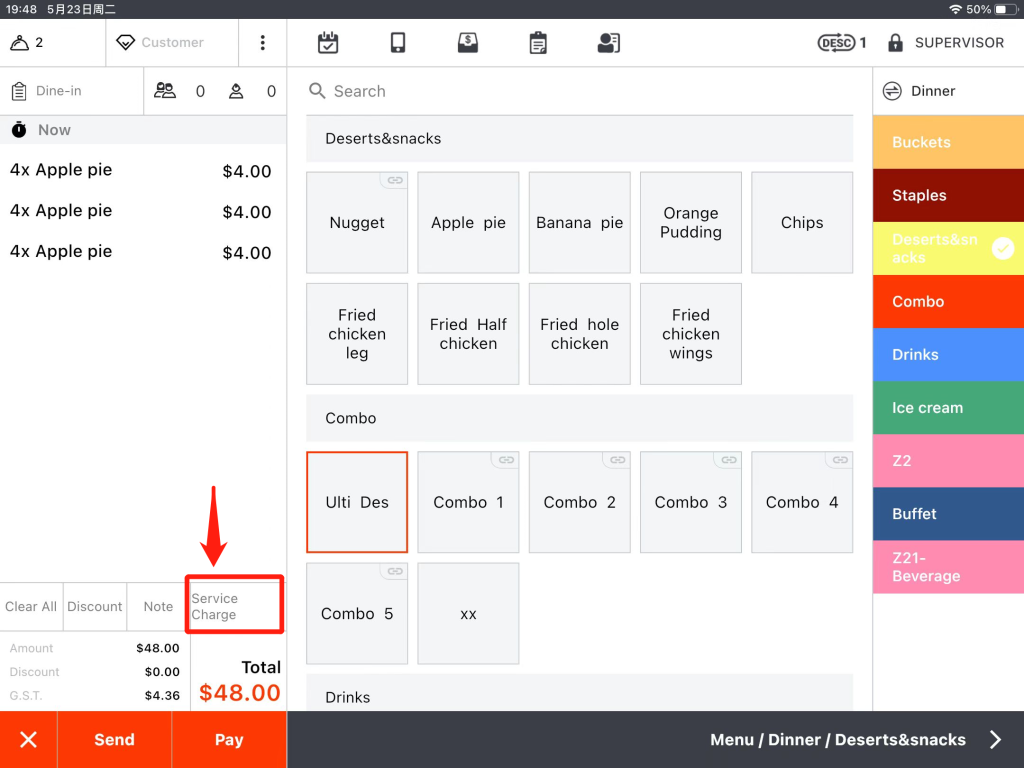
Set a rate and tap “OK”.
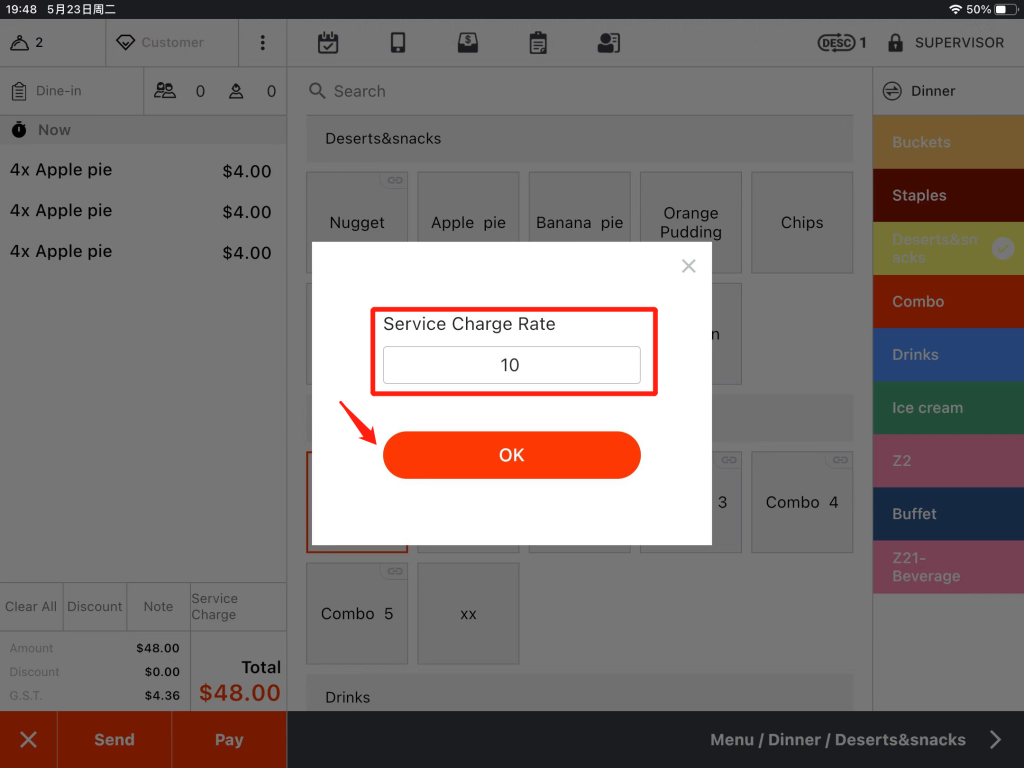
Then you can see the service fee displayed here.