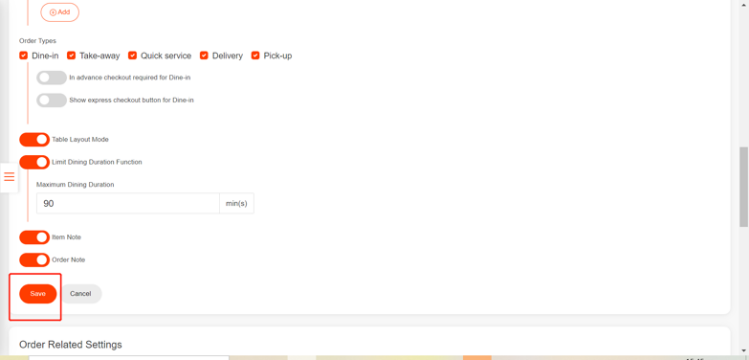- Tap the toolbar button in the lower left corner on ZiiPOS homepage.
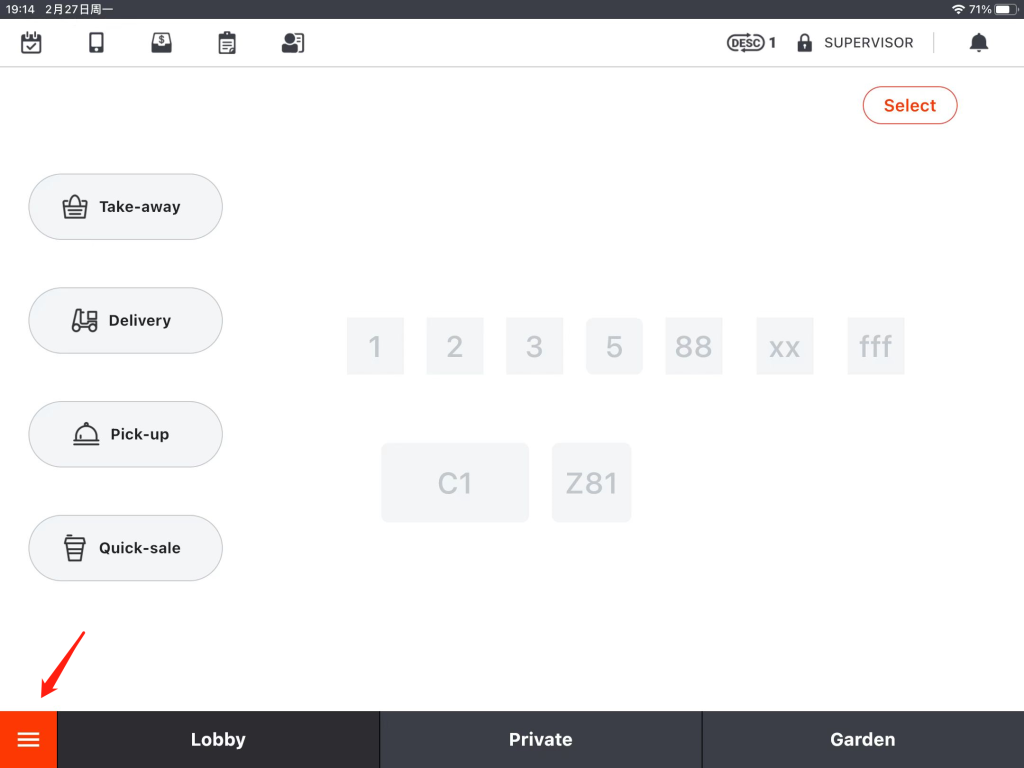
- Go to “Settings”.
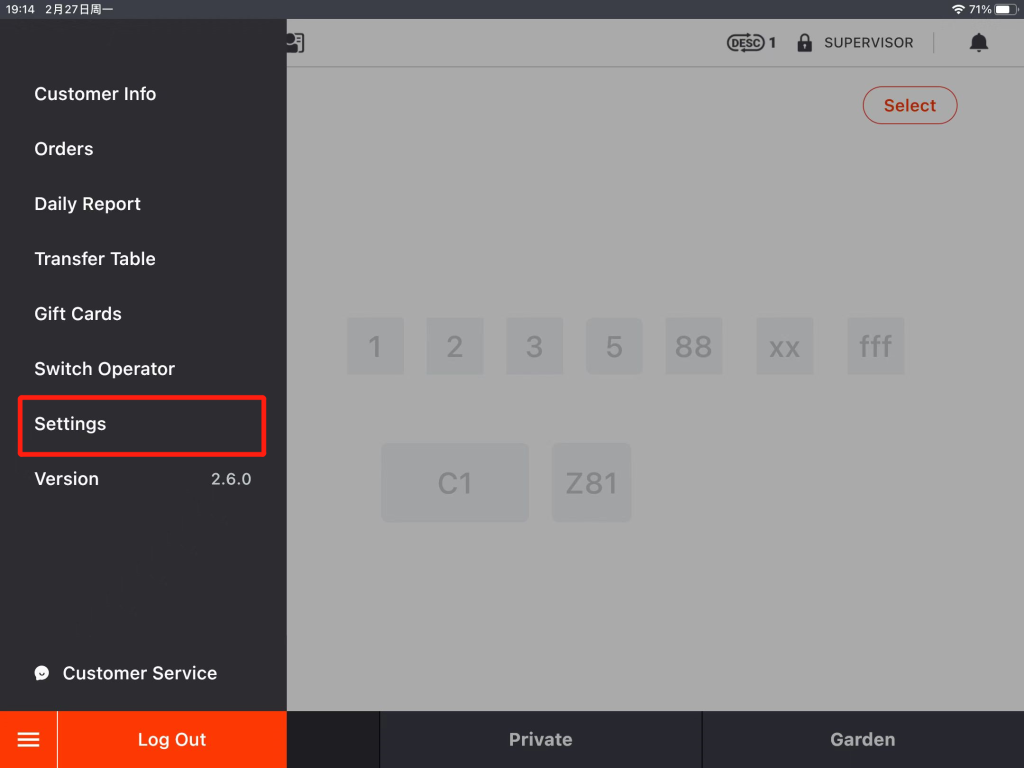
- Click the button like the one circled in the picture and find a selection named “profile”.
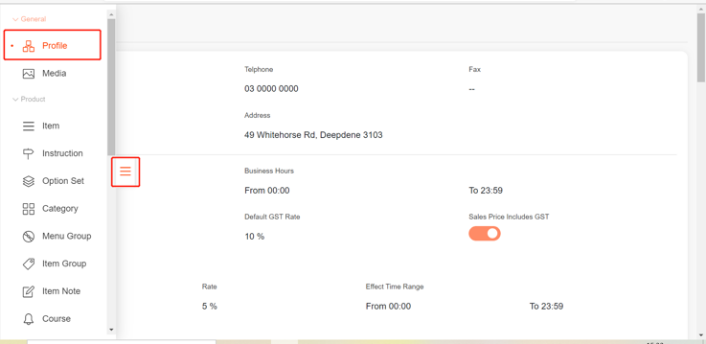
- Find two buttons circled in the picture below and click modify.
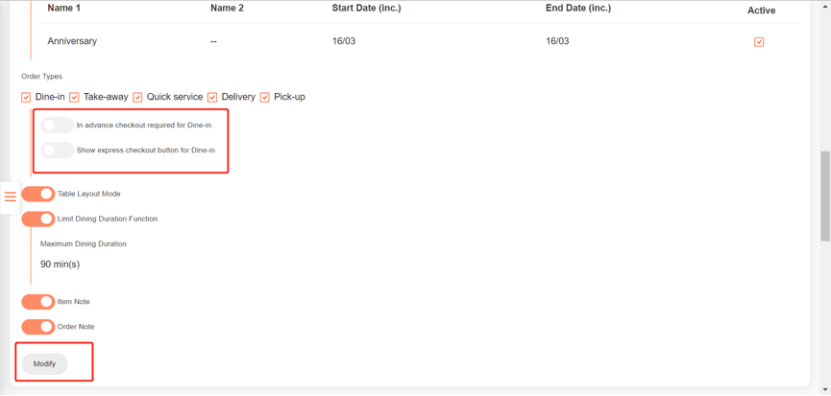
- When “In Advance Checkout Required for Dine-in” is on, the order has to be paid frist then sent to kitchen.
When “Show Express Checkout Button for Dine-in” in on, both “Send” and “Pay” buttons will be displayed.
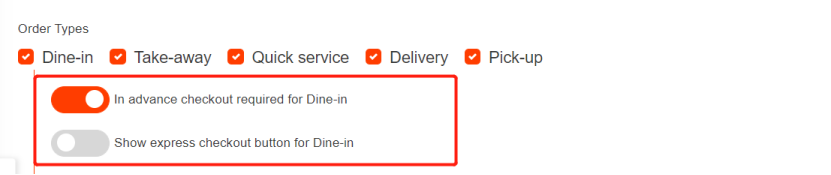
- Save the change.