Set rounding
When the amount is too small to change, setting a rounding rule can solve the problem.
How to set a round
You can set round to 5 cents, round to 10 cents or no rounding.
Under the rule of rounding to 5 cents, the change of cents part will be ignored when it is less than 3 cents, and the change of cents part will round to 5 cents when it is more than 3 cents (include 3 cents).
Under the rule of rounding to 10 cents, the change of cents part will be ignored when it is less than 5 cents, and the change of cents part will round to 10 cents when it is more than 5 cents (include 5 cents).
- Click on the toolbar button in the lower left corner on the homepage of ZiiPOS.
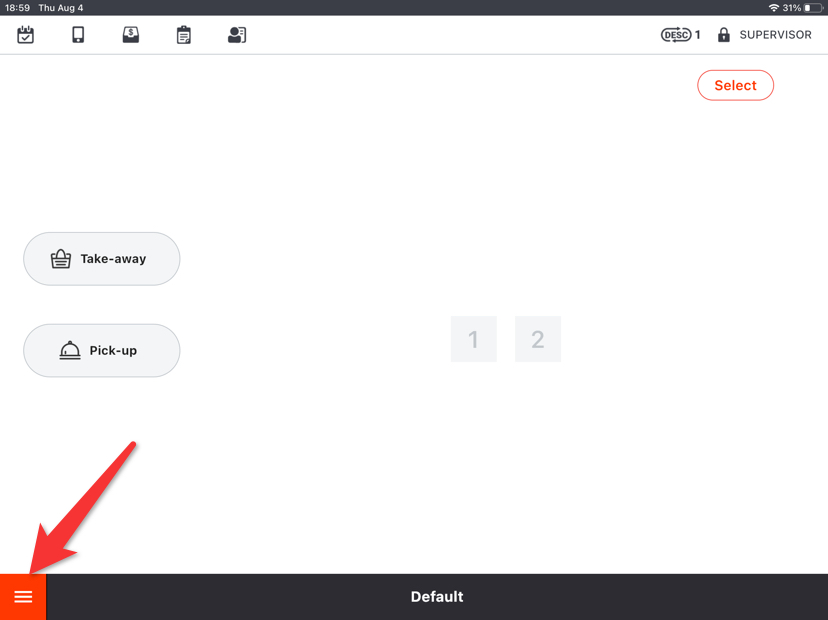
- Click on “Settings”.
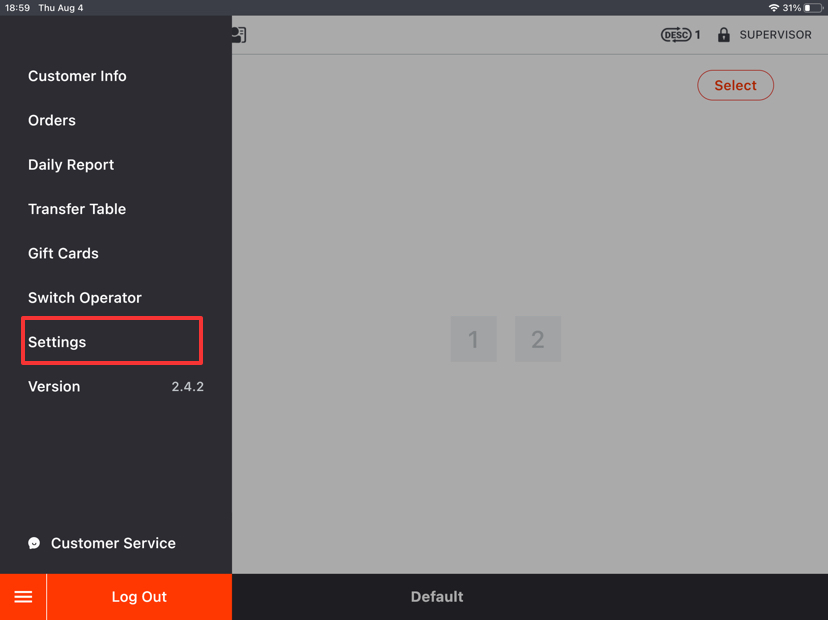
- Click the button like the one circled in the picture and find a selection named “profile”.

- Find a field named “rounding” and drop down this page till you find a modify button then turn it on.


- Drop back and you can select a rounding rule.

- Drop down this page and click “save” to save the change.

