When GST is included in item sales price:
total price =item sales price +other charge
When GST is NOT included in item sales price:
total price =item sales price +other charge +GST*(item sales price +other charge)
- Tap the toolbar button in the lower left corner of the ZiiPOS homepage.
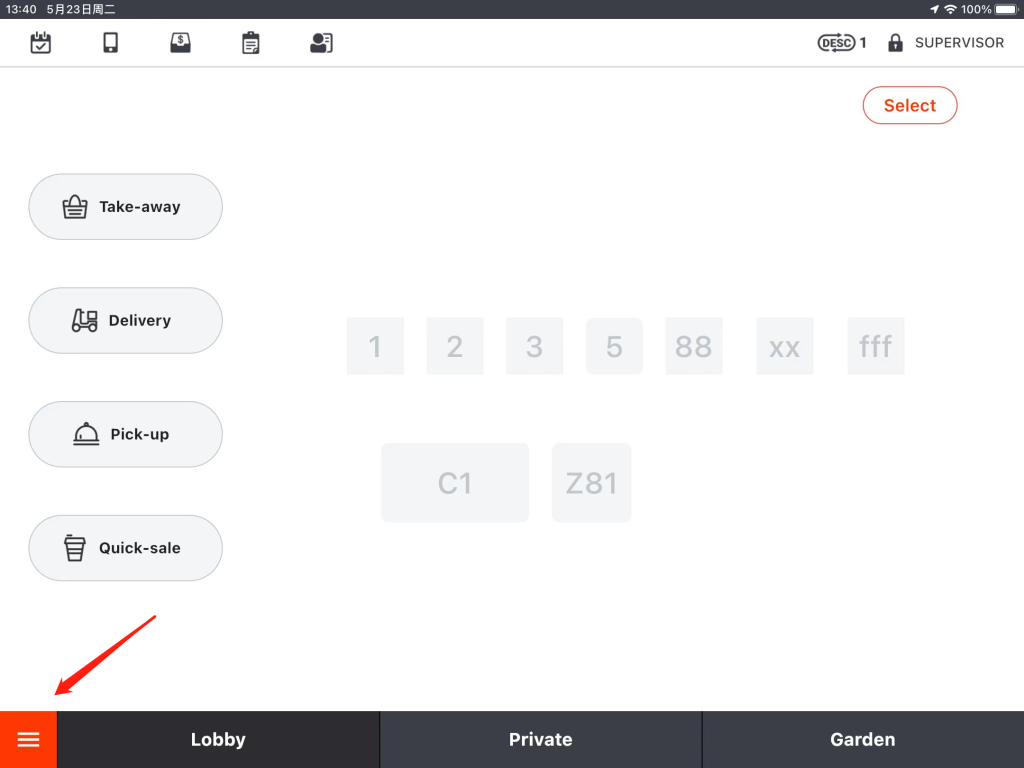
- Go to “Settings”.
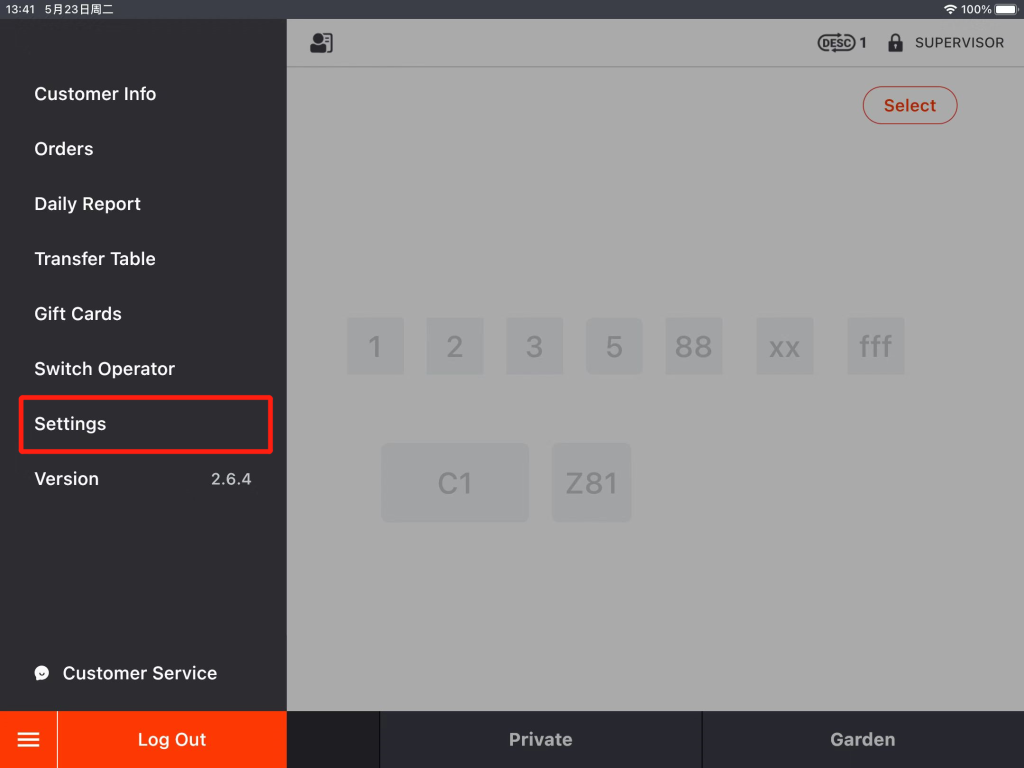
- Click the button like the one circled in the picture and find a selection named “profile”.

- Find a field named “default GST rate” and drop down this page till you find a modify button then turn it on.


- Drop back and you can set a figure.

- Beside it there is a button named sales price includes GST.
With the button on, GST is already included in sales price (for example, when the rate is 10%, with this button on, 10$ means that sales price is 9$ and GST is 1$). With the button off, GST will not be included in the sales price, and the customer have to paid the extra money which is GST.

- Drop down this page and click “save” to save the change.

