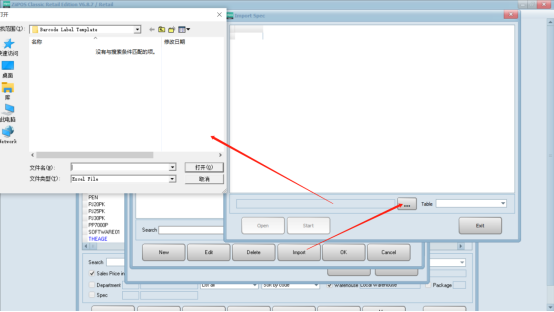- Go to “product item maintenance utility” in “system”

- Select an item and click “edit” or click “new” to create a new item.

- Press f5 on your keyboard to select a spec.

- Select a spec and click “ok”.
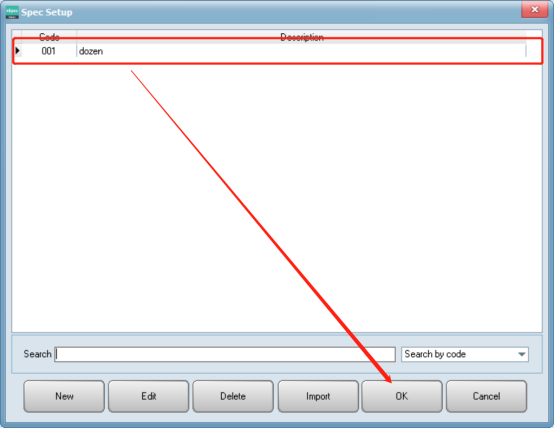
- Click “new” to create a new spec.
- Click “import” to import a spec form from your computer.