- Go to “product item maintenance utility” in “system”
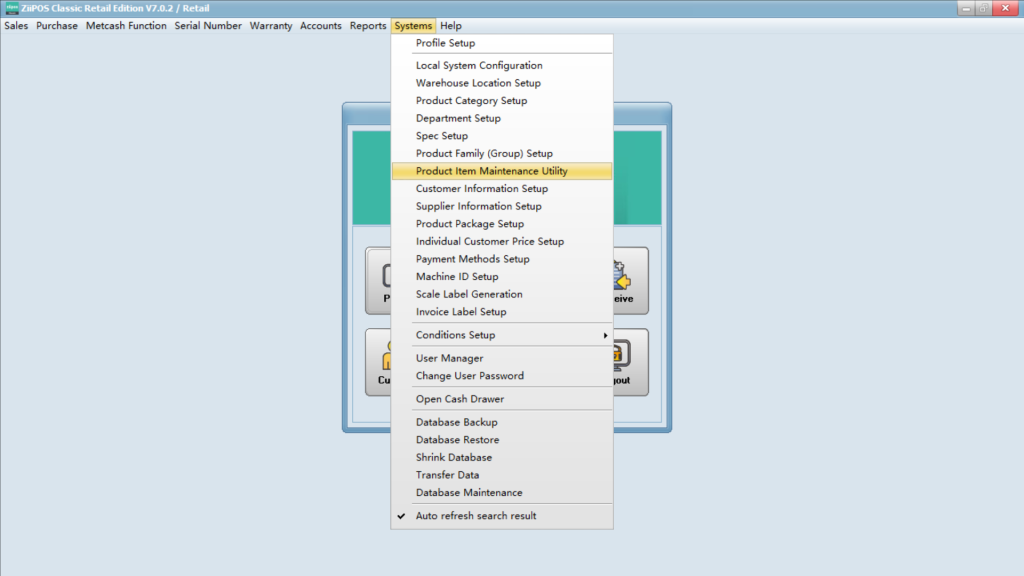
- Select an item and click “edit” or click “new” to create a new item.
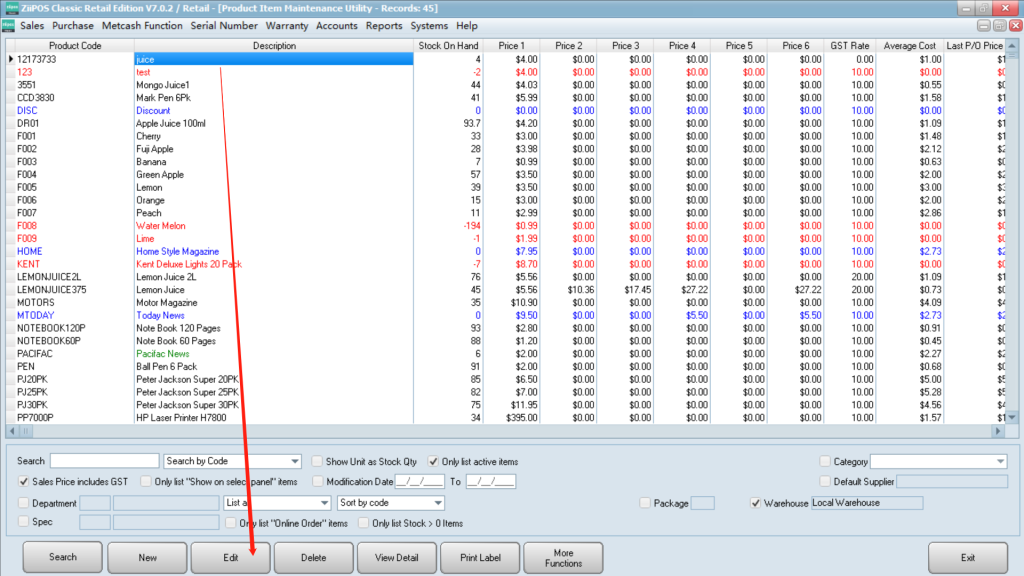
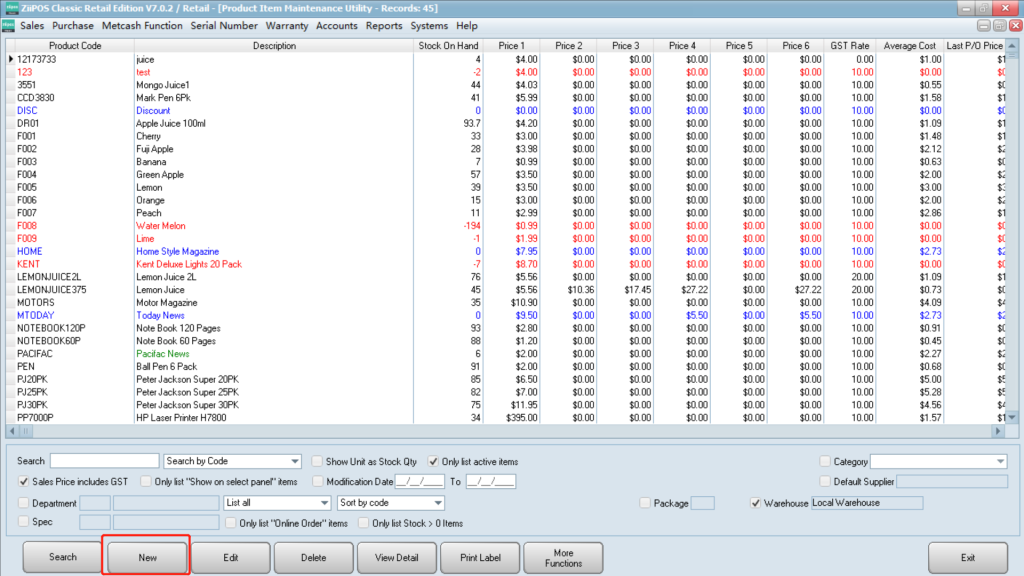
- Under “general”, you can modify produce code, belonging category, descriptions.
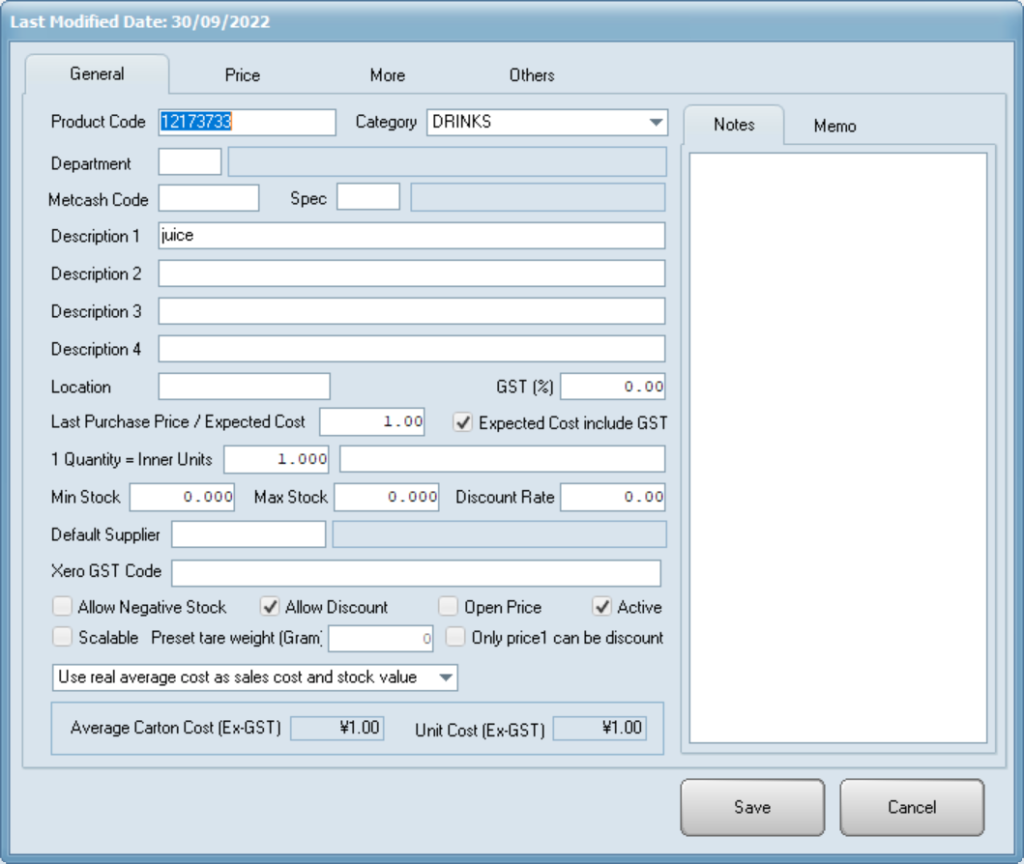
- Enter the Product Code. Product code can be automatically generated by enter the details in Company Profile Setting.
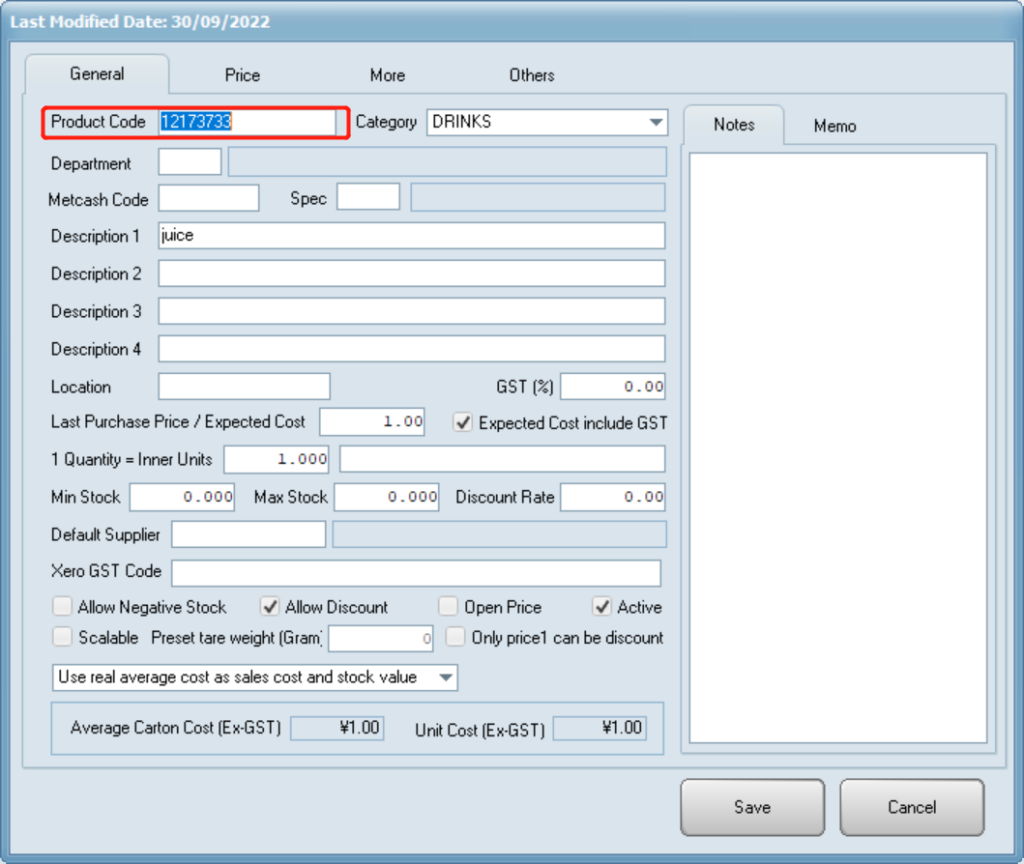
- Click on Category to choose the product category for new product.
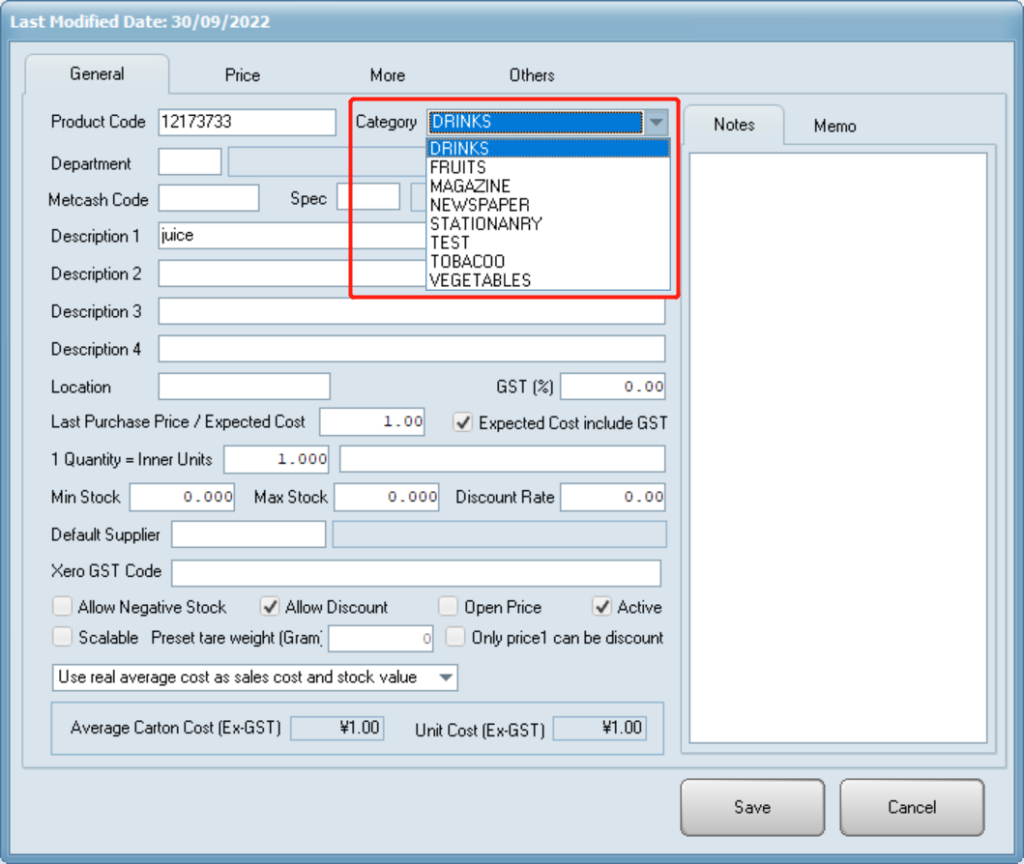
- ZiiPOS Classic Retail allows up to four different descriptions for each product. Normally, only 1 description will be required for the business.
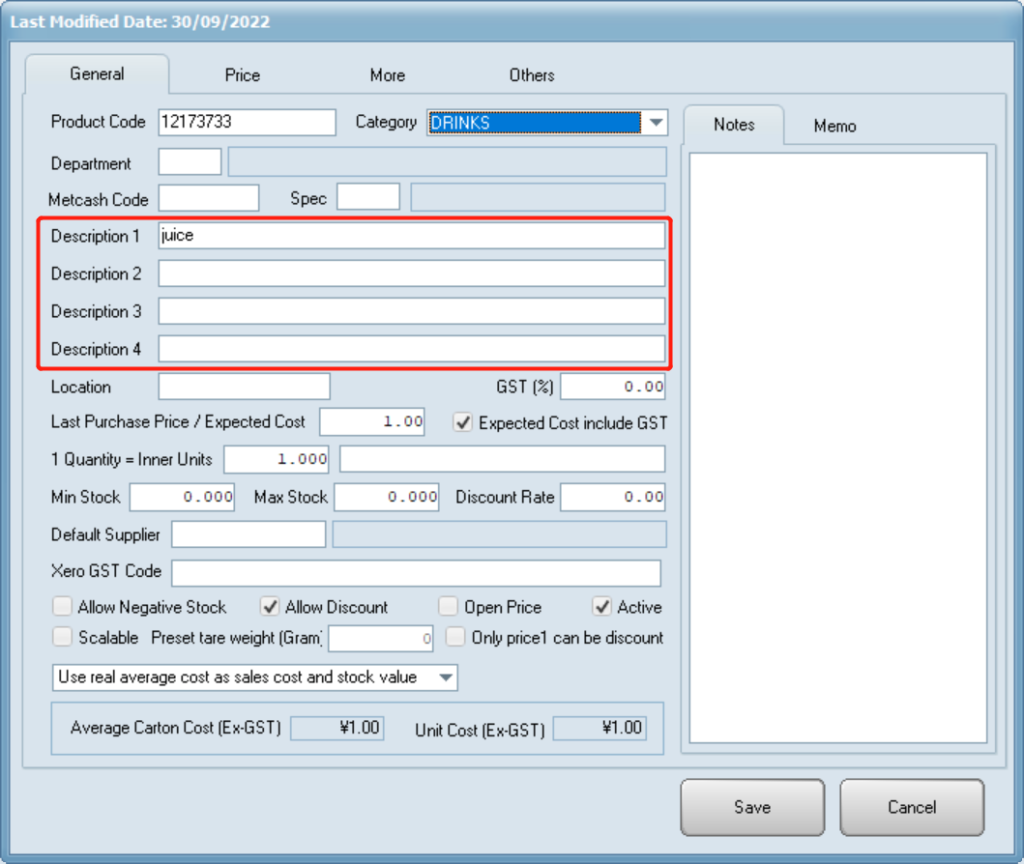
- Check the boxes as you need. Check the box of “scalable” to make this item counted by scale.
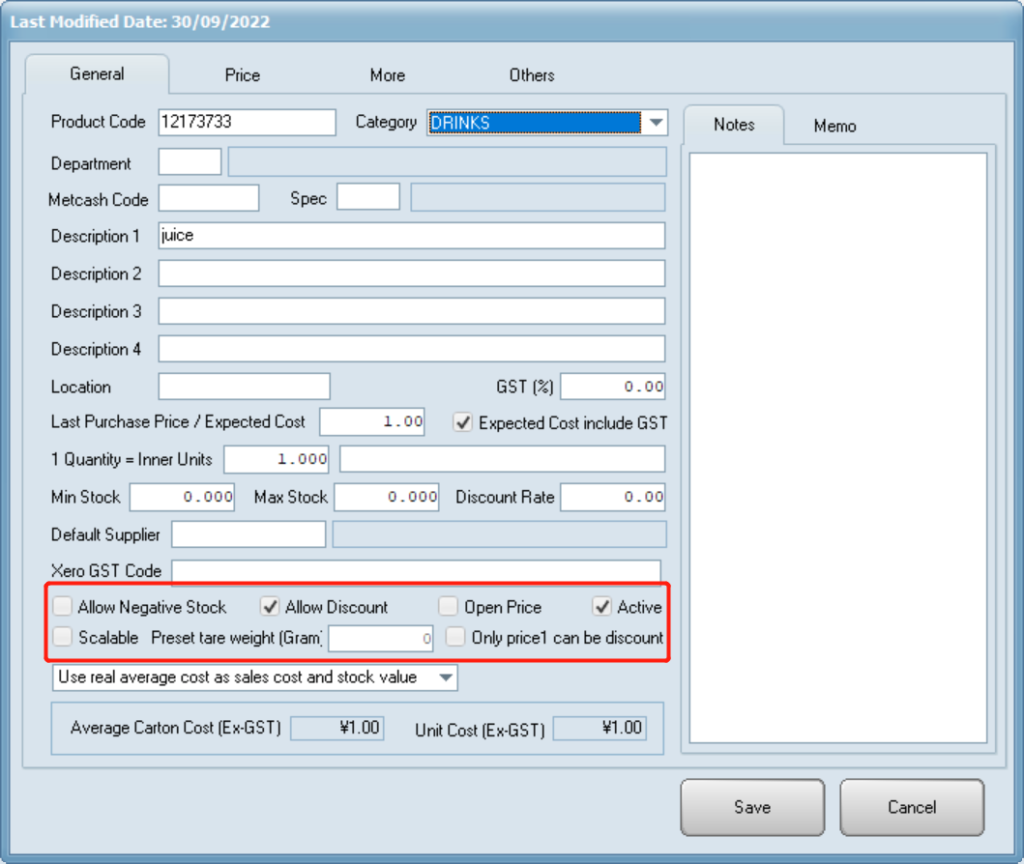
Please Note: You can always discount individual items at the point of sale.
