What to do if Linkly cannot connect with ZiiPOS Classic Retail
- Please check if the cable between POS and terminal is plugged well.
- Please follow these steps to reboot your terminal.
- Turn off the terminal by pressing Func and Clear at the same time.
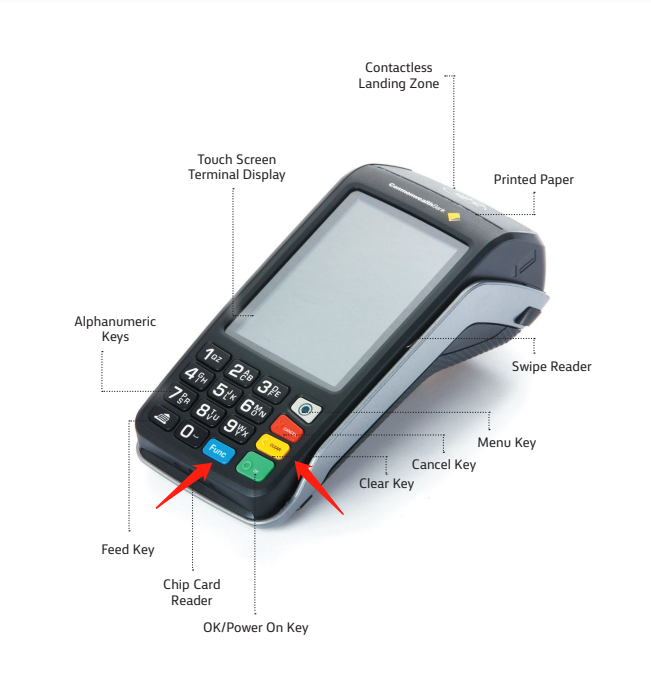
- Unplug the USB on the bottom of the terminal.

- Plug the USB cable back.
- Press “OK” on the terminal to power it on.
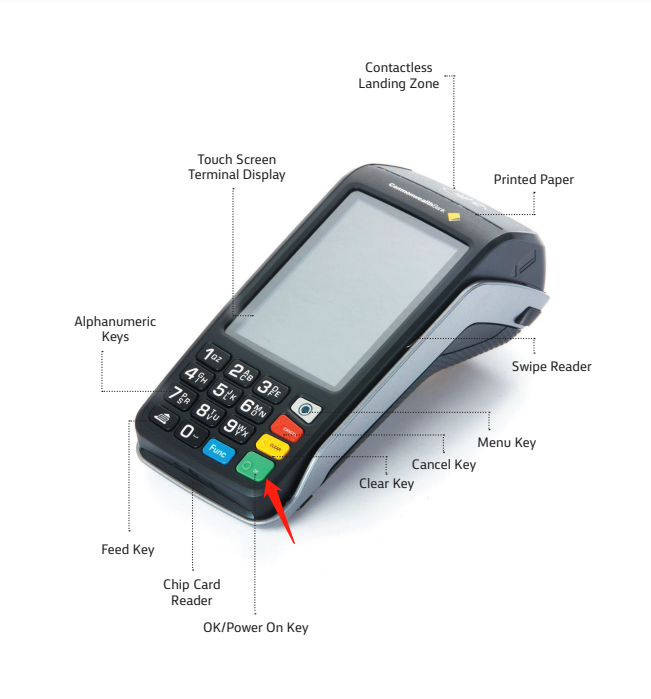
Tips: please contact Linkly service if it is still not working.
