Please make sure it is for ANZ World Line at the first!
Please make the customer received the EFTPOS Machine after 01/08/2023
This process will take about 20-30 Mins
=========== Resetting Terminal ====================
1:Press the circle button on keypad
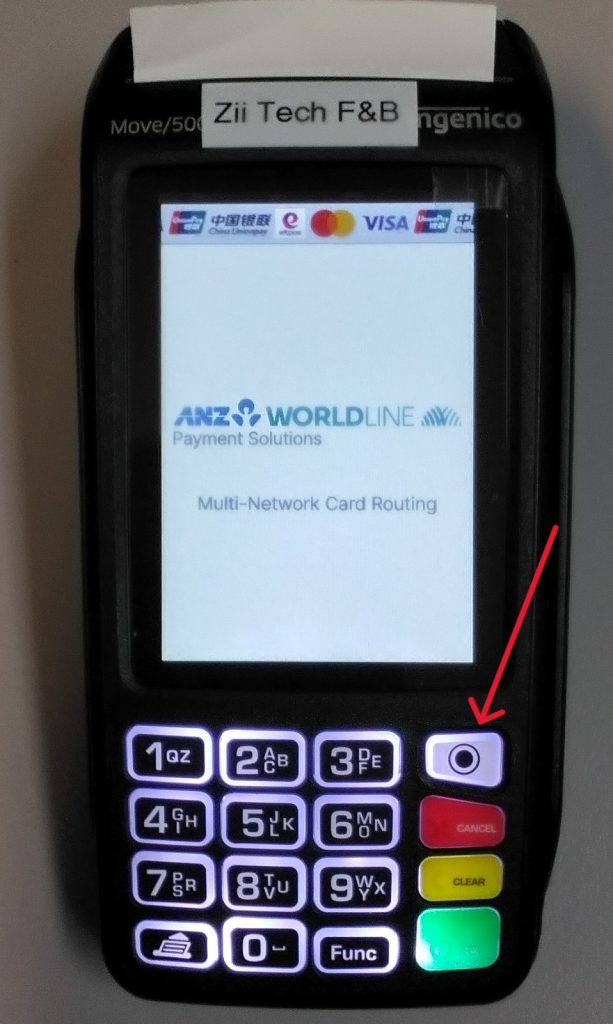
2:Enter Password (your terminal password – unique for each device)
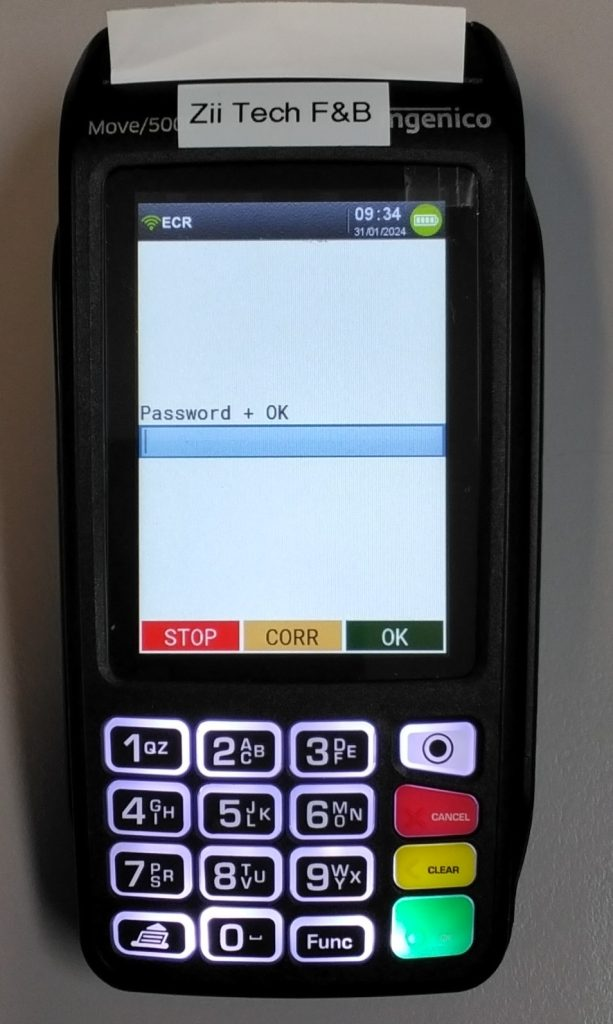
3:Go into Setup (5) and then select Trm Reset (4)


4:Enter Password 1235789 (universal password)

5:Wait for a while for it to reset, once complete the terminal is ready to setup in different modes.

=========== Terminal initialization Setting====================
6: Press circle button and press Pre-configure


7: Press Standalone

8: Choose the way you want the communication Mobile Net (2)

9:Choose country (in this case 5 – Australia)

10:Choose Optus (1)

11: configure sim card 2 and select the country


12: This time select Telstra

13: Choose SIM SLOT (Activating Sim Card, it will take a while, around 30sec)

14: Productive Server, just choose the top option

15: Initializing GPRS Module, will take a little while,
When it comes back online then it’s ready to connect to POS

