Starting from V 2.7.5, a pop-up message is available for self-help ordering. It can be applied to promotions or notifications, as needed. This guide will walk you through the set-up steps.
Before we start, please log in with the supervisor account.
On ZiiPOS homepage, tap the button in the lower left corner.
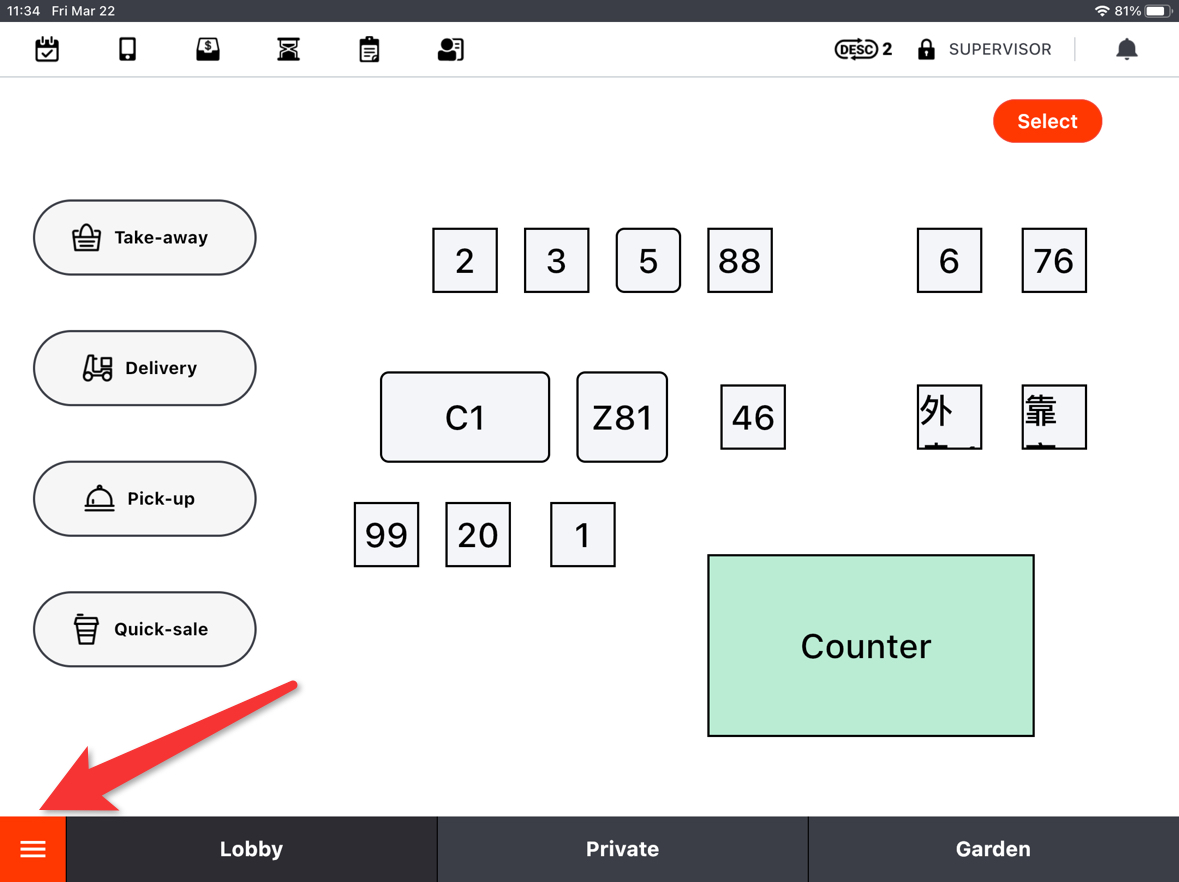
Go to “Settings”.
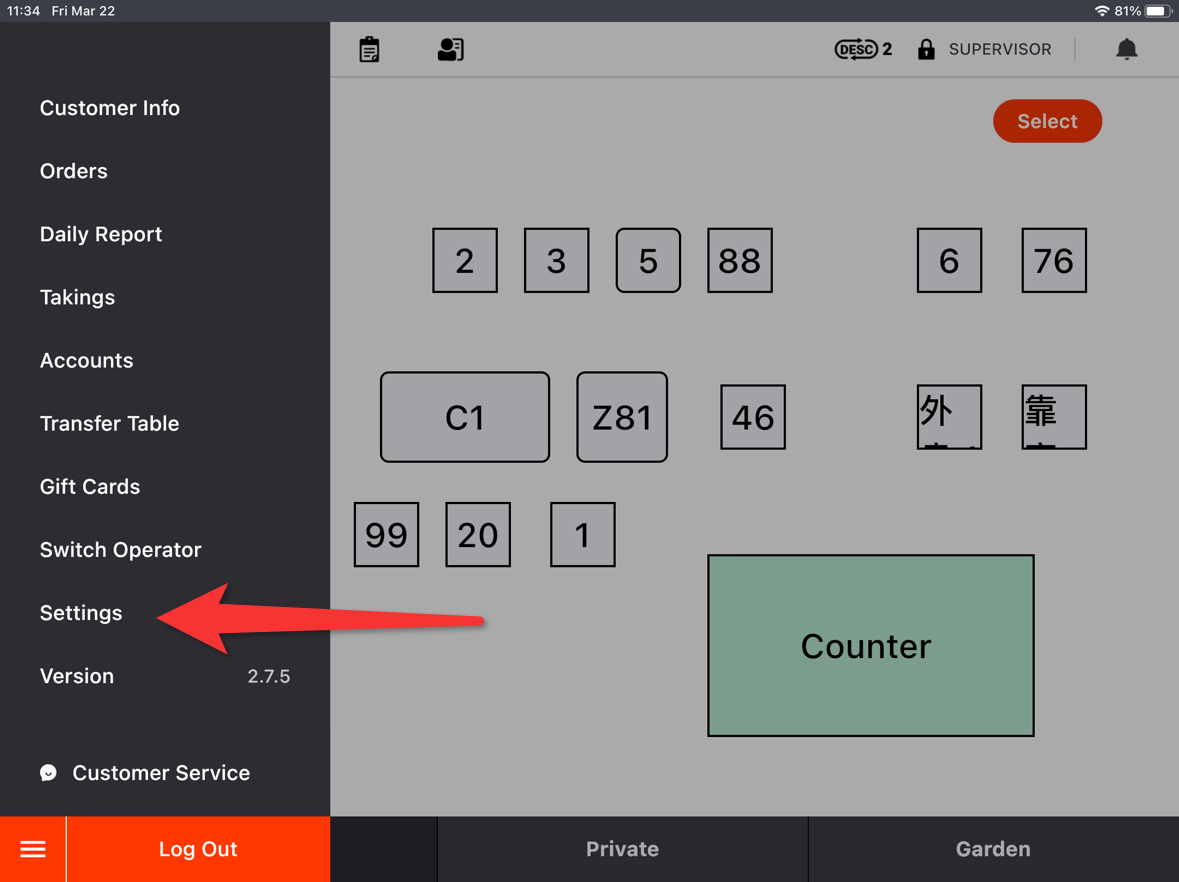
Drop the page down to the bottom.

Toggle on “Pop-Up Message”.

Tap “Modify”.

Modify the message. It can be words or pictures.
- There is no limitation on the picture’s length; however, the width would better be 330px, and the size would better be less than 200kb.

Tap “Save”.

Tap “Yes” to confirm.

