This article is about the steps for changing serval items’ displaying KDS at the same time.
- Click on the button in the lower left corner at the home page of ZiiPOS.
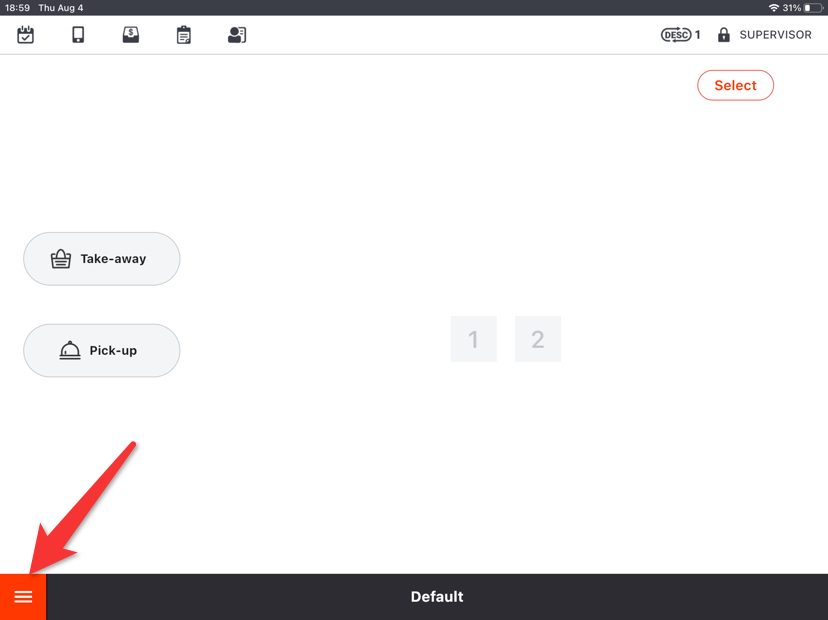
- Go to “Settings”.
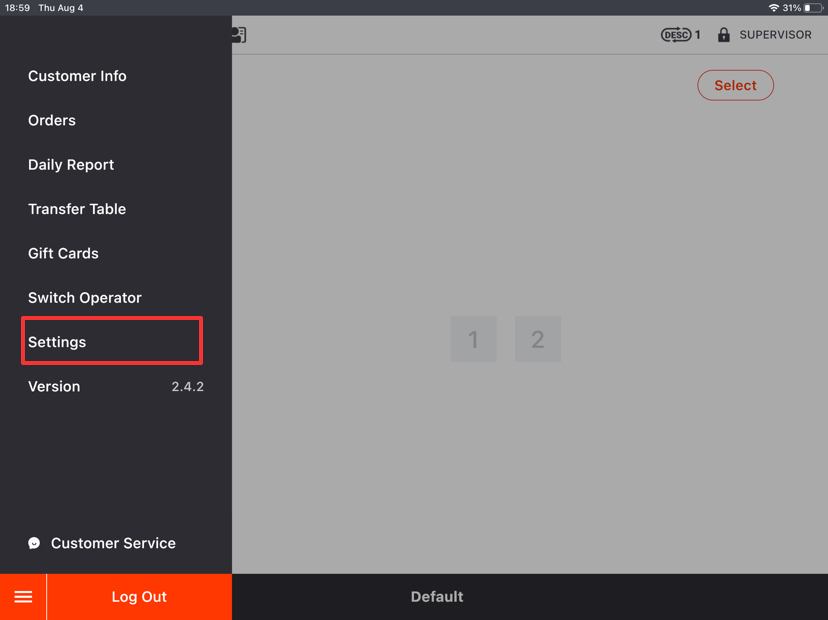
- Click on the button on the left and then go to “Item”.
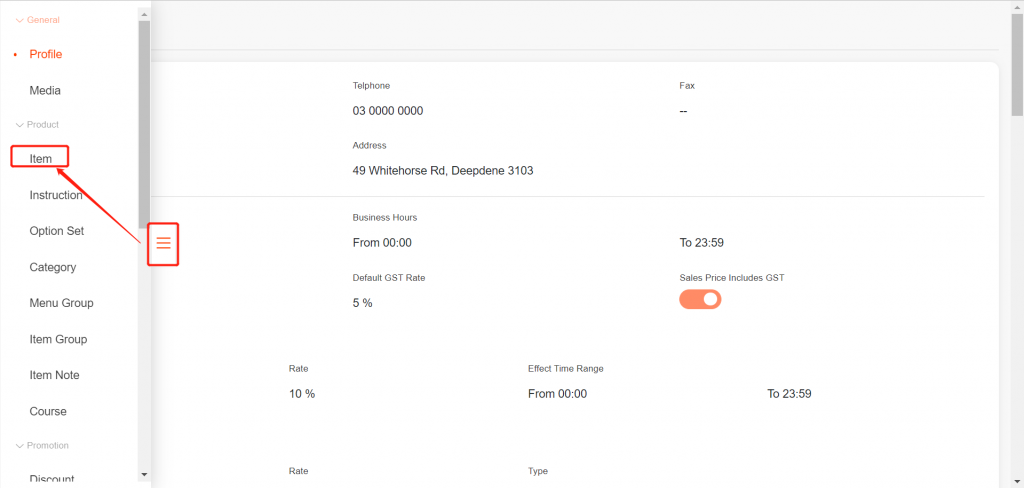
- Click on “Batch Setup”.
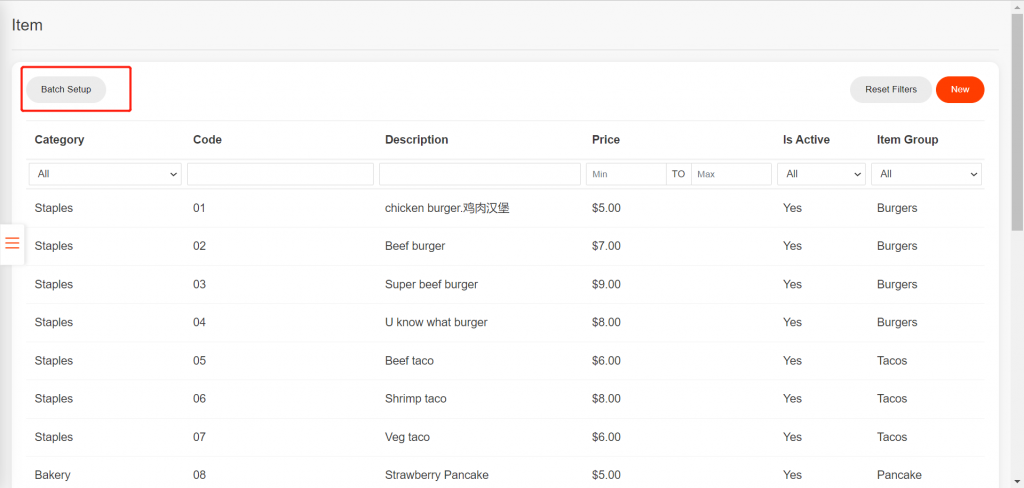
- You can select the category you need.
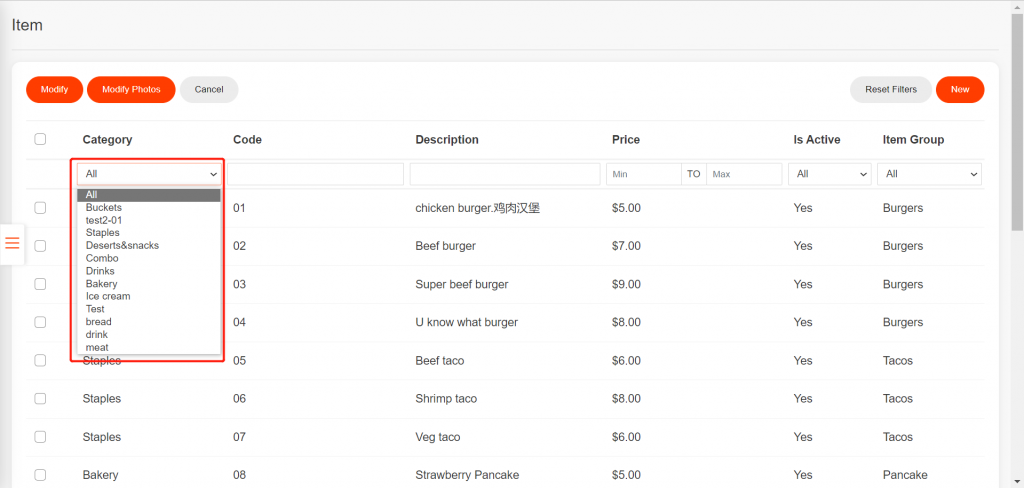
- Check the box to select all.
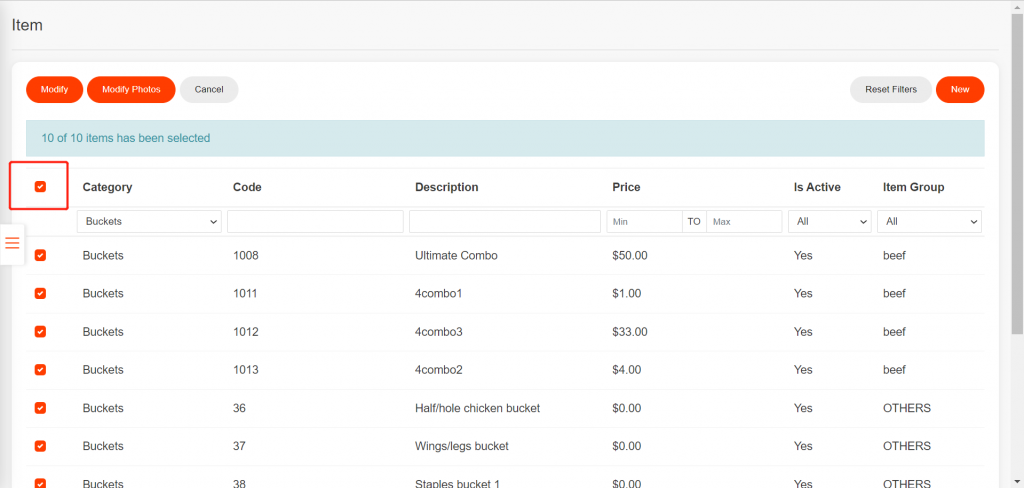
- Uncheck the box of the item to not change its settings.
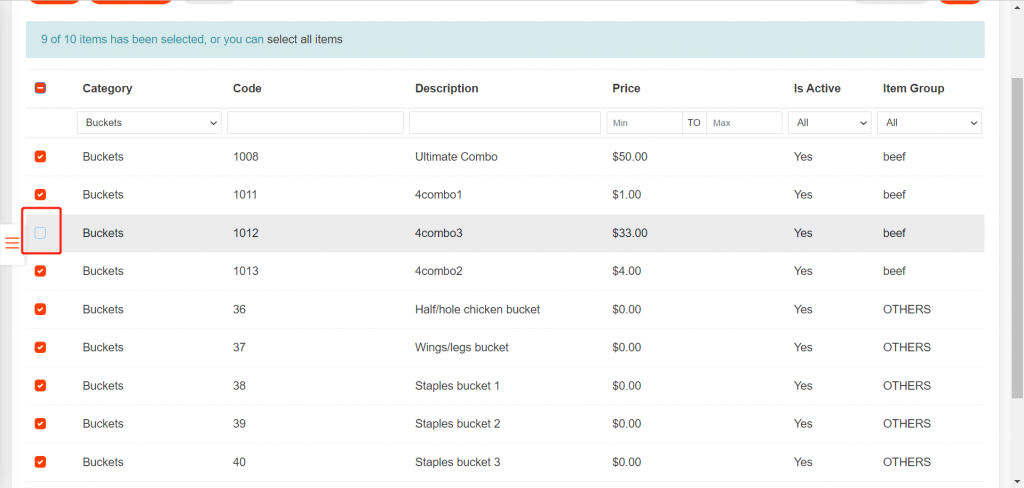
- Click on “Modify”.
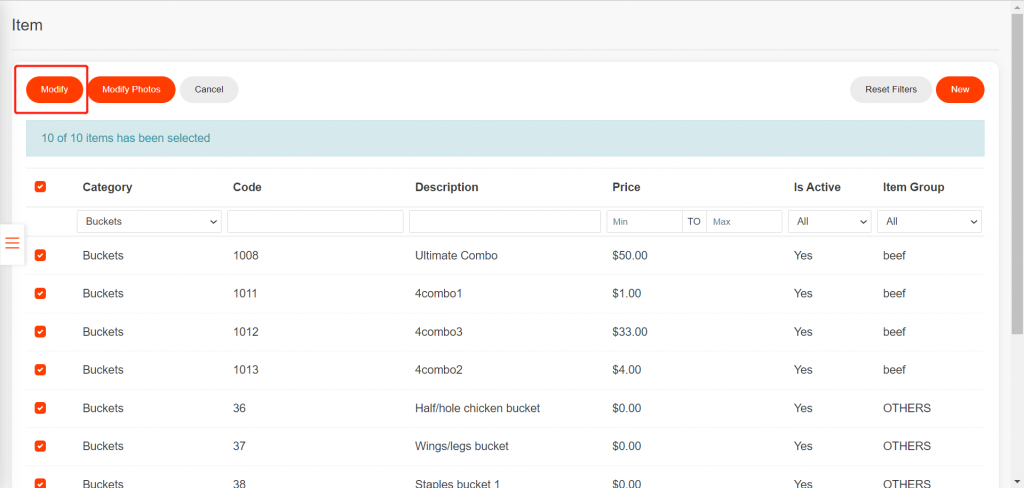
- You can see the items that you select on the left.
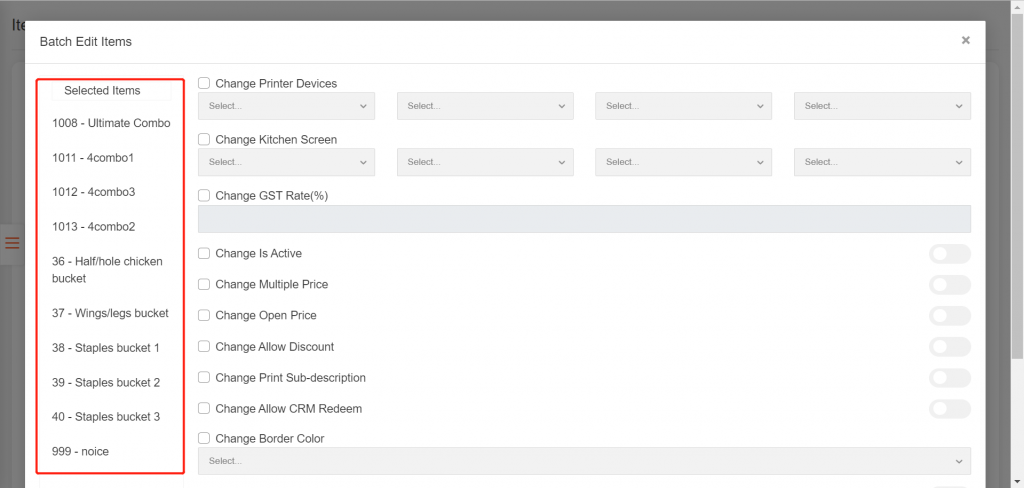
Check the box of “Change Kitchen Screen”.

Select the kitchen screen that you want these items to be changed to.

Click on “Save” and then click on “Yes” to save.


