Tap on the button in the lower left corner on ZiiPOS homepage.
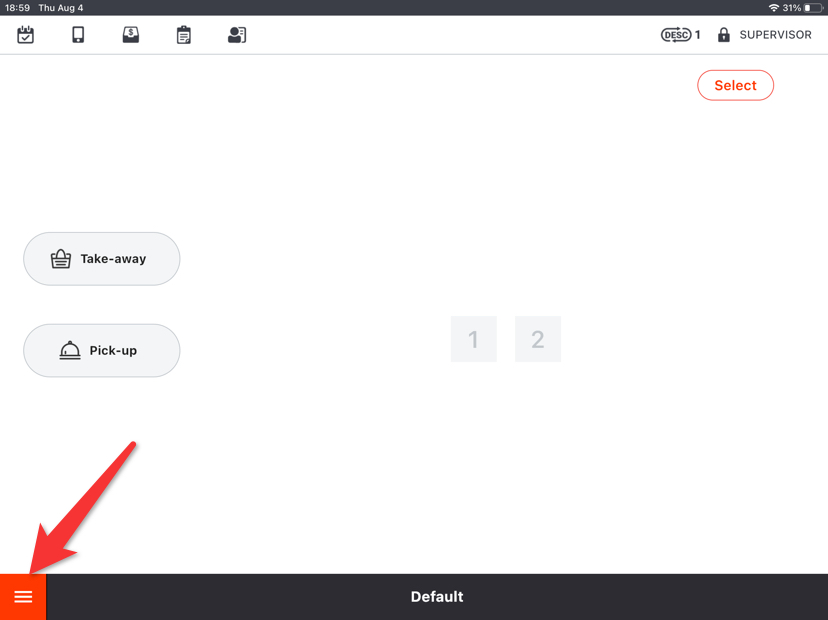
Go to “Settings”.
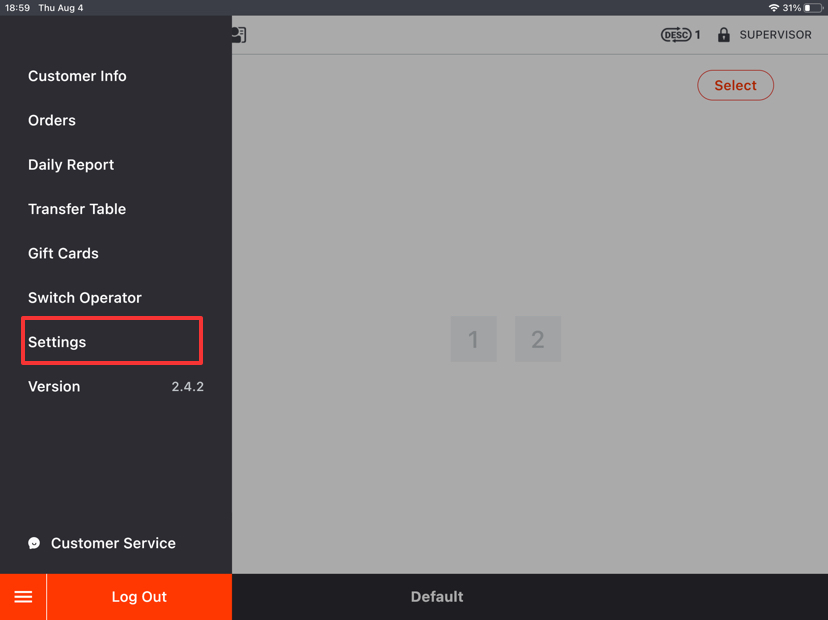
Tap the button on the left and go to “Method”.
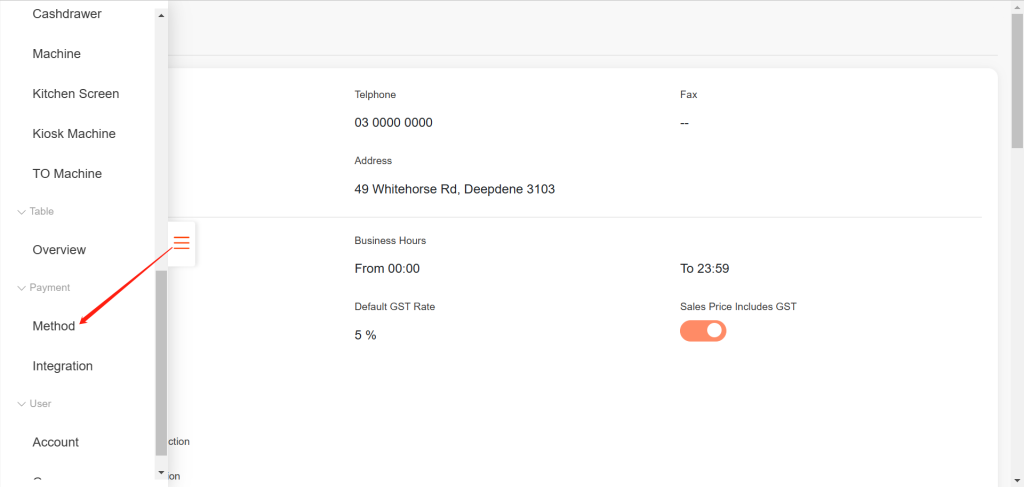
Tap a method and tap “Modify”.
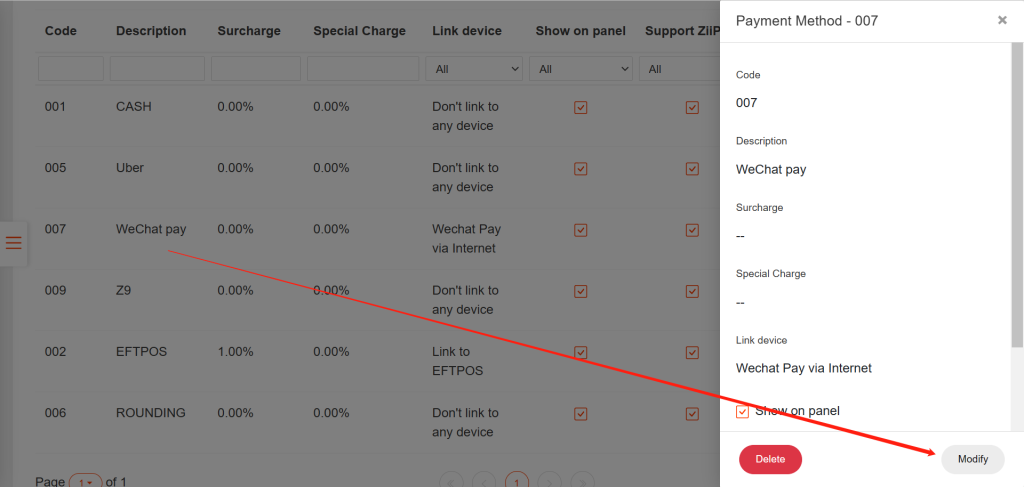
Enter the payment surcharge as you want – this is in percentage.
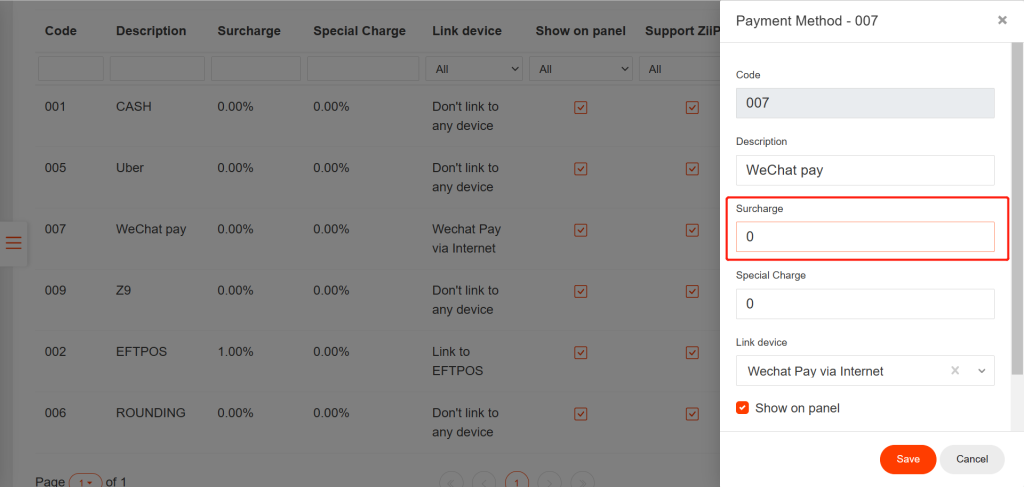
Tap “Save” and tap “Yes” to save.
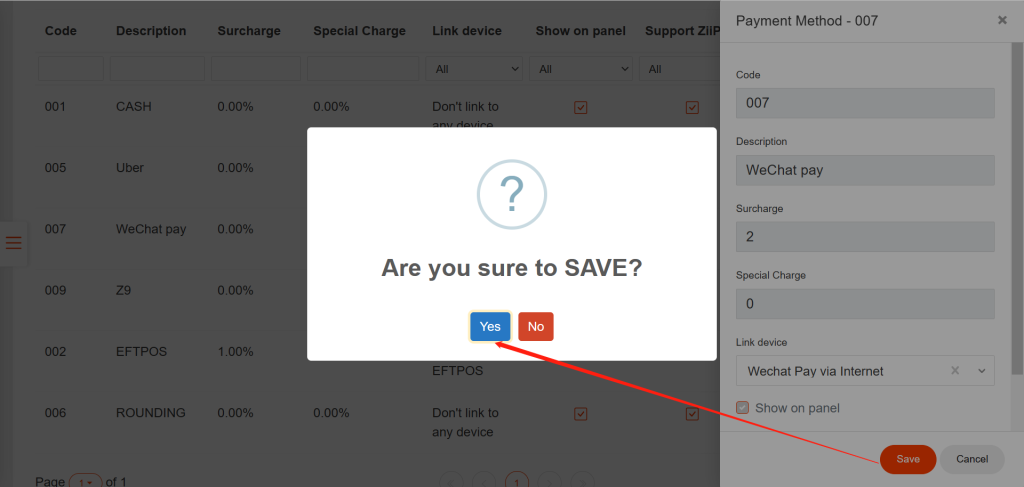
Go back to the homepage of ZiiPOS, then log out of it and log in again to make sure that your settings are effective.
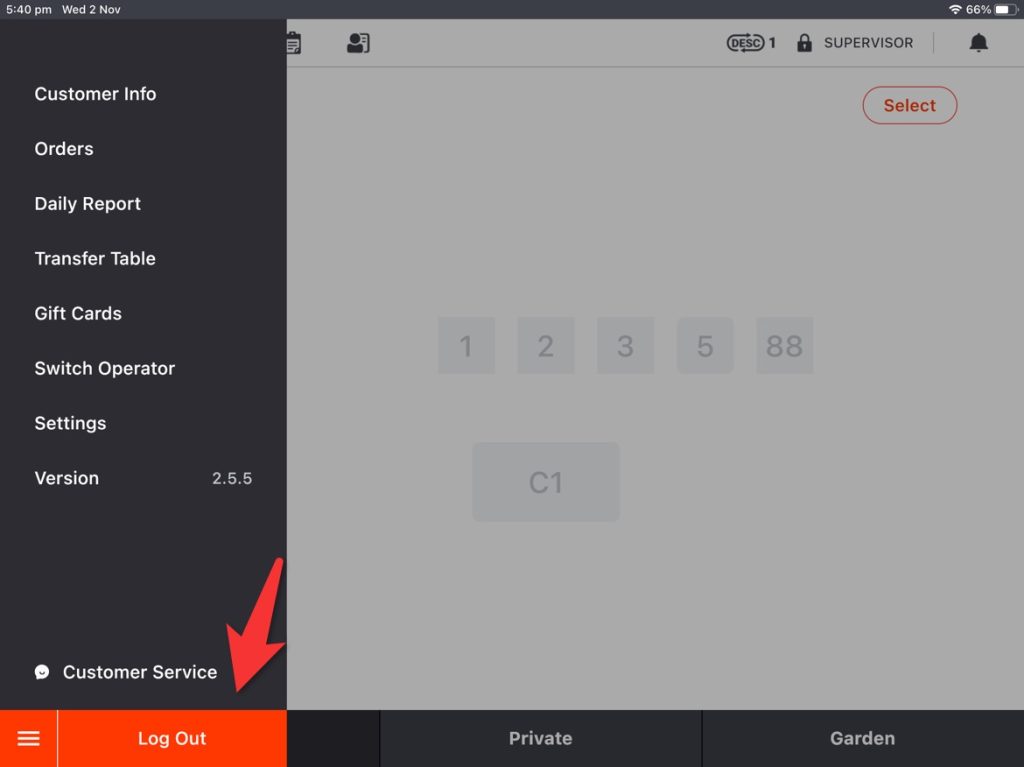
Tips: If TYRO surcharge is needed, you have to go to tyro portal to set up.
