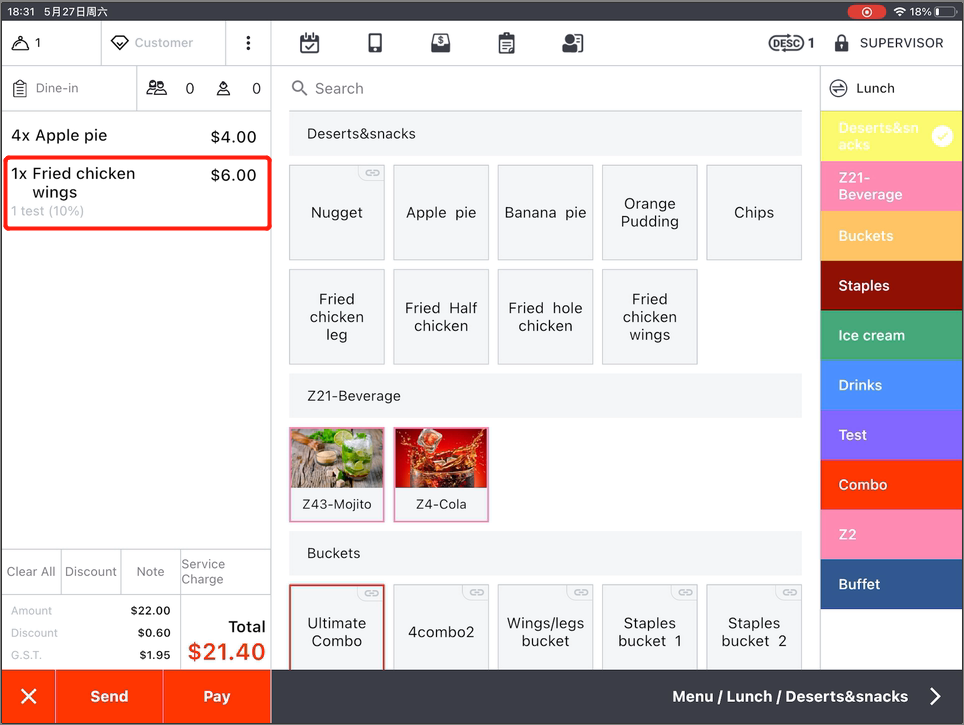When entering a customer order, you can apply a discount to any specific Order Item.
This can be applied by a set Template amount, or manually set percentage amount.
Note: Item Discounts can only be applied by percentage.1. When placing order, after adding order items, click the item you want to apply the discount to.
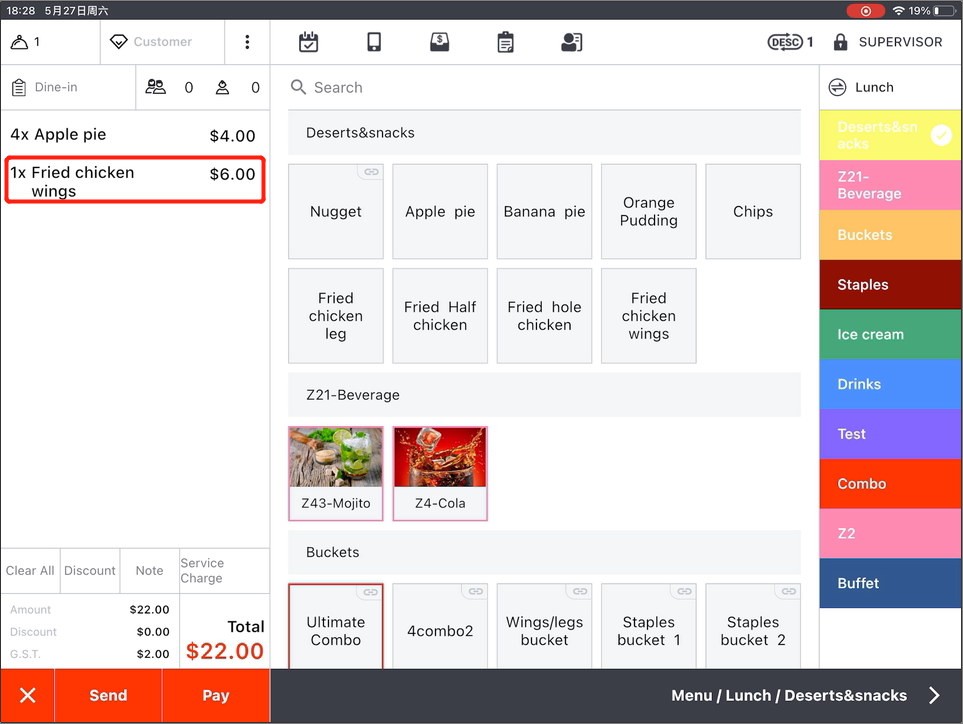
2. On the right-hand side, select the Discount(%) to get the input view.
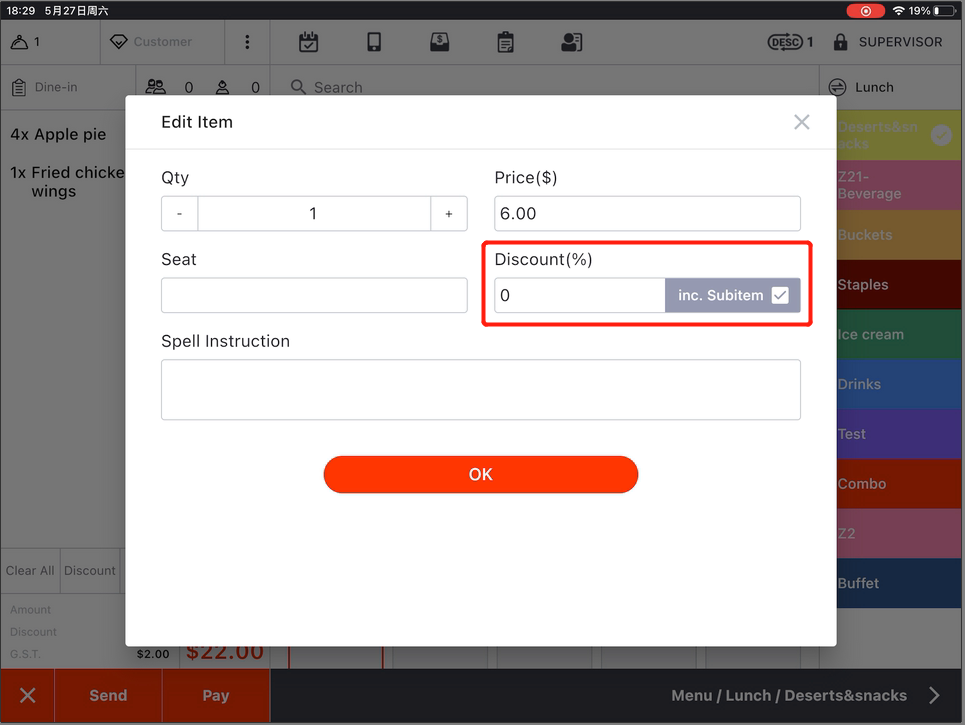
3. Select the discount rate, or manually enter the discount rate, then press the OK button. (Click here to check how to set up item discount rate.)
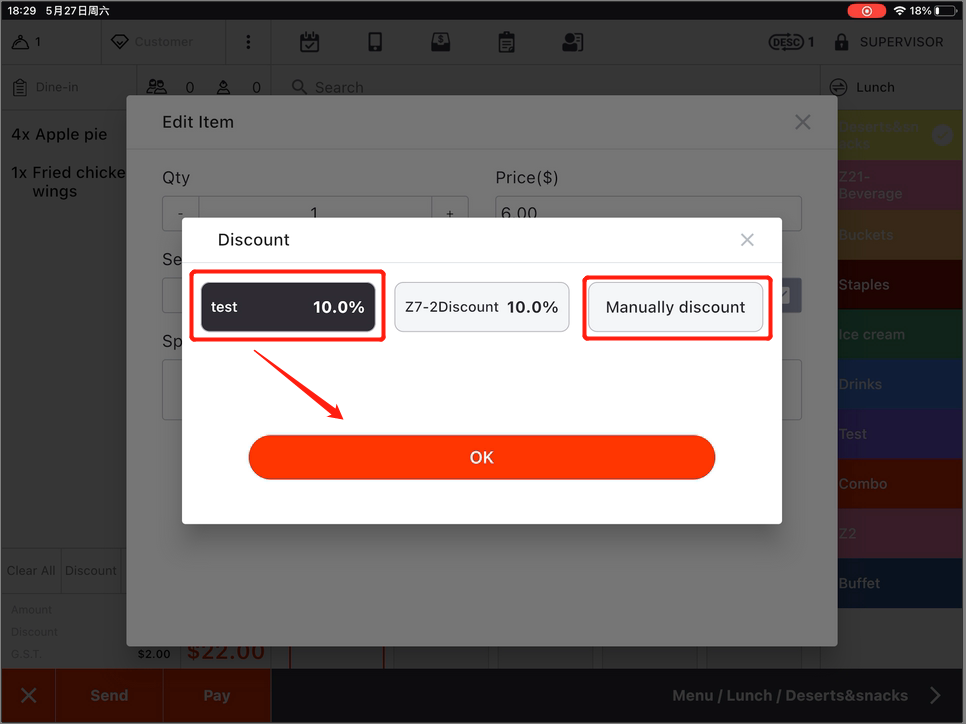
4. Check to make sure the discount rate is correct in the Edit Item screen, then select the OK button to save and close.
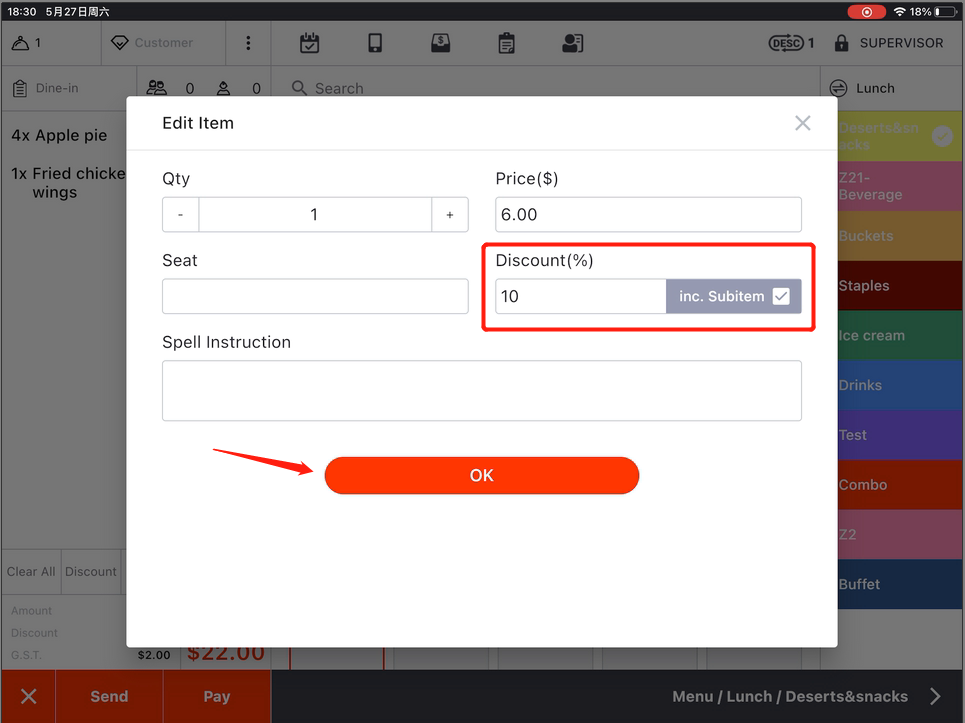
5. The item will now show an applied discount.