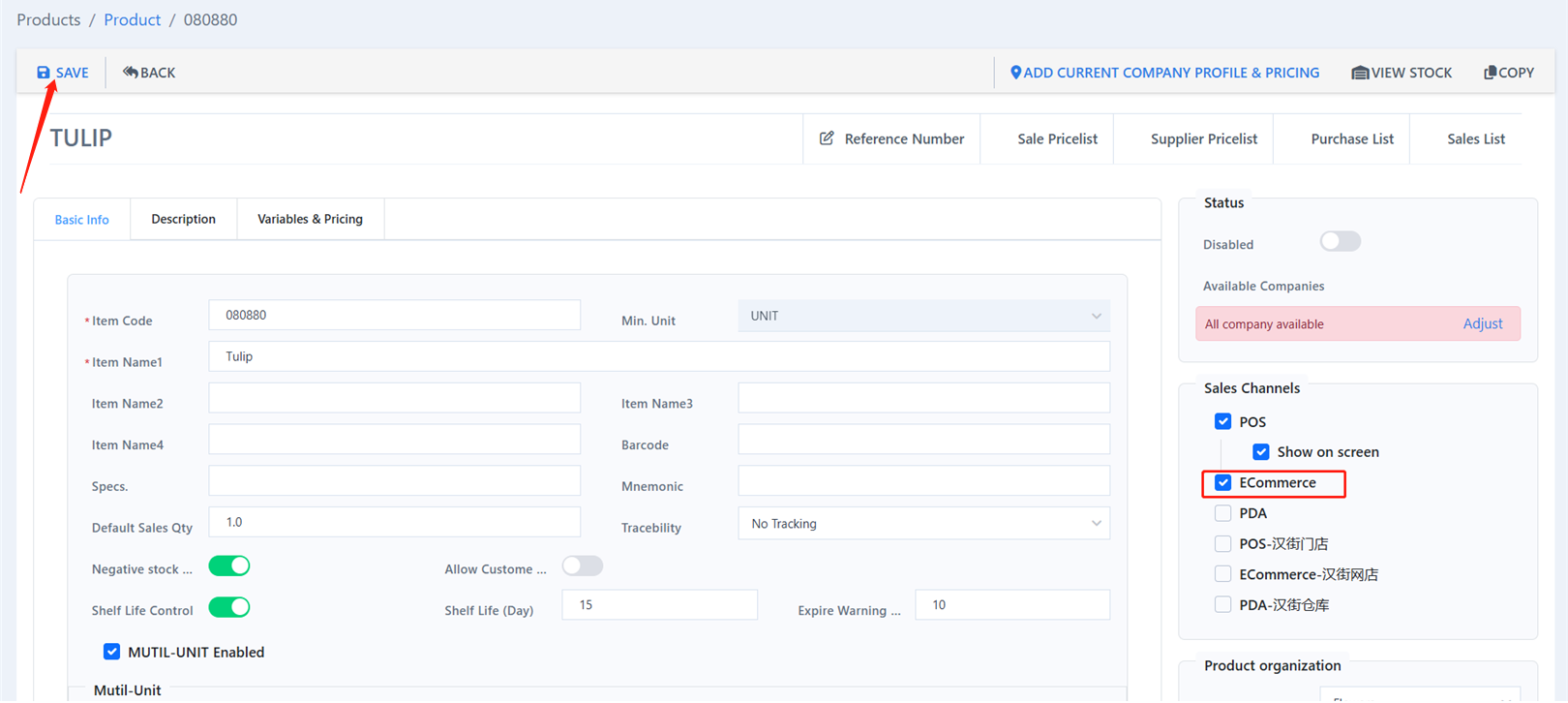Enable E-Commercial Sale to Its Category
Go to “Product” under “Products”.
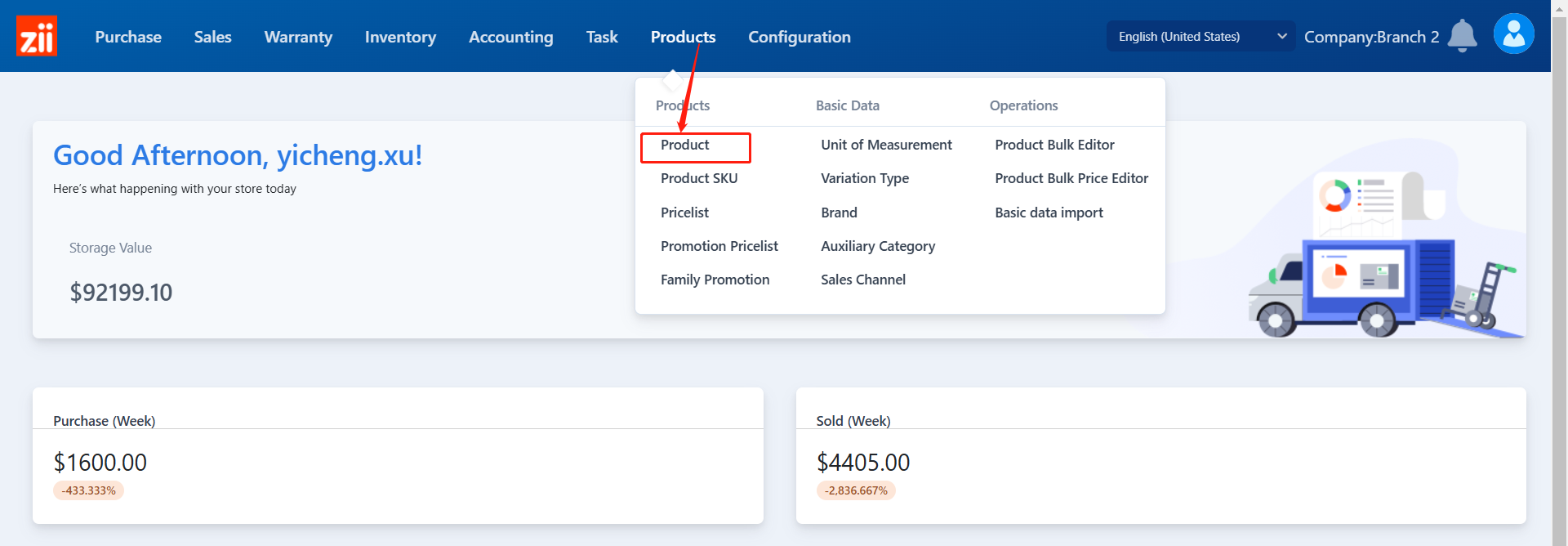
Click on the category and click “Edit”.
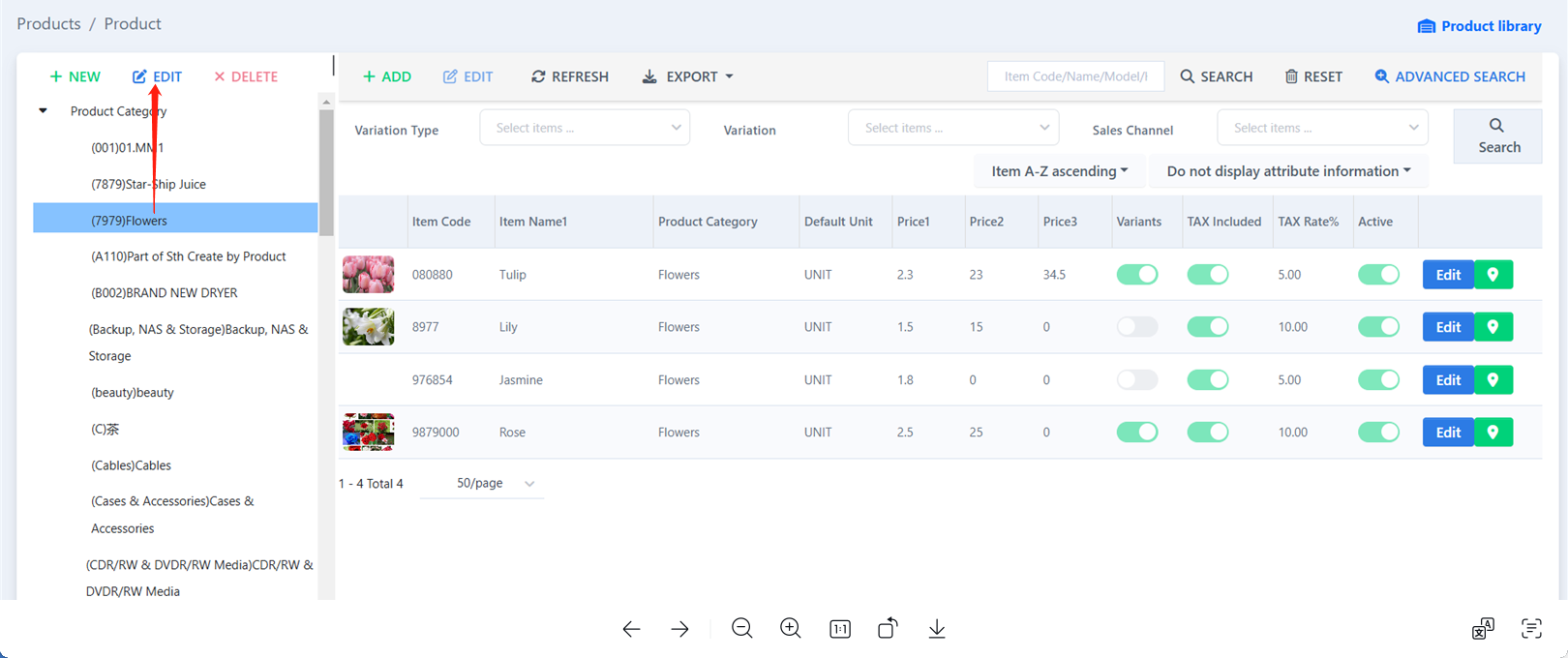
Tick on “E-Commerce” and click “Yes”.
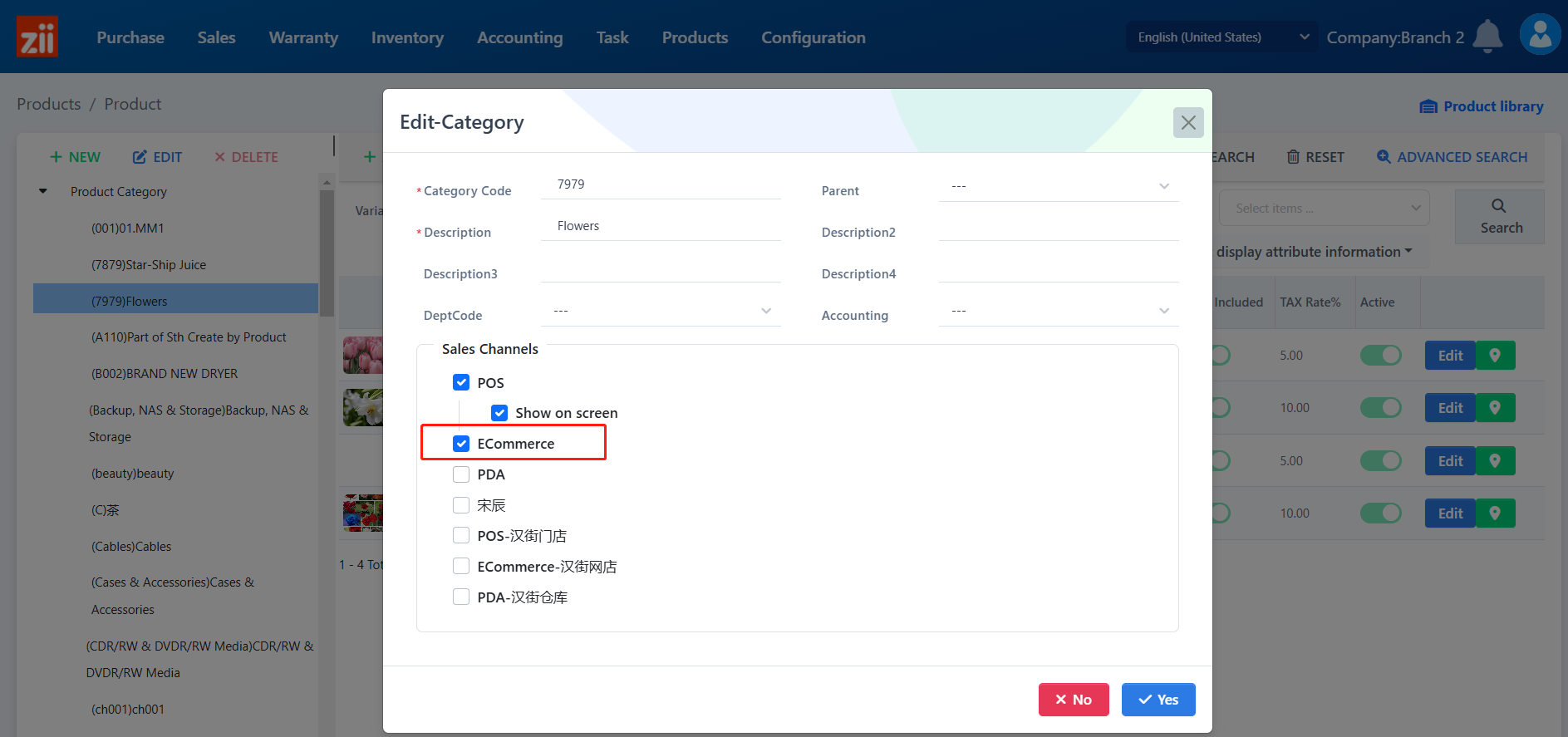
Enable E-Commercial Sale to the Item
Go to “Product” under “Products”.
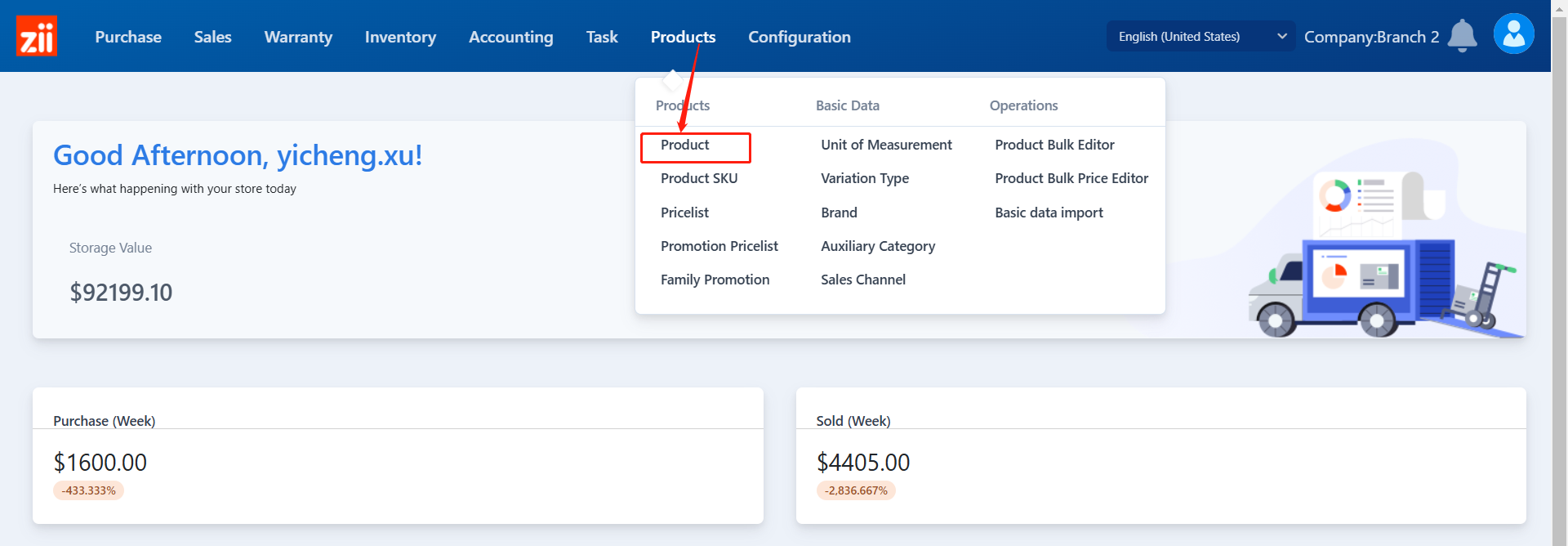
Double click the item that you want to modify.
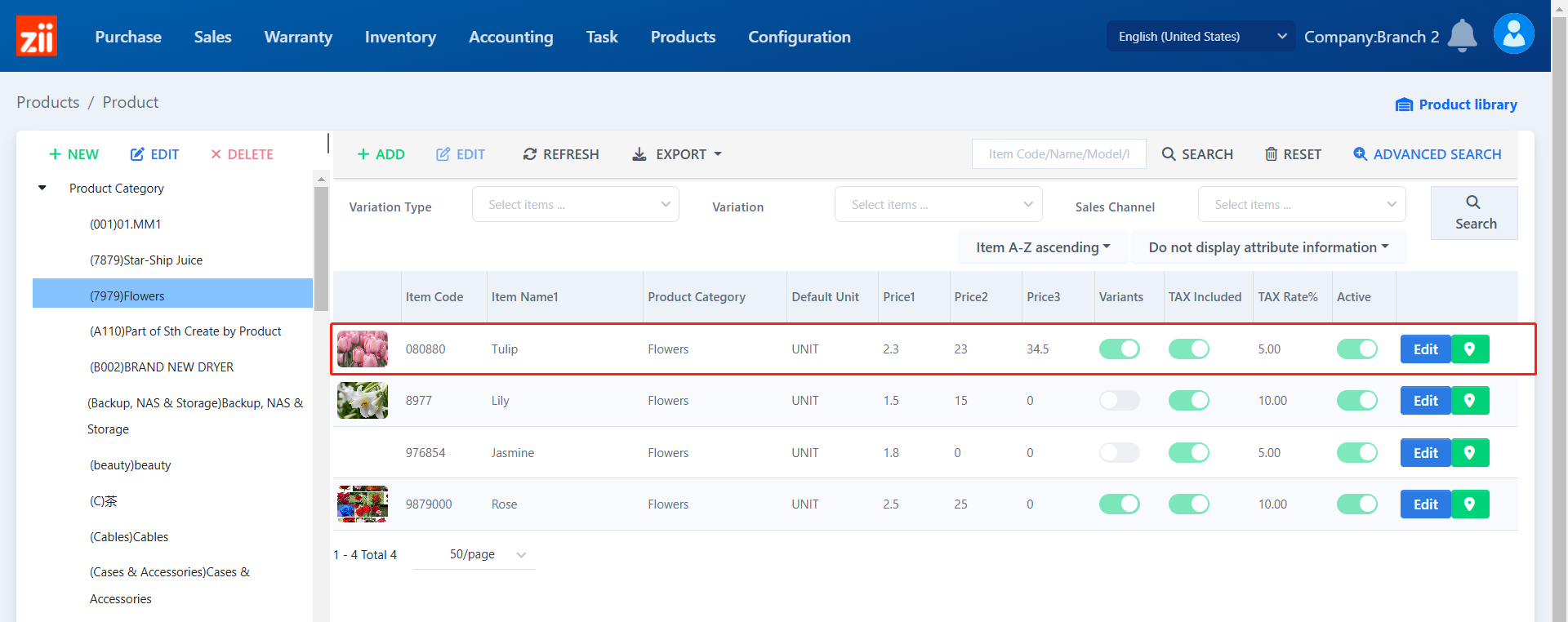
Tick on “E-Commerce” and click “SAVE”.