Starting from V 2.7.9, item’s font and background color on ZiiPOS can be customized. This guide will walk you through the process.
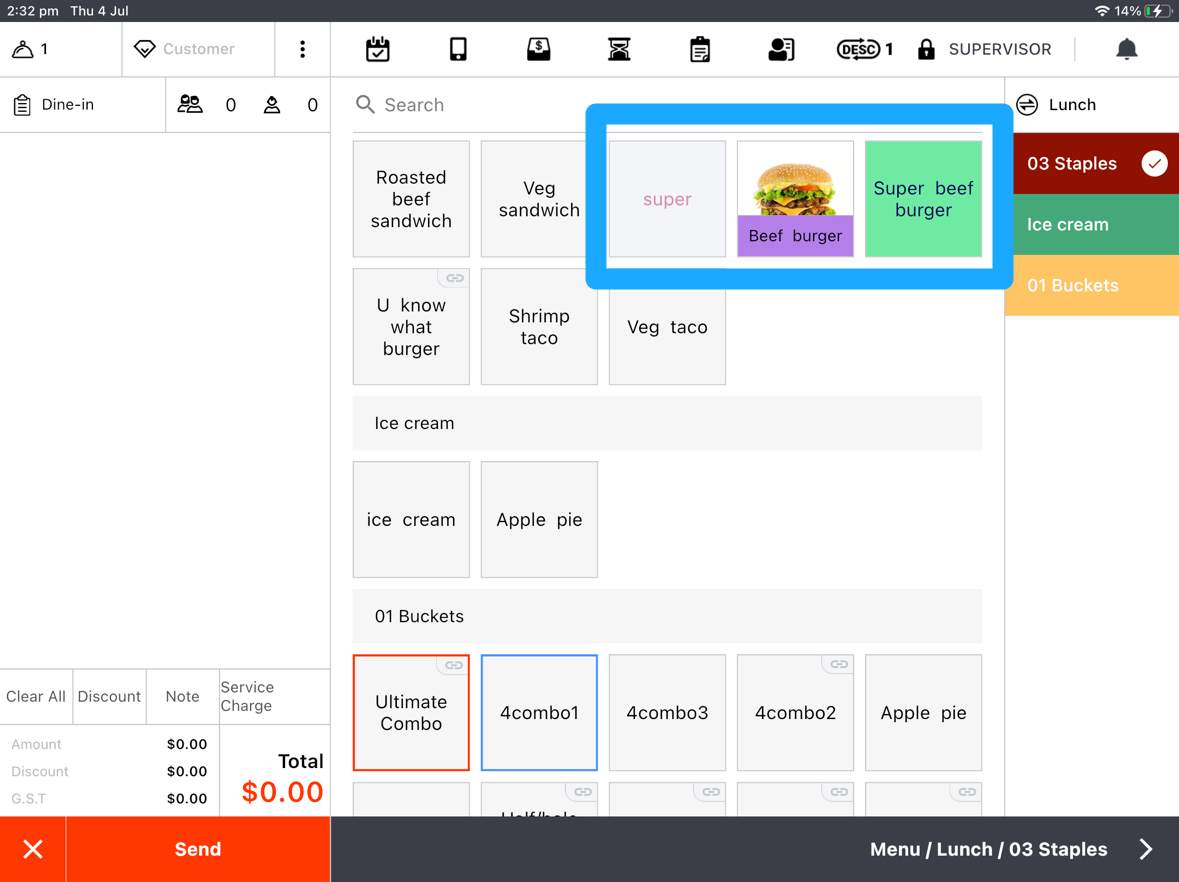
Do you have ZiiPOS machine on your side?
Starting from V 2.7.9, item’s font and background color on ZiiPOS can be customized. This guide will walk you through the process.
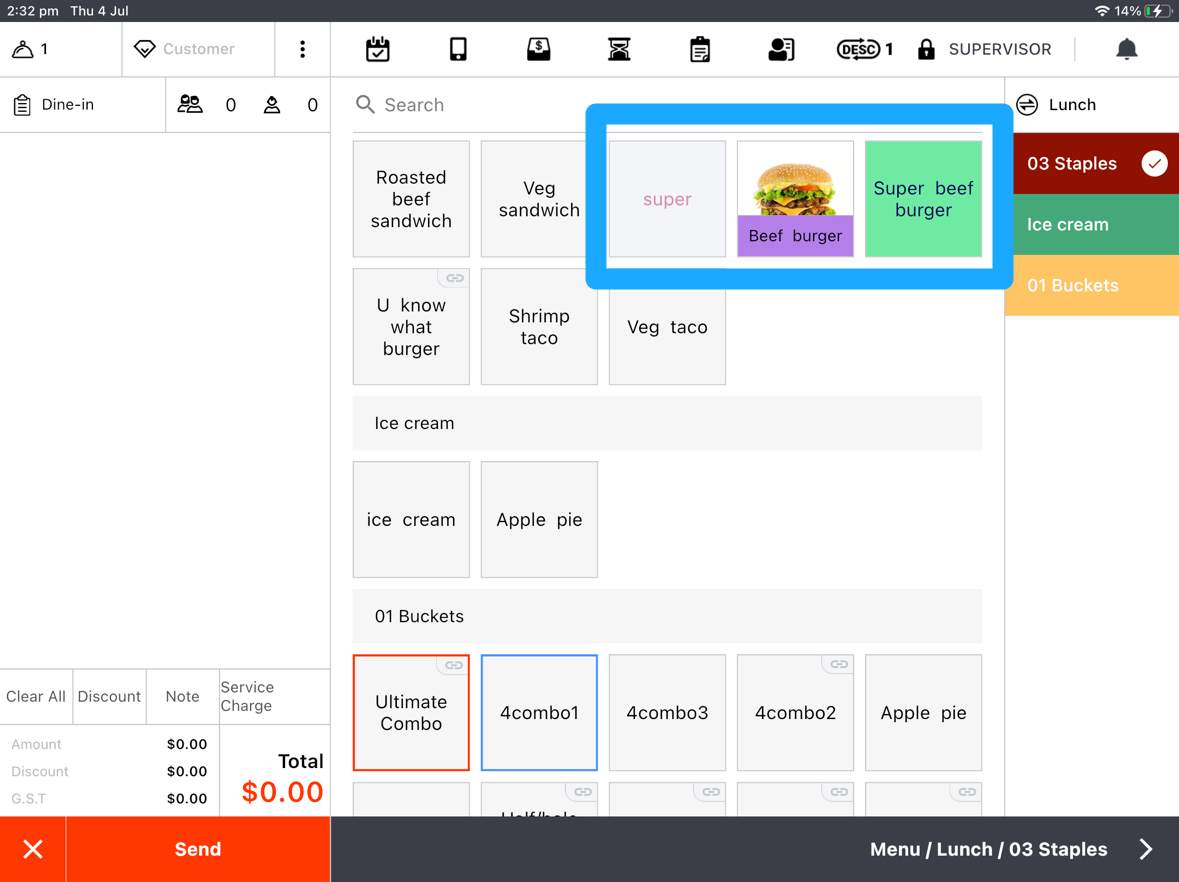
Do you have ZiiPOS machine on your side?
