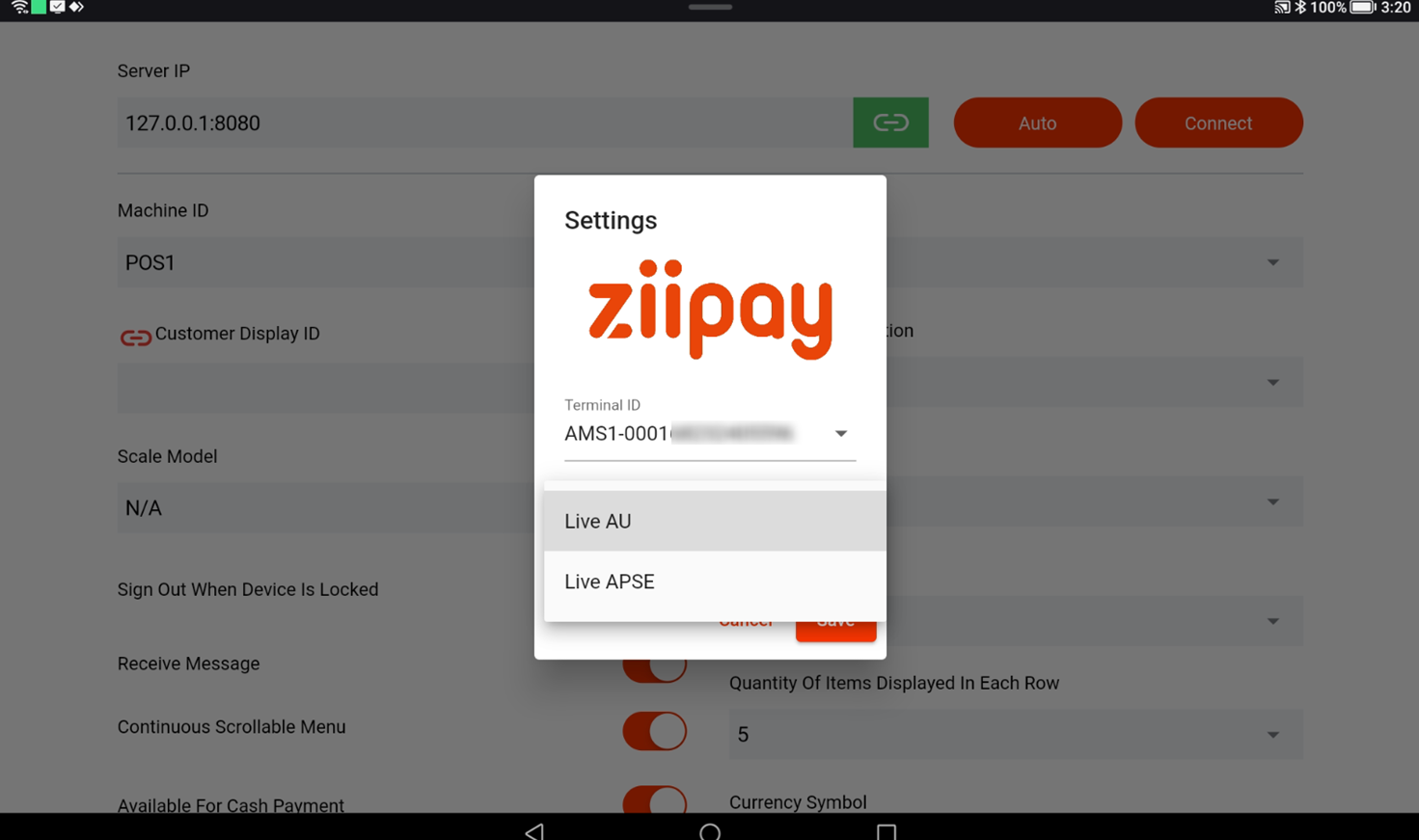This guide is suitable for ZiiPAY mini Terminal
POS pairing:
1. Go to Setting, Payment integration, change the EFTPOS Setting to ZiiPay
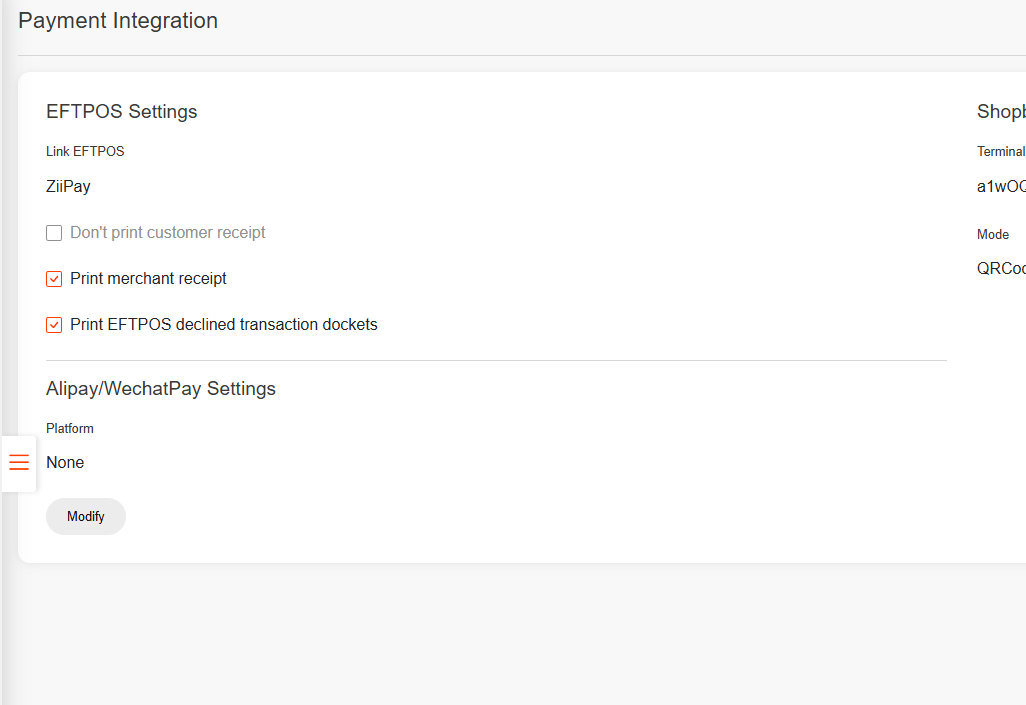
2. Go to Tablet setting , at eftpos field
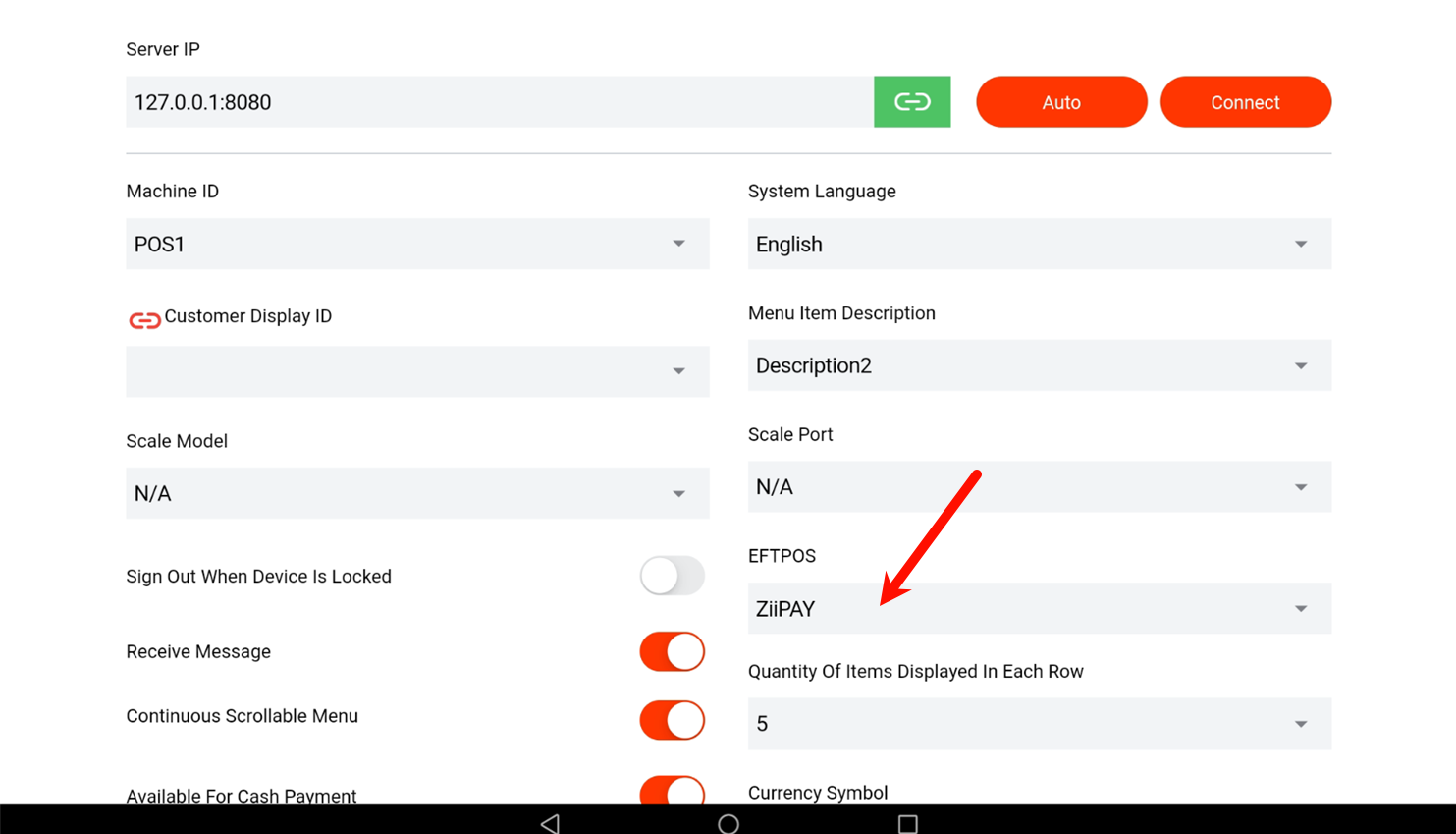
3. It might take a bit of time to loading the system
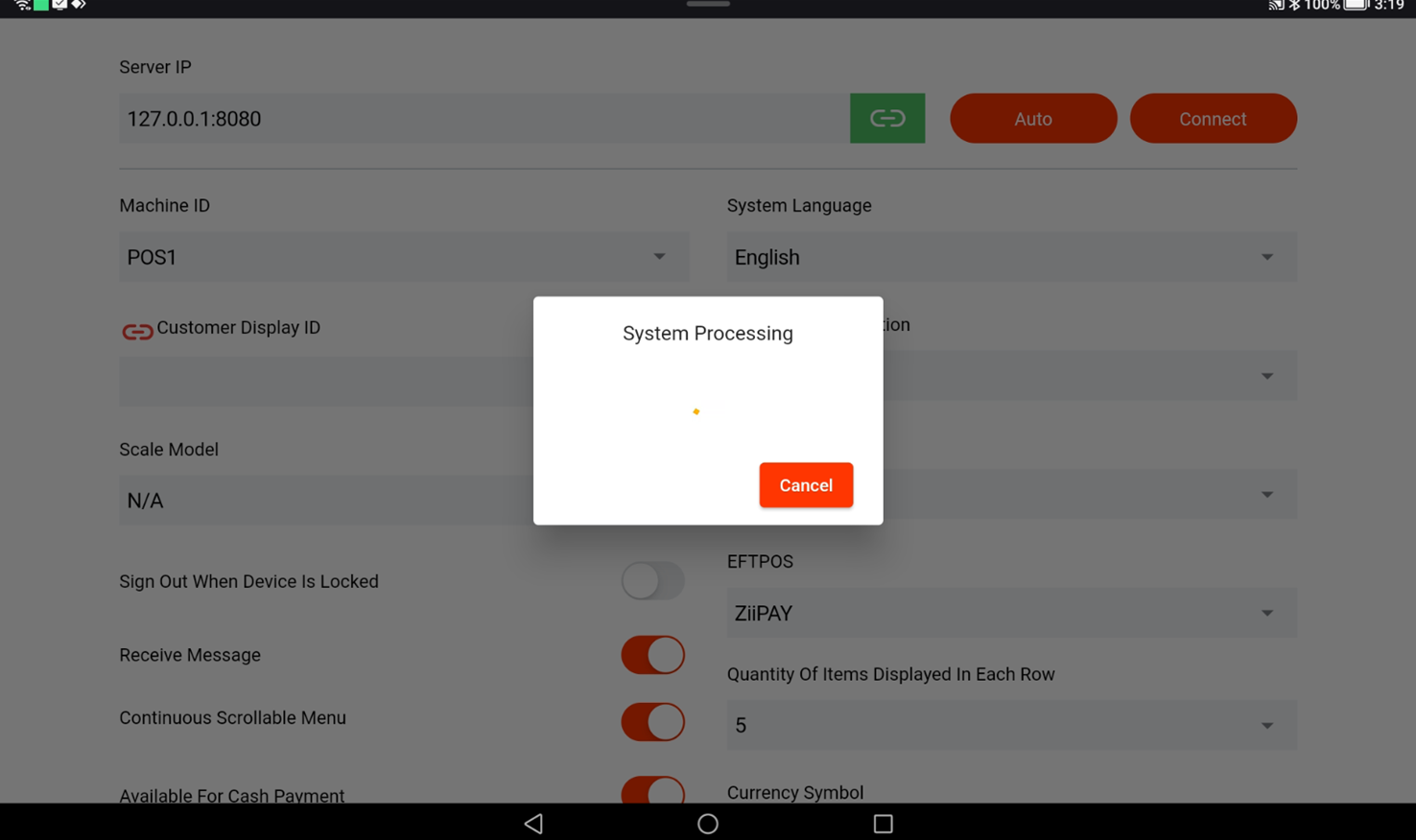
4. Select your pairing terminal SN number
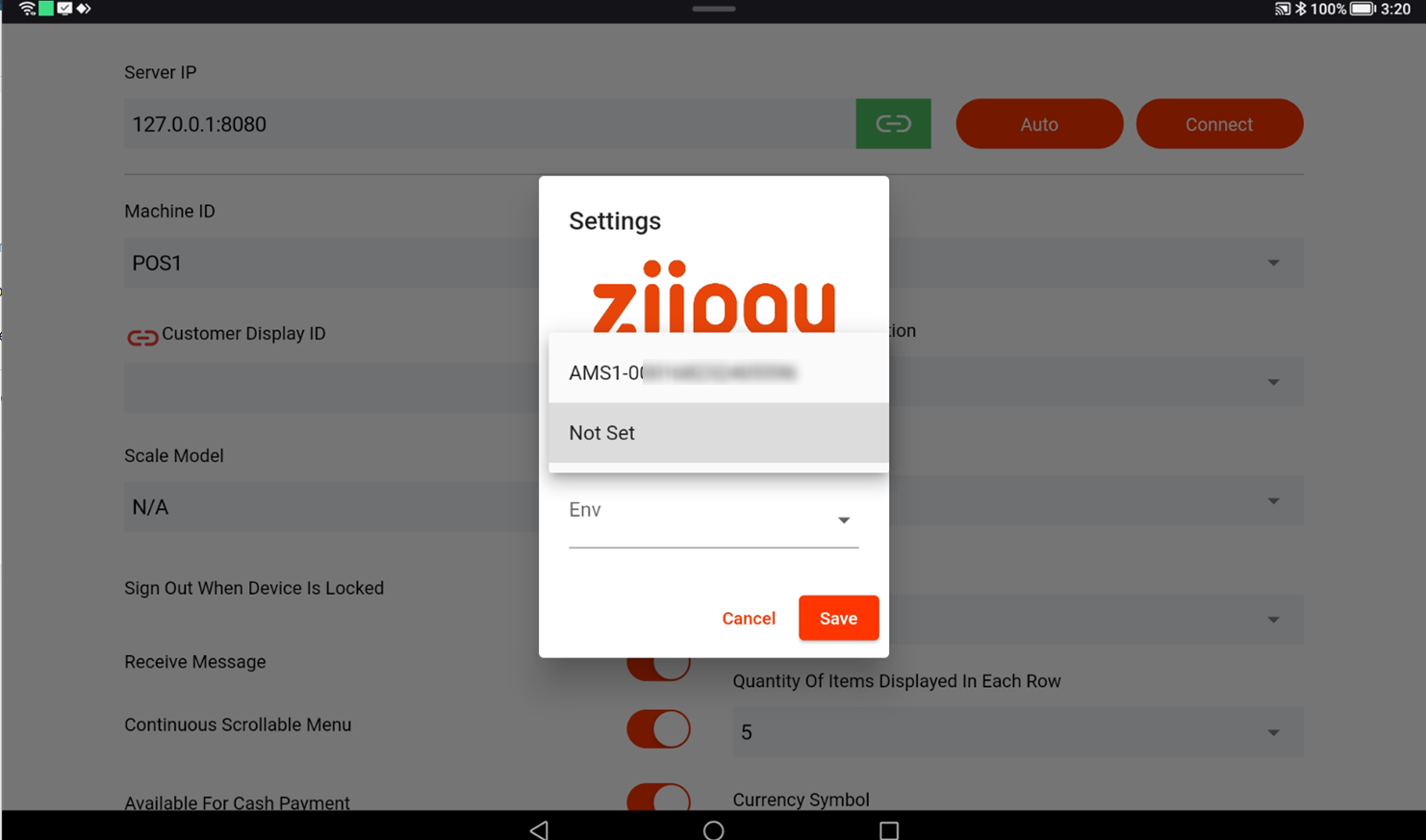
Select Server Live AU for Australia & NZ, Live APSE for Singapore