Sometimes, you may see this message pop up when log in to “ZiiPOS Go!”.
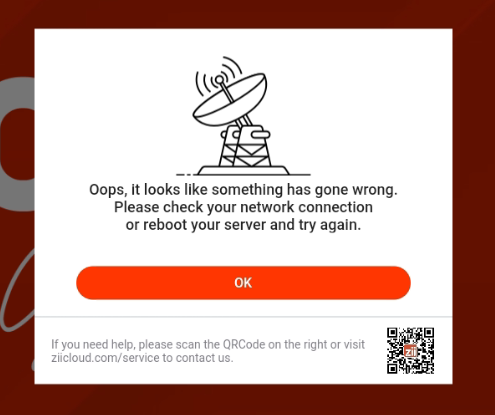
Please follow the steps below to fix it.
Tab the button in the bottom to clear all running apps. Different devices may have a different shape for the clear-all button.
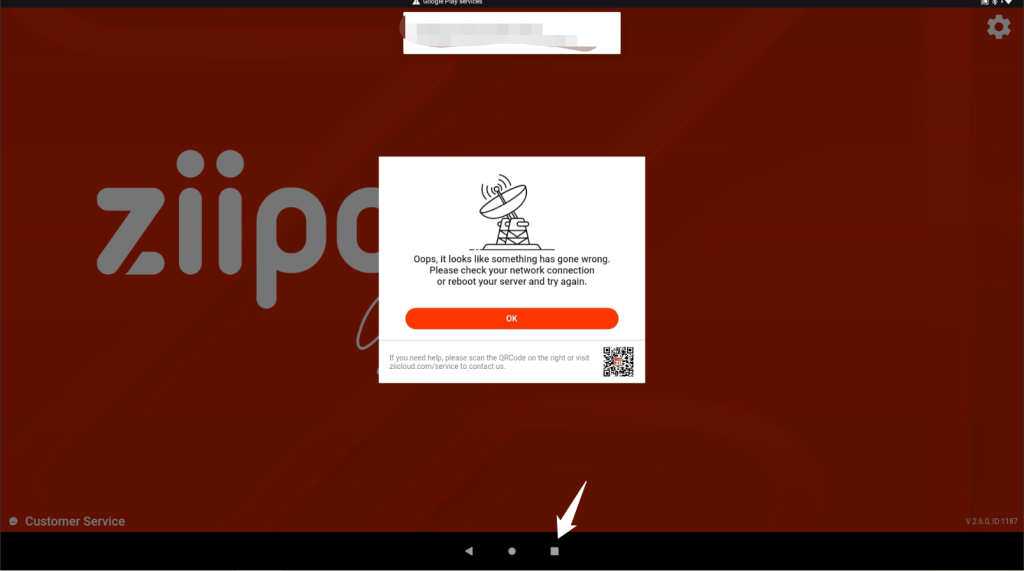
Swipe the running apps off the screen or tab on the “X” button to clear them.
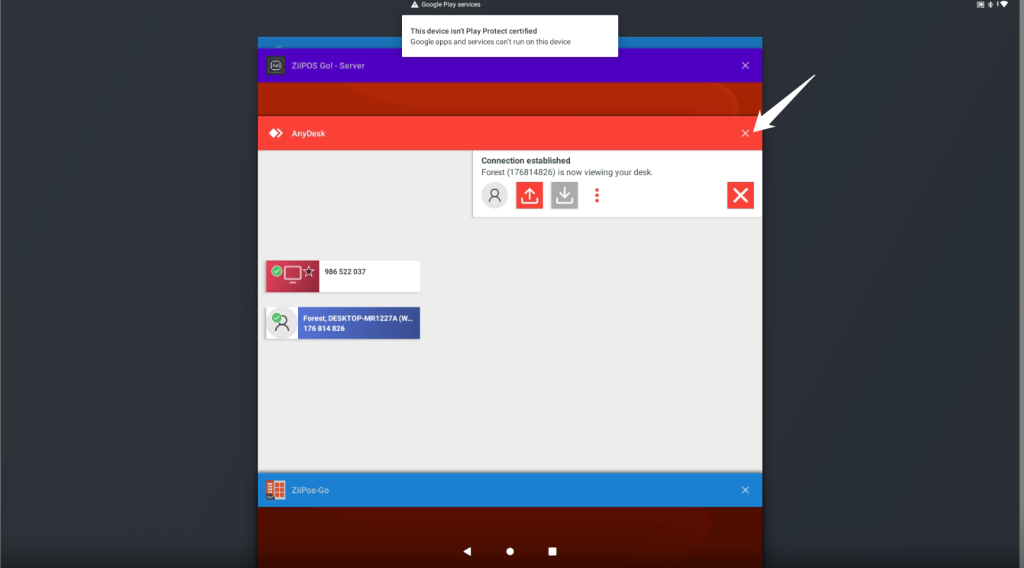
Then go back to the homepage and go to ZiiPOS Go Server.
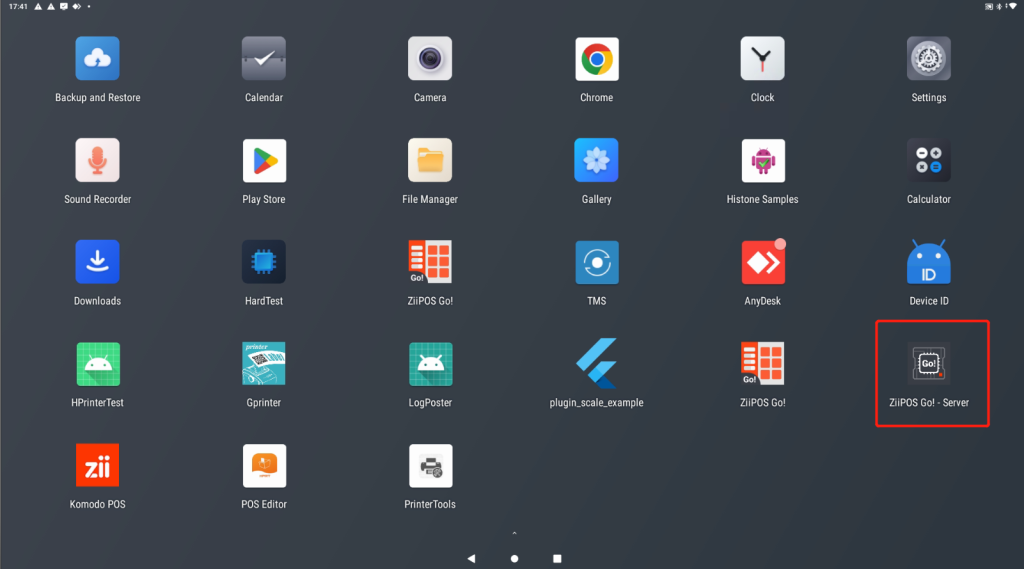
After accessing ZiiPOS Go Server, this page will be presented to you.
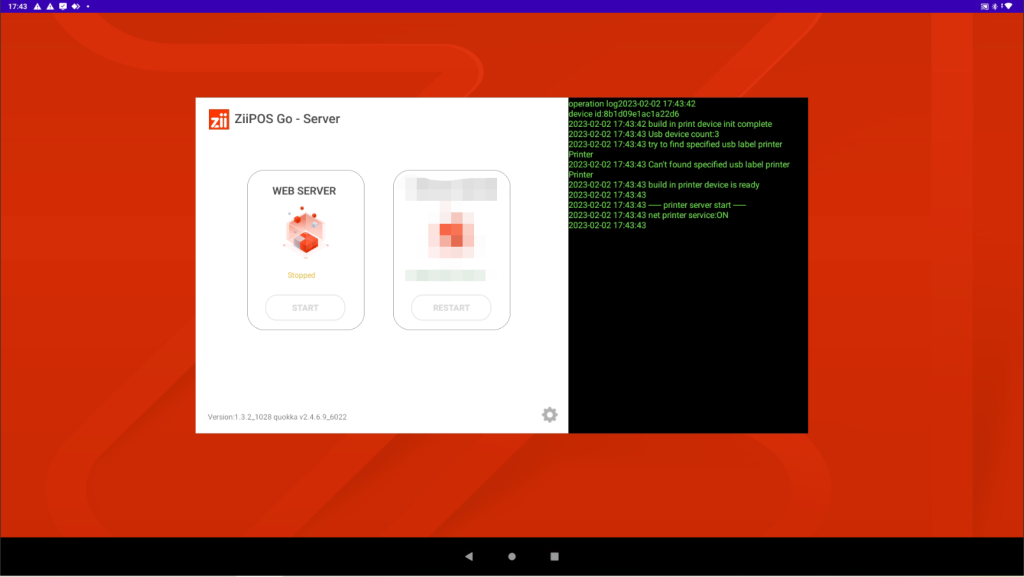
Please wait about 30 seconds on this page till the word in green on the right notices you with “the Server is OK, please launch ZiiPOS”.
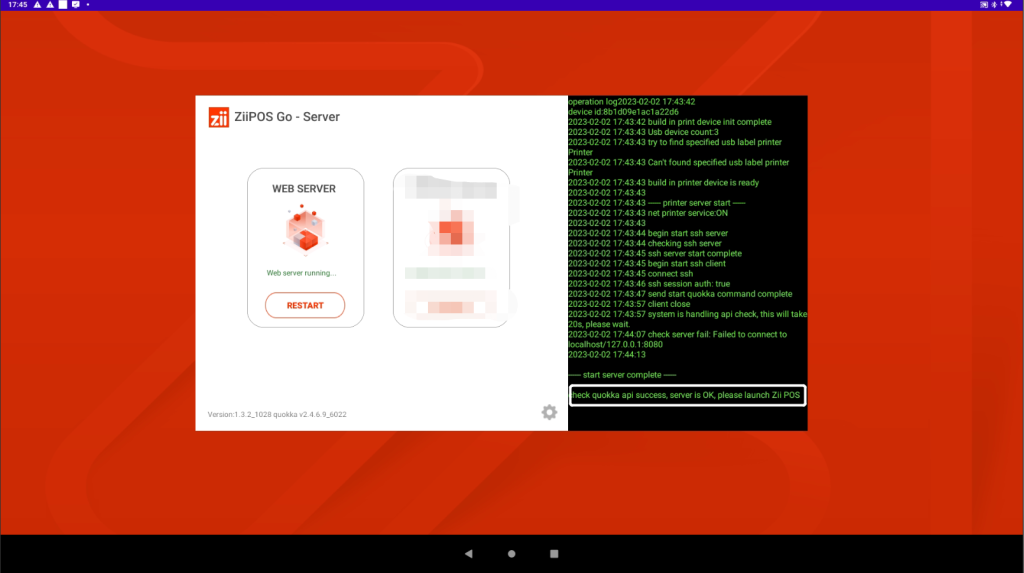
Then go back to the homepage and launch to ZiiPOS Go.
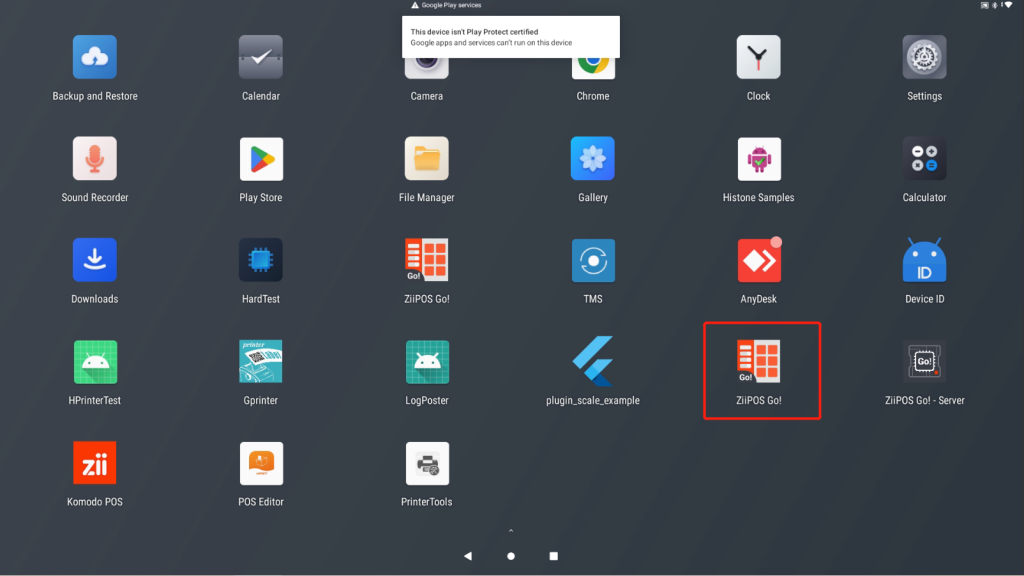
Then your ZiiPOS Go should be working now.
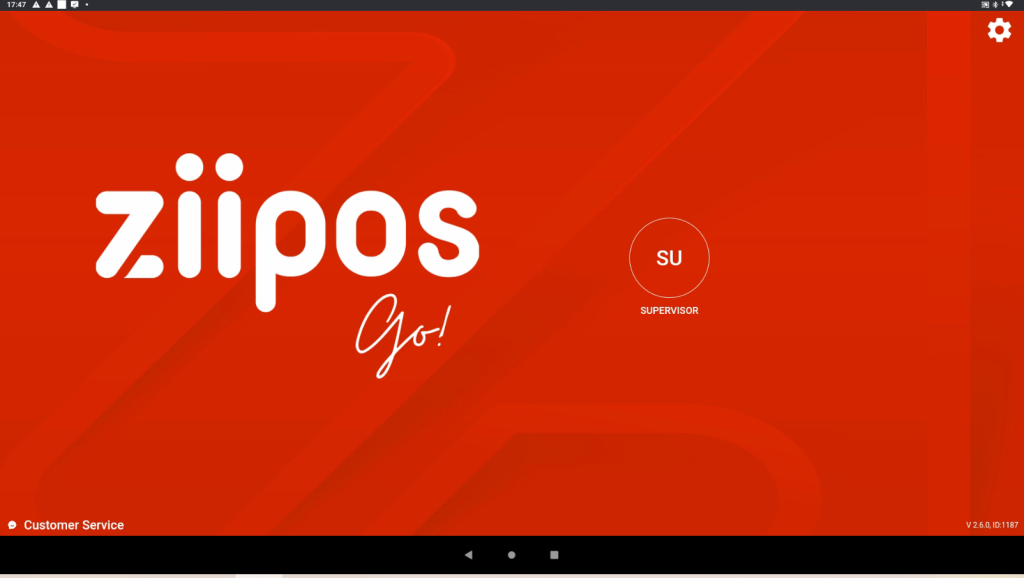
Please contact us if the ZiiPOS Go is still not working after all these steps.
