After all the changes to this menu are done, you need to release the new version to make it sync to the ZiiPOS app. However, before releasing the new version, make sure that it has been at least an hour since the last release.
Please go to Zii – Dashboard (ziicloud.com) to process.
- After logging into “Portal”, click the button in the top left corner and go to “Menu”.
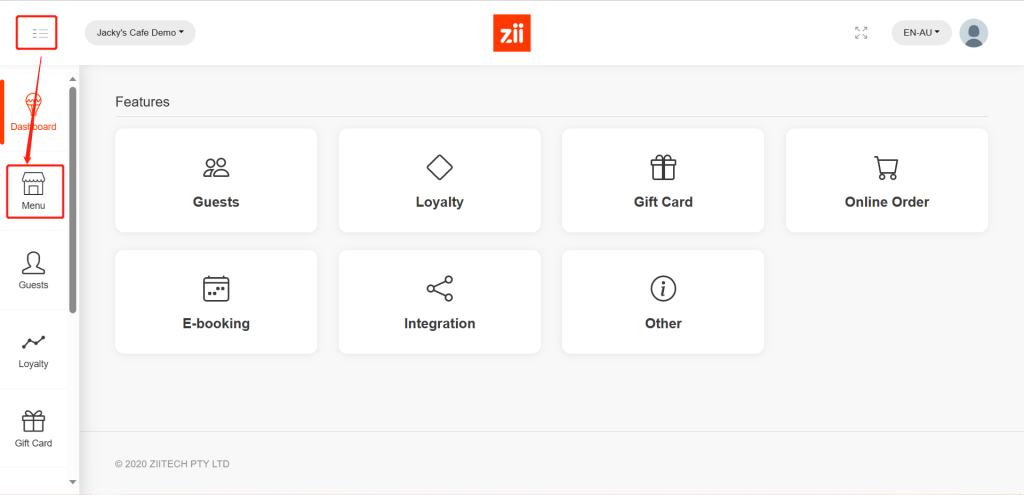
- Click on the eye-like icon of the menu that you want to add a new category to.
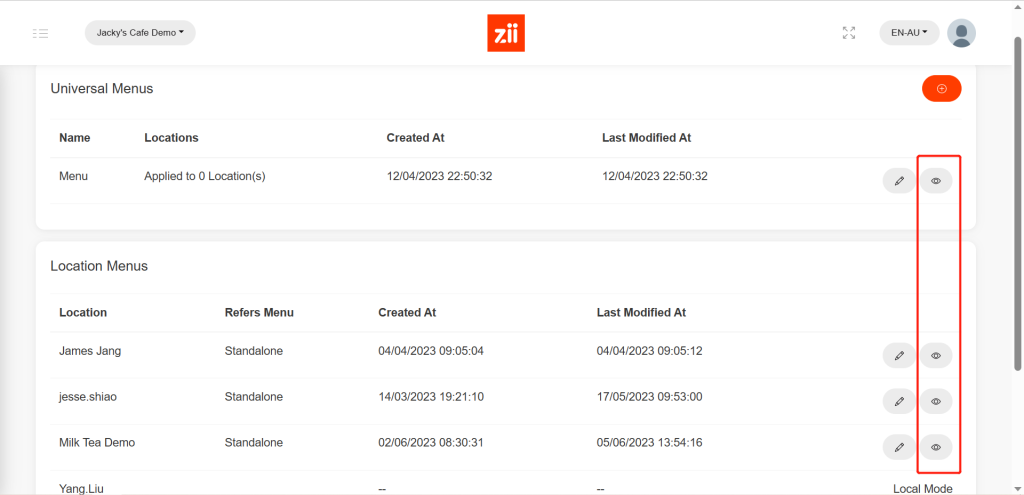
After you are done with the menu modification, click on the “Release” button. It is in green; you can find it easily.
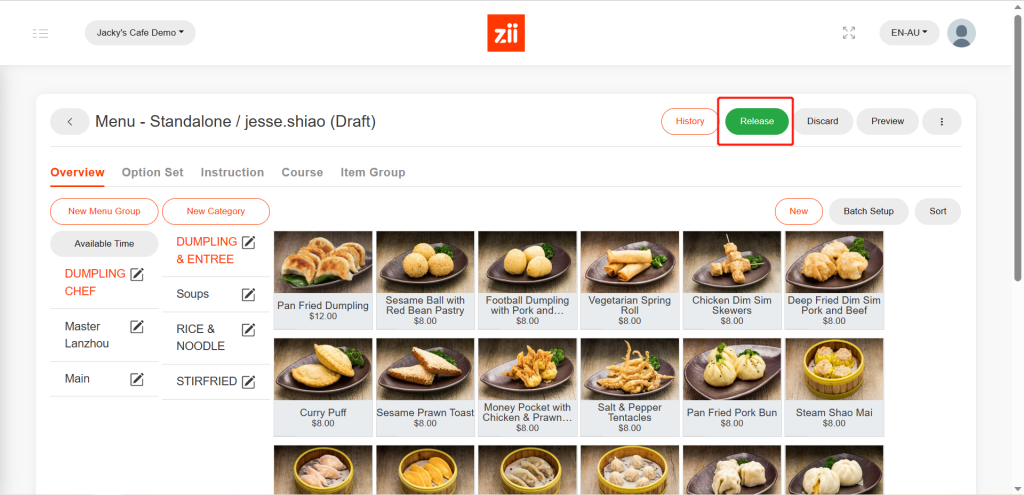
Set a release time and click on “Release”.
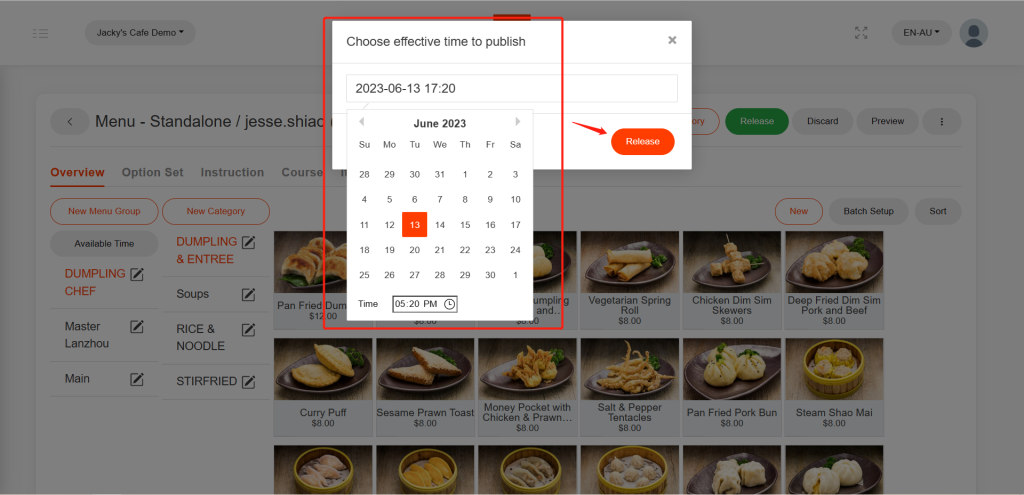
After clicking on release, this notification may pop up, which means there is a new version releasing. DO NOT click on “Modify” or “Cancel” unless you want to modify or abandon this version. Just wait a while and refresh this page. When it’s gone, it means the new version has been released and synced successfully.
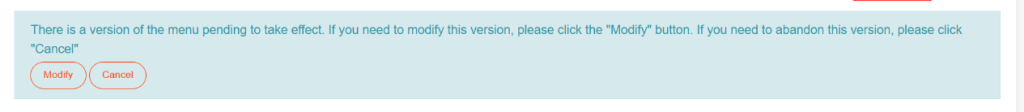
This whole process will take about 20 mins to sync to your ZiiPOS app.
