Please follow these steps to change the item’s location or price through “Assistant” on PDA.
- Go to “Assistant” on your PDA.

- After logging in to “Assistant”, click on “Products”.

- Press the yellow button on the machine to scan the barcode or enter the barcode of the item.
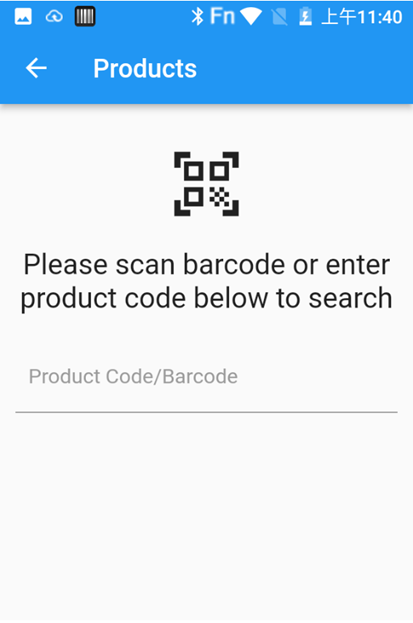
- In “General,” you can see this page. Item’s code, category, and GST rate will be displayed.

- Click on “Location” to modify its location as you need.

- Modify the location and then click on “Save” to save.

- Click on a price kind to modify the price. There are up to six kinds of prices you can set up.

- Set the price you need and then click on “Save” to save.

