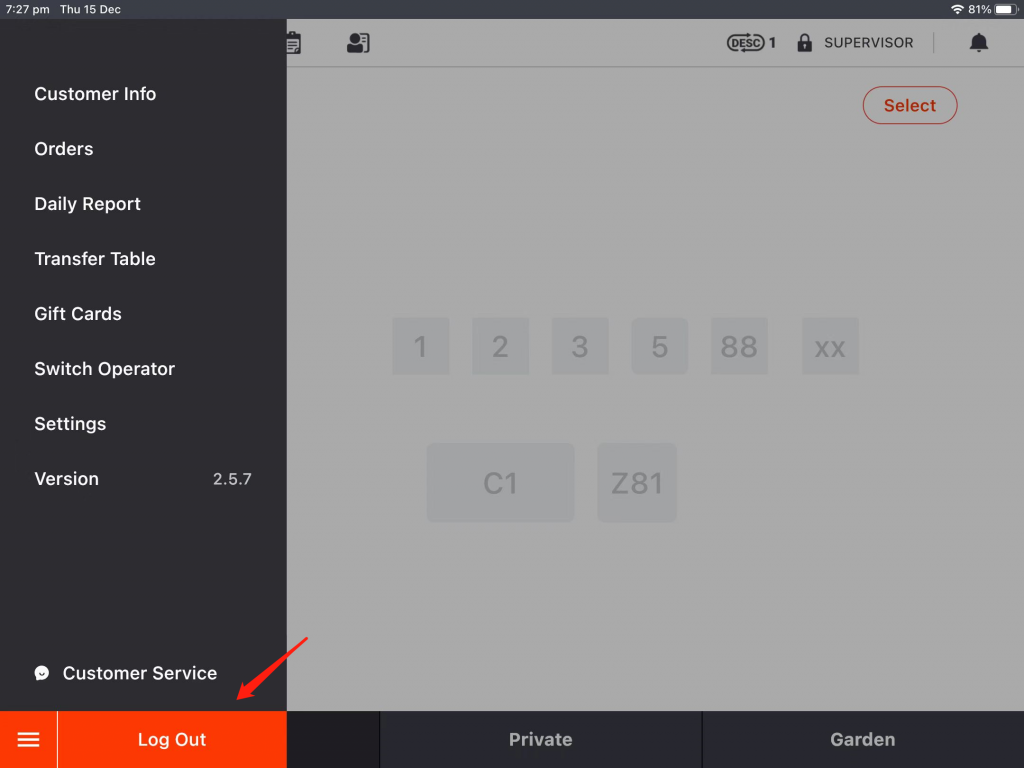Starting with version 2.5.7, ZiiPOS supports setting service charge based on time and order type.
This video and article will guide you on how to set a service charge to be effective only on certain days of the week.
Click on the toolbar button in the lower left corner.
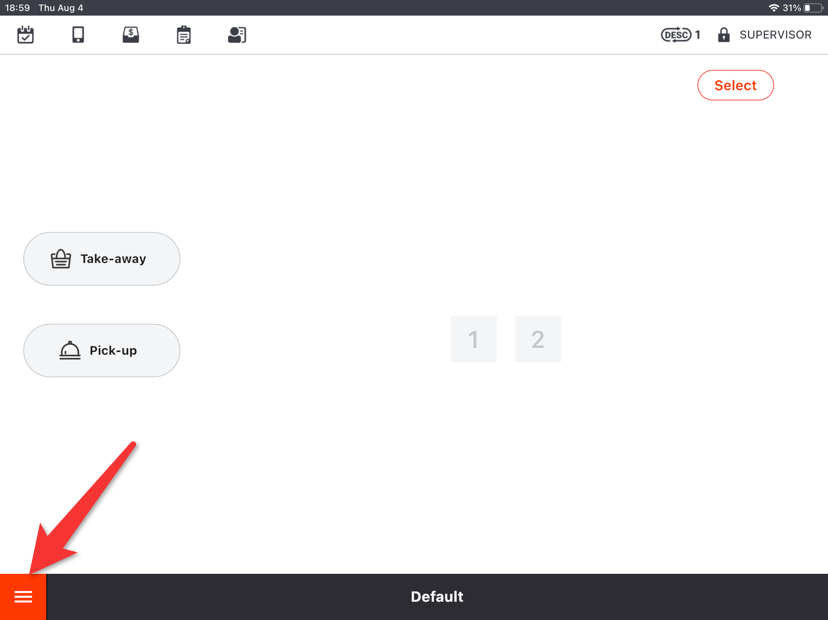
Go to “Settings”.
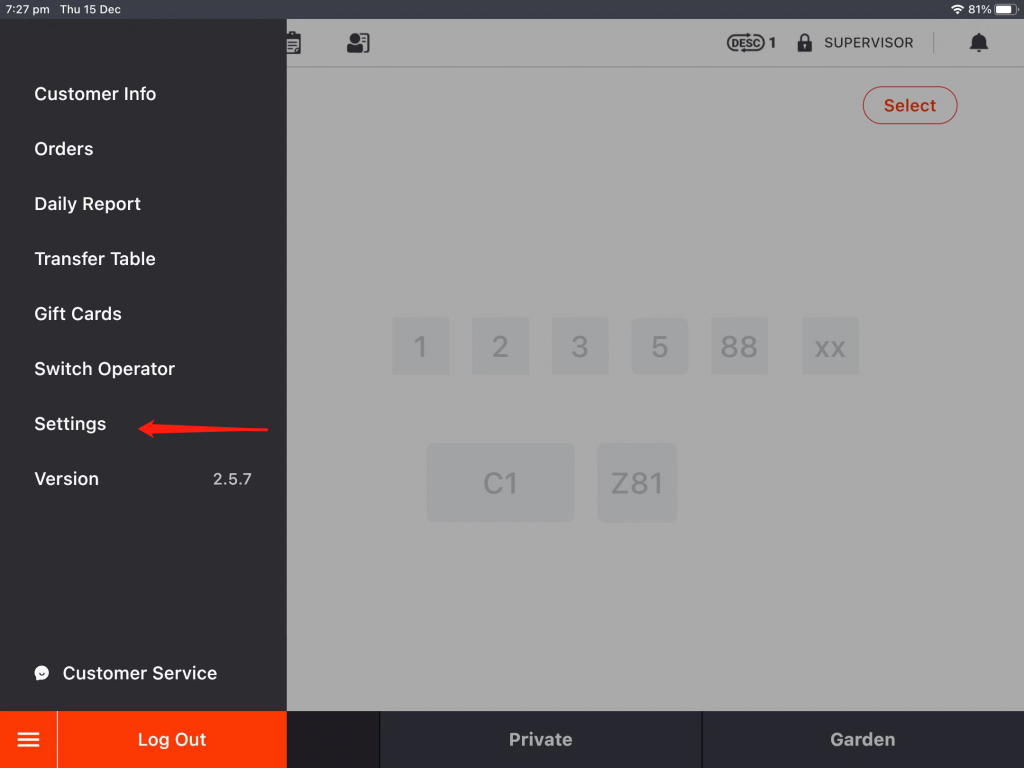
In the “Profile” page, find a button named “Service Charge”.
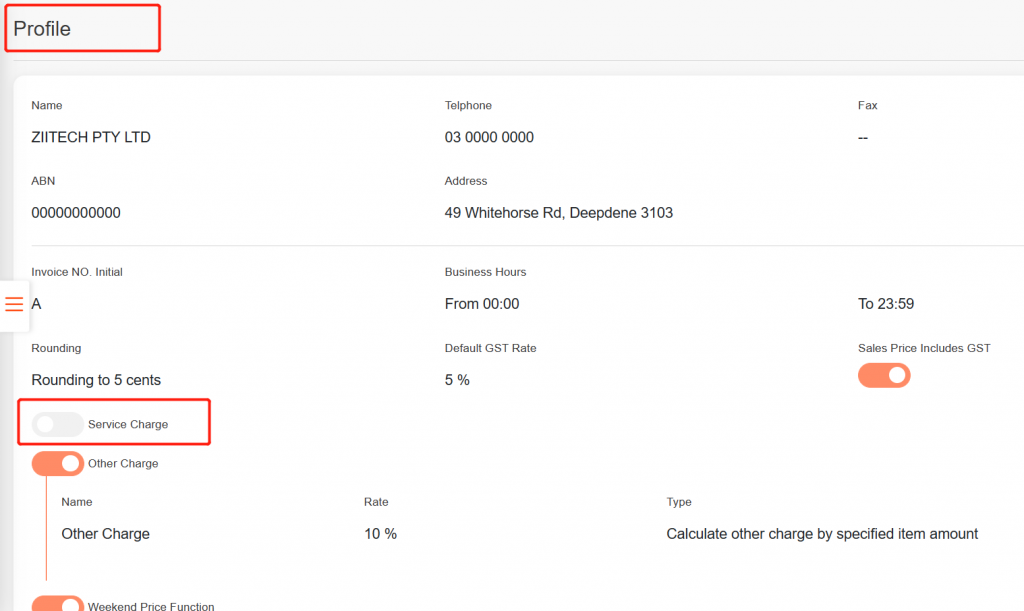
Drop down and click on “Modify”.
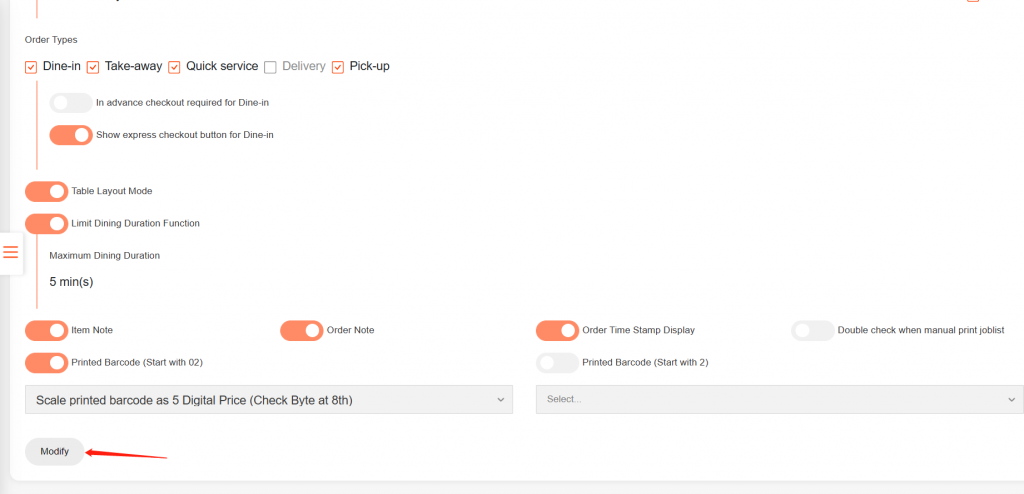
Turn on “Service Charge”.
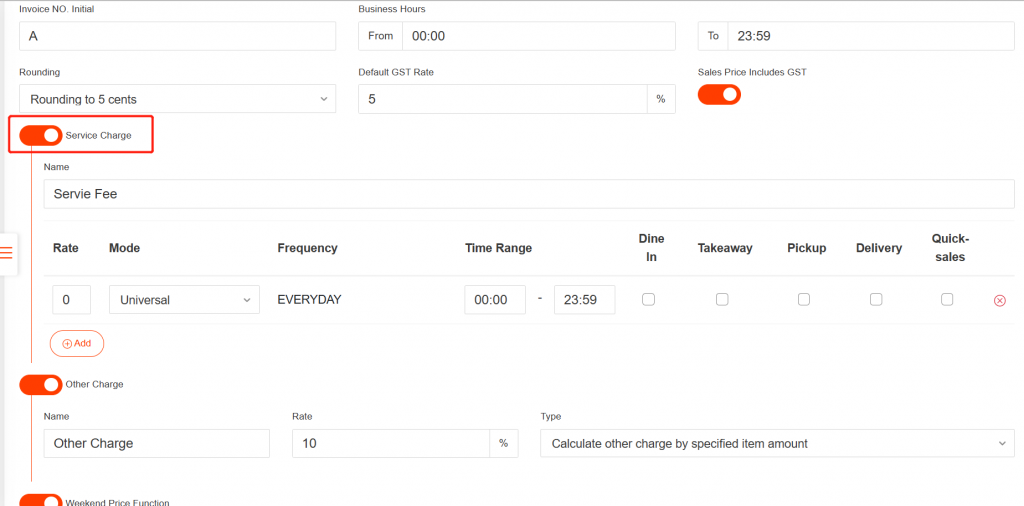
Set a rate and select “Day of Week”.
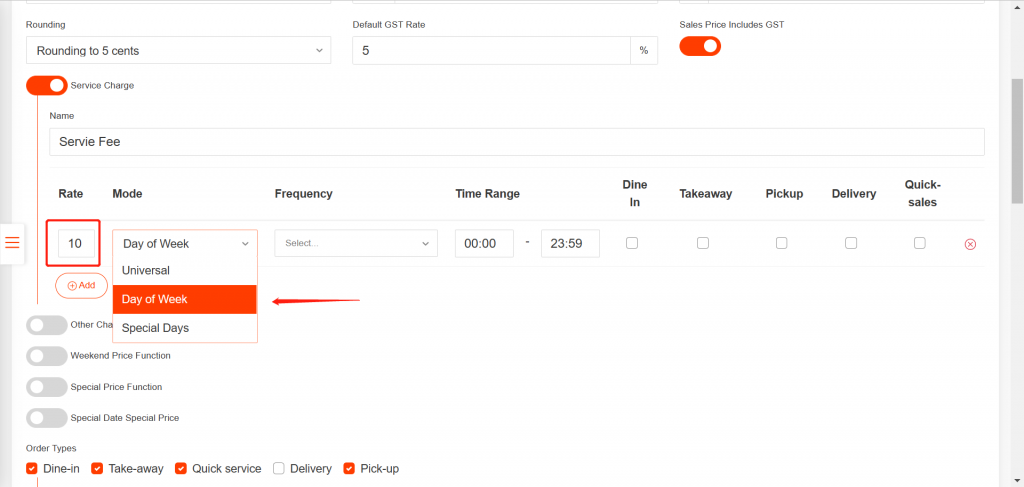
Select the day you need. You can choose more than one day.
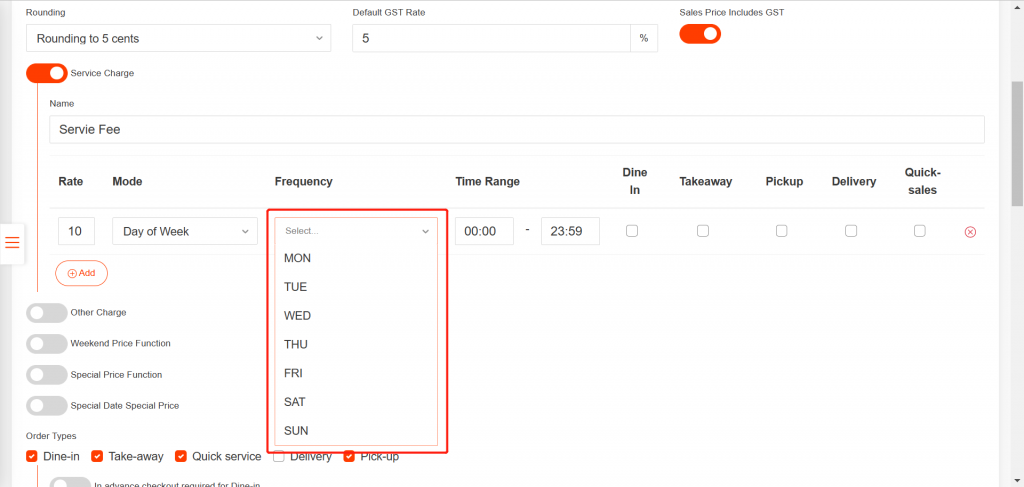
Set a time range for it.
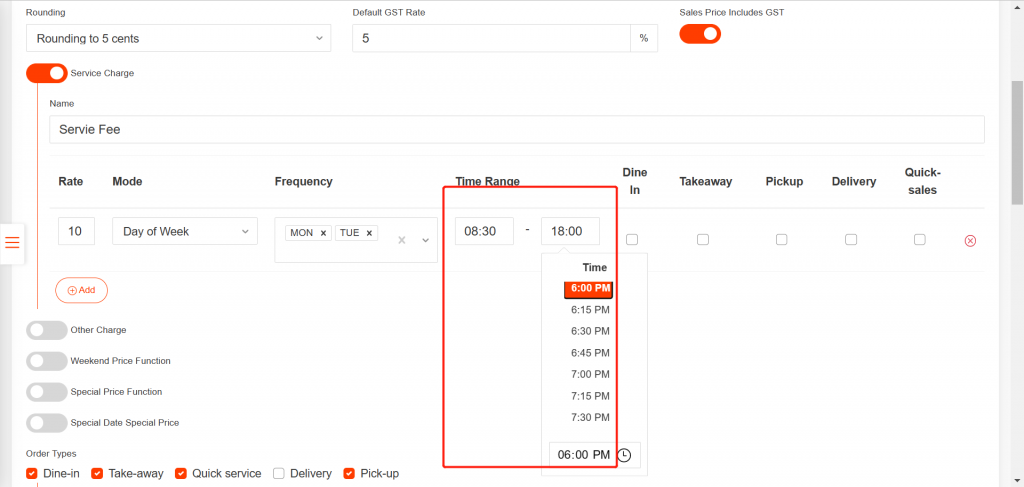
Check the box next to the dining method for which you want this service charge to be applied.

Click on “Save” and click on “Yes” to save.
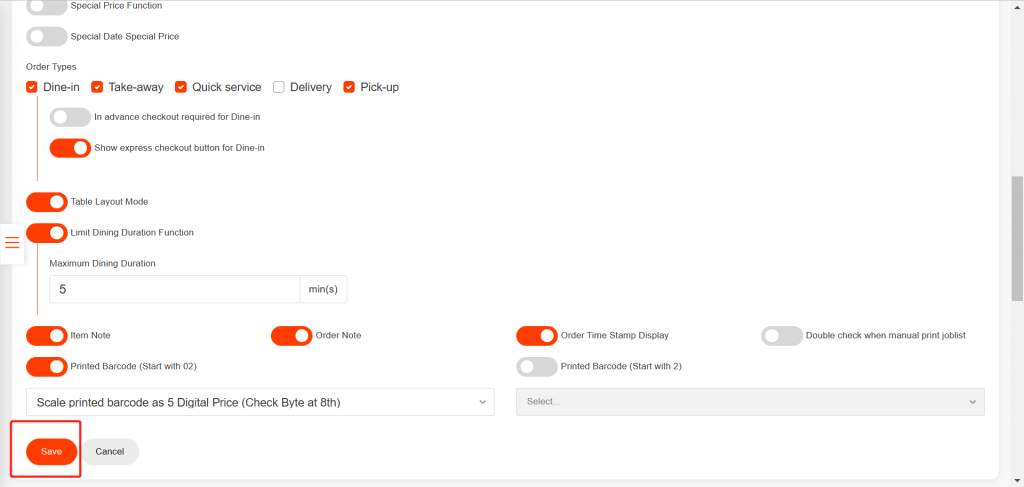
Go back to the home page and log out of your ZiiPOS, then log in again to make sure your settings take effective.