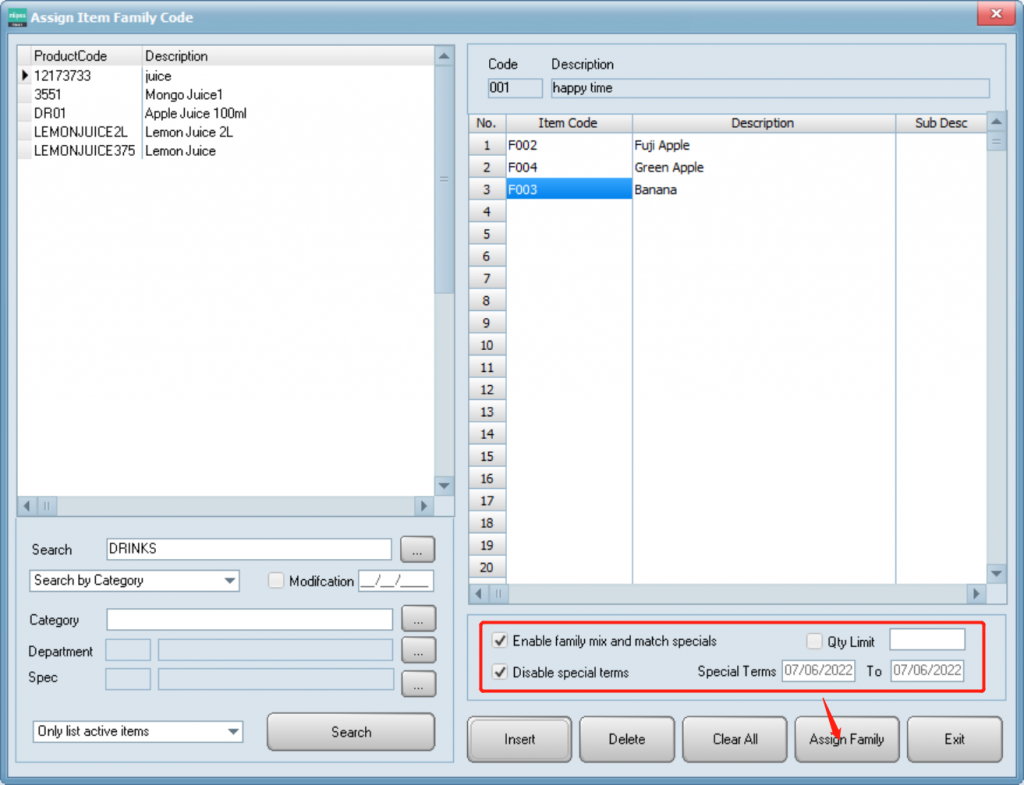Family special price means you can set several items even different as a group which allow to discount.
Before you set a family price rule, go to “product item maintenance utility” and create a new item. And named it with the discount rule. (If you don’t know how to set a new item, please refer to How to Create a New Item – Zii Help Center (ziicloud.com))
- Go to “product family setup”.
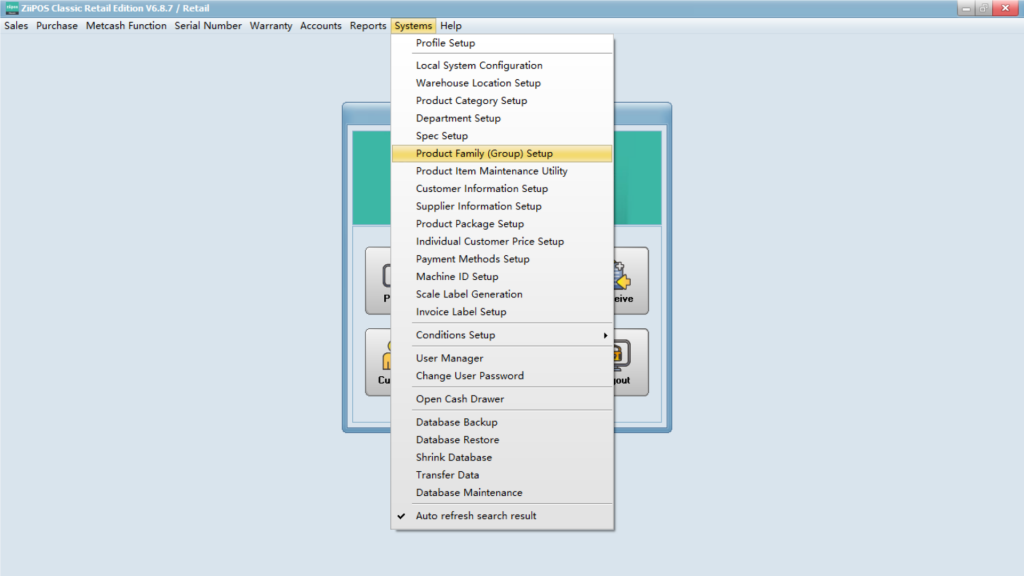
- Click “new”.
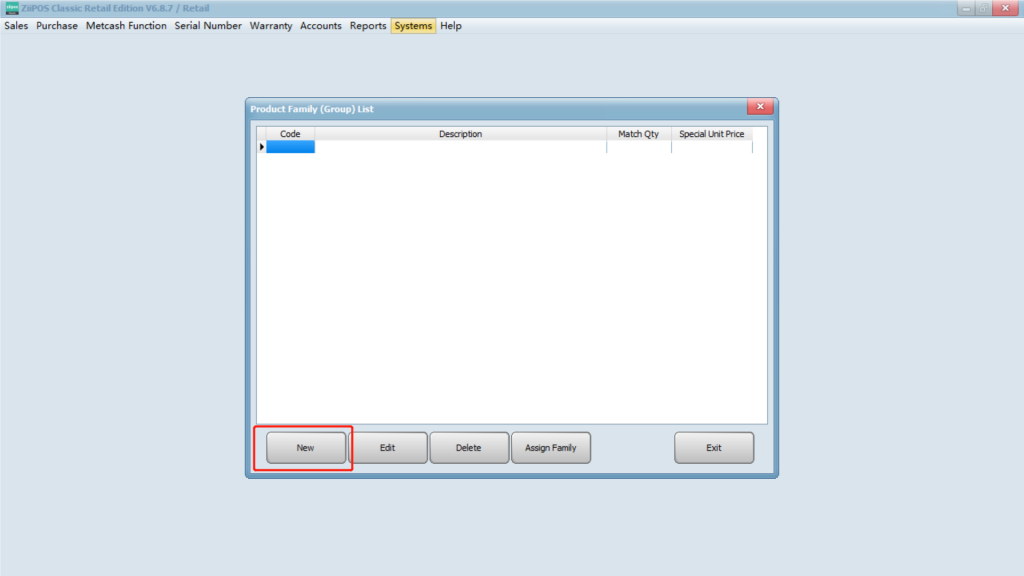
- Input a code and a name. Then set a rule for this special price.
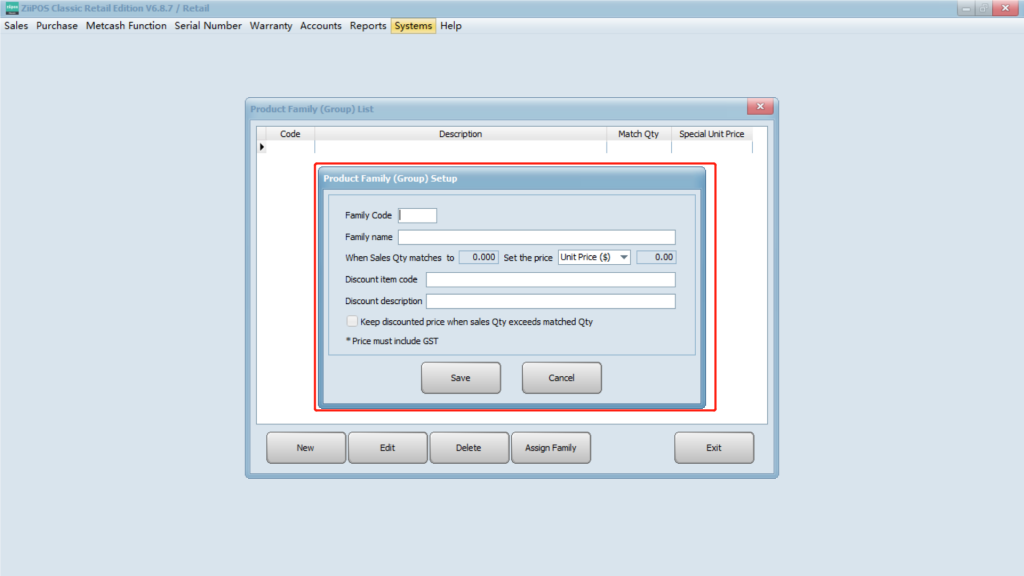
- Choose “total price” and set a quantity rule. Click “discount item code” and press F5 to find the new item you just set. Then click “save” to save the rule.
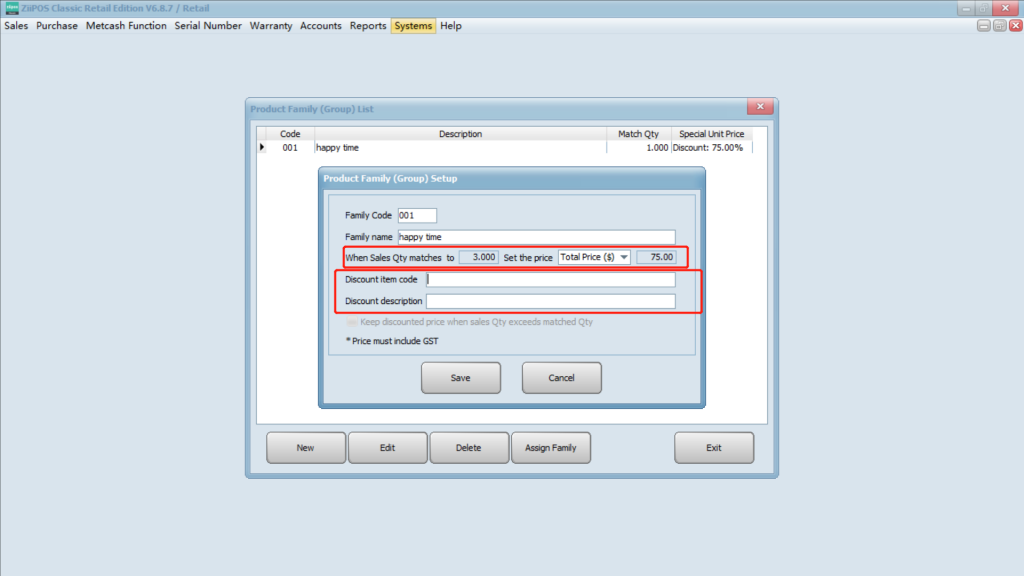
- Then select this rule and click “assign family” to choose the items which can be applied this special rule.
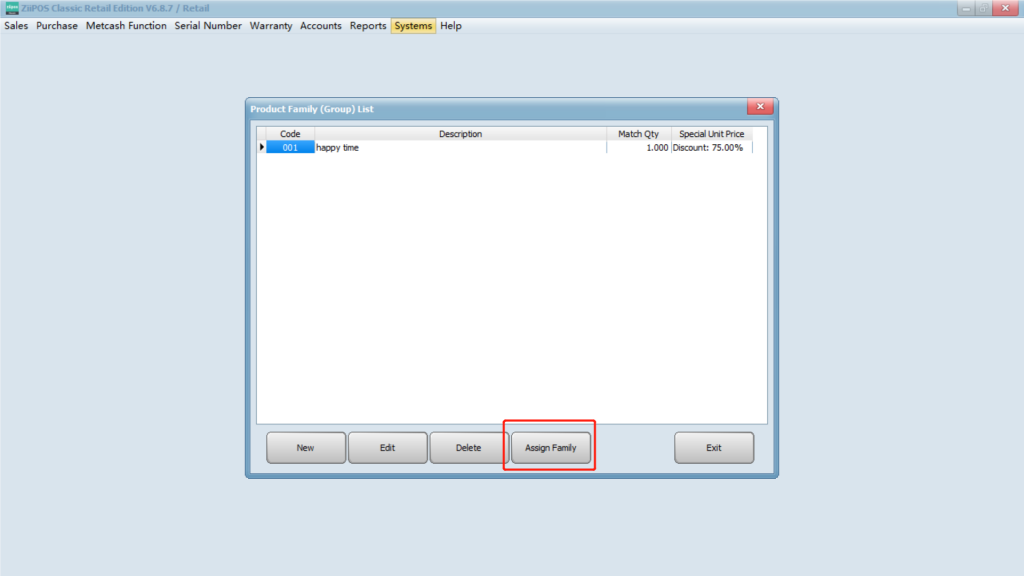
- Select the items you need than quickly click twice.
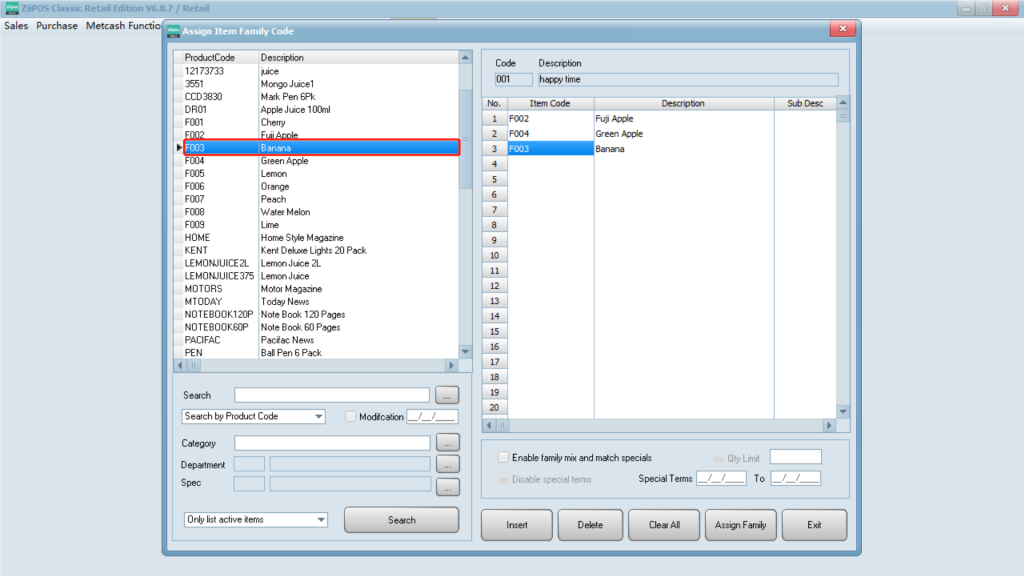
- Or you can search the items as you need.
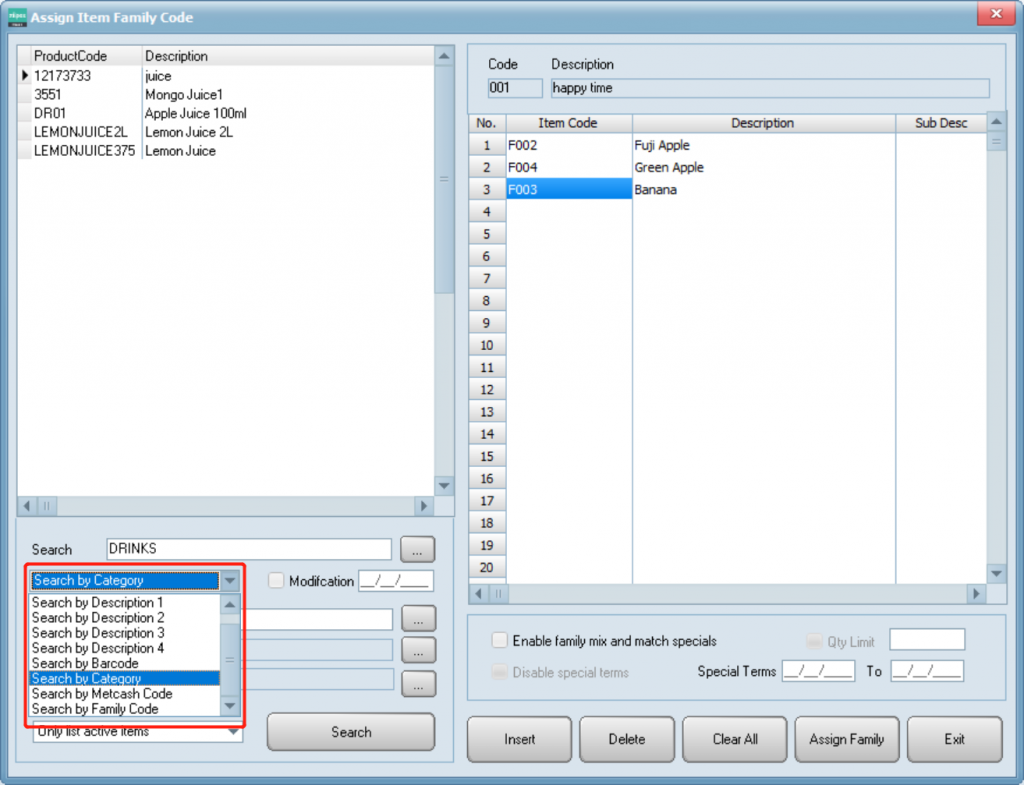
- Check the box of “enable family mix and match specials” and click “assign family” to active this price rule to these items.