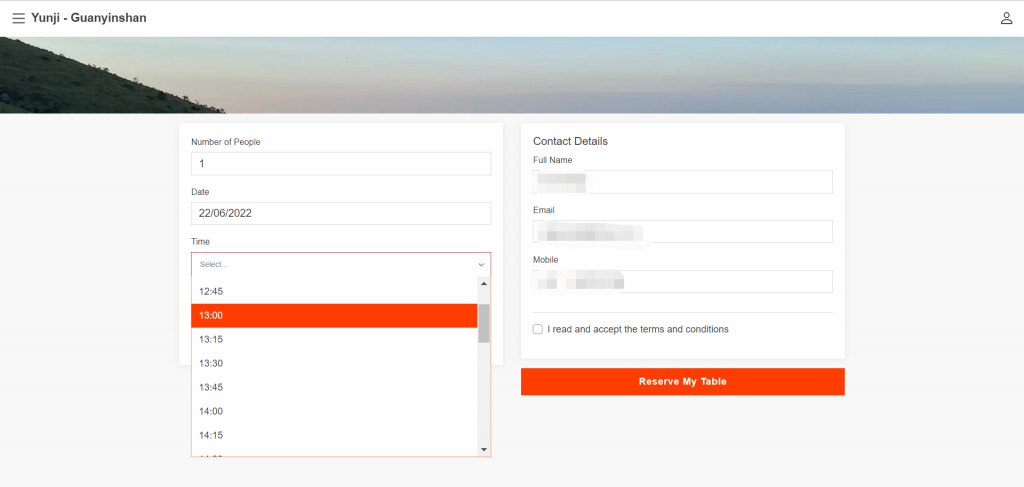Before modifying the available time for reservation, you need to ensure that you have set up the opening hours. Click the link to check how to set up opening hours:How to Modify Opening Hours for Online Orders, QR Orders and Reservation – Zii Help Center (ziicloud.com)
Please go to Zii – Dashboard (ziicloud.com) to process.
- Click on the button in the top left corner.
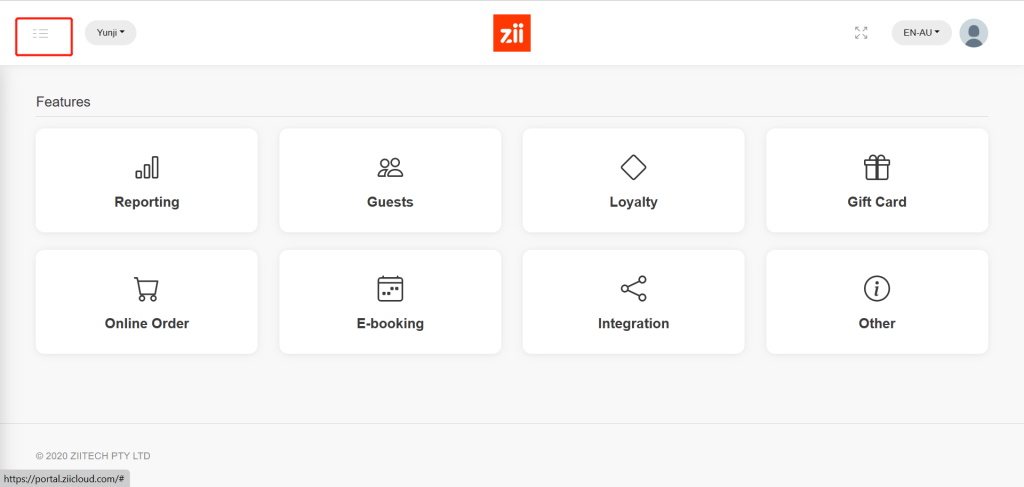
- Click reservation.
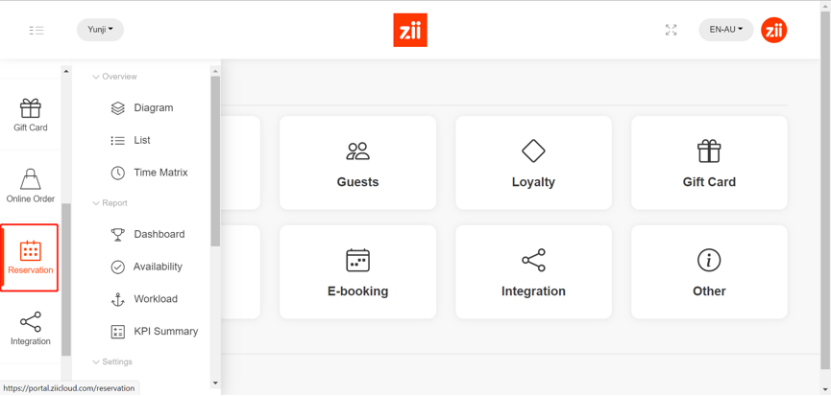
- Find a field named available time.
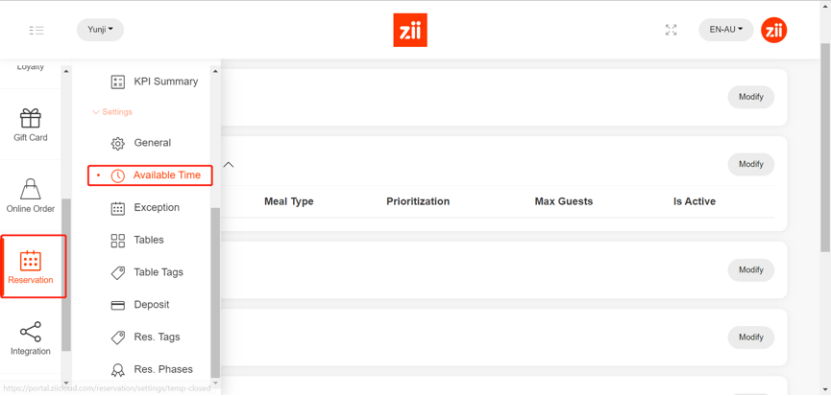
- You can choose a store by clicking the button like the one circled in picture below.
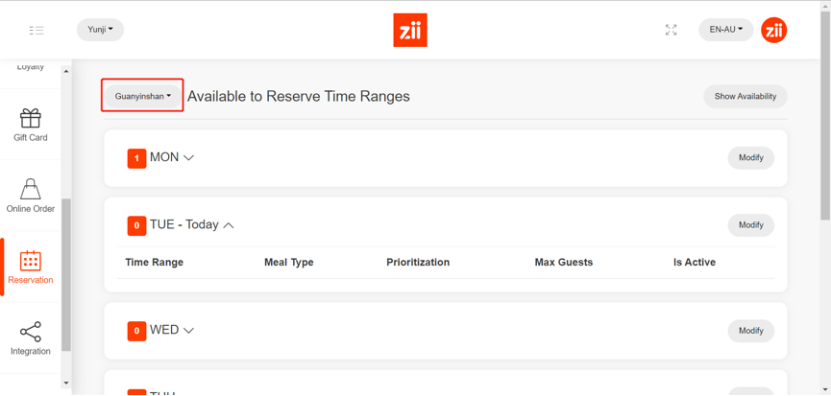
- Click on “Modify”.
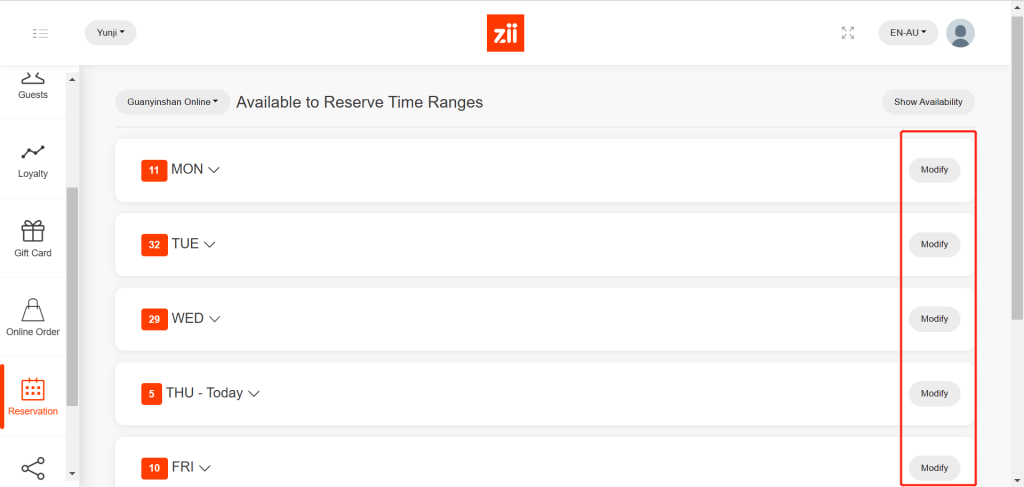
- Set the time range as needed. Click on “Add” to set several time ranges, even if they are not continuous.
Please make sure that the start and end times of these ranges cannot be earlier or later than the start and end times of the opening hours you set.
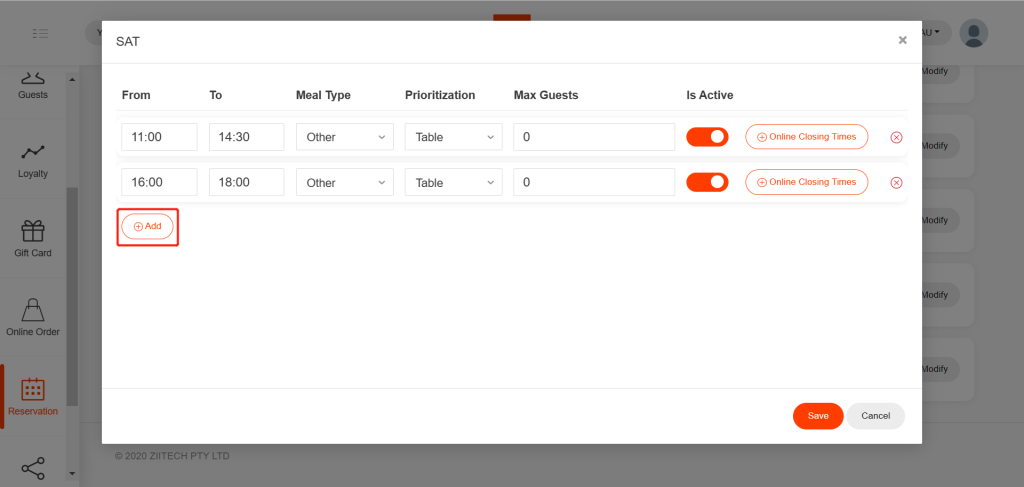
Click on “Save” and click on “Yes” to save.
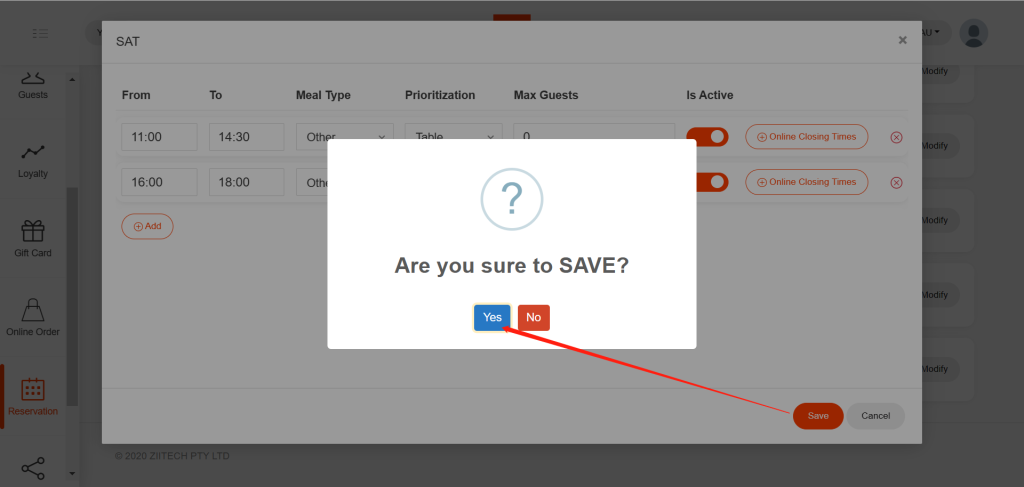
- After setting the time range, it will be displayed for customers like the picture below.