Sign in “Portal”. (website: Zii – Dashboard (ziicloud.com) )

Click reservation.
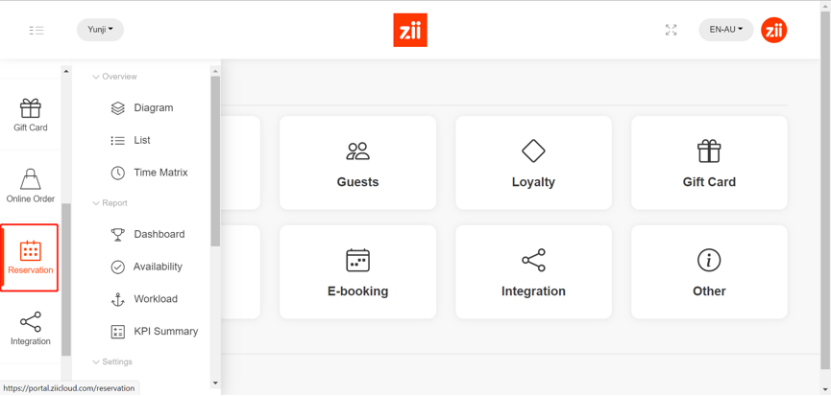
Set an exception.
An exception means a temporary time range that all reservations are not accepted.
Find a field named “exception” and click “create”.
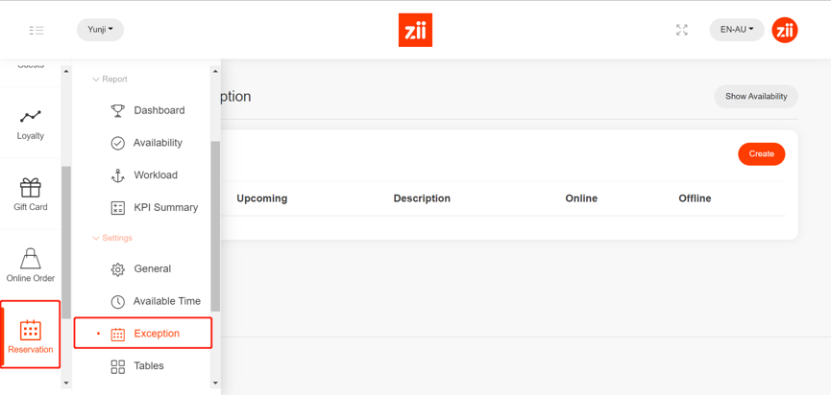
Choose the time and input description. Check the box as you need.
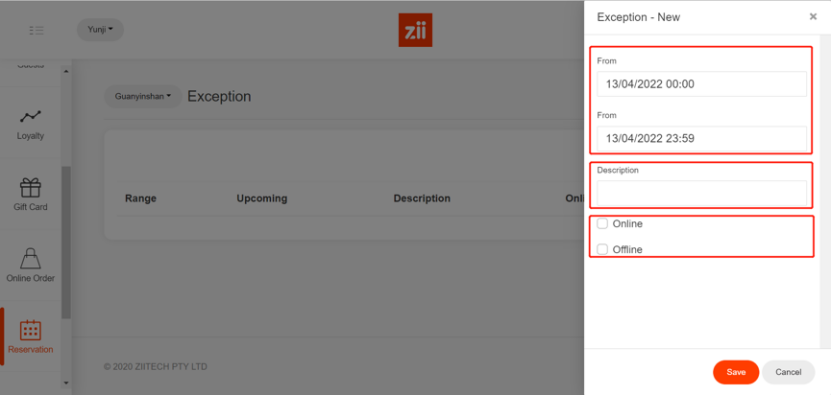
Save and your restaurant will not accept on that day you set.
