To enable your staff to process orders with ZiiPOS, more accounts need to be set up for them. We have set your account as a supervisor. As a supervisor, you have all the permissions. If you need to give different permissions to your staff, you can divide staff into different groups, each given different permissions. For example, you can give cash drawer-related permissions to your cashiers, and order-related permissions to your servers.
- Click on the “toolbar button” in the lower left corner.
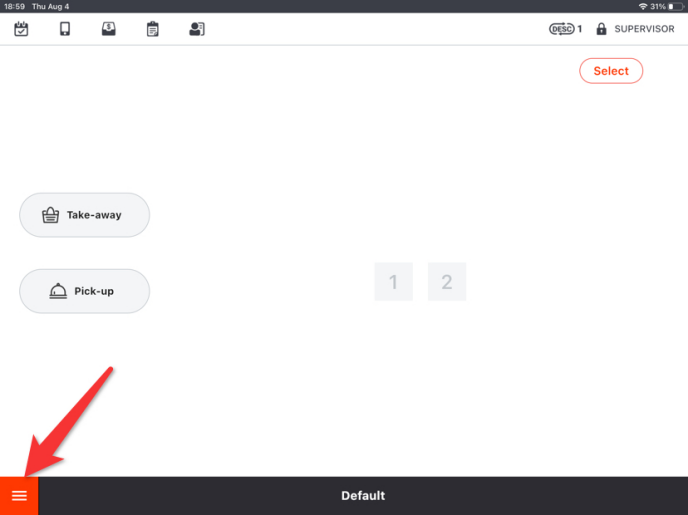
- Click on “Settings” in the toolbar.
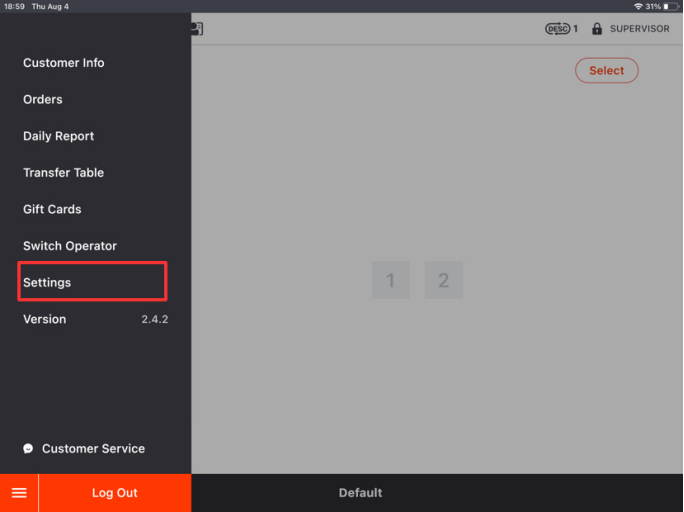
- Click on the button on the left.

- Scroll down and then click on “Group”.

- Click on “New” in the top right corner.

- Name the user group.

- Here are some recommended permissions to give to your serving staff, cashiers, and managers.



- Click on “Save” and then click on “Yes” to save.

- Go to “Account”.

- Click on “New” in the top right corner.

- First name, staff name, and password are necessary.

- Select a user group.

- Click on “Save” and then click on “Yes” to save.

What’s Next: Modify Business Basic Information
