Starting with V2.7.5, dark mode is available for ZiiPOS. This guide will show you how to enable or disable it.
On ZiiPOS homepage, tap the button in the lower left corner.
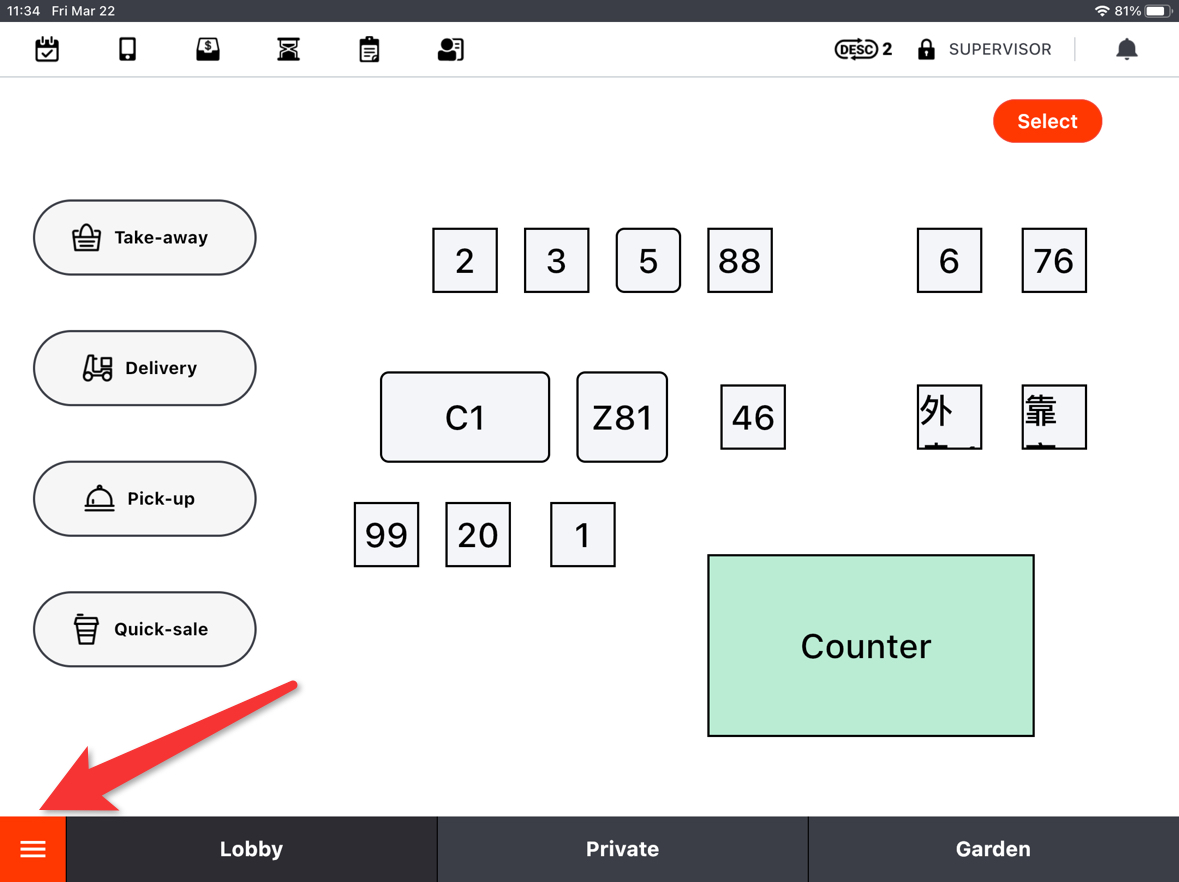
Tap “Log out”.

Tap the gear-like icon in the top right corner.

Toggle on or off “Dark Mode”.

Tap “OK” .

