From V2.6.7, ZiiPOS can control if EFTPOS transaction declined dockets print out or not. Please follow the steps to set up.
Before you start, please make sure that the account that you are logging in with is an administrator account.
Tap the toolbar button in the lower left corner of the ZiiPOS homepage.
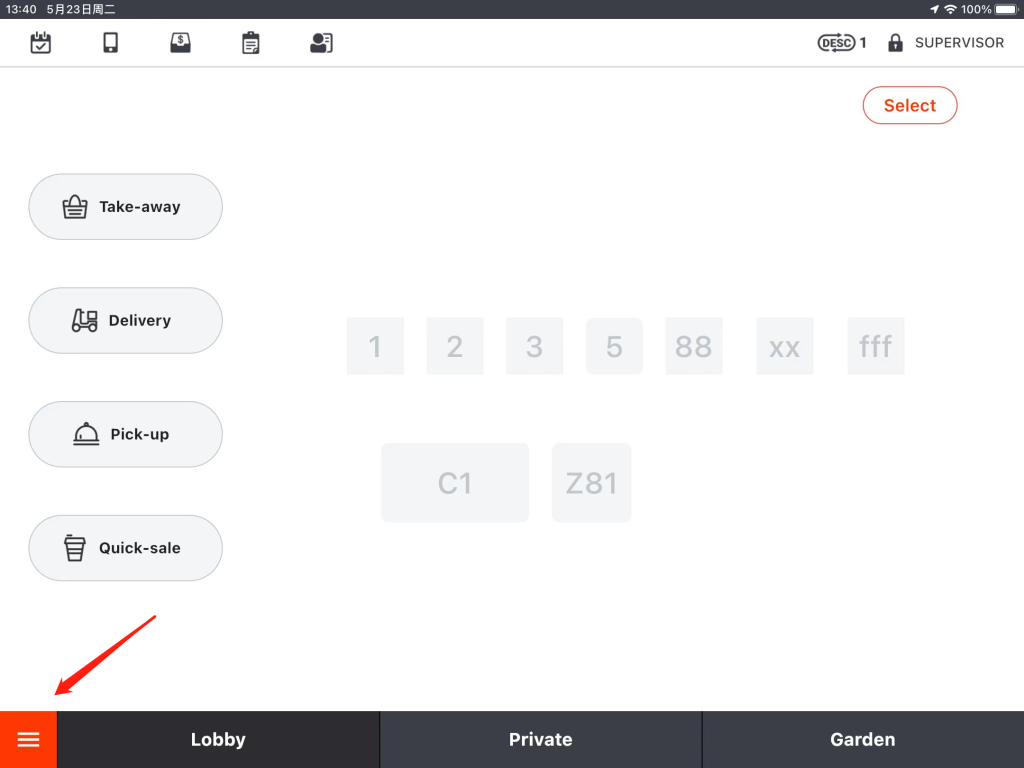
Go to “Settings”.
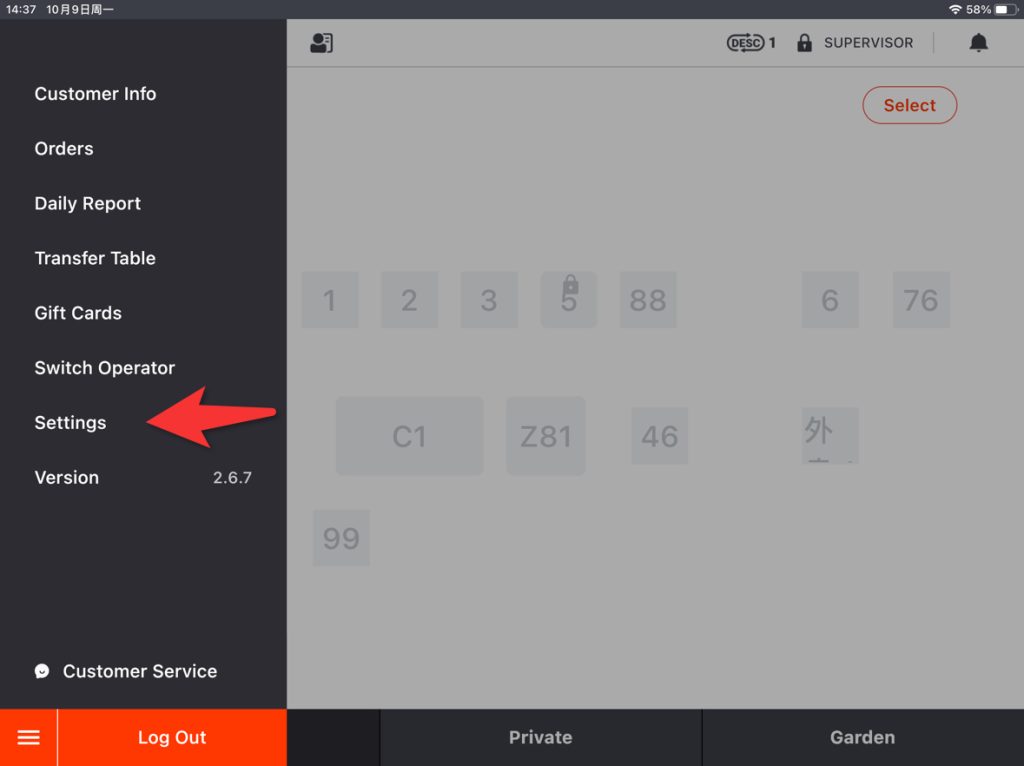
Tap the button on the left.

Drop it down to the bottom and go to “Integration”.

Tap “Modify”

Tick or untick “Print EFTPOS declined transaction dockets” as you need and save.

Tap “Yes” to save.

If it is a Tyro EFTPOS, make sure “Integrated receipts” is ticked as well, otherwise it won’t follow the settings in ZiiPOS. You can follow the steps to check.
Tap the toolbar button in the lower left corner of the ZiiPOS homepage.
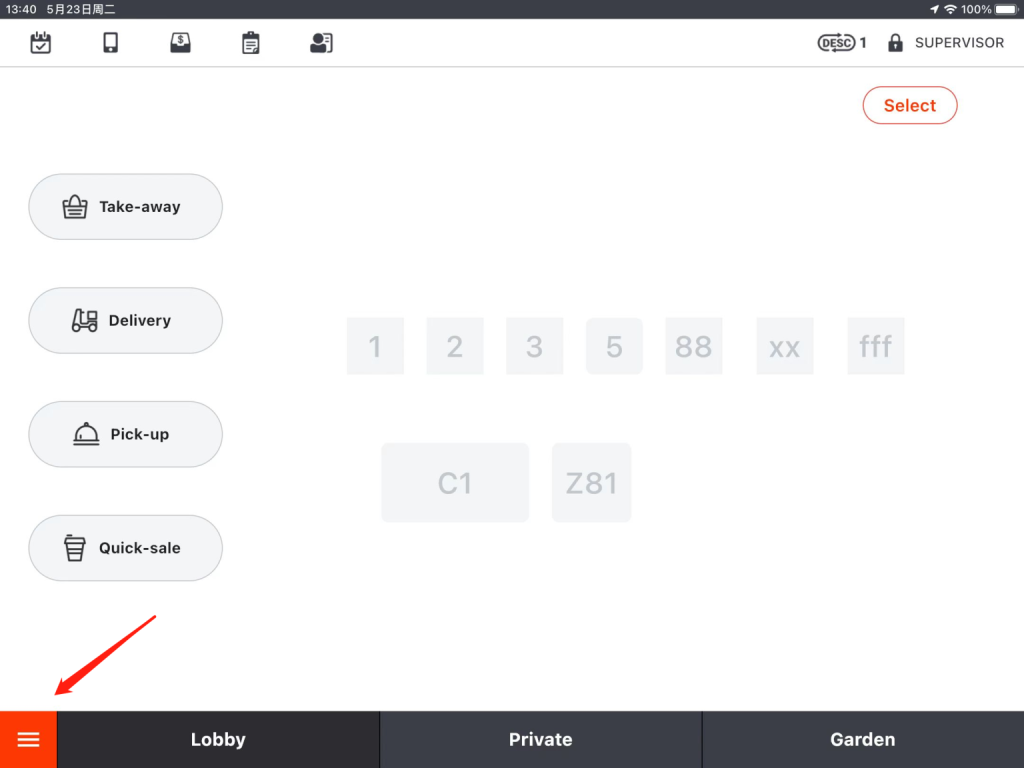
Tap “Log out”.
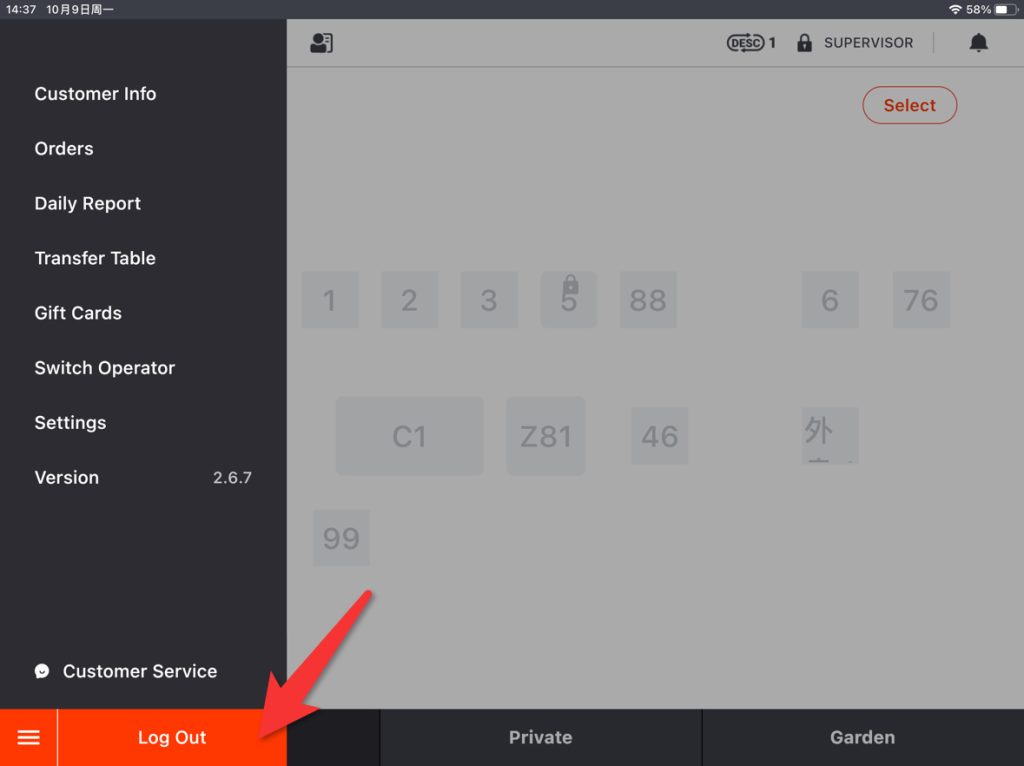
Tap the gear-like icon in top right corner.
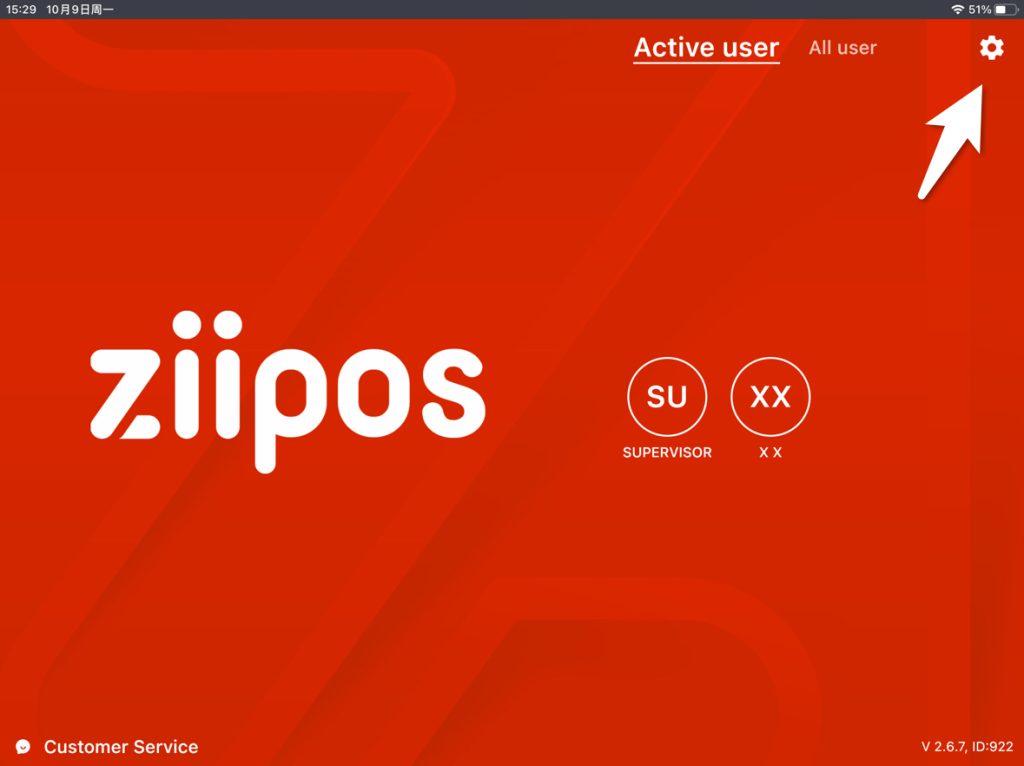
Tap EFTPOS.

Tick “Integarted receipts”.

